1-click realtime color matching/correction - new MagicTints for PS, AI, Affinity etc
Hello guys!
I was developing this for a while, a software that lets you quickly and easily change mood or color palette of the image, or bring colors of the foreground object to background matte.
It's here! Based on my MagicPicker's engine. Also now it supports Photoshops/Illustrator CC2019,CC2017,2015, Affinity, Lightroom, iPad - many platforms.


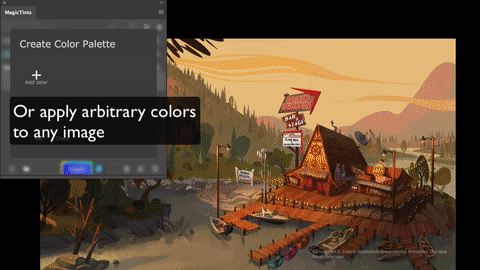

Here's the more detailed video - MagicTints Features video tour.
The list of features:
I was developing this for a while, a software that lets you quickly and easily change mood or color palette of the image, or bring colors of the foreground object to background matte.
It's here! Based on my MagicPicker's engine. Also now it supports Photoshops/Illustrator CC2019,CC2017,2015, Affinity, Lightroom, iPad - many platforms.


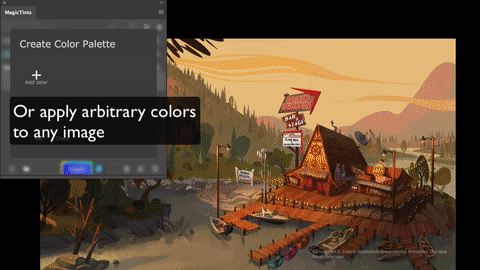

Here's the more detailed video - MagicTints Features video tour.
The list of features:
- Bring multiple images/layers to the color and aesthetics of existing image
- Switch lighting conditions or mood of any concept art, photo or texture
- Bring objects to background/matte color in 1 click
- Keep original micro-contrast, dynamic range, subtle details
- Forget LUTs. No late night tuning. Works in seconds
- Smartest color correction ever! Accuracy on subpixel level. Machine Learning core handles 8K+ resolutions
- Supports Photoshop, Illustrator, InDesign, Lightroom CC, XD CC, Affinity Photo, Sketch, iOS, Windows, macOS, Android (standalone)
- uses MagicPicker UI engine for faster speeds
- more
Read more about MagicTints, the 1-click color matching and color correction plugin inside Photoshop, Affinity etc
Please contact me if you have any suggestions or questions, I'm always open to implementing new stuff since I made MagicPicker (oh gosh, 11 years ago).
Contact me on Facebook or Twitter.
-- Anastasiy
Read more about MagicTints, the 1-click color matching and color correction plugin inside Photoshop, Affinity etc
Please contact me if you have any suggestions or questions, I'm always open to implementing new stuff since I made MagicPicker (oh gosh, 11 years ago).
Contact me on Facebook or Twitter.
-- Anastasiy

Replies
Some Mac users reported that MagicTints 1.1 may not work on macOS 10.15 Catalina with Adobe Creative Cloud. If you updated to macOS 10.15 and color correction and matching doesn't work, if you experience the following errors: "MagicTints1.jsx cannot be opened because developer cannot be verified” and “Could not color match the following layers…” then here's an easy fix!
Please follow my blog post:
http://blog.anastasiy.com/?p=1509
After the fix MagicTints will work on Photoshop, Illustrator, InDesign but you will need Adobe Photoshop CC to apply it.
WHAT'S NEW
- Now you can create color palettes (instead of using color source images) on InDesign and Illustrator
- Improved color matching on older CPUs, improved messaging
- Fixed permission problems when running on macOS 10.15 Catalina
- Improved color matching speed
Get MagicTints 1.2 update
WHAT'S NEW:
- Improved compatibility with CC 2020, fixed file open dialog
- Improved UI performance
- Improved Keyboard Shortcut detection for various keyboard layouts
- Fixed problem with first brush stroke's pressure/opacity when using keyboard shortcuts
Get MagicTints 1.3 update | Read about MagicTints, the 1-click AI color matcher