The BRAWL² Tournament Challenge has been announced!
It starts May 12, and ends Oct 17. Let's see what you got!
https://polycount.com/discussion/237047/the-brawl²-tournament
It starts May 12, and ends Oct 17. Let's see what you got!
https://polycount.com/discussion/237047/the-brawl²-tournament
Can't weld these dang nabbin edges together, help please! (n00b)
Apologies if Im posting in the wrong category Im new to the website!
Im attempting to model an imac 27 inch. I cant figure out how to weld these two parts together, on the left is the front and sides of the monitor and the on the right is the curved back part, i seperated it so i could tesselate and use ffd to curve it but now i cant figure out how to stick these two borders together!
When I attempt to use weld tool on the edges and vertices, only the corner verts of the front part of the monitor will weld to to the corner verts on the back piece as shown in the 3rd pic. I think I need to somehow match the amount of verts in the tesselate plane to the sides of the front monitor but i have no idea how.
Any help would be much appreciated! thank you.
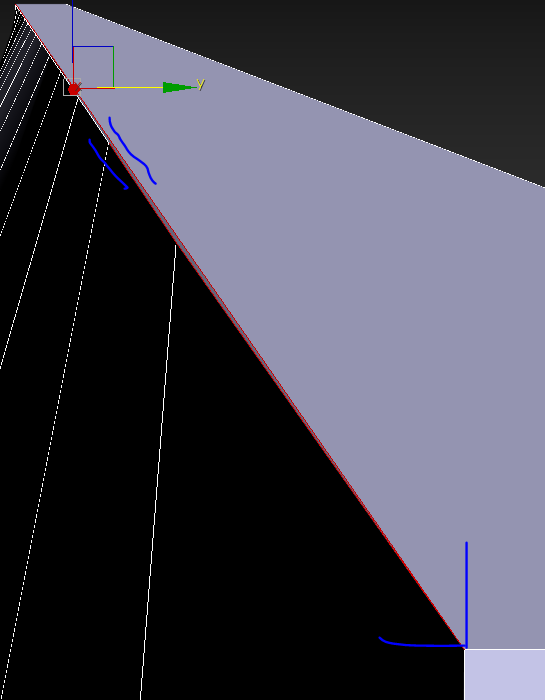
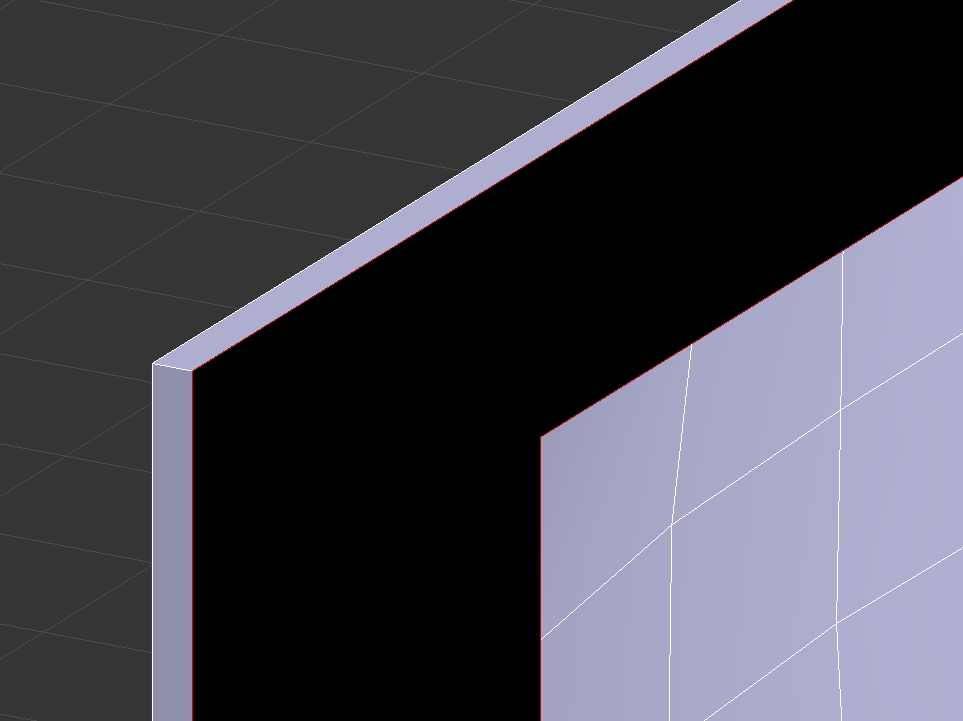
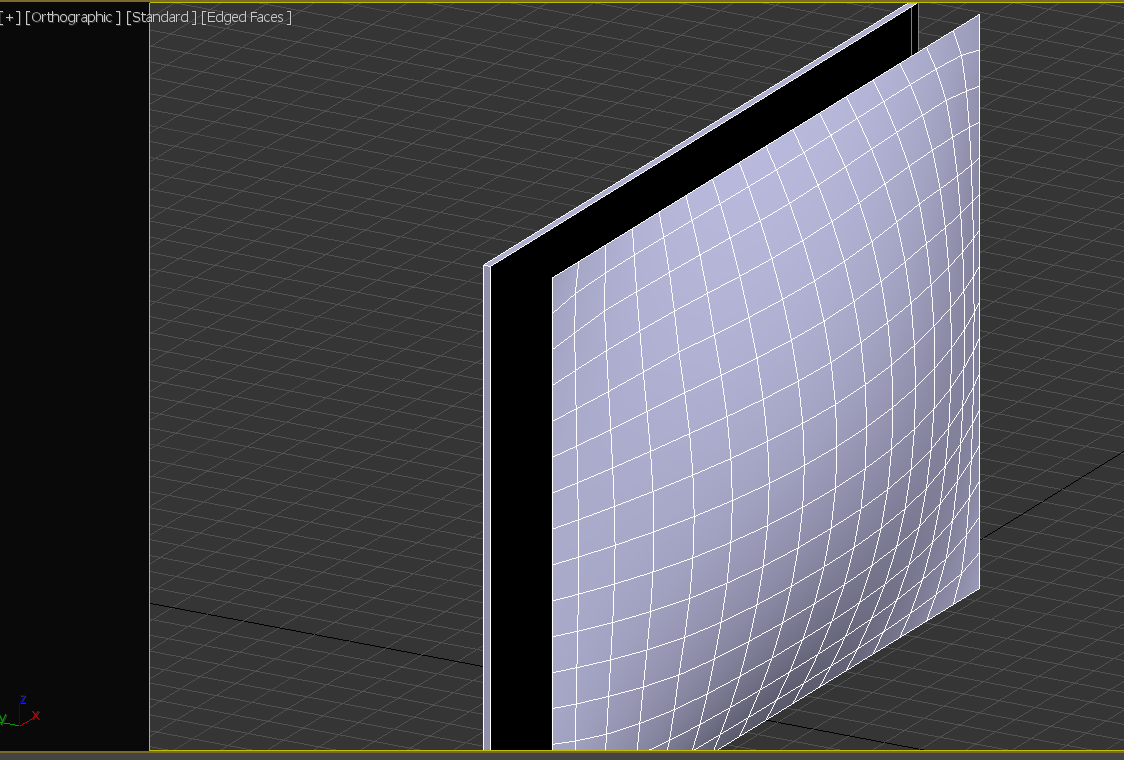
Im attempting to model an imac 27 inch. I cant figure out how to weld these two parts together, on the left is the front and sides of the monitor and the on the right is the curved back part, i seperated it so i could tesselate and use ffd to curve it but now i cant figure out how to stick these two borders together!
When I attempt to use weld tool on the edges and vertices, only the corner verts of the front part of the monitor will weld to to the corner verts on the back piece as shown in the 3rd pic. I think I need to somehow match the amount of verts in the tesselate plane to the sides of the front monitor but i have no idea how.
Any help would be much appreciated! thank you.
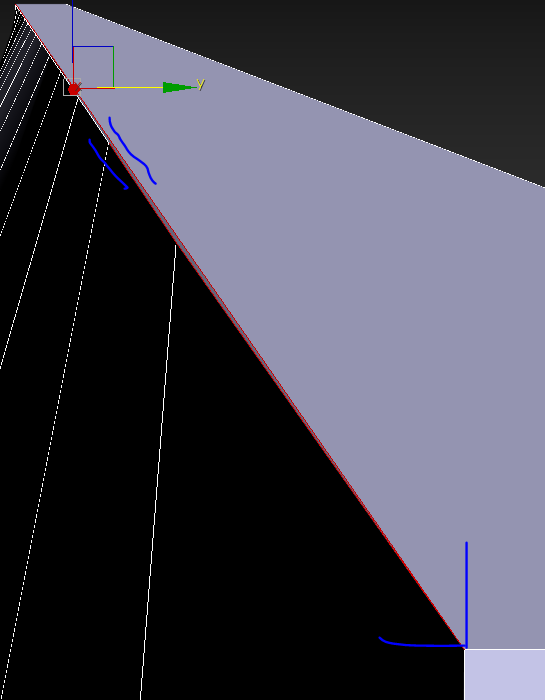
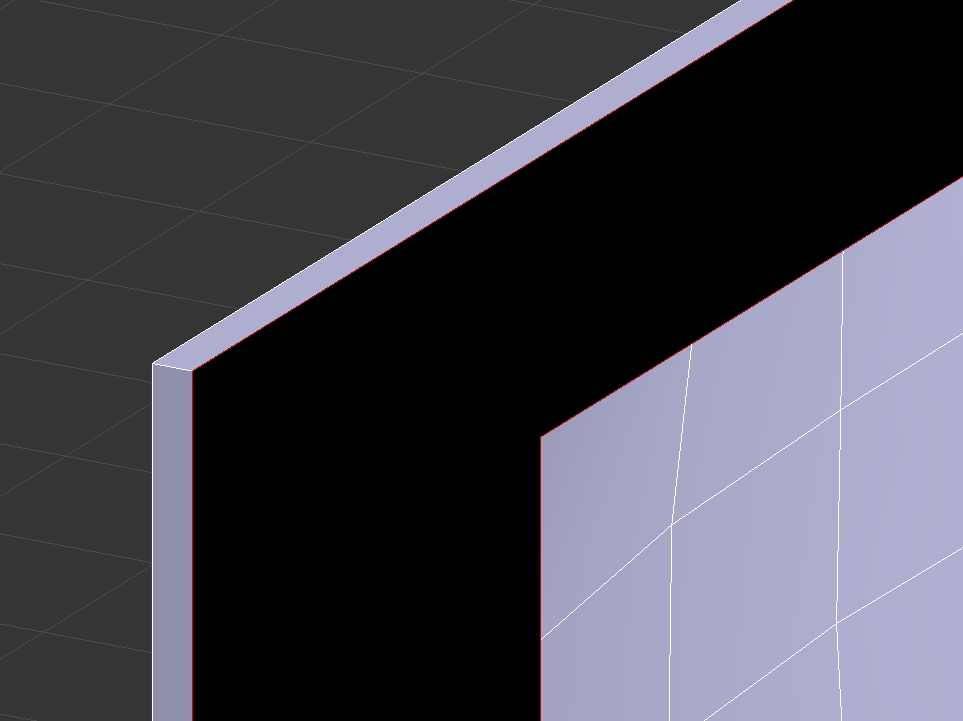
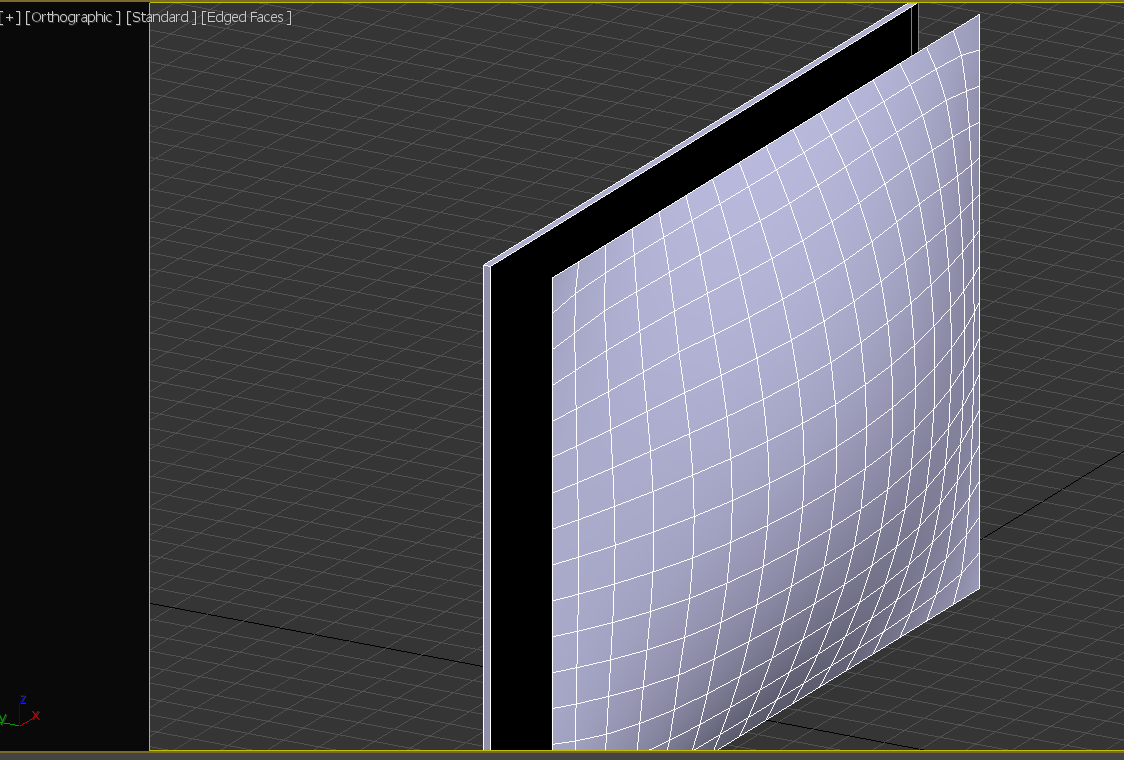
Replies
Max is smarter than other 3d programs in that it often won't let you create illegal topology.
Another way to do this would have been to leave the mesh solid, tessellate the back face, select the verts of the tessellation(you can also stack a modifier for this), apply an ffd mod to the selection.
The topology really depends on what the model will be used for ultimately.