The BRAWL² Tournament Challenge has been announced!
It starts May 12, and ends Oct 17. Let's see what you got!
https://polycount.com/discussion/237047/the-brawl²-tournament
It starts May 12, and ends Oct 17. Let's see what you got!
https://polycount.com/discussion/237047/the-brawl²-tournament
[Solve] How the Uv follow the object's shape and no stretching
Hi, I have some question about uv here.
I wanna make the uv same as the camera show and not overlaping
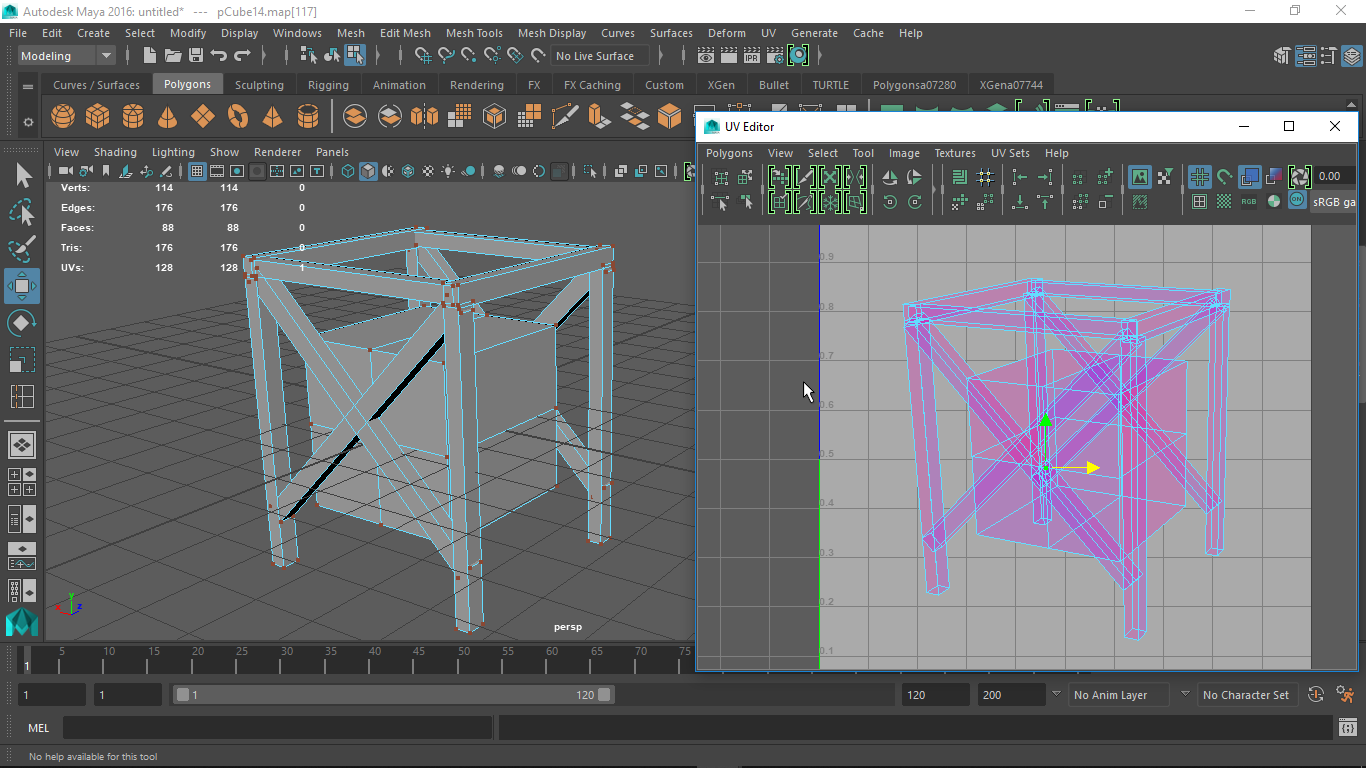
So I cuts the uv edge and try to maintain the shape same as object and no overlap like this.
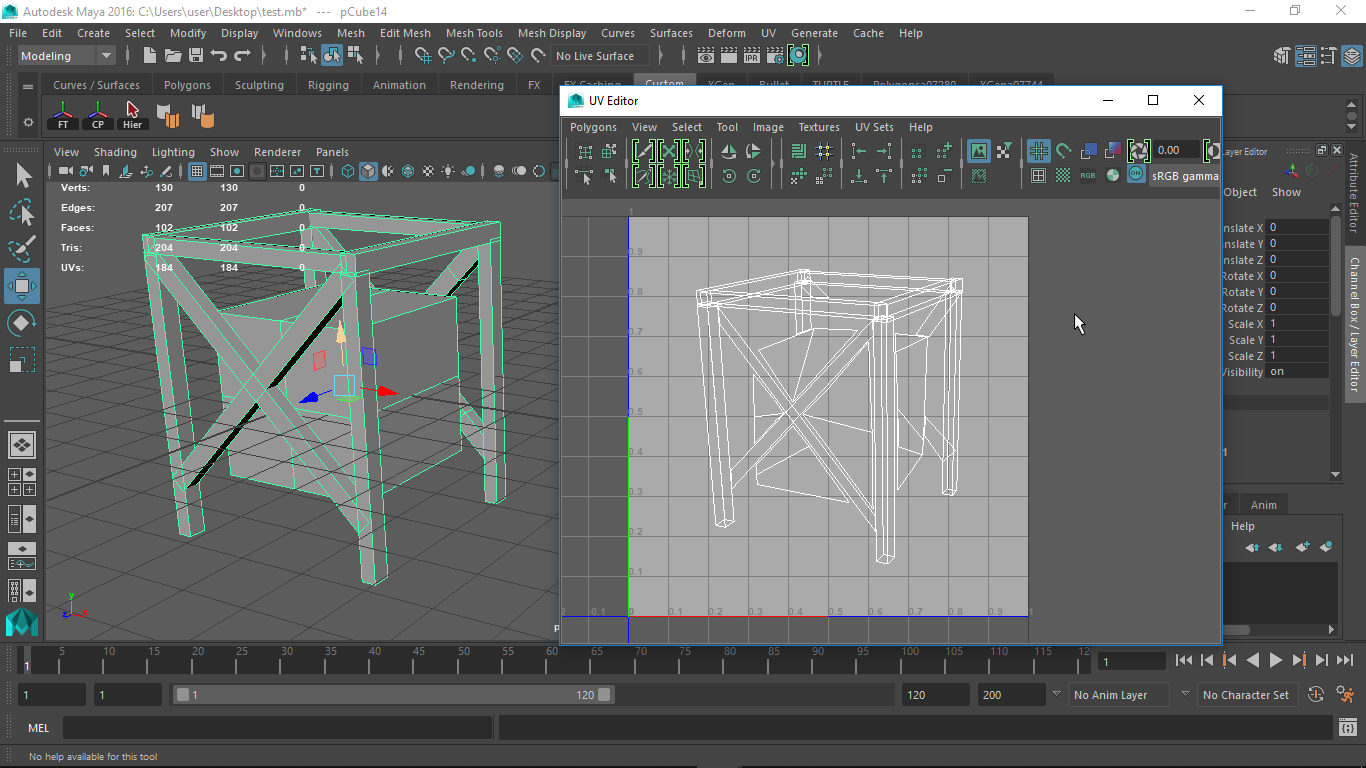
But when I use checker to check the texture is stretch too much, is anyone have some idea how to fix?
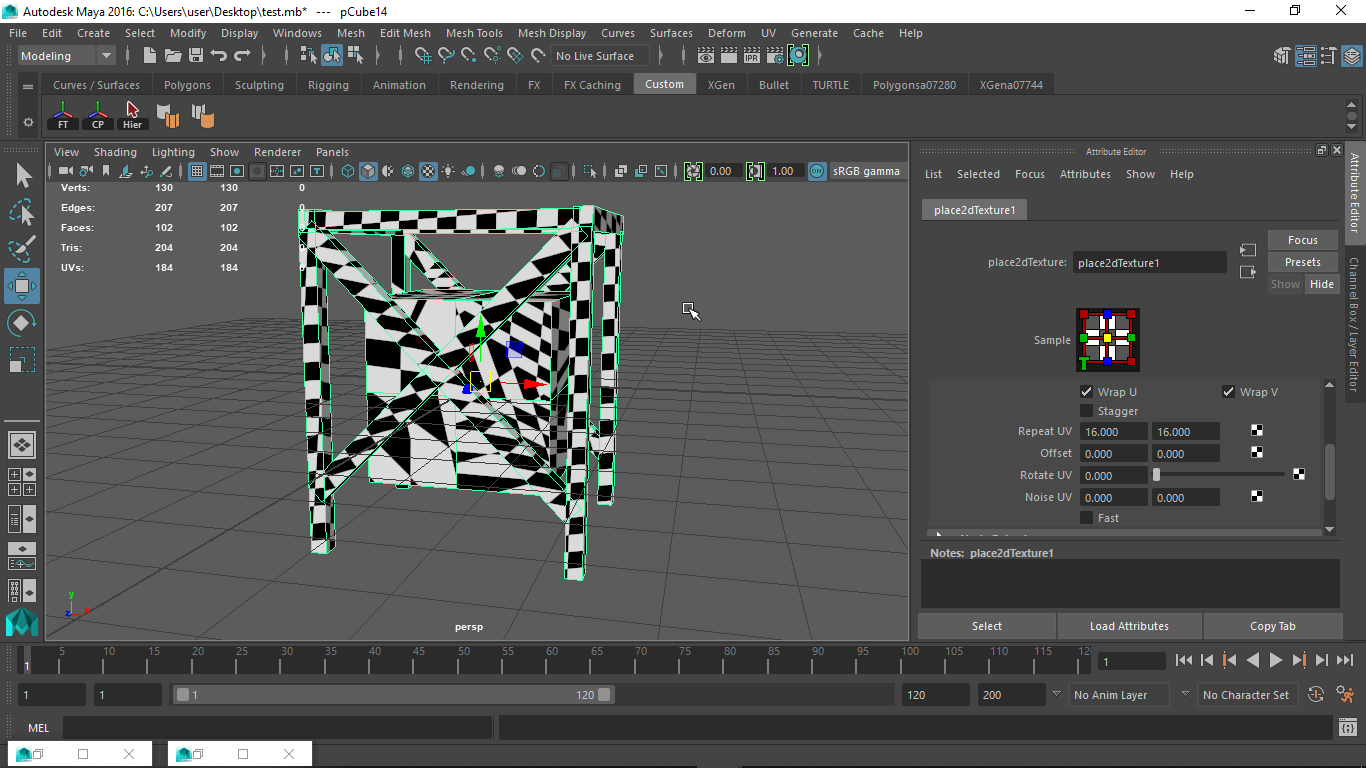
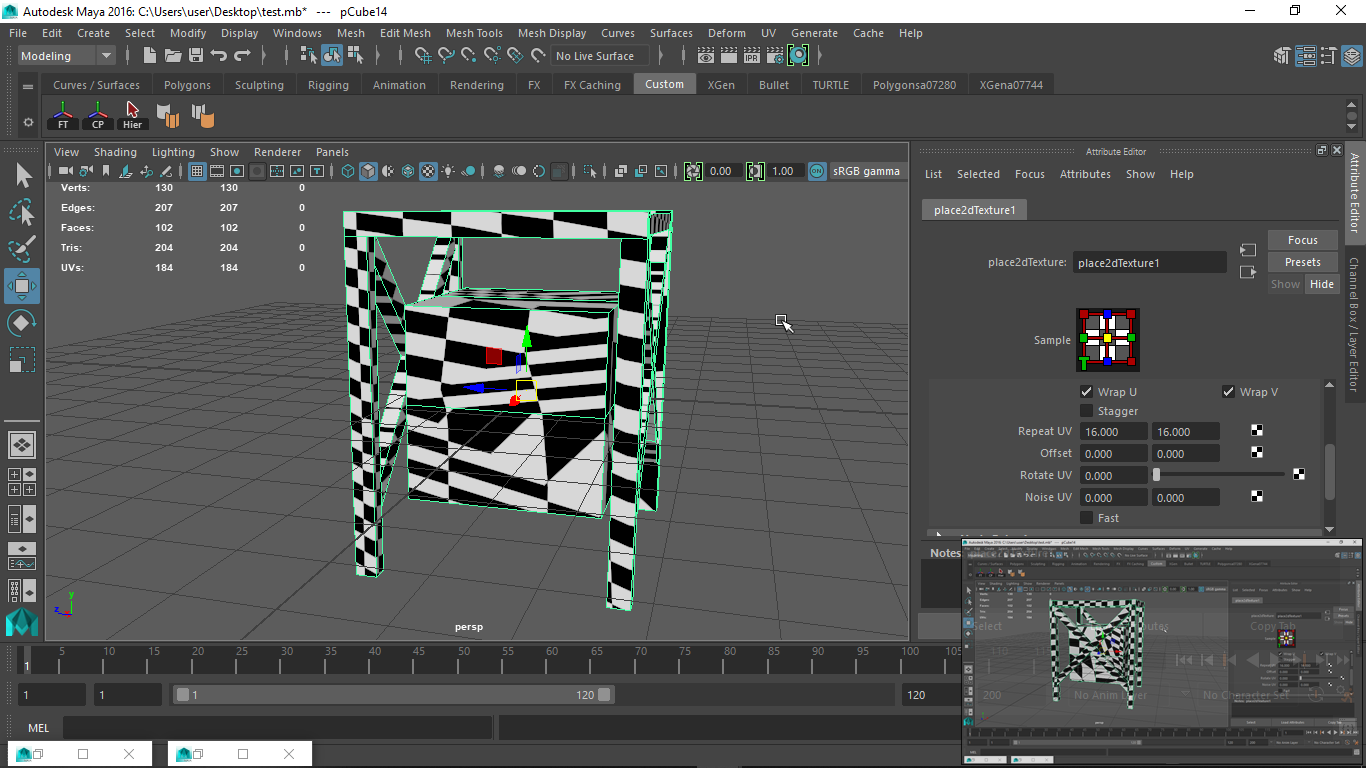
Btw, I'm using Maya.
I wanna make the uv same as the camera show and not overlaping
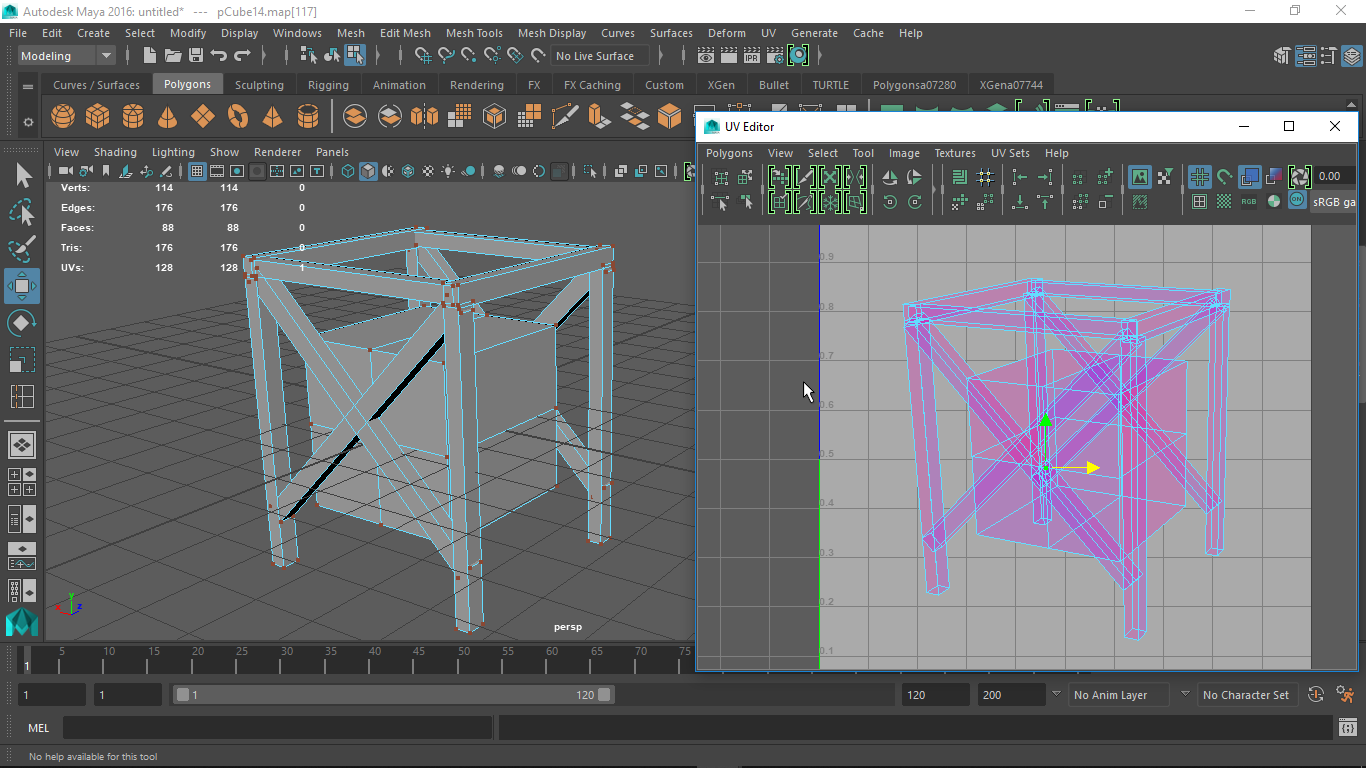
So I cuts the uv edge and try to maintain the shape same as object and no overlap like this.
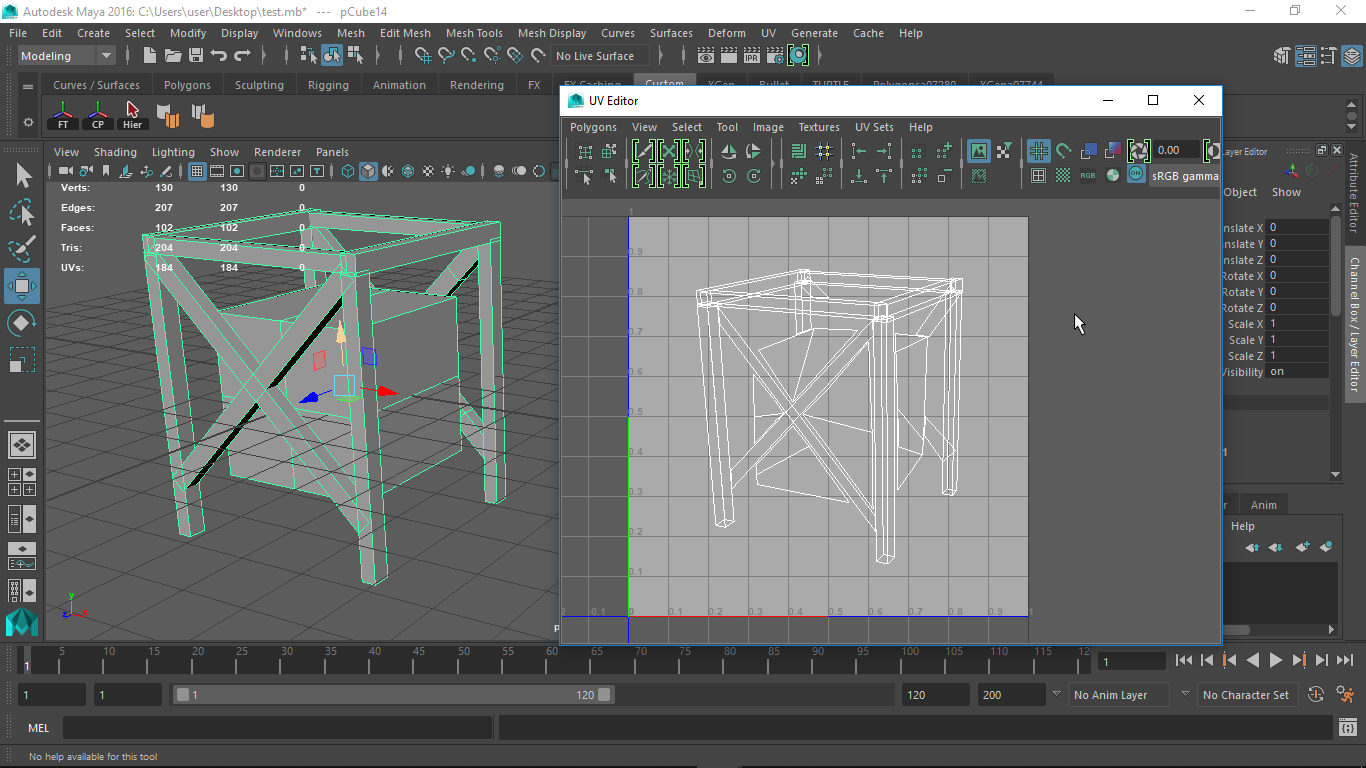
But when I use checker to check the texture is stretch too much, is anyone have some idea how to fix?
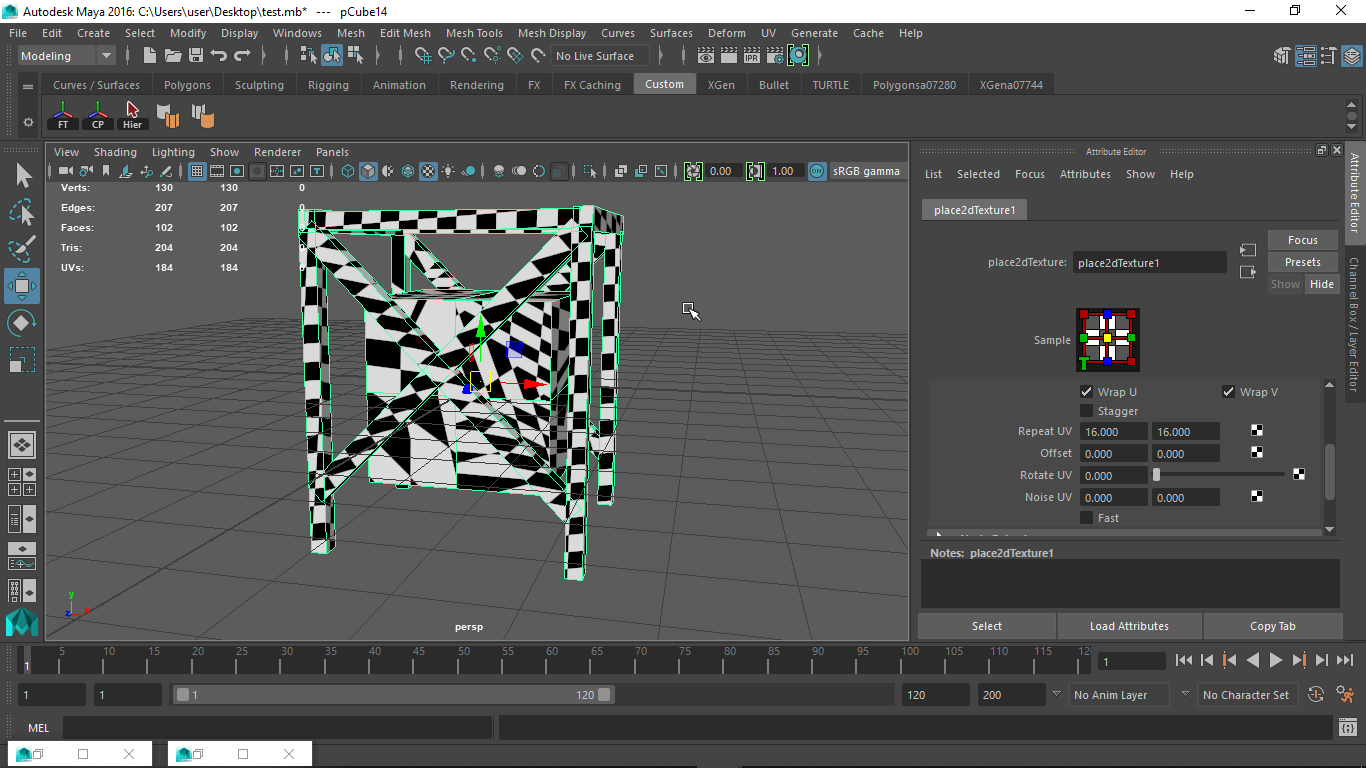
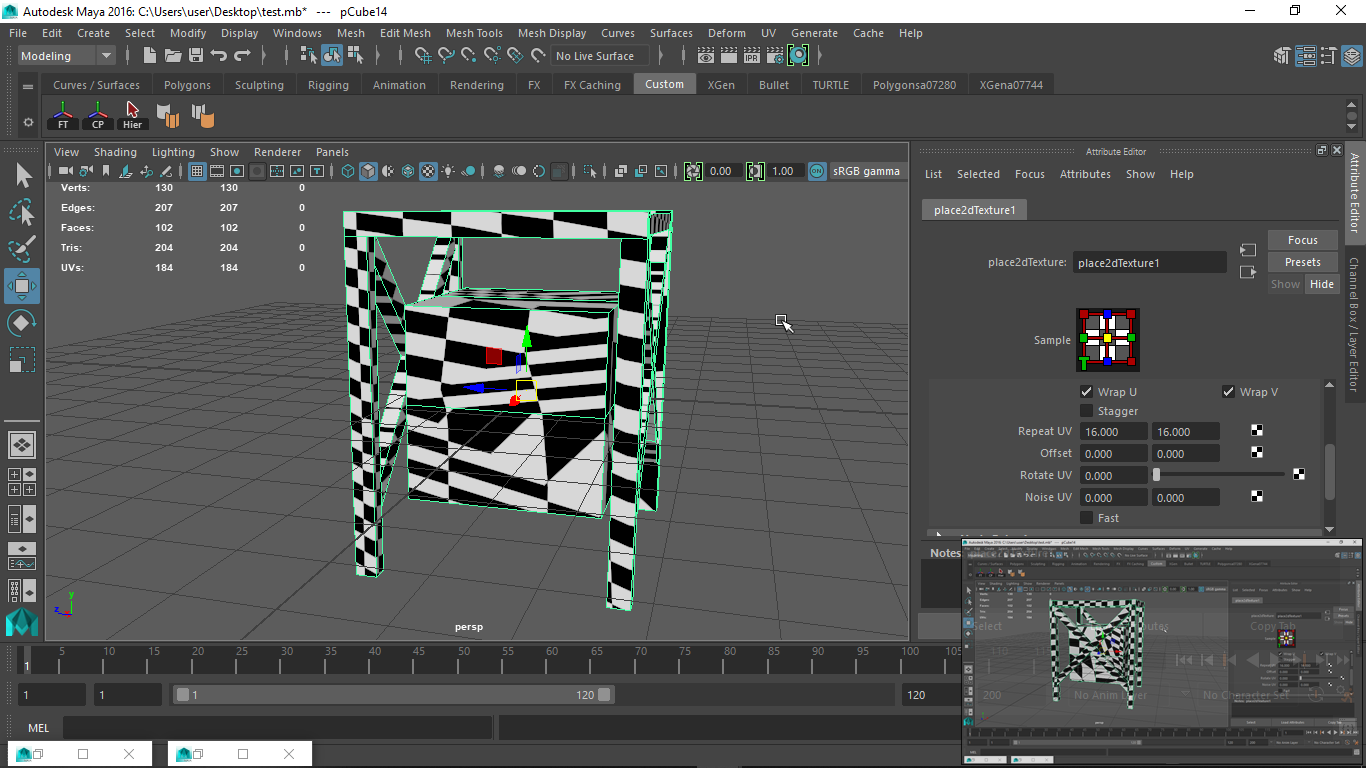
Btw, I'm using Maya.
Replies
Once I made a mesh painter application and you could paint the mesh just like in any 3d texturing software. In my case, I needed regular uv map with no overlappings.
But maybe your thing is totally different from how I imagine it.
I would assume that you can turn and go around the projected ar mesh right? in that case you would need normal uv layout. Because otherwise the back faces would be badly textured.
Im doing something as this video show.
This guys is using 3DS and I using Maya so I’m not sure the UV editor is the same or not. And I see this guys doing no stretching but he skip the uv part so I not sure how to do with no stretching.
And actually he shows the full uv process in the video even though he does it really badly. He makes a snapshot from the viewport, puts that into the uv editor and hand aligns the vertices. This is just bad. I'm pretty sure it can be done with a few clicks, just like you did in maya.
And actually I'm quite new in maya, so I also follow the video and do it with hand aligns. Can I know if there have a way to speed up my work on it uv?
Every time I have done this in my own learning, I end up learning a boatload more than just what I intended, and this ends up multiplying my technicals and exploding my confidences. Big time.
So, TL:DR, it seems like you need to get a better understanding of how UV's work at the fundamental level. Most likely some review is going to enable you to come up with your own answer much faster than even a team of top level Polycount scientist can by poking the details out of you. Check out the wiki!
But, yea you’re right, finally I come out answer with my own. Even tho, I need to thanks everyone who willing to reply this post and helping me, give me advise in doing this. Thank you everyone.