No distortion on UV shell or straight UVs?
Hey guys, just need your advice on UVs. I'm working on a Tommy gun and the barrel itself has alot of cylinders. I know it is best to keep your UV's as straight as possible but when I UV the cylindrical parts as straight strips(as opposed to a simple planar map, I get some noticeable distortion as shown here:
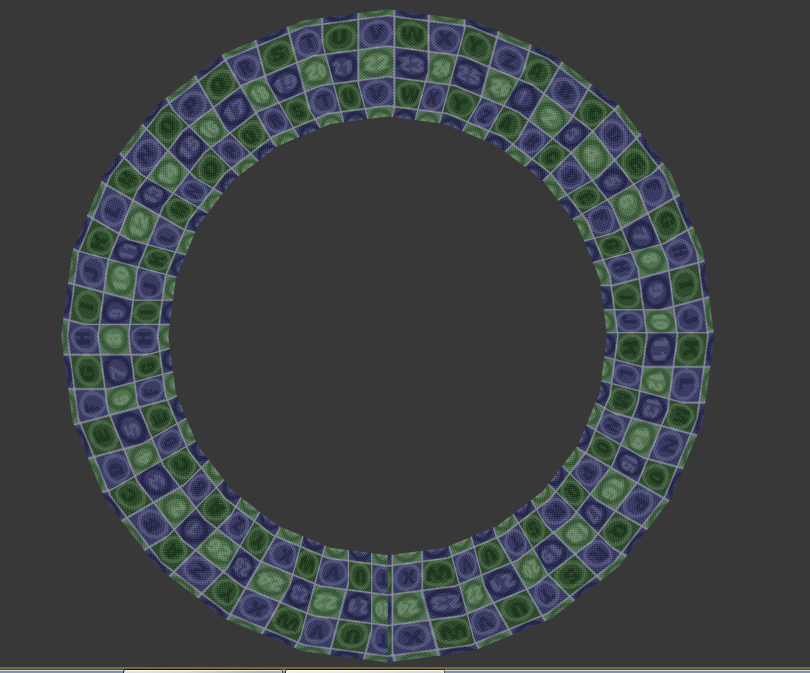
I'm referring to the red highlighted cylinders here, the other parts straightened with no distortion at all:
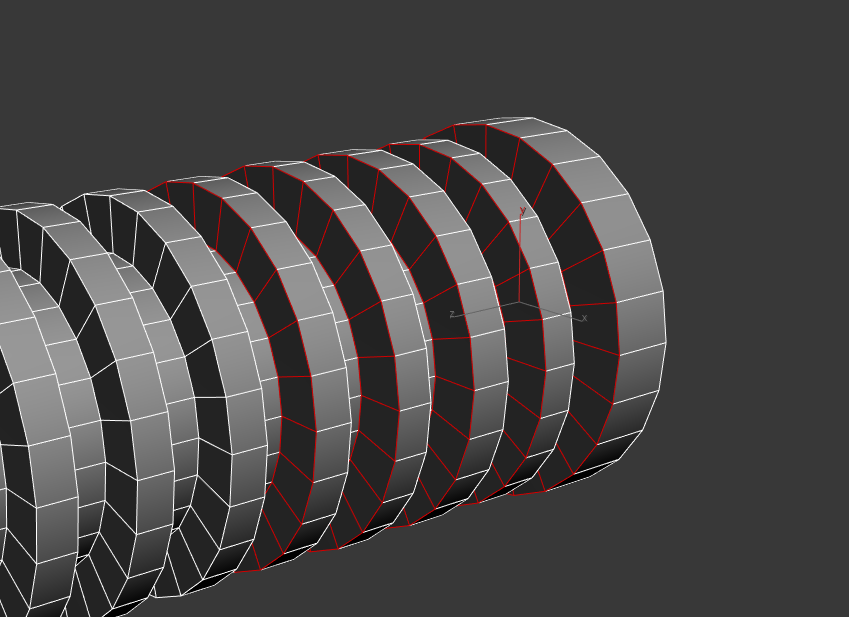
This is the UV shell. Completely straight to avoid aliasing.
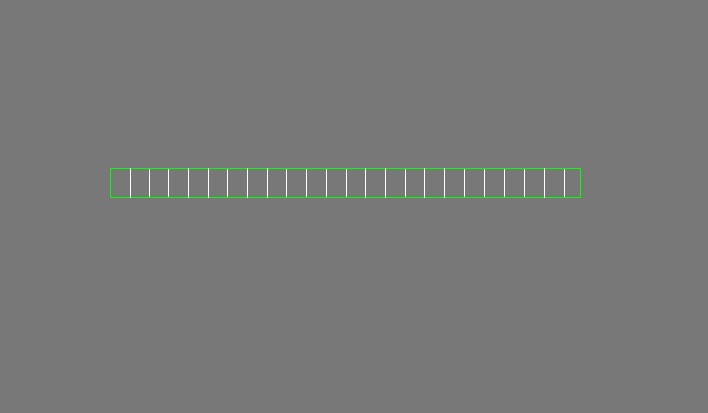
But when I planar map it instead, I get no distortion at all:
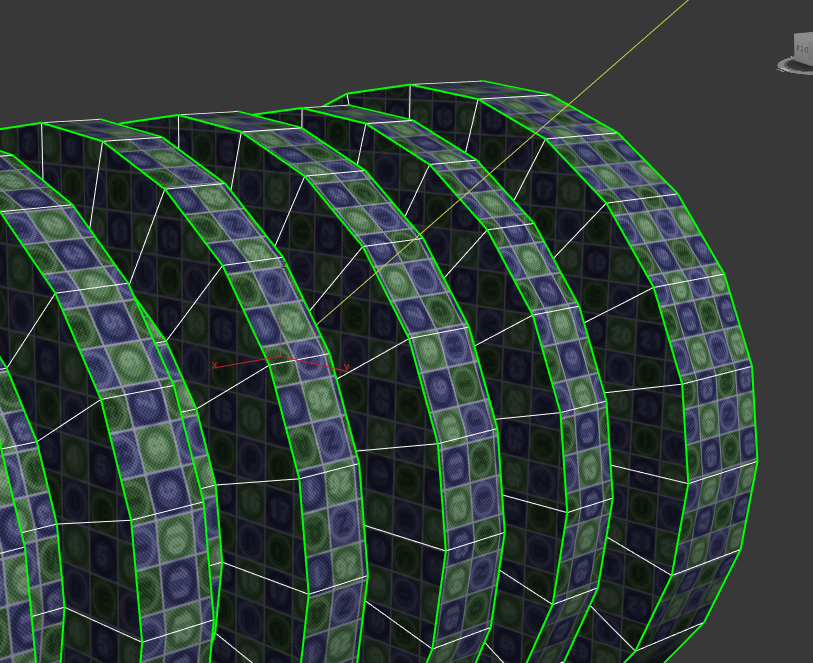
UV shell shown here:
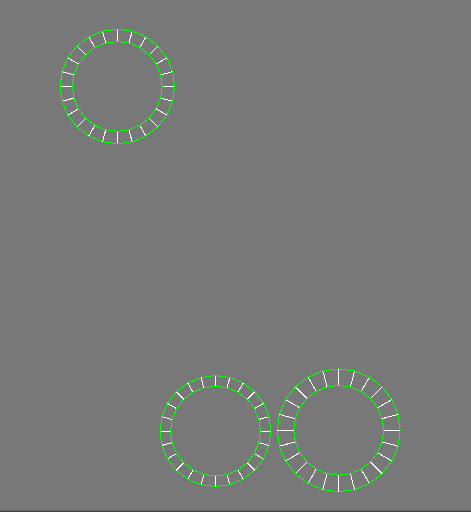
I did a test bake with the planar mapped cylinders and the normals turned out good enough but am thinking they would be better if they were straightened but I'm concerned about the distortion. What do you guys think? This is the piece in question:
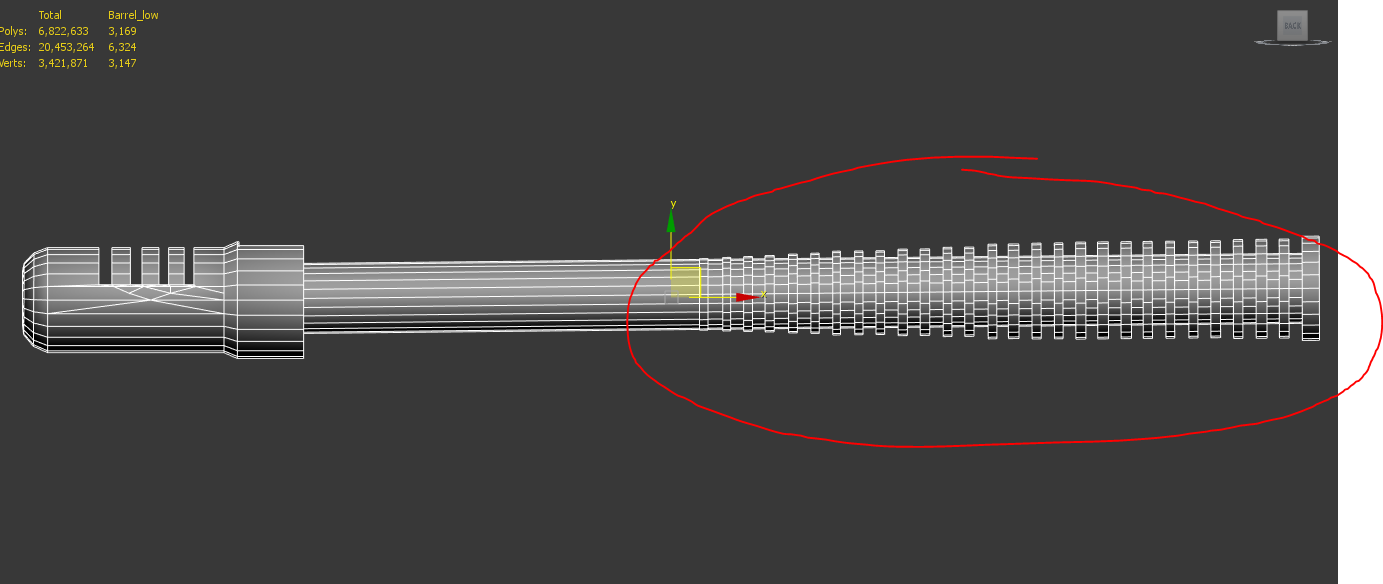
What do you guys suggest? Will the distortion be noticeable? Is it worth the tradeoff of smoother normals? Thanks heaps in advance.
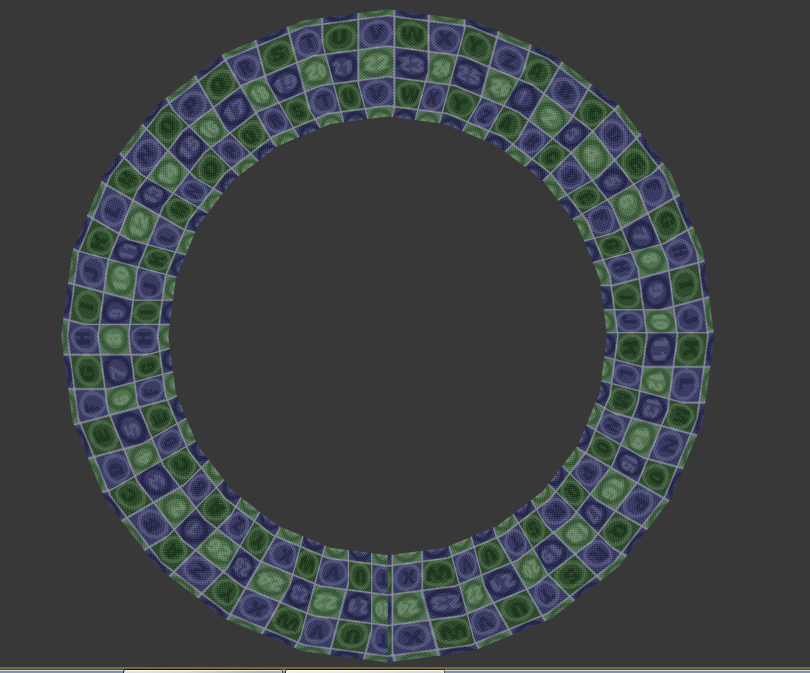
I'm referring to the red highlighted cylinders here, the other parts straightened with no distortion at all:
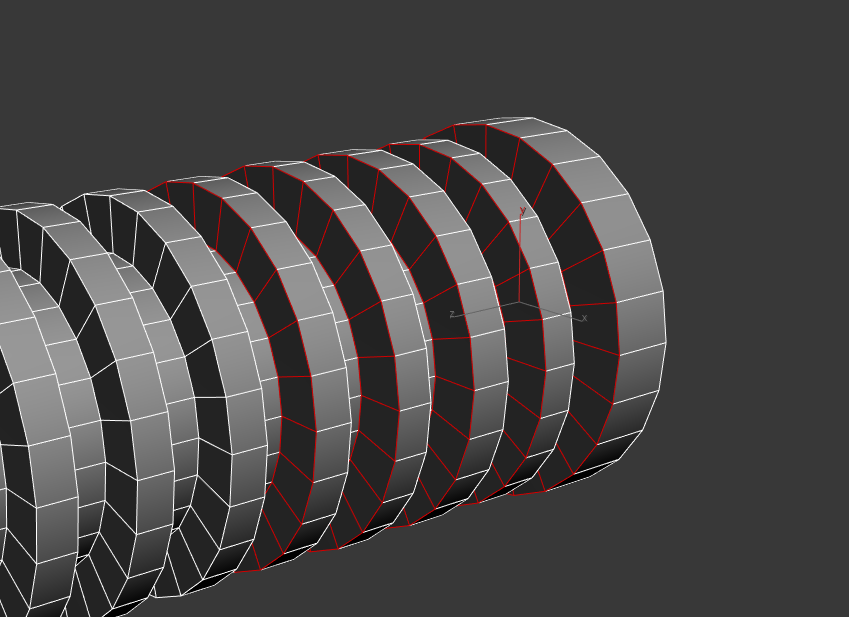
This is the UV shell. Completely straight to avoid aliasing.
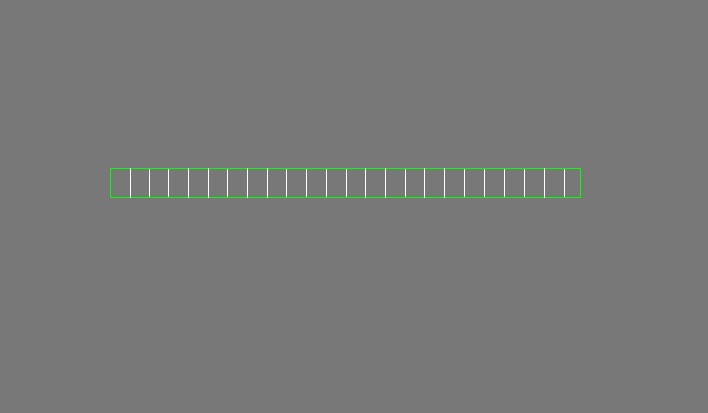
But when I planar map it instead, I get no distortion at all:
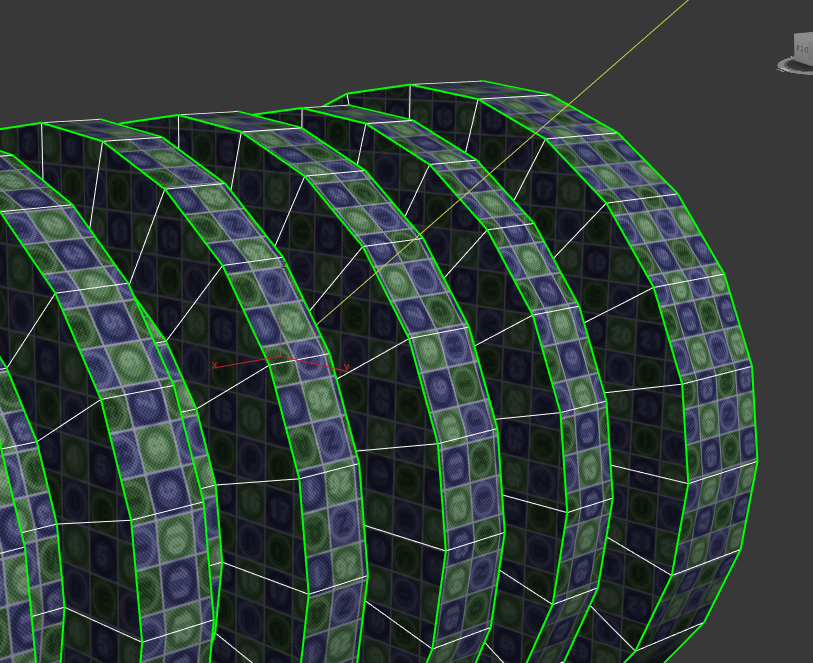
UV shell shown here:
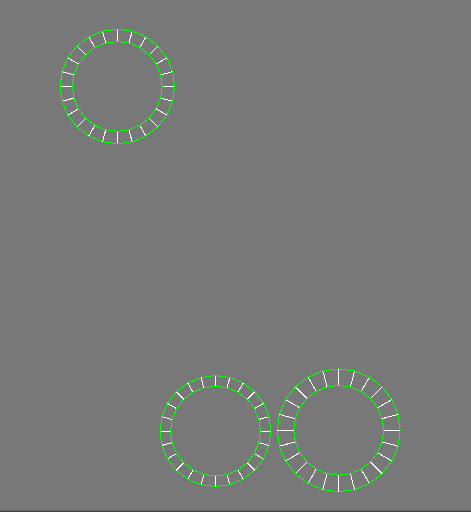
I did a test bake with the planar mapped cylinders and the normals turned out good enough but am thinking they would be better if they were straightened but I'm concerned about the distortion. What do you guys think? This is the piece in question:
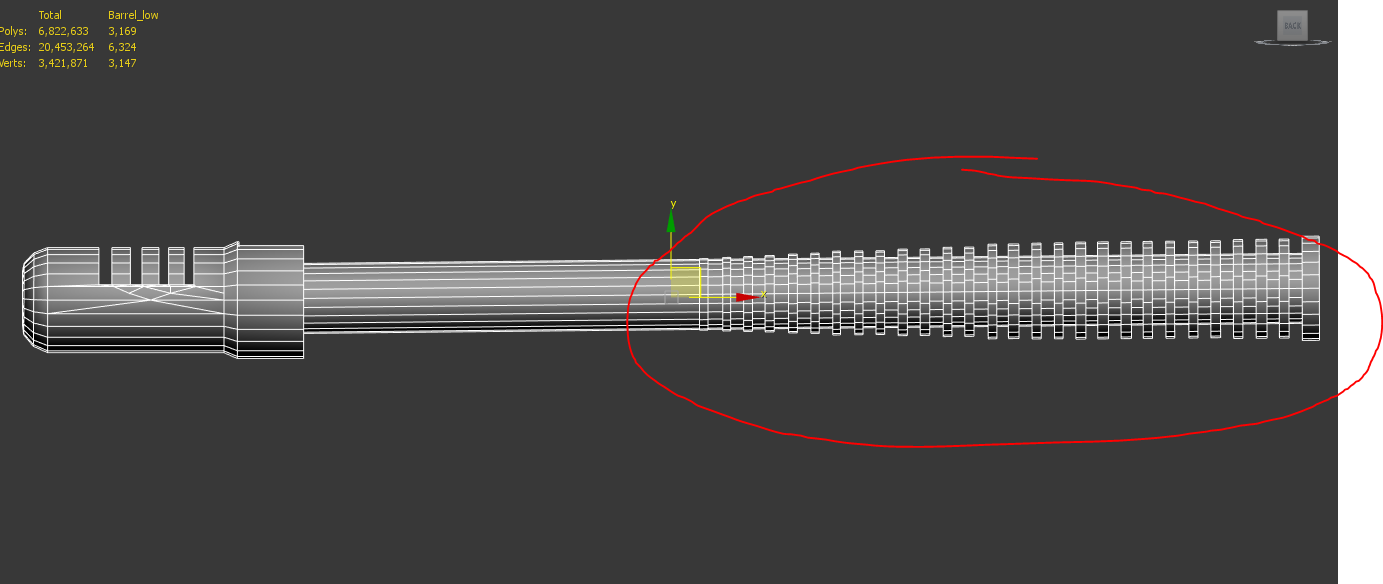
What do you guys suggest? Will the distortion be noticeable? Is it worth the tradeoff of smoother normals? Thanks heaps in advance.
Replies
Take a look here.
https://polycount.com/discussion/206156/help-with-uv-unwrap-round-shaped-object#latest
The distortion you see with the straightened layout is unlikely to be apparent in game when you've got it textured and everything. If you're texturing in Substance Painter you can set up your fill layers so they use tri-planar mapping, and the texture detail will be projected to compensate for the UV distortion. Just make sure to triangulate before exporting.
As an extra step, you could straighten map most of the segments, but planar map the segment that faces the camera. For instance if this is a FPV asset you could planar map the rear most segment which would be the most visible.
It's relatively (but not hugely) expensive to do in a shader - probably worth it if you're making a racing game..
Ive built some tools along these lines in substance designer that will tile materials along baked pseudo uv gradients which I've found pretty useful for stuff like welds, hair, cloth patterns etc.