[Blender] MESHmachine: Hard Surface focused Mesh Modeling
MESHmachine is a blender mesh modeling addon with a focus on hard surface work without subdivision surfaces.
Out for Blender 2.80 now!
MESHmachine's chamfer and fillet toolset allows for more flexibility, when dealing with fillet-like surfaces, traditionally created with the Bevel and Bridge tools.
MESHmachine's approach to fillets is the Fuse tool, which builds transitional surfaces from chamfers, fusing the surfaces on both sides.
Doing this, you get the benefits of both - chamfers and fillets - while avoiding their disadvantages.
MESHmachine's approach to fillets is the Fuse tool, which builds transitional surfaces from chamfers, fusing the surfaces on both sides.
Doing this, you get the benefits of both - chamfers and fillets - while avoiding their disadvantages.
Features
- turn chamfers into fillets/bevels and back
- change the width of a chamfer or bevel
- create variable fillets and washouts
- unbevel and unchamfer to go back to a hard edge
- practically edit existing existing bevels
- resolve tricky geometry overlaps in cases where two bevels meet
- flatten polygons based on another polygon or flatten a polygon based on 3 vertices
- flatten along a normal or flatten along edges
- redirect chamfer flow by turning the corners
- convert triangular bevel corners into quad corners
- plug details into your mesh
- build your own plugs and create/buy/sell plug libraries
- cleanup booleans and create clean perimeter loops around their intersections
- stash backups and objects referenced by other tools, without cluttering the scene
- create and manipulate custom normals
- mirror and symmetrize custom normals
You can watch this documentation playlist on youtube or watch those same videos through the documentation.
Fuse, Unfuse, Refuse
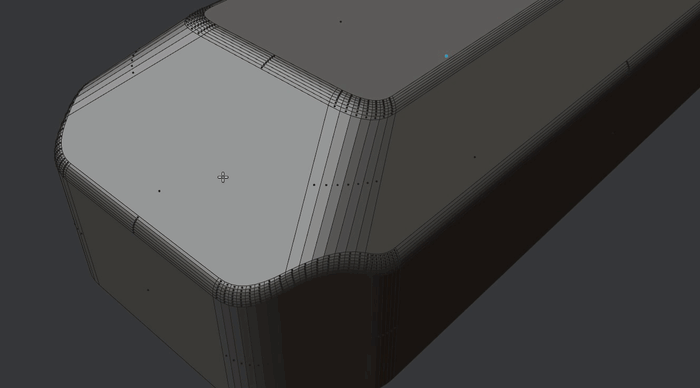
Plugs

Available on Gumroad.
Comments and questions are appreciated!

 https://www.youtube.com/watch?v=5hvusH1QrRc
https://www.youtube.com/watch?v=5hvusH1QrRc
Replies
I wonder, are plugs working like -> boolean -> delete hole -> bridge + surface deformer on plug?
Maybe with 2.8 weighted normals addition, there will be no need for transferring normals thing.
btw. Machin3, you doing the addon stuff full time now?
I tested weighted normals and you are right they didn't help much. I use them sometimes to even out surface shading, but it doesn't help here much. Now I see there is 'Normal Transfer' checkbox after executing plugs so that is cool. No need to create stash.
I wonder myself about going full time as addon dev (thanks to Hair tool) but will see how Garment thing will sell.
I guess I will start moving GP to blender2.8 right away. But new class registering one by one is pain (blender devs removed register_module() function) :<
EVERY PIECE OF SOFTWARE SHOULD HAVE THIS TOOL.
looking forward to a 2.8 release so I can finally switch from my Max/C4D workflow to Blender
Your plug in looks amazing! Looks like another reason to switch to blender :'D
v0.6.8 for Blender 2.80 is out now Gumroad
If you are an existing MM customer on gumroad, check your email for a 100% discount. MESHmachine 0.6.8 is a separate product now. If you have not received an email, please reach out to me directily at mesh@machin3.io
About 0.6.8
The 0.6.8 release is the first MESHmachine for Blender 2.80.
It is for the most part a straight port of MESHmachine 0.6. There are only a few additions, but numerous tweaks and improvements.
Users of the previous 0.6 version should feel right at home, maybe more so than ever - now in Blender 2.80.
A few things - mostly legacy modal options - have been removed to streamline the codebase going forwards.
Check out the changelog in the docs 1, or below, for a detailed list of all changes.
Attention
There are two open Blender bugs affecting the Plug tool : T64300 and T64307.
Until they are fixed, there will be issues with plugging and Redo Last .
This means, you currently can’t change the plug rotation via the redo panel , and Plug deformation will stop working, as soon as any property is changed in the redo panel . You should be able to work around that by manualy undoing as demonstrated here 3.
Furthermore, the contain and normal transfer options are now temporarily enabled by default to avoid unecessary undos. This comes at a ~50% performance cost.
Changelog
Re-Watch the trailer for 0.6, all of this is in 2.80 now:
I have a few questions about how to clean up boolean for a sphere with solidify modifier applied. Right now, the boolean clean up tool only cleans up one side of the sphere (the inner edge) and I don't know how to make it clean up the outside edge.
I haven't bought this yet, though I most likely will at some point, but this one point was the one rotten apple to my "Blender customizables fetishes". Is it possible to assign shortcuts to specific functions (or the possibility of adding them to custom pie menus) so that we dont have to open the full menu every time, or are there any plans to do so in future updates?
please send me gumroad email link.
Getting this with 2.8RC :
Thanks !
Also, what is the best place to report small issues and or QOL notes on either MeshMachine or DecalMachine ?
Great plugin! Where is 'contain'? I see information about stashes but wondering where that menu at 1:42 is. Also cant find the feature in the sidebar. version 0.7.2
Ah bottom left of the viewport.
I was able to create an offset cut.
After I applied teh offset cut, I am running into a normal issue.
I can't figure out how I can transfer the normals, and when do I have to stash what specifc geometry in order to transfer the normals?
Do I need to stash the cylinder first, that has no boolean?
Do I have to stash the cylinder with the boolean of the door?
I would need to know the procedure, and the steps that need to be done in the right way.
Thank you so much for any little help,
appreciate it!
ps: is there anywhere a discord channel for meshmachine?