[3ds max] Is this good modeling? or bad?
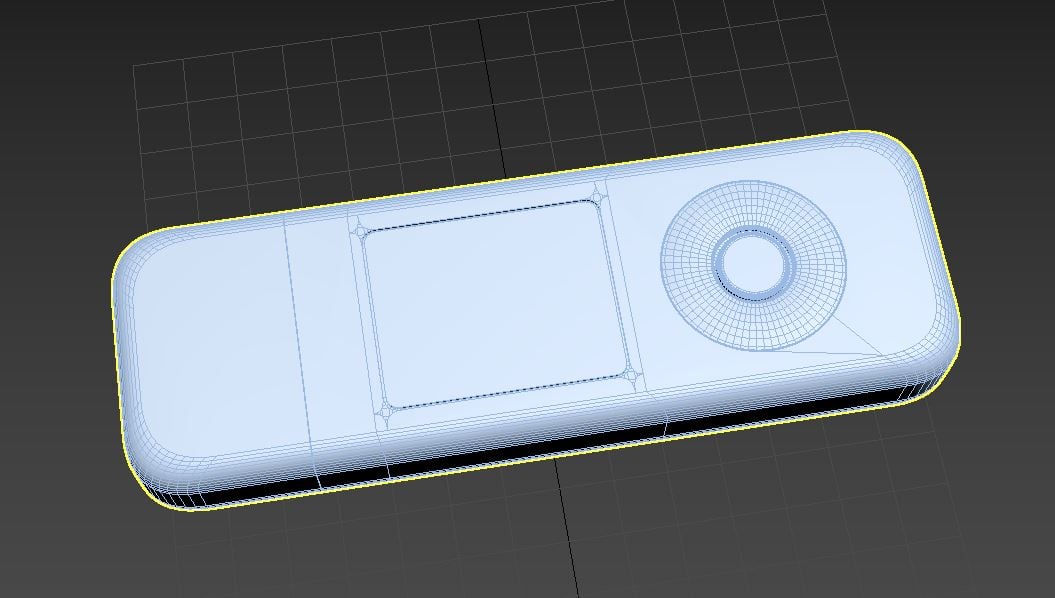
Recently, I started to learn 3ds Max from the beginning course. And, I followed the tutorial on the youtube.
My question is, so far I know, every faces must be either tri or quad. This is the absolute rule, no?
However, the instructor did not care at all, as you see the picture. Seems like he believes that if general shape is fine, then everything is fine.
Is this bad modeling? If that's the case, why instructor did not care of "the absolute rule"? Does 3ds max has different rule not like Maya?
Replies
When starting out mostly from books or whatever else came to hand in those days self-teaching myself sub-d modelling I'd made up my mind to religiously follow certain 'rules' and "do's-n-don'ts" because...well it's THE correct thing to do, however there's more to the discipline that meets the eye...
But you are working on a computer, and whatever you screw up can just be reverted to a previous save. So whatever rules you come across, intentionally break them. Worst case, you understand why people have declared such rules. Best case, you discover something totally new.
Yeah, for me I followed the no n-gons rule for a long time before I really understood enough to see it as a general guideline for some workflows, but all in all I think it causes more problems telling this to beginners than just letting them screw up some topology in sub-d modeling from time to time and learning from it.
So, I must follow the "no n-gons" rule except very very special case :-)
I'm a self taught freelance 3D artist from Sri Lanka. I never stop learning. When I was starting out as a beginner, I had the same problems. What is good, what is bad???
Let me give you an idea from my experience.
First decide what do you want to do. First decide whether you want to become a hardsurface modeler ( products, vehicles, mobile phones etc.) or an organic modeler ( animals, very curvy shape models like realistic clothing). 3Ds Max is the best in my opinion for hardsurface modeling because the tools are very user friendly and easy to access. Every 3D program is the same, with different user interfaces and workflows. Maya is the best for animations.
Well, the screenshot you have attached, this belongs to hardsurface modeling. And it's a product. This model might be rendered in future. So, it must be super crisp and pinch free, should look like a real world object. To do products, vehicles, you must have a better understanding of "Topology". Check this link.
When it come to NGons (triangles and 5+ sided polygons).... Having a NGon on a flat surface is totally fine to neglect. If it is a curvy shape, you must try to have quads. That's a rule It is because, when it smoothed out, you might have pinches which are very bad. When learning Topology you will cover all these. Always keep searching !
Check this tutorial by Tim Bergholz. He explains about NGons.
He's an amazing teacher when it comes to game prop modeling. Game prop modeling is a different thing. You will find differences when you go through your life.
I think I have given you an idea to what you are looking for. If you have any problems, please feel free to ask.
Best regards,
Ranula.
Thank you for your tips. I guess Maya and 3DS MAX are similar but different. I used to use Maya. Yet, my instructor wants me to learn Max; So, I barely managed to understand the basic interface of Max for now.
I will watch the tutorials that you introduced me.
Thanks again.
Best regards,
Ranula.
Yes and No; it depends,
It looks like you used the Boolean tool but,
Say your freelancing or coming up with a design. Why spend time fixing that, reducing quads, etc. When, the person, or you may not like the design and you delete it anyways? I say; be a walking tornado during this stage (mindful, but chaotic) You can always fix topology but, you won't get back the time quadifying that and deleting a major part because you hate it.
ALSO, the Ngon and triangle discussion. Triangles, Ngons, mainly triangles can be of use. Dependent on what your going for DON'T USE THEM. Even more so if your starting out, constrain yourself and force yourself to use ONLY polygons, not because there this god like shape of modeling; but because, if you can model with polys, triangles should be a breeze.
Say a model had a flat surface, or even hidden; why not save on the poly/tri count and make a ngon? Well, If your posting this on something like turbosquid, users will see that and fear the model is a disastrous in terms of Topology. You may kill it with triangle but, if i'm choosing between 2 models to buy with one having these and the other being polys only. I'm playing it safe and choosing the poly one; I don't know you and why should I trust your able to use triangle in an effective way? What if I want to change things on the mesh?
Last thing, If thats the finished project; god have mercy on who decides to texture that beast.
Hopefully this helps and/or someone else conflicts or would like to put there input on this opinion.
Ctrl Backspace to get ride of edges
If you desire delete the big ngons, go to border and click cap
move to vertices (1 key) and use the cut tool; press “S” for snap tool enabled; this is one way that allows you to connect vertices and make edges
if you have any questions in the future related to 3ds max that aren’t dealing with the animation side of the program feel free to PM me.
Not to discourage you from posting, just to help you be aware of your intended audience.