The BRAWL² Tournament Challenge has been announced!
It starts May 12, and ends Oct 17. Let's see what you got!
https://polycount.com/discussion/237047/the-brawl²-tournament
It starts May 12, and ends Oct 17. Let's see what you got!
https://polycount.com/discussion/237047/the-brawl²-tournament
[3DSMax] Pole Vector equivalent in Max?
I've been working on building an IK setup for a game mesh so I can more easily animate it, but I'm having near constant problems with actually keeping the leg aligned forward in bends.
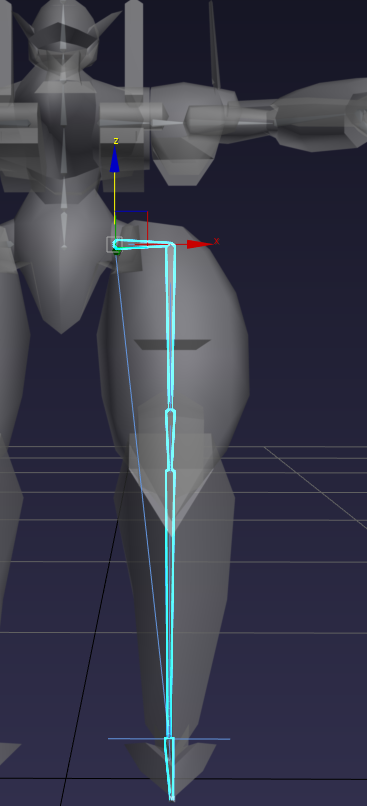
In order to keep the joints moving as intended, I have the skeleton like this. However, an issue occurs with the IK in that it wants to bend inward if I pull the leg upward:
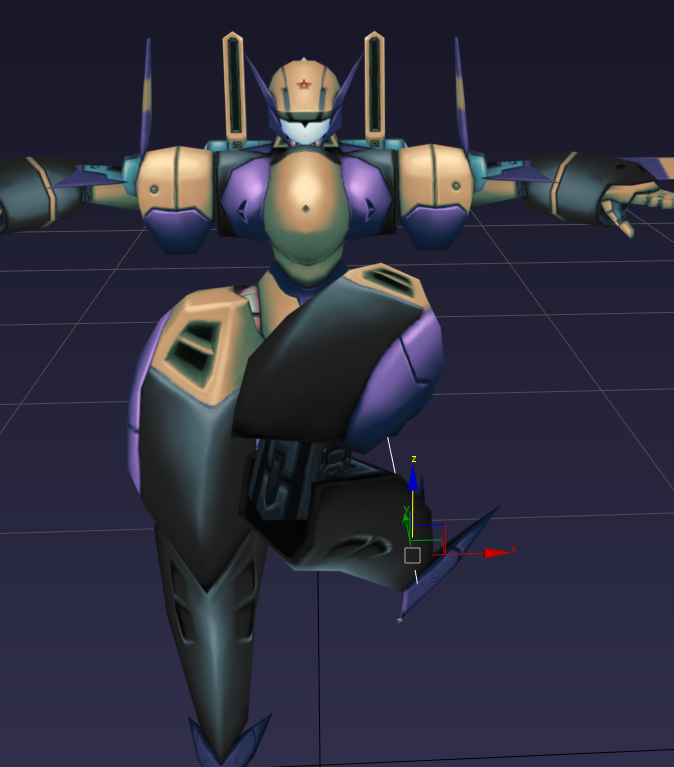
So now I'm sort of stuck wondering how to fix this. attempting to remove a bone from the chain and have the hip joint causes the opposite angle issue- the bone rotates outward constantly. Freezing axis for this causes an issue where swivel is no longer possible. Frankly, i'm confused and don't know what I need to do. Someone mentioned that in Maya things like this can be fixed with a 'Pole Vector', and I was wondering if there's an equivalent in Max? or at the very least, ANY way to get this to stop happening?

Replies
The ik solvers in max work in a single plane so in this case youll never get a correct knee bend.
Run the controller from the thigh to the foot and for now, drop the extra knee joint(walk before you run)
If memory serves you can just link a swivel target into the controller from the motion panel.
If you're serious about rigging this it's worth looking for a decent tutorial on building a good rig. Most of the ik/fk blend rig walkthroughs will show you the fundamentals of setting this sort of thing up so it's easy to work with...
Conventionally you would rig it to move automatically as a reaction to what the arm is doing.
Attempting to include it in the same IK chain as the leg shifts the plane that the IK works in away from the plane that the knee joint needs to bend. The knee of the IK chain is then effectively floating halfway between the top of the ball joint and the ankle so the leg isn't guaranteed to bend straight and if you do add a swivel target it will behave oddly.
You can probably force it to work like this but it won't be robust.
This seems to cover most of the basics. although they don't cover auto clavicle rotation, it does explain ik/fk blending so you'll get an idea of how to weight multiple constraints against each other - which is what you need to do.
https://area.autodesk.com/tutorials/series/character-rigging-in-3ds-max
This is an auto clavicle setup
There's other ways to do it but it's a simple and elegant enough solution
CG Academy went bang as the owner ran with content creators' money, but if you contact Pen directly he might be able to help you out.
Paul Neale is a very good shout - he's clever