Hard surface. Normal map issue after export into another programm....
Hi guys! I got problem with my normal map after exporting it from substance painter to another programm (Blender, marmoset toolbag 3 and even substance painter itself).
I have high-poly done with subdivision surface modifier (like turbosmooth in 3ds max), zero creased edges used, smooth shading applied to whole mesh. Exported to .obj using "write normal settings" so it stores all shading information.
Here is high-poly:
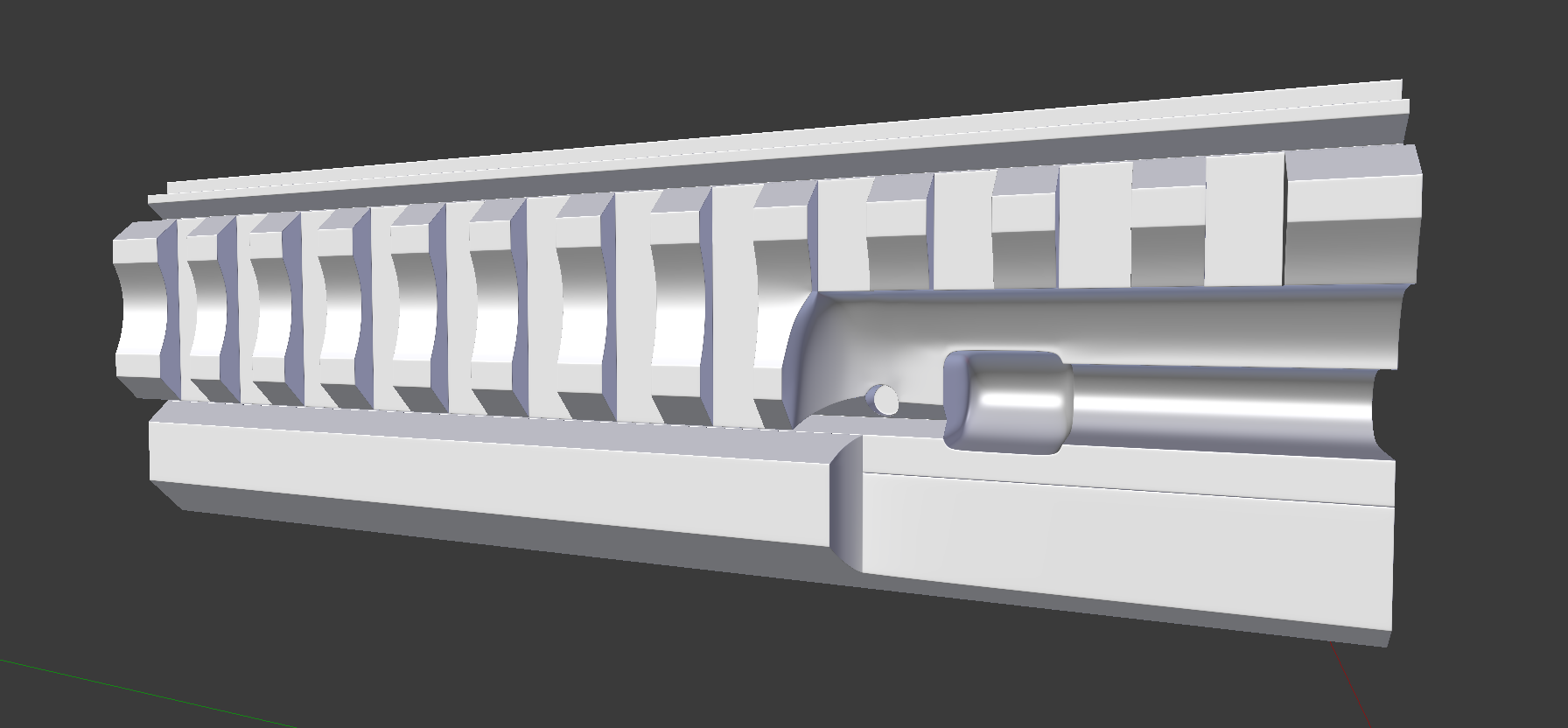
Low-poly mesh has hard edges (splitted on UVs aswell). Exported to obj with triangulation, written normals, smooth edges.
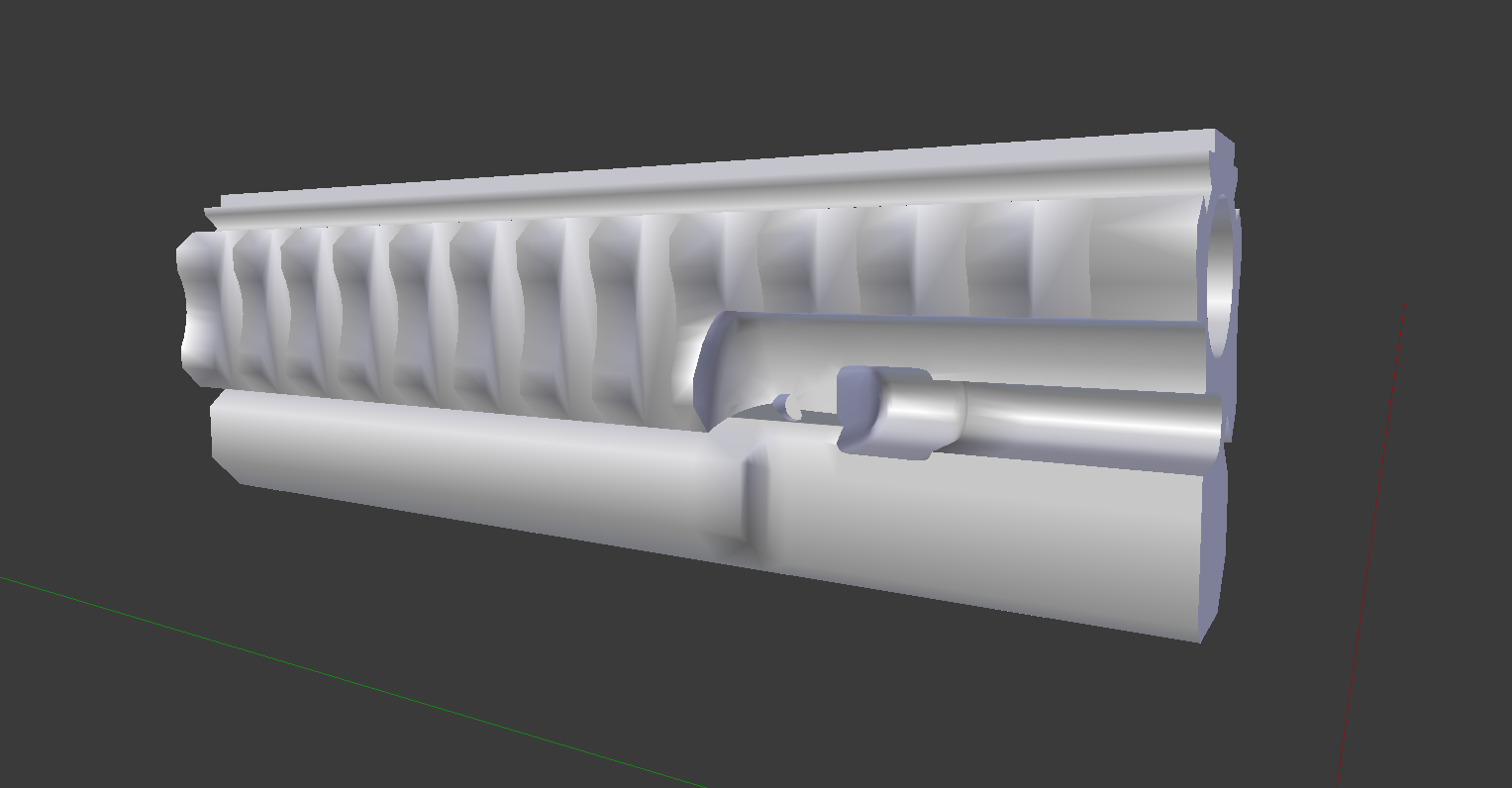
Baking options in SP:
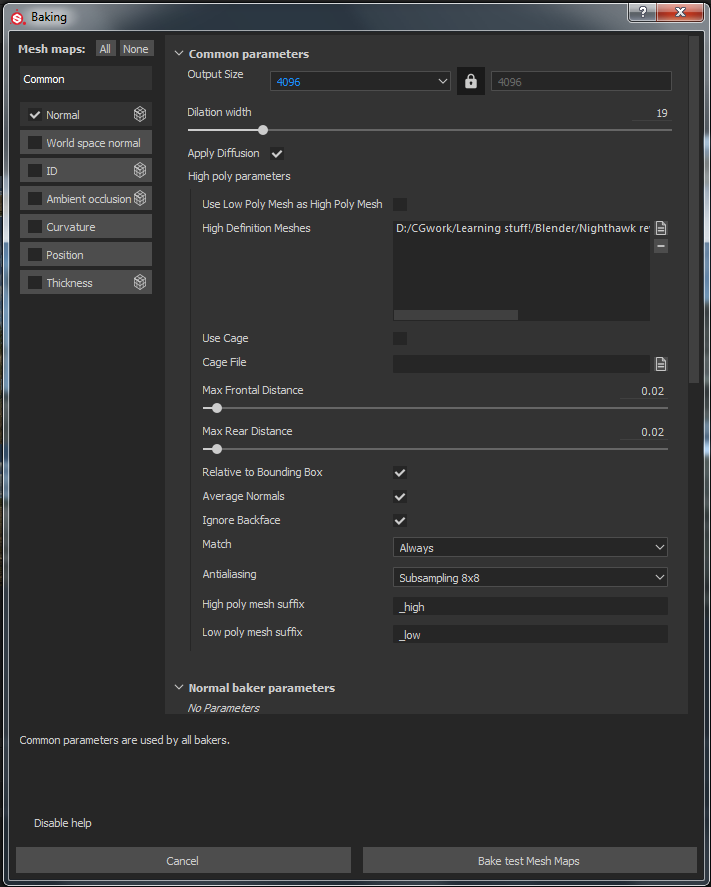
Baked normals looks good as for me:
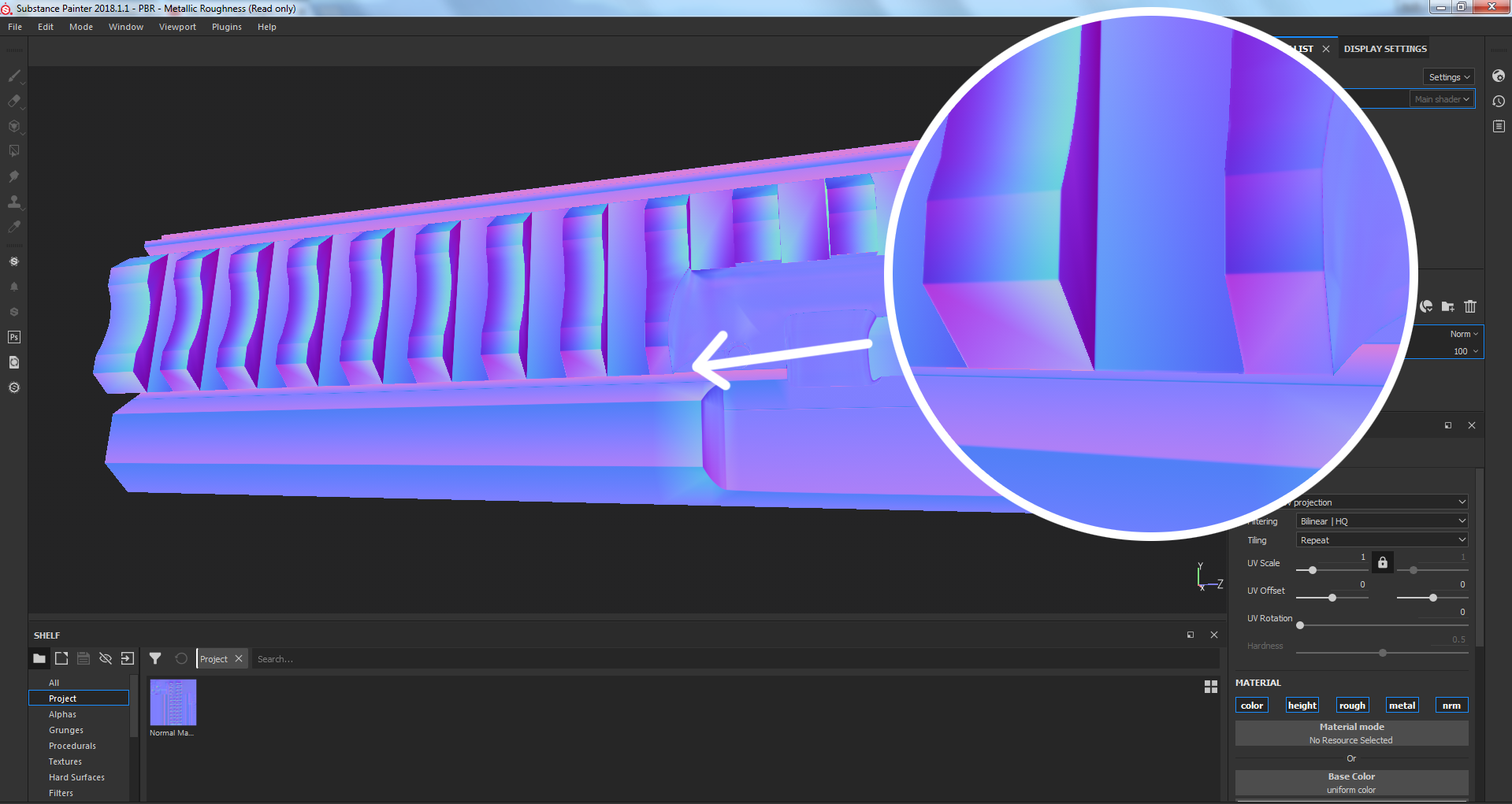
Lowpoly with normal map applied looks like this:
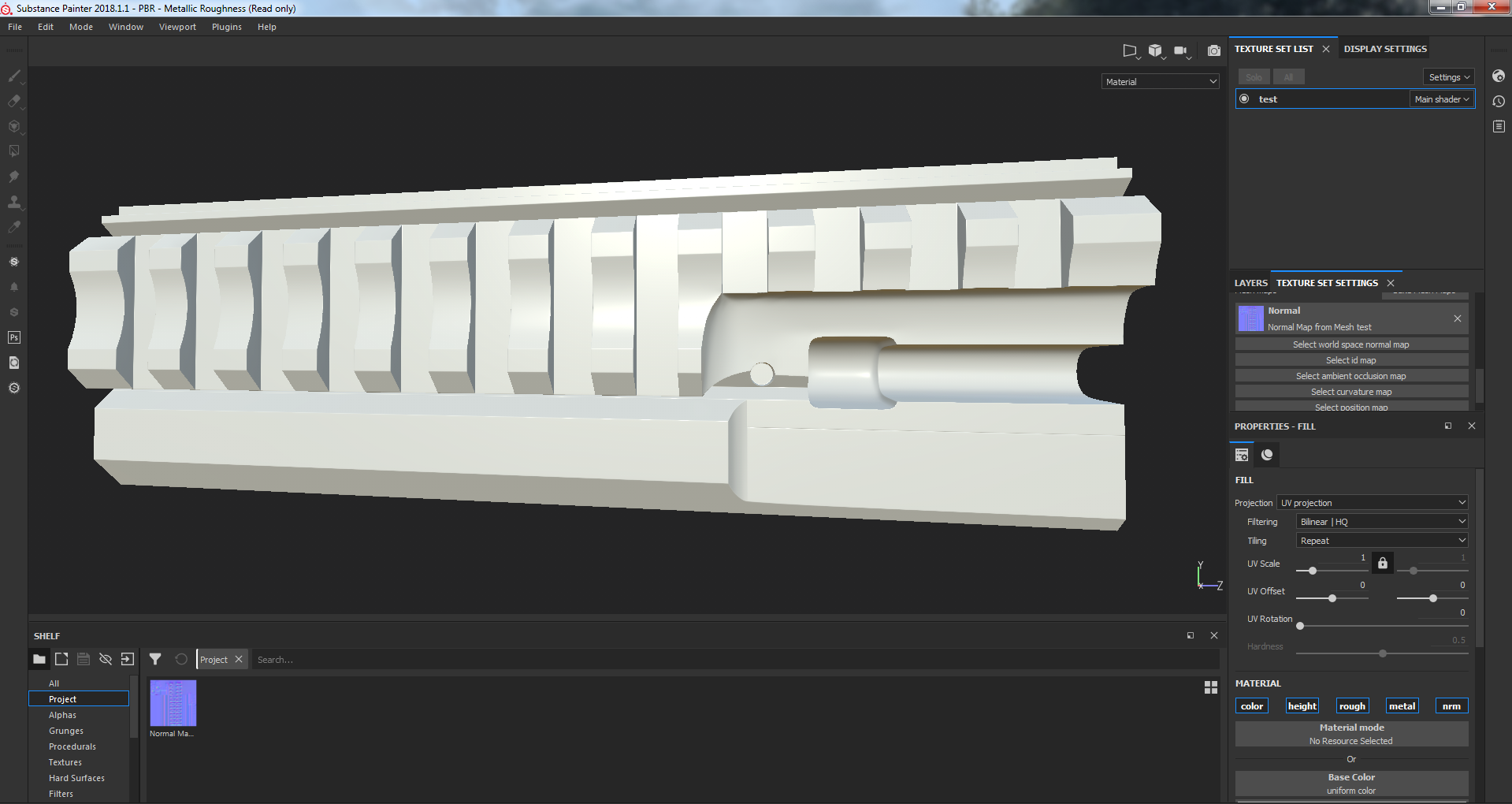
The model looks very nice. You can see it even more clearly with this fill layer:
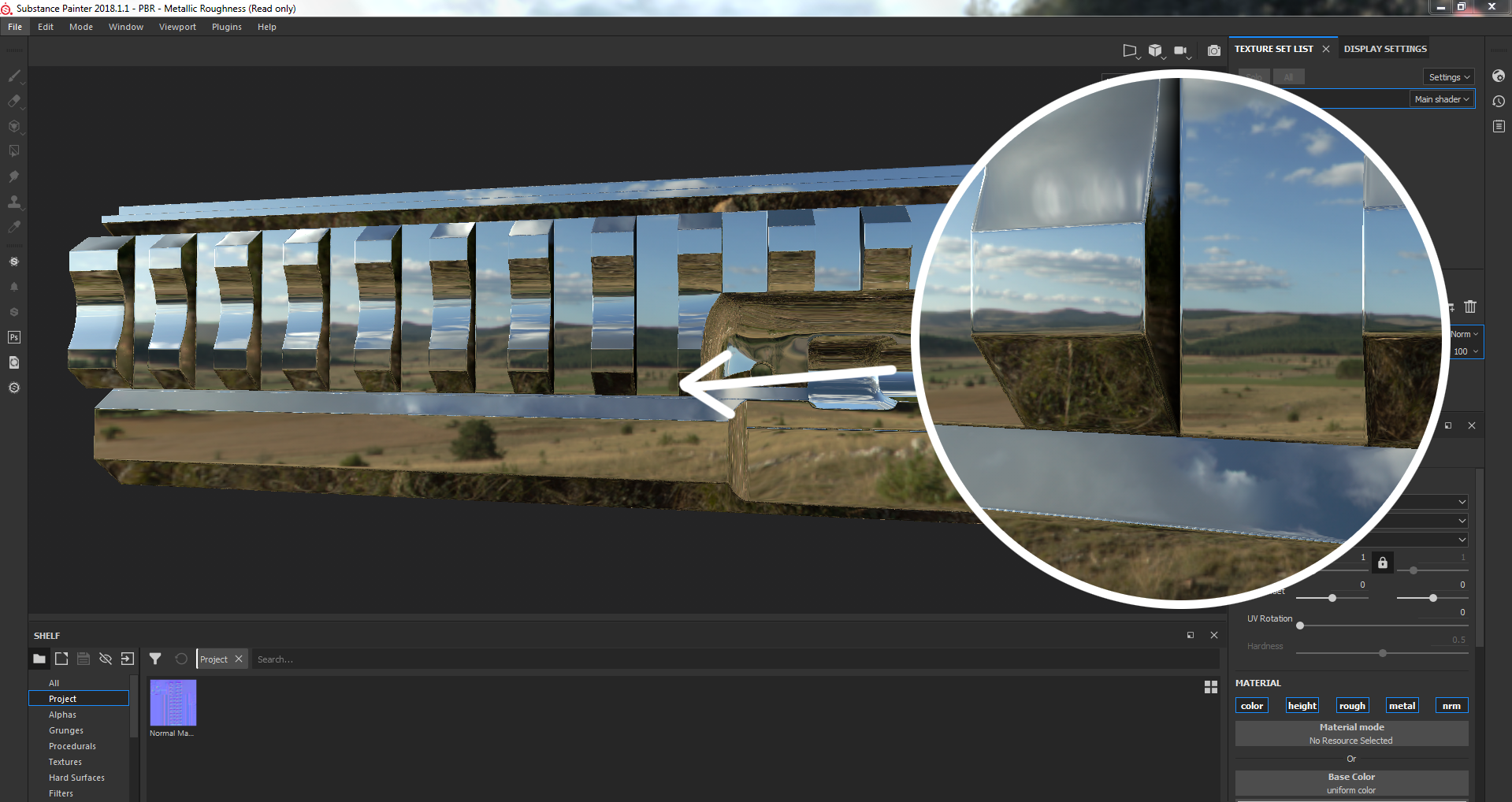
But then when I exported normal out of substance painter and applied on my lowpoly model it looks weird. I have tried different file formats, different normal map format (opengl or directx). I tried to import this model back to substance painter and applied it to my mesh and it still BAD. Here is some examples:
Substance painter
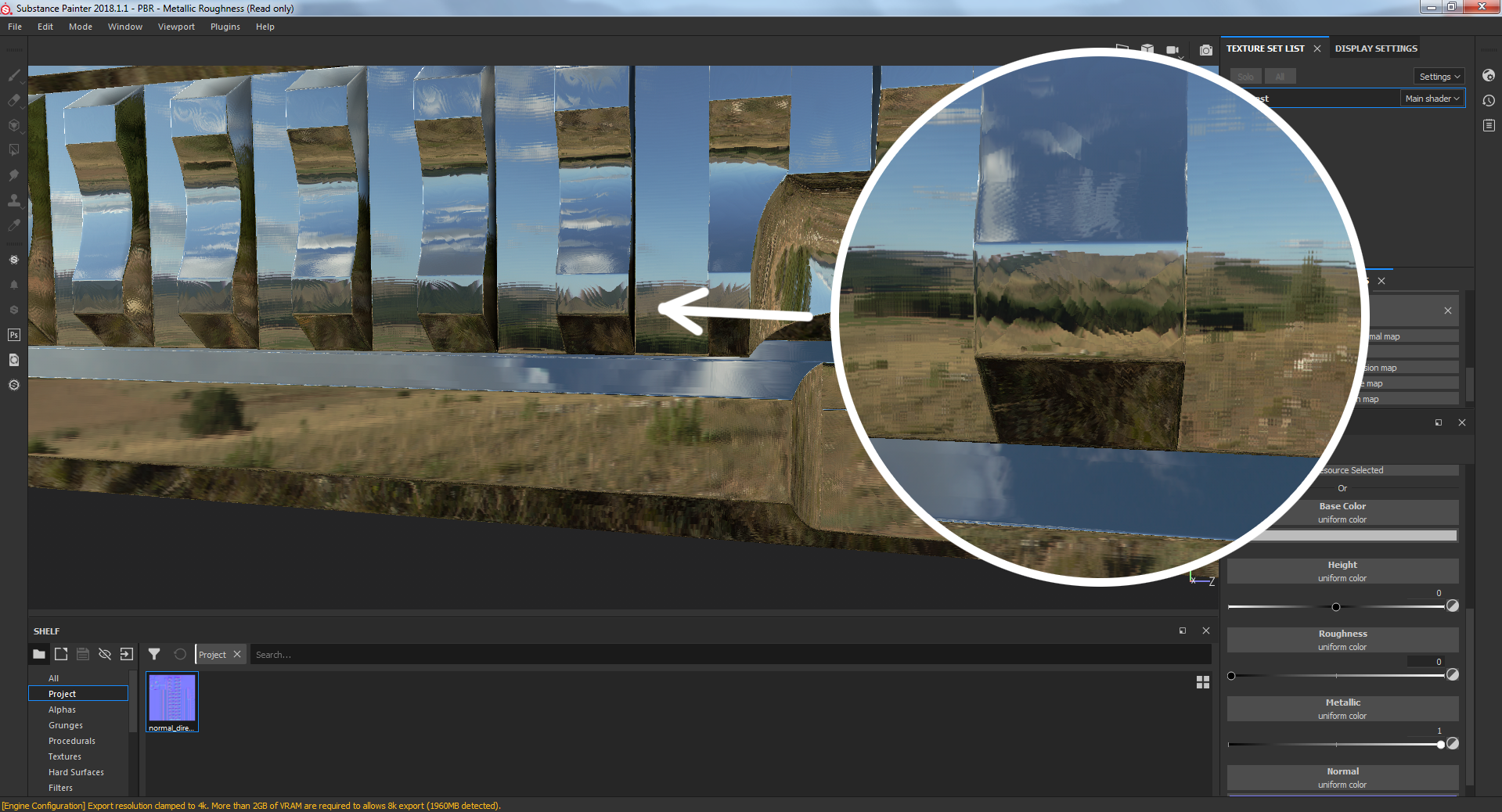
Marmoset toolbag
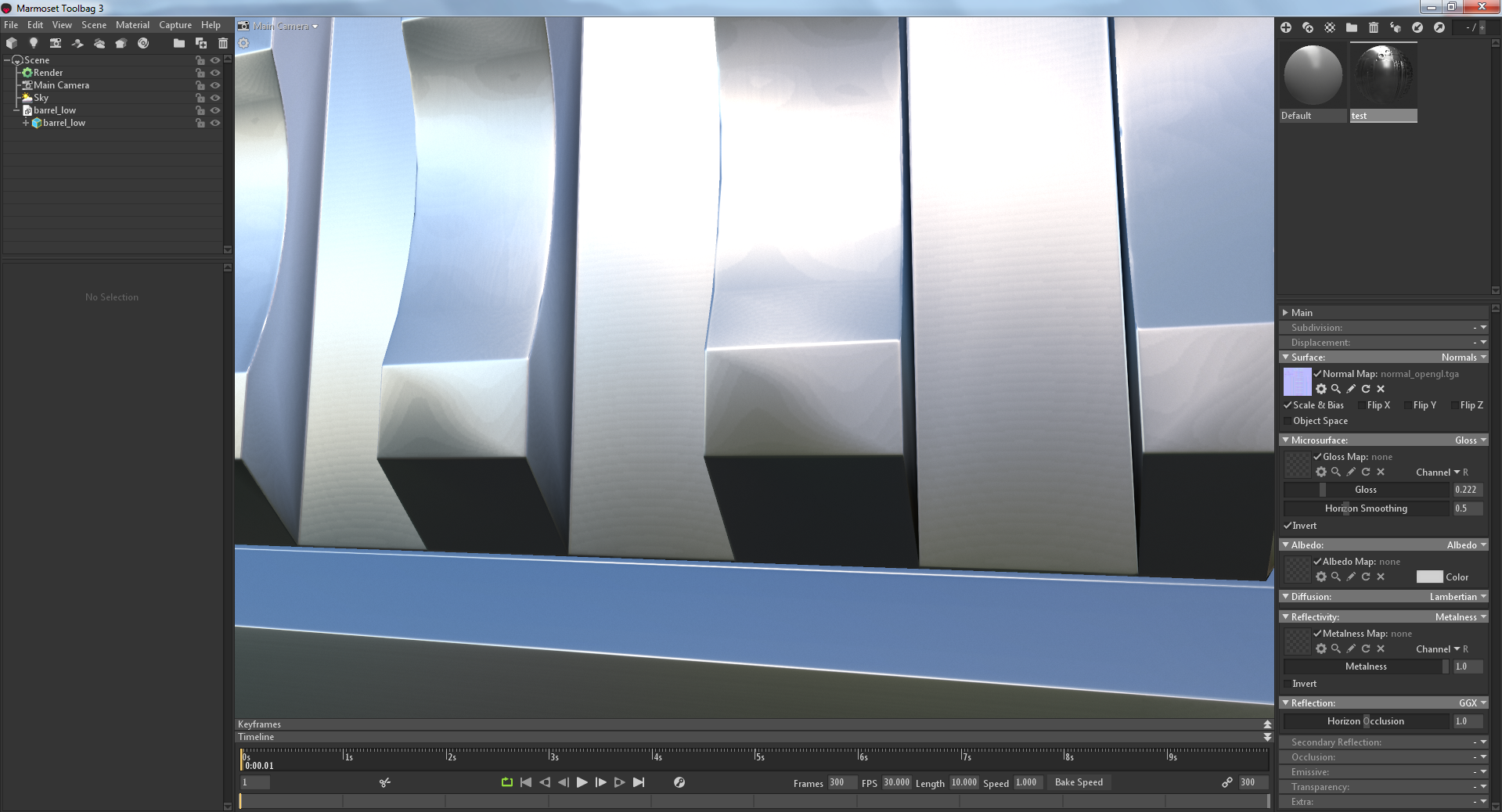
Blender
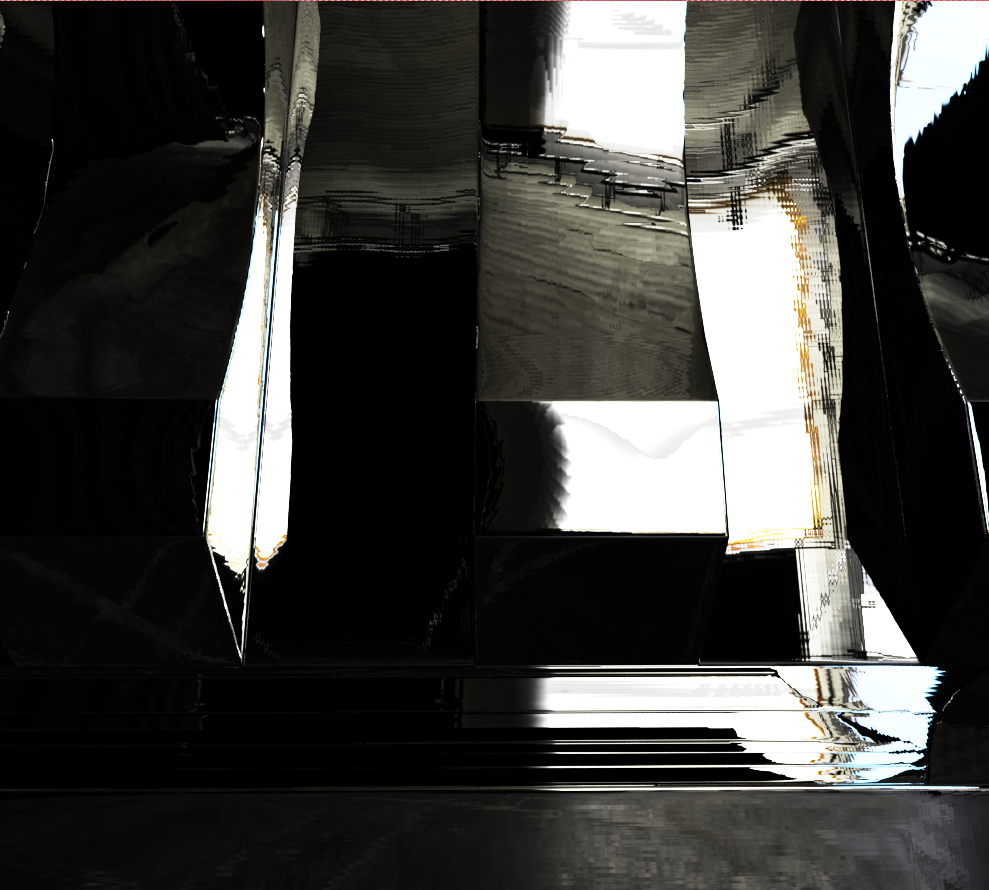
I hope you can help me!
Thanks in advance!
I have high-poly done with subdivision surface modifier (like turbosmooth in 3ds max), zero creased edges used, smooth shading applied to whole mesh. Exported to .obj using "write normal settings" so it stores all shading information.
Here is high-poly:
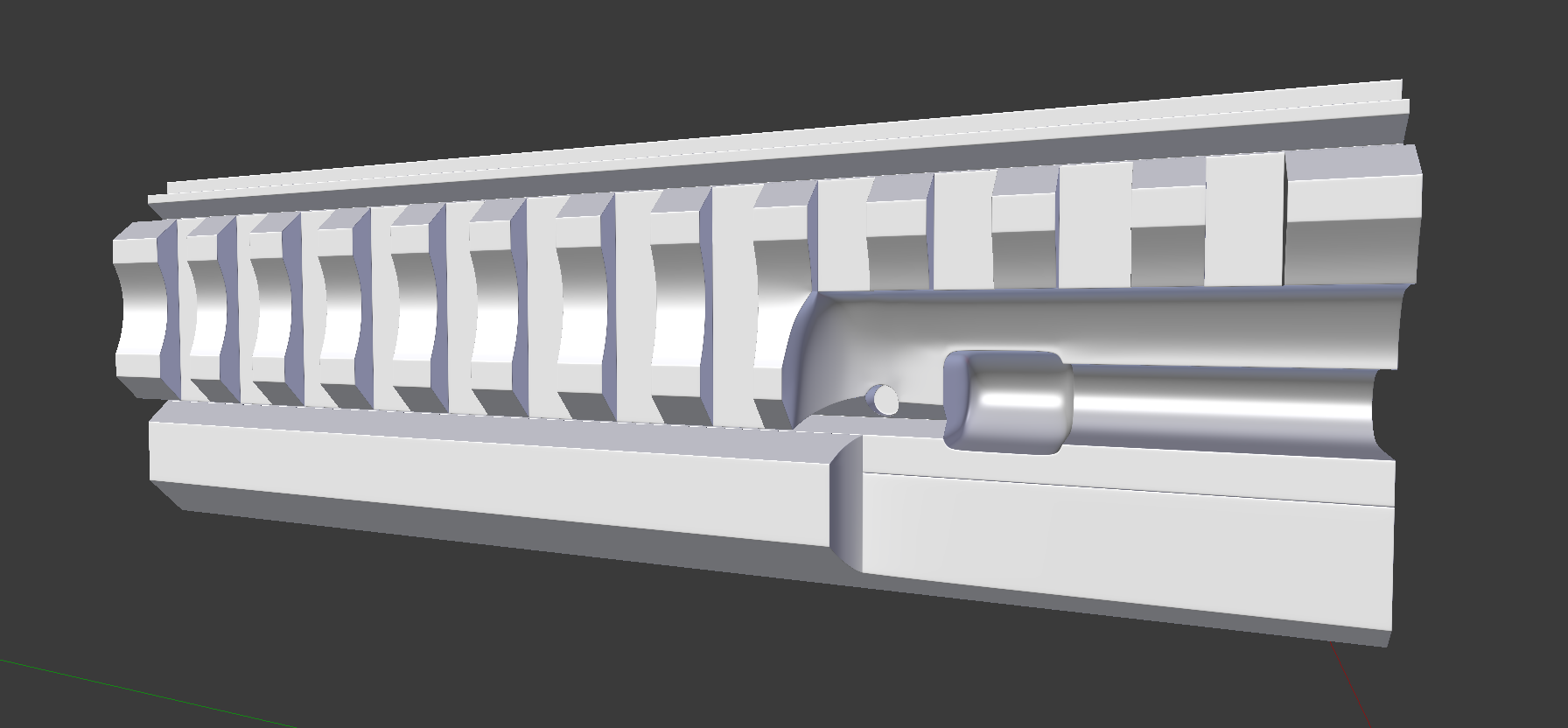
Low-poly mesh has hard edges (splitted on UVs aswell). Exported to obj with triangulation, written normals, smooth edges.
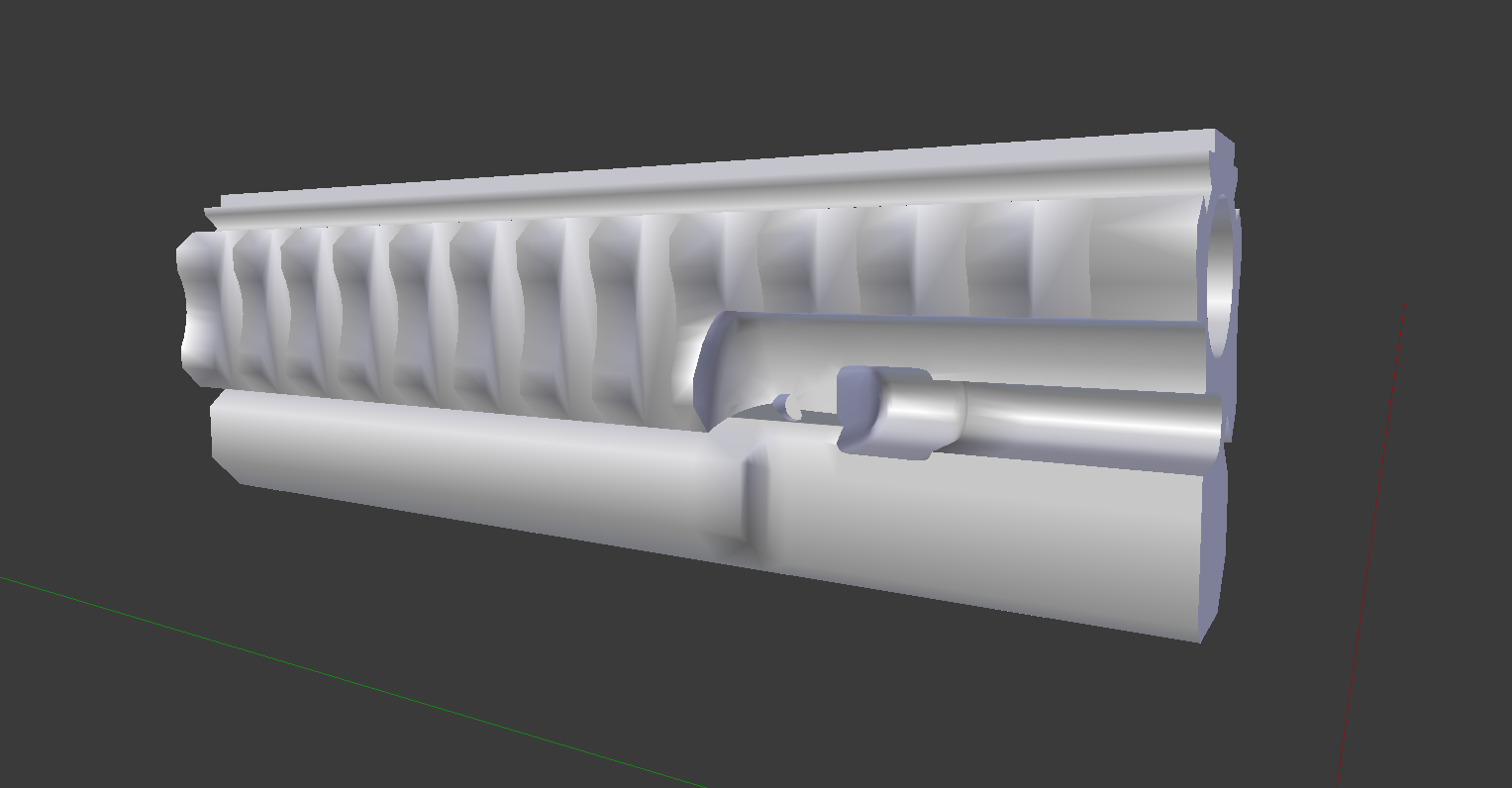
Baking options in SP:
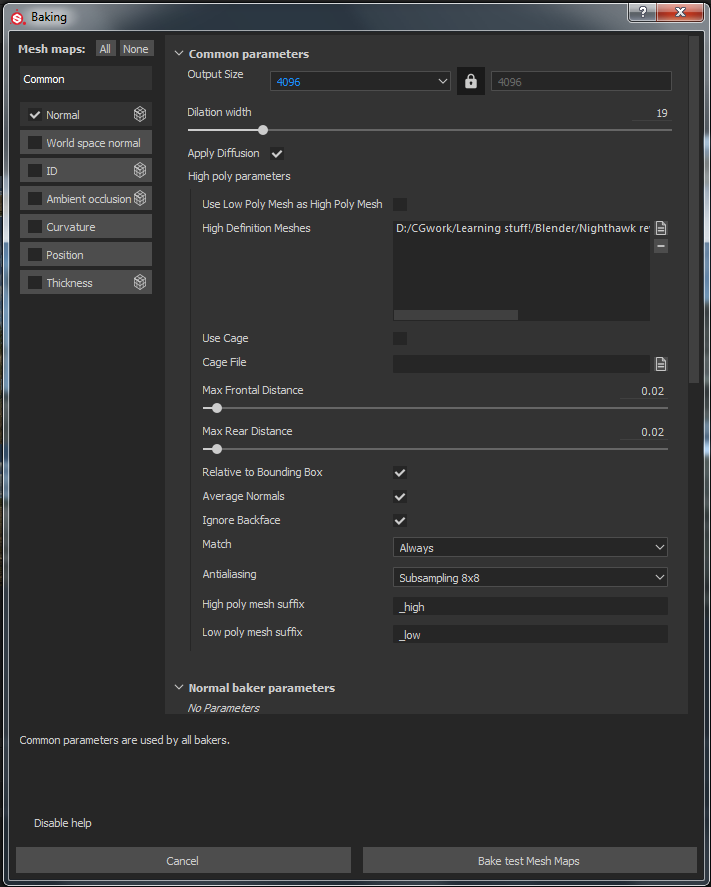
Baked normals looks good as for me:
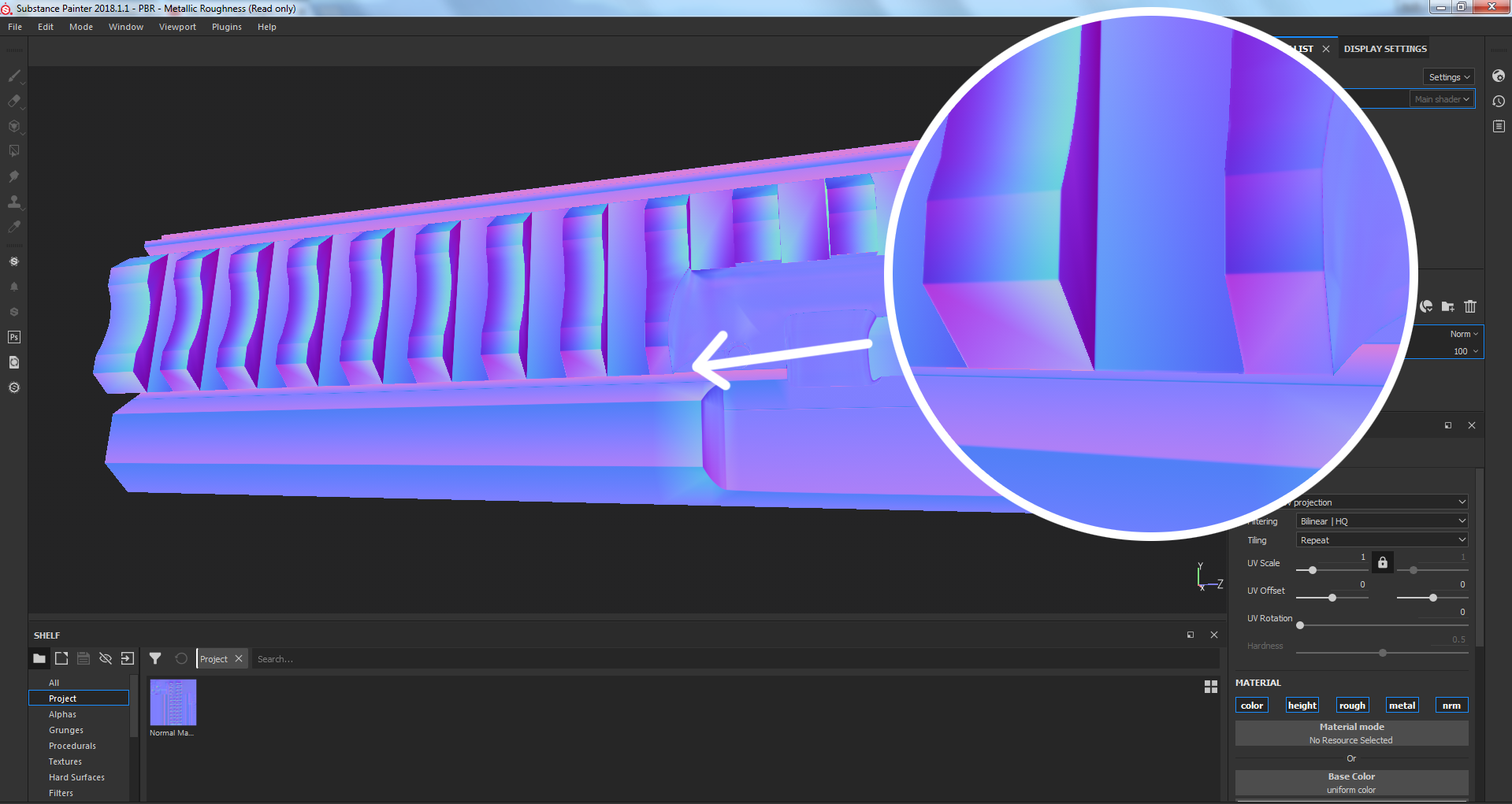
Lowpoly with normal map applied looks like this:
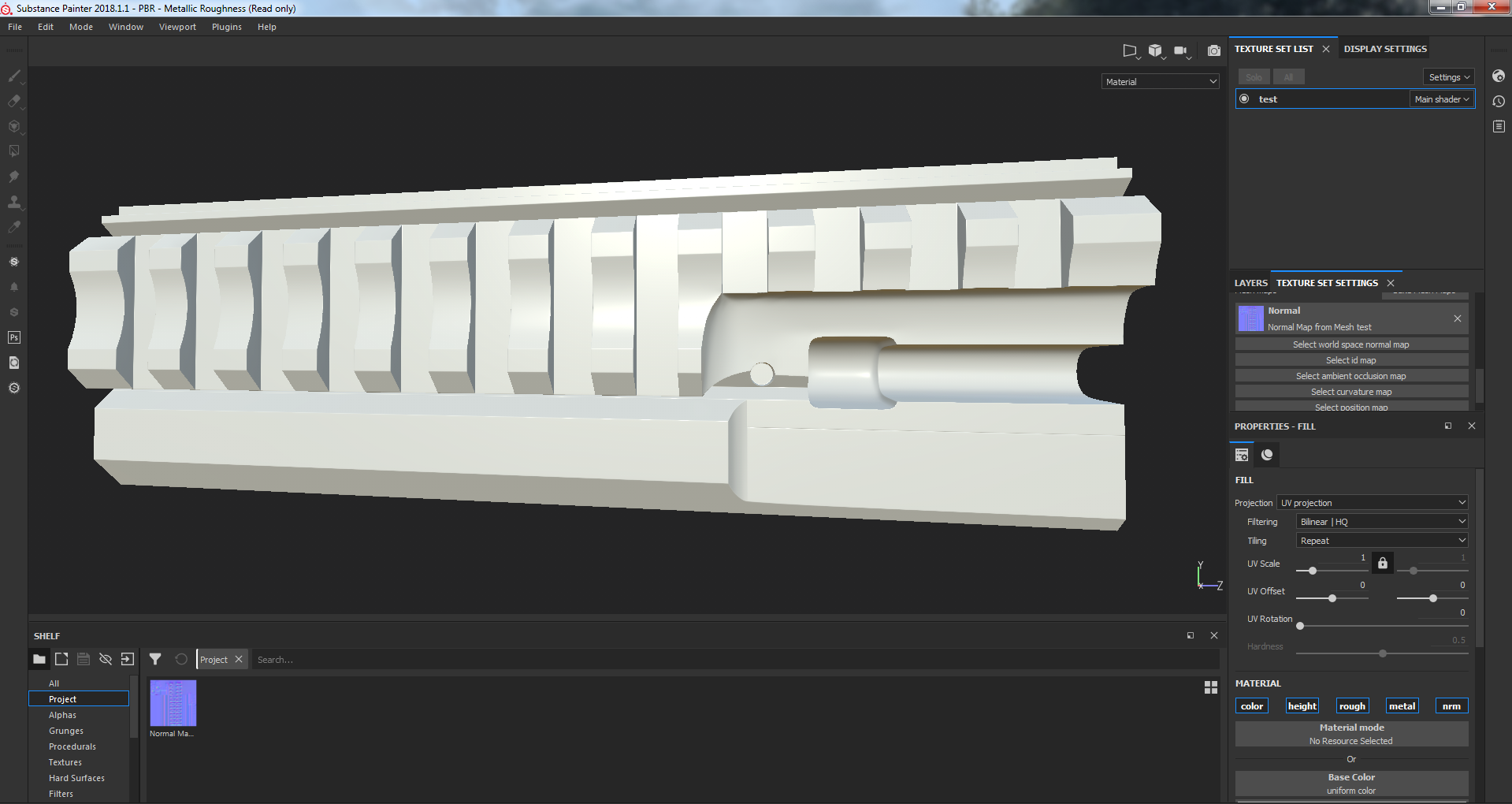
The model looks very nice. You can see it even more clearly with this fill layer:
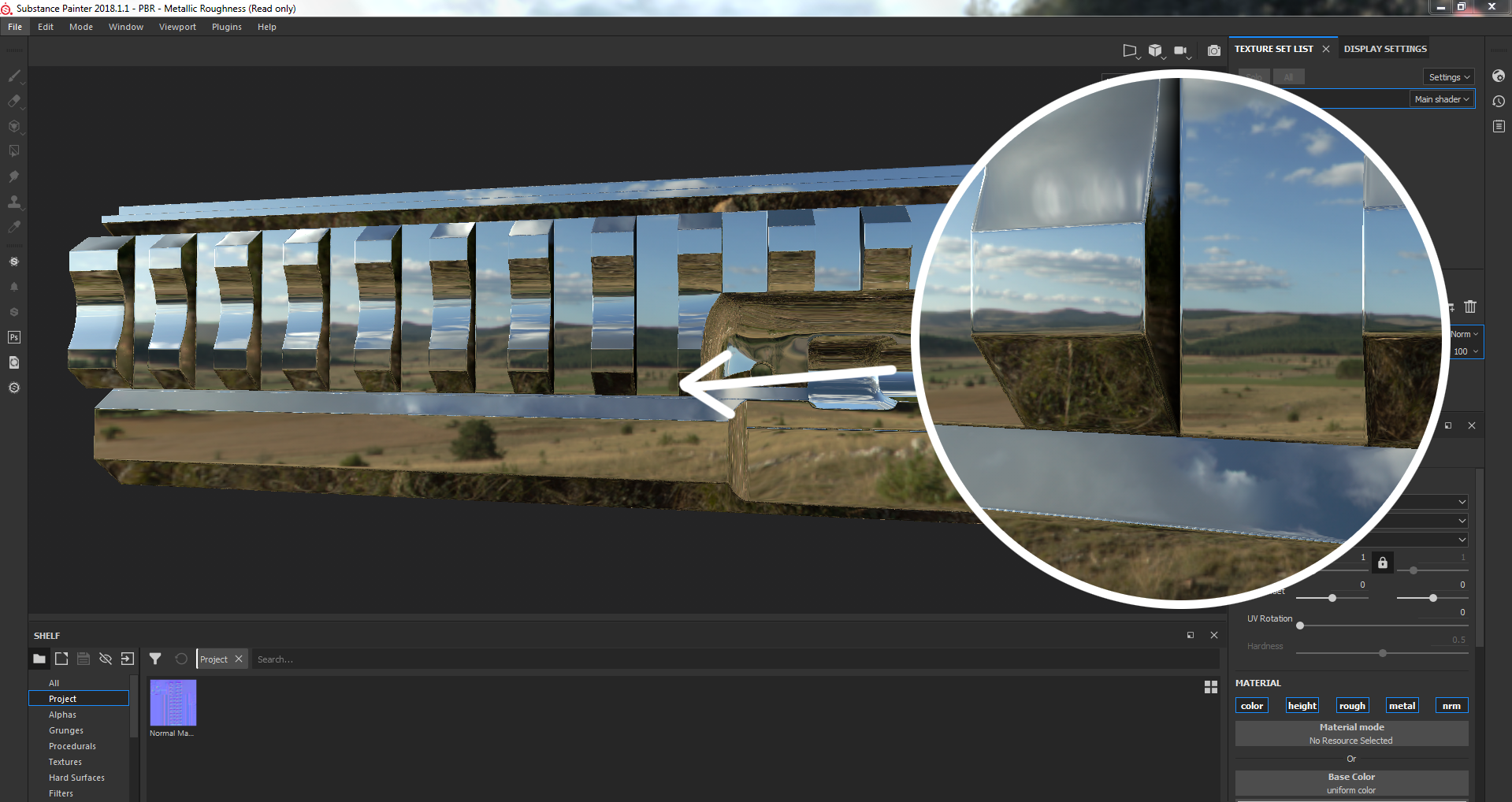
But then when I exported normal out of substance painter and applied on my lowpoly model it looks weird. I have tried different file formats, different normal map format (opengl or directx). I tried to import this model back to substance painter and applied it to my mesh and it still BAD. Here is some examples:
Substance painter
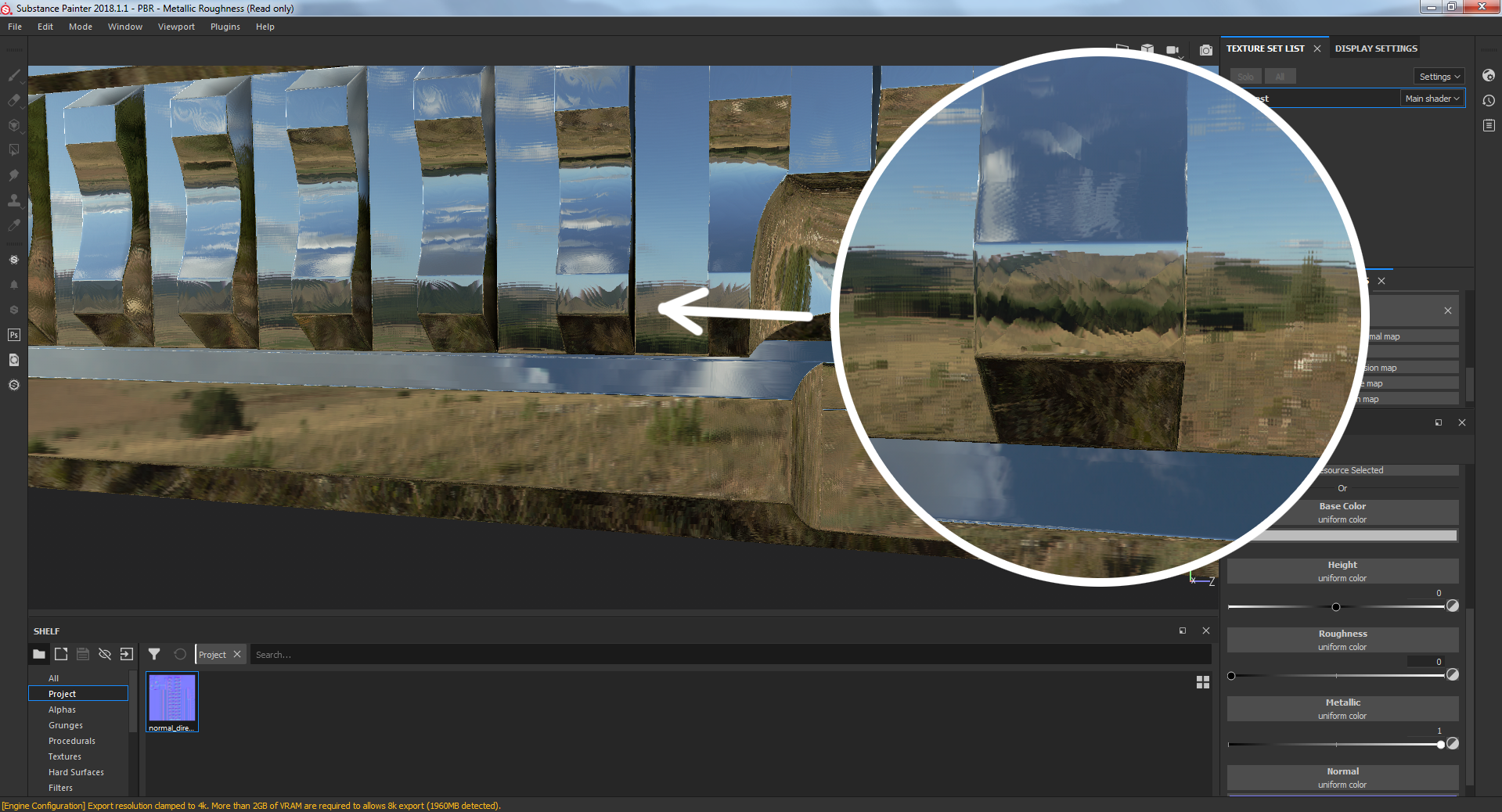
Marmoset toolbag
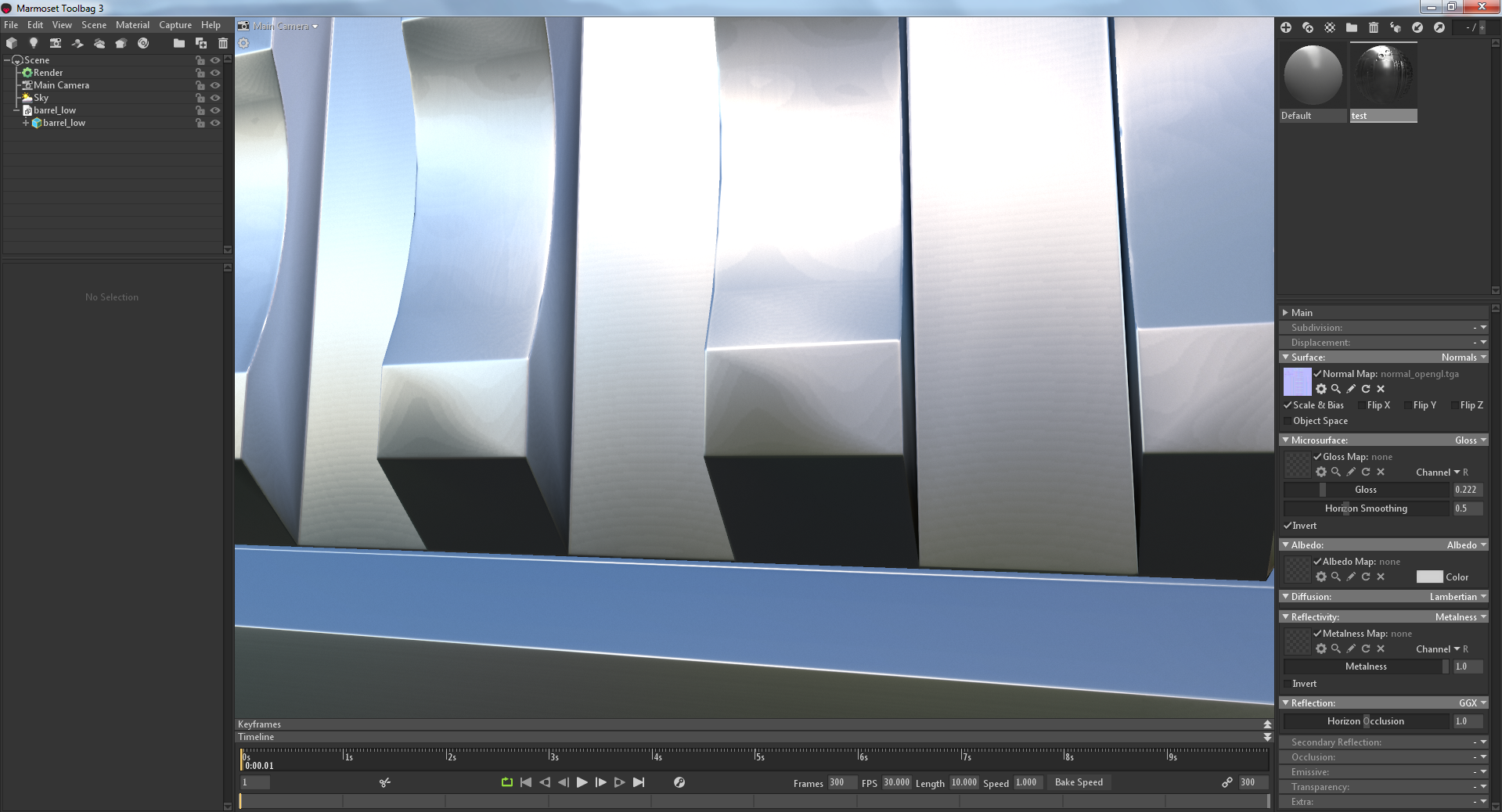
Blender
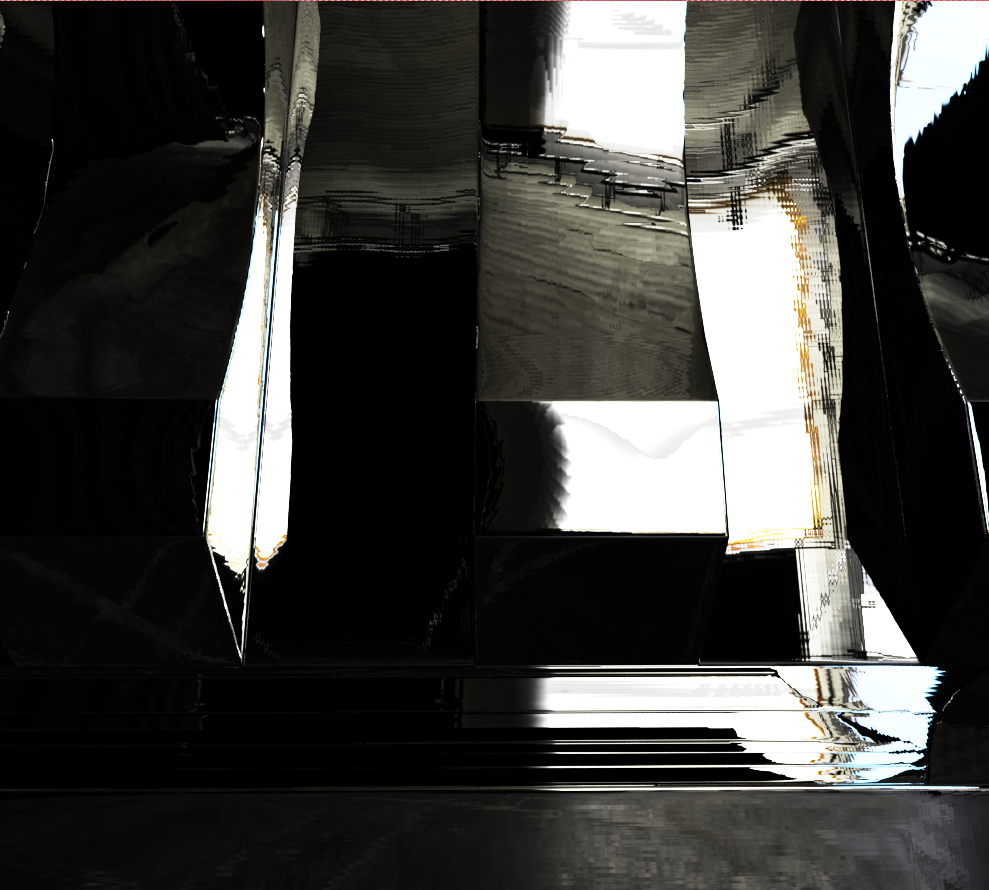
I hope you can help me!
Thanks in advance!

Replies
The only solution is to get rid off all gradations on lowpoly mesh, right?
You'll never be able to overcome some gradient shading in the low poly 100% of the time. Check this thread out for some tips on dealing with banding artifacts.