The BRAWL² Tournament Challenge has been announced!
It starts May 12, and ends Oct 17. Let's see what you got!
https://polycount.com/discussion/237047/the-brawl²-tournament
It starts May 12, and ends Oct 17. Let's see what you got!
https://polycount.com/discussion/237047/the-brawl²-tournament
Can Maya do this?
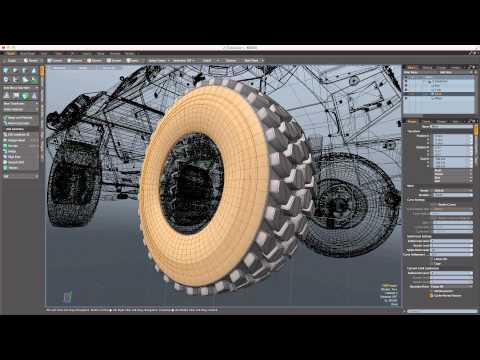 https://www.youtube.com/watch?v=nLxAsvsORMg
https://www.youtube.com/watch?v=nLxAsvsORMgIs there a way to achieve something like this in Maya? (seconds 4:10 - 4:24)
Replies
Do those commands, then look in your script editor and copy the commands it did. Then paste them into a custom script in the hot key editor
Done.
You can also edit what shift-click does in the preferences.
And as always, you can Ctrl+E to extrude and get the menu, as well as be able to move all selected faces in local axes.
It basically replace the default "CTRL+D" (duplicate) command by one more aware of the current selection.
- On a object : duplicate the whole object
- On a face : extrude (and gives your the previous manipulator you were using)
- On an edge : extrude (same as above)
- On a vertex : quad extrude
Download : http://www.froyok.fr/blog/2018-01-frotools-3-3-maya-2018-compatibility-mesh-analyzer-reworked-export
Example gifs : http://www.froyok.fr/blog/2012-12-frotools-3-2-new-enhanced-ui-and-tools
The shortcut can be enabled in the second tab of the UI of the script.