[MAXScript] Turbo Chamfer

Hey guys, few days ago I've shared one of my personal script to the community via Gumroad, called Turbo Chamfer. It'll help adding Chamfer Modifier and TurboSmooth Modifier to the stack with a predefined setting and properties, besides that, it also remember those settings the next time you apply TurboChamfer after you remove the stacks.
UI screenshot:
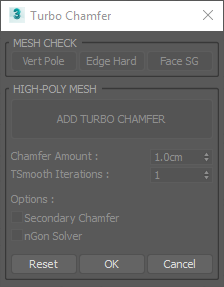
MESH CHECK functions:
- Vert Pole: To check and select your verts that's on a hard edges and connected to more then 4 edges.- Edge Hard: Toggle the Display Hard Edges just to make sure you get the hard edges on the right places!
- Face SG: To check and select all faces that doesn't have Smoothing Group assigned to them.
HIGH-POLY MESH functions:
- Secondary Chamfer: Add a secondary micro Chamfer on top of your primary Chamfer.- nGon Solver: Run the nGon Solver script by Miklós Gábor's toolset, RapidTools*
Gif screen record just to show how it works:
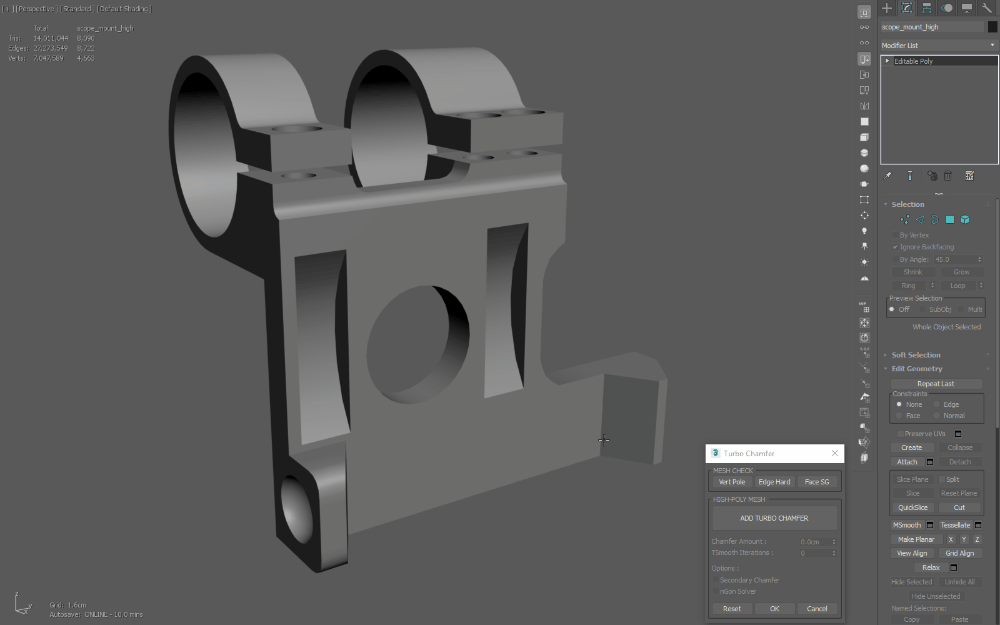
The most important thing here is the way you set your Smoothing Group because it heavily depends on it 
TAKE NOTE: When using Turbo Chamfer, before you click Apply, Max will lock your selection so that weird thing's won't happen. You can manually unlock the selection if you want to.
You can grab the script >>> HERE <<<
Read more on my ArtStation blog, TurboSmooth ❤ Chamfer for more info!
* RapidTools not required to run TurboChamfer, it's an additional feature that can be helpful sometimes.
** 3ds Max 2017+
I decided to share it with the community with no entry price, but if you find it useful please consider for a donation!
DISCLAIMER: The script provided as-is and each user should take their own responsibility. Please save your work often.
Got anymore questions? Leave a comments bellow~
It was made for my personal workflow, and if anyone did try it out I'd love to hear what you think about it.
Got anymore questions? Leave a comments bellow~
It was made for my personal workflow, and if anyone did try it out I'd love to hear what you think about it.
Thanks!

Replies
And glad that you liked it! Yeah it saved me tons of time setting the properties of Chamfer and TurboSmooth to not do it over and over again while at the same time need to remember which setting are the best for each object (my gun anatomy project can have more than 100 objs on the scene and it's pretty headache if I need to remember all the setting for each one of them).
And by using Max build-in quad chamfer means when I pass the file to someone that doen't have this script installed they will be able to open the file no problem.
About the RapidTools, it's not necessary and I quite seldom to use that option myself, but when I do need it it's there. And the guy so generously share it as well so might as well support him for that as a thanks
Yeah technically all Max version that has a build in Chamfer Modifier with Quad Chamfer option *should* work, if Autodesk didn't messed up with the internal code that they're established before. I remember the Boolean ops internal maxscript was changed few versions back that will messed up some scripts
Take a look at my script on this page:
http://polycount.com/discussion/195015/maya-script-request-select-hard-edges-on-current-object
Then just add this on the end:
polyBevel3 -chamfer false
Mess with the values in the channel box or the IVE that appears in the view port (try press t if not there by default)
https://knowledge.autodesk.com/search-result/caas/CloudHelp/cloudhelp/2018/ENU/Maya-Tech-Docs/Commands/polyBevel3-html.html
Then just hit 3 on your keyboard.
Not happy with the result? Just hit undo, then edit your mesh further and redo the script. Save it to a shelf for fast working.
Not as fancy as modifiers but gets the job done
1-When have you had the need to use, as you call it, secondary chamfers? What kind of shapes?
2-I don't recall which version started adding the support for Hard/Soft edges natively, kindof replicating Maya in a way (I think Alex Senechal had shared somewhere Harden/Soften edges scripts before Max adopted it). But from the little I tried of it, it seemed a bit wonky and sometimes SGs would start breaking. What has been your experience with this? Have you fully embraced the hardening/softening of edges, or do you personally just prefer to work in face mode, assigning SGs?
3-Glad to see you spreading the word for RapidTools, they're the best. I haven't used the nGon solver, and much like H/S edges, I vaguely recall it being glitchy at times. Would you agree with this, and if so, do you know in which scenarios not to rely on the nGon solver?
1- The secondary Chamfer, much like nGon solver, is not the 'use-all-the-time' solution too for me, but when I need it it's there. Normally for an object that has a large surface area and detail surface area on the same mesh it kinda help unified the Chamfer width without needed to increase the TurboSmooth iteration, becuse the primary Chamfer add a control loop to your secondary Chamfer, which helps to localized the detail as opposed to increasing the TurboSmooth iteration that globally add a subdivision across your mesh. But again it's an additional option that you seldom need based on my personal experience
2- Ah the original Hard-Soft edge that I used before Max build it internally was by PJanssen that guy who created the Outliner for Max, but yeah that kinda do some weird stuff once a while. I do use it in from time to time but my primary tools for handling SG is my other custom script that basically just take the selected face and Auto Smooth 60 it across the selection. So the Edge Hard option on the Turbo Chamfer UI do come in handy to preview where I have a smoothing breaks. And yes, Max will remove your smoothing group if it can't find a solution for you when using the build in Make Hard/ Make Soft function, imo it's not that *smart* enough a us human lol!
3- Hmm, it's kinda hard to answer this one, because it really depends on the mesh you're making. nGon solver you just need to try and see the result and sometimes I'm expecting something but turns out completely pinched my surface, but also sometime I have no idea how to fix the pinch, fire the nGon solver, problem solved! I'm not sure how he managed that or what logic he used for the script, but it does works wonder sometimes and that's why I've included it on my script
Do you have any specific topology that you working on but got some wonky result with this?
To be fair I do get the wonky result all the times haha and sometimes I just change the design a little bit to fix the surface error.
Regarding smoothing groups yeah, I also use something of my own (made possible thanks to scripting guru juan martinez) which is similar, a simple context-sensitive script which smooths all selected faces to one group, and if in object mode, smooths the entire thing by a specific angle.
One thing I'm curious about...I heard this from Perna too, whom just like you, says he chamfers stuff based on difference in materials. Now obviously a bland plastic won't have edges as razor-sharp as some man-made metals, but I still have trouble imagining how useful is such a feature really, speaking in time-saving terms.
-The artist would probably adjust the value slightly if it really helps some areas topology/pinching-wise, like those areas in which the surface is too small to fit in the chamfers, even if you apply a Vertex Weld modifier on top...So that nullifies any time saved because the artist needs to readjust the value anyway.
-With this specific script, unless I'm mistaking how it works, if you're working with a complex object with lots of materials this doesn't help you much, because it doesn't know what material type you want, but exclusively the last value used (which is awesome, don't get me wrong!).
..So, I guess what I'm trying to ask is, what are your thoughts on this mentality of work, and how would you personally tackle an object which had many materials (unlike a gun, which is mostly made out of the same metal)?
Hmm..I'm not sure I understand your questions really, sorry. Can you elaborate more about the point you saying "artist will need to adjust the value" again?
I just try to answer based on what I understand from your question. So about the difference of the material, normally I would model them separately so I can have a different setting for each of them. And yeah when the situation where a tiny bits of detail that will make the Chamfer intersect to themself ,due to generally on the most of other area, the particular Chamfer value works great, only small parts that will make the Chamfer intersect to themself, I would have to manually Chamfer those trouble area and smooth them without any SG breaks so that when I apply Turbo Chmafer, it didn't catch that small area and didn't apply any Chamfer only the TurboSmooth, which is exactly what I want.
The script can't determined material of your mesh, so you as the artist need to adjust the property accordingly
And the setting that it used not exactly the overall last value, but the individual mesh's last value. For example, you have the metal and you happy with 0.3 Chamfer value, move on to the next object which is plastic and set 0.5 Chamfer value, when you return back to he metal, it still remember the 0.3 because the custom attributes attached to the mesh itself, not to some kind of global variable within the script.
Haha is that even answering something that you asked?
@MisterSande & @Mark Dygert Thank you so much you guys! hope it'll help you in any way. And please spread the words if you can by linking it back to the Gumroad page and hope people will come back and donate small amount after they use it for a while
This is chamfer + chamfer based rather than inset + chamfer based right
- so i know whether it's worth carrying on with my one or not..
But do you mean something like Swordslayer's Inset Chamfer? nah, mine just a standard Chamfer + TurboSmooth combination.
Edit sorry meant Rapidtools :-)
Let me know what you think about it when you got more time to play around with it~also love your work btw!
Honestly I'd like to keep Turbo Chamfer as it is as I want it to reach and help as much user as possible from student, hobbyist to the professional artist level. Within a week, there are couple hundreds of people downloaded but less then 3% that actually give back a small amount of support (I really grateful for you guys who do!). This does makes me wonder, how useful the script for your day-to-day hard-surface modeling task? Does anyone experimented with it a lot so far?
Just a small favor, if it does gonna help save you an hour during the day, would you consider to give a support as small as ¢99? more or less, the amount depends on you guys, really, BUT only if it DOES makes you work faster, that is!
It'll still gonna be 'name a fair price' regardless the response that I got from here, the whole idea I put it like this in the first place is because I'd like the fact that those who use it on the professional environment, that actually benefit from it production wise, hopefully donate a small amount as a support to me and the rest of the user who might be still a student or hobbyist that doesn't generate any income yet can continue to download and use it as it is.
In the end of the day I hope we all can get a benefit out if it..
Hope this doesn't give a wrong message about my intention
Again, thank you!
But when I try to pay for it now it says I already downloaded it / own it. I don't know how to re-pay for it on Gumroad.
@ridger_drift Not too sure of how to set a trial period for a script automatically. Another thing that I'm considering is to use Gumroad's Workflow systems, an automated email that sent after certain period of time to the user who download it to try for free as a gentle reminder if the script does helpful would they consider come back and give a support in a form of small donation? but that Workflow required to subscribe $10 a month to Gumroad Pro, will totally consider this option in the future but for now I'm not making that much profit to cover that cost from releasing this script so probably not for now sadly..
I do plan to release my other script, probably sometime next month. Would really love to be able to put it as another '$0+ name a fair price' similar to this, but if less people really consider to support I might put it as "$1+" then and see how it goes, either people much more willing to support or will make them to don't care at all. This is the first time I'm experimenting putting stuff online in the marketplace, hope you understand the situation
Regarding ProBoolean, I do have a preset script for Union/ Intersect/ Cut/ Subtract, so that I don't have to set the same option each time I want to do the boolean ops, similar idea to what I have with Turbo Chamfer. This script use Bryan and Perna's Pie Menu function as an interface that they shared few years ago here on Polycount, so all boolean ops is just a swipe away.
@RashedAlmetrami Thanks! my script use Max build-in quad chamfer and you don't need additional plugin for this
I just donated $30 for your efforts. It's also a thank you for an EXTREMELY useful few lines of Maxscript you posted for me a while back(hotkey toggle gizmo) I'll test TC out tomorrow.
Best of luck with the tool. Personally I think you should have put it up straight away at $5. For anybody using the 'simultaneous low/high hybrid' modeling workflow this is an incredible timesaver. And also, because in all the years I've being using Max(since R4) it's generous community scripters like you who have given us so many brilliant tools.
It's been about 2 months since I've uploaded the script and yeah probably I'll try to put it $3 for few weeks and see how it goes.
Someone like you that willing to give some donations that make me want to continue releasing my scripts
I'm very happy to donate as I can certainly appreciate the time and effort that goes into creating something like that and offering it for free.