[solved] Modo - Pivot / Center issue
Dear polycount people,
hope you are fine and i don't bother you with my tiny issue... but i am kind of frustrated now.
I use Modo 11.03
Here you can see what i would like to do:
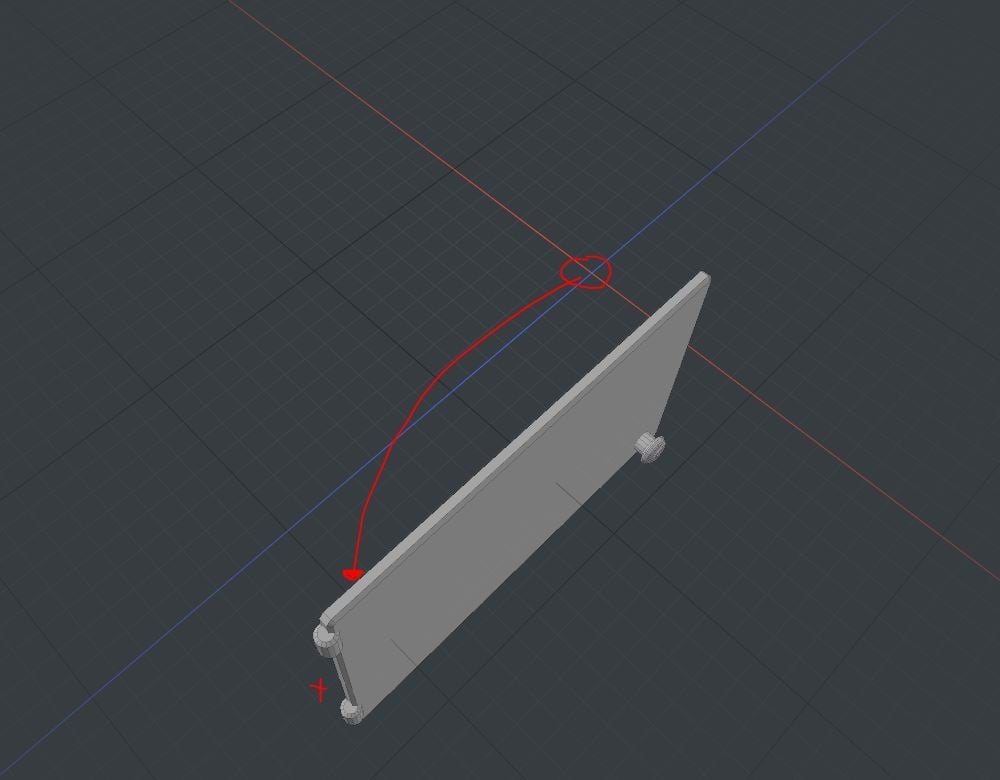
What i tried so far:
- moved the pivot in Modo and exported for test
- moved the center point in Modo and exported for test
- moved both in Modo and exported for test
All cases in Unity3D ended up with the same.
The pivot point is still wrong in engine (its the same position as you can see in the image marked by a cirlce)
My aim is to have the pivot at the "x" position.
I would prefer to solve this by modo and not in unity3d with a slopy game object for the pivot.
I would be super happy, if someone can help me out.
Thanks a lot !
hope you are fine and i don't bother you with my tiny issue... but i am kind of frustrated now.
I use Modo 11.03
Here you can see what i would like to do:
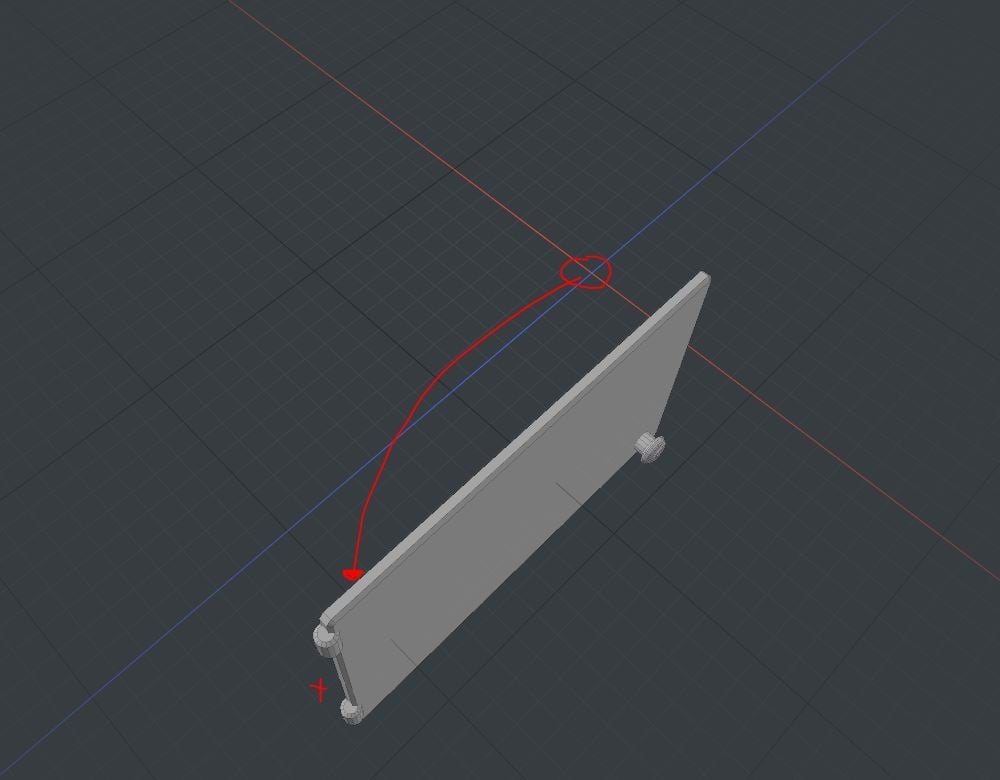
What i tried so far:
- moved the pivot in Modo and exported for test
- moved the center point in Modo and exported for test
- moved both in Modo and exported for test
All cases in Unity3D ended up with the same.
The pivot point is still wrong in engine (its the same position as you can see in the image marked by a cirlce)
My aim is to have the pivot at the "x" position.
I would prefer to solve this by modo and not in unity3d with a slopy game object for the pivot.
I would be super happy, if someone can help me out.
Thanks a lot !
Replies
Indeed i can move the points, but no matter which one i drag - the export is always centered in the red circle.
So it seems the center is always resetted to this area, which makes me curious.
Am i doing something wrong ?
Have you tried Zero all under Transform?
Have you tried making a new empty mesh object, placing it where you want the pivot, then copy paste the new polygons into that empty mesh object?
I hope this image helps a bit to explain the issue in a simple way.
Left the Modo Setup (also not working when i use center instead of pivot)
So in both cases the result in Unity3D is like right shown.
Thats what i have tried so far.
I also copy and pasted the object in a clean empty mesh with no history - same result.
My goal was simply to have a door for a desk, which is able to get open by the player. Therefor i need a pivot for the door at
this position -and- the door needs to be at this world space location.
I know i can eyeball this in engine, but i would like to solve this by Modo.
Thanks a lot for helping guys!
I really appreciate that!
Use the centre for setting the origin of mesh items
Disabling those makes the item centres work properly.
I'll log this as a bug internally.
Edit: On further investigation, this isn't the case. It's just that there's a root node at world origin and the mesh (and camera/light) is a child of that along with the mesh. The mesh's pivot is in the correct location.
Thanks a lot.
Usually i export obj, seems that there is no "light,cam" fix for that. In that export case, it is still wrong.
Just to complete this, i guess you have no clue how to deal with that?
Edit:
I just received feedback from foundry aswell, that they confirmed it as a bug.
Sadly they had no work-around offer for this problem.
If you just take the mesh out of the prefab (or just expand the prefab in the scene hierarchy and look at the mesh item in it) it's centre is in the correct place.
OBJ doesn't support multiple items (or lights or cameras at all) which is why the vertex positions are in world space - the format simply doesn't support unique origins for mesh items.
At least they said it's now logged as a bug and they will handle it in time - not sure how priorized that is.
Thank you for your help