[Maya/Free] Face-Weighted Vertex Normals Tool
Hey guys !  I've been thoroughly working on AMT's next update for almost half a year now, and decided to share with you one of the tools that will be included in it's next update for free !
I've been thoroughly working on AMT's next update for almost half a year now, and decided to share with you one of the tools that will be included in it's next update for free !

AMT Normal Tools Lite is a custom vertex normal editing tool that allows you to automatically (or manually) set the vertex normals of a given face to be perpendicular to it's face normal.
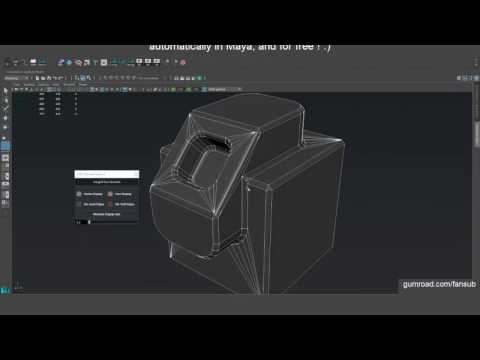 https://www.youtube.com/watch?v=MmvpnqDKp-o
https://www.youtube.com/watch?v=MmvpnqDKp-o
This tool is provided for free, so feel free to share it with your friends and co-workers !
It works on Maya 2016,2016LT,2016.5,2017 and 2017LT. Windows Only.
Unlike AMT's take on this solution, this tool requires the history of a bevel in order to work. The tool either uses a pre-existing bevel node in your history as a reference or creates a new bevel for you to be able to control it.
Once the tool does it's magic, you can simply start dragging the middle mouse button left or right in order to adjust the bevel width of your mesh, which is pretty neat !
AMT's next update is (again, i know) reported unfortunately, too much work and time mis-management plus health issues have led to this, but i'm starting to adapt to it and slowly but surely pouring out the last bits of work on it
Again, really sorry for all the delays, hope this one lets you wait until then ^^'
DOWNLOAD LINK

AMT Normal Tools Lite is a custom vertex normal editing tool that allows you to automatically (or manually) set the vertex normals of a given face to be perpendicular to it's face normal.
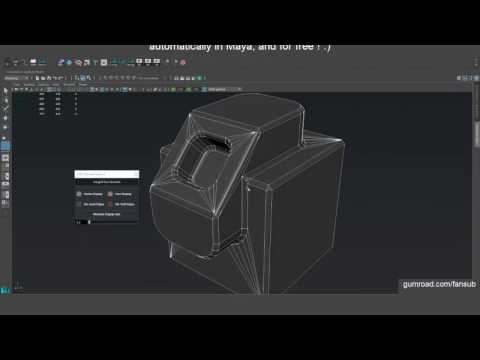 https://www.youtube.com/watch?v=MmvpnqDKp-o
https://www.youtube.com/watch?v=MmvpnqDKp-oThis tool is provided for free, so feel free to share it with your friends and co-workers !
It works on Maya 2016,2016LT,2016.5,2017 and 2017LT. Windows Only.
Unlike AMT's take on this solution, this tool requires the history of a bevel in order to work. The tool either uses a pre-existing bevel node in your history as a reference or creates a new bevel for you to be able to control it.
Once the tool does it's magic, you can simply start dragging the middle mouse button left or right in order to adjust the bevel width of your mesh, which is pretty neat !
AMT's next update is (again, i know) reported unfortunately, too much work and time mis-management plus health issues have led to this, but i'm starting to adapt to it and slowly but surely pouring out the last bits of work on it
Again, really sorry for all the delays, hope this one lets you wait until then ^^'

Replies
Althought, I guess well have to be extra careful not to delete history too often, because of the bevel node.
Any plans to make this work with hard edges? It would be very nice if could support this common scenario that is often encountered in production.
Thanks!
I had some free time today and tested the script on Mac, it does seem to work, with a few exception such as I can't get the help message to display.
I find you are defining proc you aren't using? I assume it's because you don't have time to clean up for this release. So I formatted the mel script for better readability: https://gist.github.com/bitinn/6de928fbfb4f8fb8839412fbfdd126f6
EDIT: added a zip file for people to test it out.
If that's the case then it shouldn't be a big issue, especially given that the tool is free. I'm not at home currently, but i'll try to test it with a MAC user or two, then proceed to put it up on the gumroad if you don't mind. I'm sure it would help a lot of MAC users, and will give credit where it's due, too
Thanks !
I haven't tried it on a Windows yet, but it seem to work well, I tested each feature as well as middle button to change bevel size.
A few comments:
- I think most MEL scripting are cross-platform, with a few exceptions, such as path.
- I don't think bevel control using middle button is precise enough for my taste, I tried to toggle a in-view editor for bevel control but haven't figure out how using inViewEditor command.
- If it's possible, I would like to detect bevel offset type as well (I use absolute + world space bevel sometimes). AMT assumes fractional offset, which is fine by me, but worth notifying users.
I tried this tool as well a couple of times now, but not being able to delete history is kind of a blocker, since that is part of my workflow. History just messes up way to much in my workflow and with a lot of back and forth I delete history countless times.
Do you see any way to get this to work without history? Or a workaround for it at least?
Thanks for your great work so far and I'm hoping for updates on this soon
I'm working on an object export script and would love to apply FWN as part of that. I tried cannibalizing / working through some of the mel in your tool, but am yet to get any results. I'm wondering if there's a snip of mel that could apply FWN with hard coded bevel values without needing to bring up the FWN UI?
Maybe @bitinn has an idea as well?
Thanks again and apologies for my primitive mel knowledge. I understand if this is too big an ask, but thought I'd throw it out there.
I can not start the UI for the ADM tool because of the error below:
// Error: line 50: Number of rows must be greater than 0
It is extremely frustrating especially because I use the tool all the time and I had to create buttons for individual functions...
I would be much appreciated for help
Hello. I downloaded this tools today and tested it on some quick meshes. It's not working as showed on video nor 2020, 2018 or 2016 version of Maya. I don't realy understand why it isn't working in my case. Maybe I need to set up something special?
And it seems like polyNormalPerVertex node makes normals worse than without it. I don't realy know how it must work... Maybe someone knows how to fix this problem?
VN feature in ADN Modeler Tools works better and I just use ADN Hard Edges selection tool, bevel it, select the flat surfaces with Angle Selection Constraint and use ADN Vertex Normal feature.