Maya Transfer Attributes (for Vertex Normal) Giving Undesirable results -- Help!
Hi guys,
I've done an extensive google search but can't anything to help with my problem, hopefully the smart people here can help.
I have a mesh with some hair cards, and I'd like to get the normals from the body to be projected onto the hair cards, much like this youtube video shows:
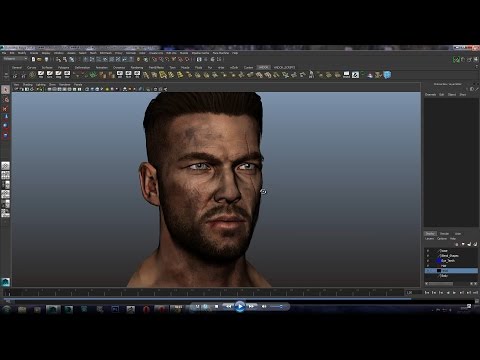 https://www.youtube.com/watch?v=p4ziQFF2ZcY
https://www.youtube.com/watch?v=p4ziQFF2ZcY
But when I do the same operation, I get results like this, no matter what I try. Always the normals face the same way, always not out in the direction I would expect.

Of course I've tried deleting history and freezing transformations on both, I'm at a loss how to make this work.
Any ideas would be very much appreciated.
I've done an extensive google search but can't anything to help with my problem, hopefully the smart people here can help.
I have a mesh with some hair cards, and I'd like to get the normals from the body to be projected onto the hair cards, much like this youtube video shows:
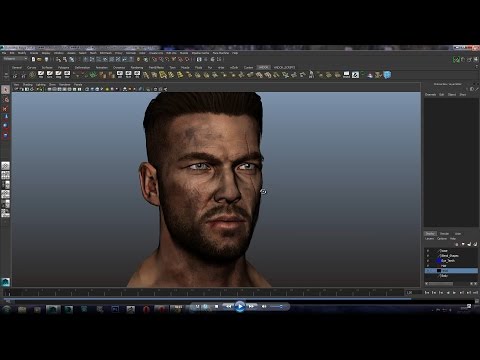 https://www.youtube.com/watch?v=p4ziQFF2ZcY
https://www.youtube.com/watch?v=p4ziQFF2ZcYBut when I do the same operation, I get results like this, no matter what I try. Always the normals face the same way, always not out in the direction I would expect.

Of course I've tried deleting history and freezing transformations on both, I'm at a loss how to make this work.
Any ideas would be very much appreciated.
Replies
It should just import back smooth shaded regardless of whatever you did with the normals before export to obj (effectively reseting them).