Hello !
Matcap Manager is a free modo kit that will help you easily load & assign matcap shaders to the scene or selection. It also provides a modo scene in which you can easily render your own matcaps.
Download
Install
To install the kit, you just have do drag-and-drop the .lpk file into Modo's viewport and restart it
Usage
- Access your matcap folder by clicking on
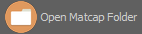
- Copy your favorite one into it.
- Click on the scan matcap folder button to refrersh the list form
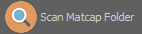
- Click on a matcap to assign it to all items in the scene
- Click on the arrow icon to assign matcap to selected item(s) or polygon(s)

- Toggle visibility of matcaps for the current scene

- Get rid of all matcap contents created by the kit on your scene ( matcap shader and imported images )

- Load modo scene to design and render matcap easily
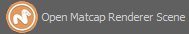
Contact
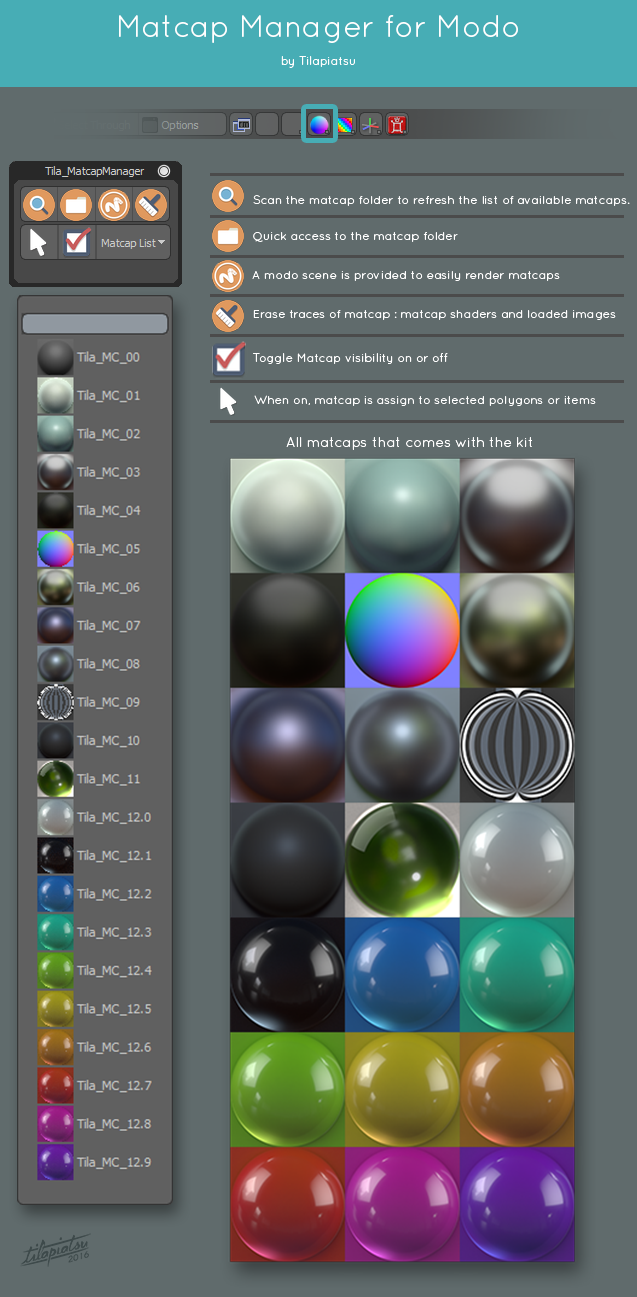
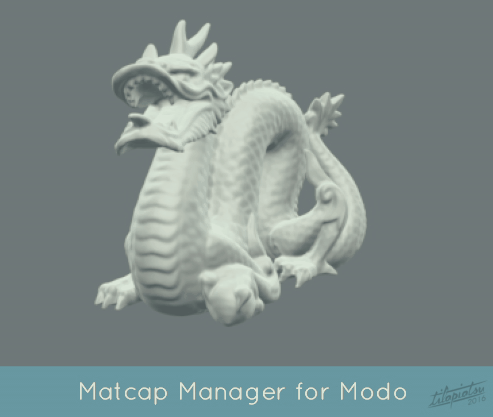
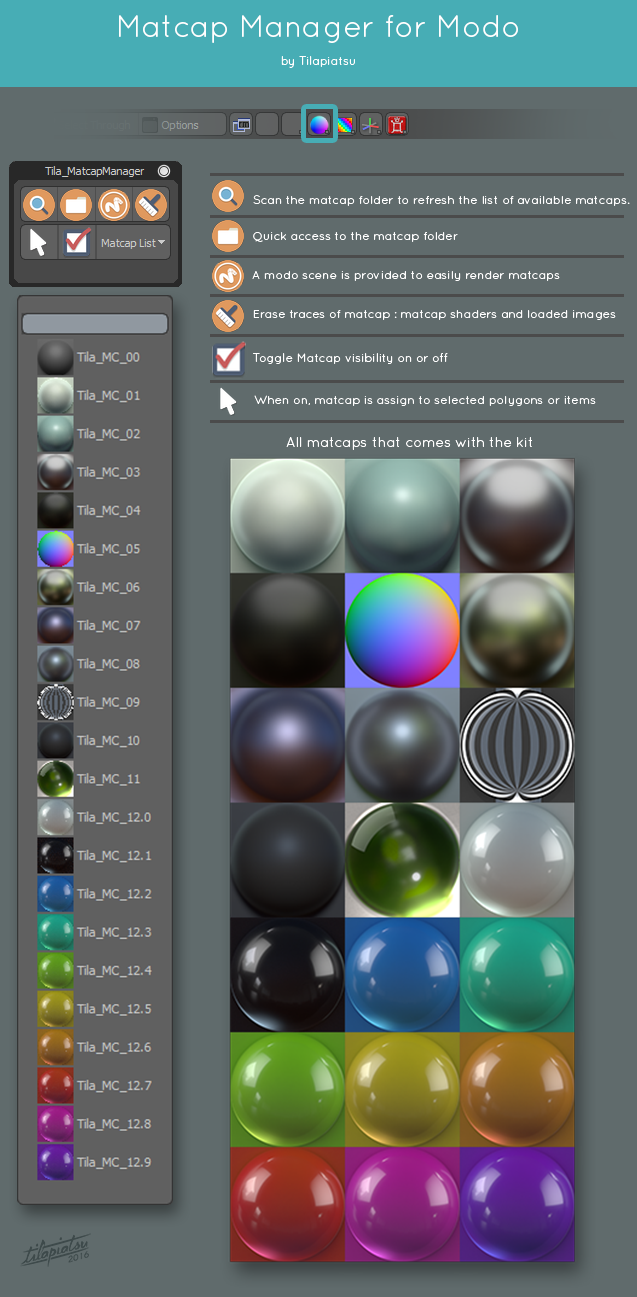
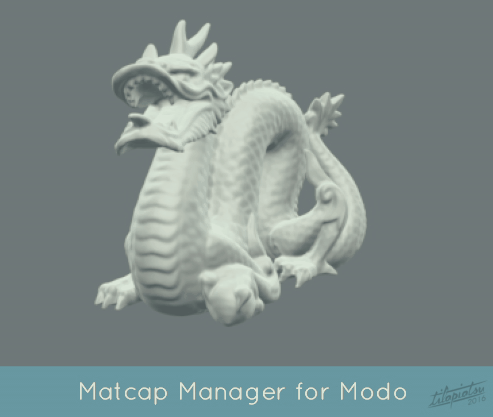
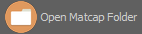
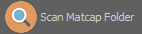



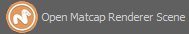
Replies