Handplane - GhostDetector
Finished Entry:


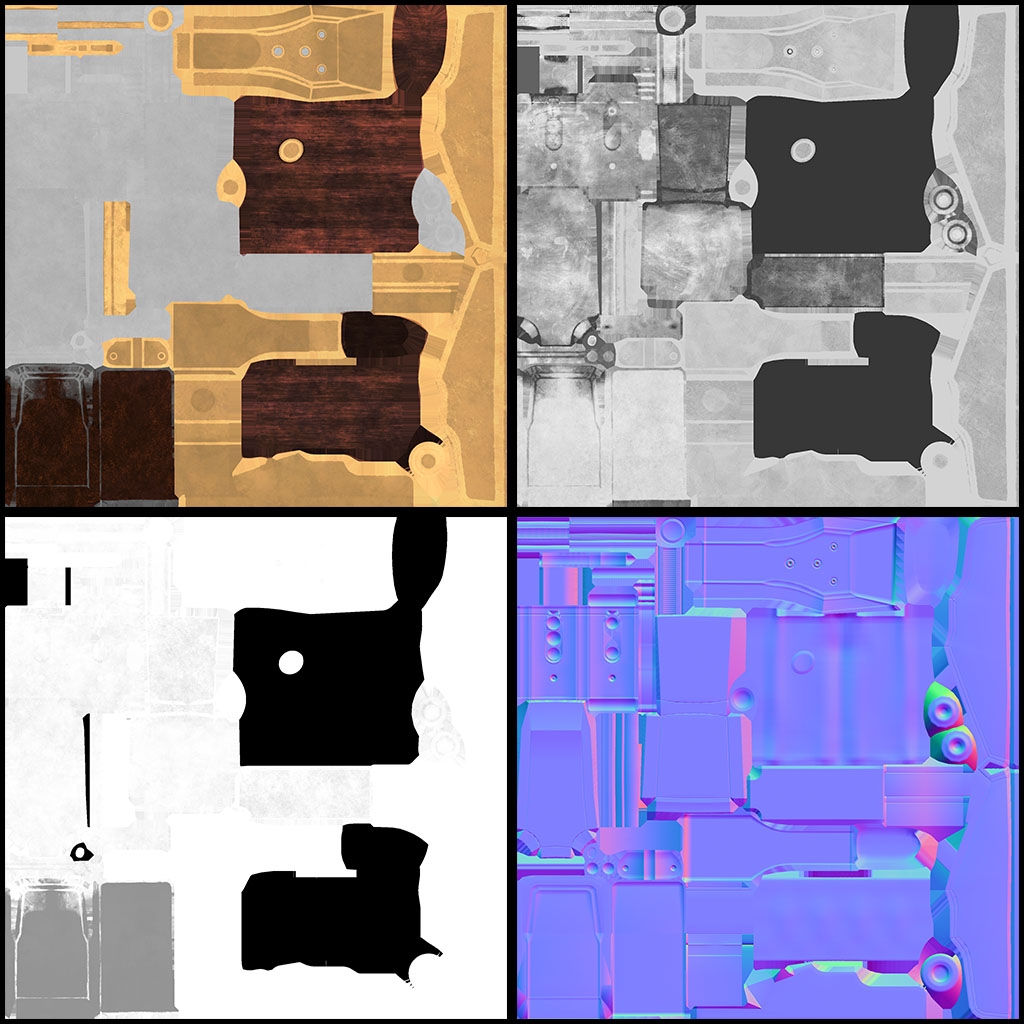
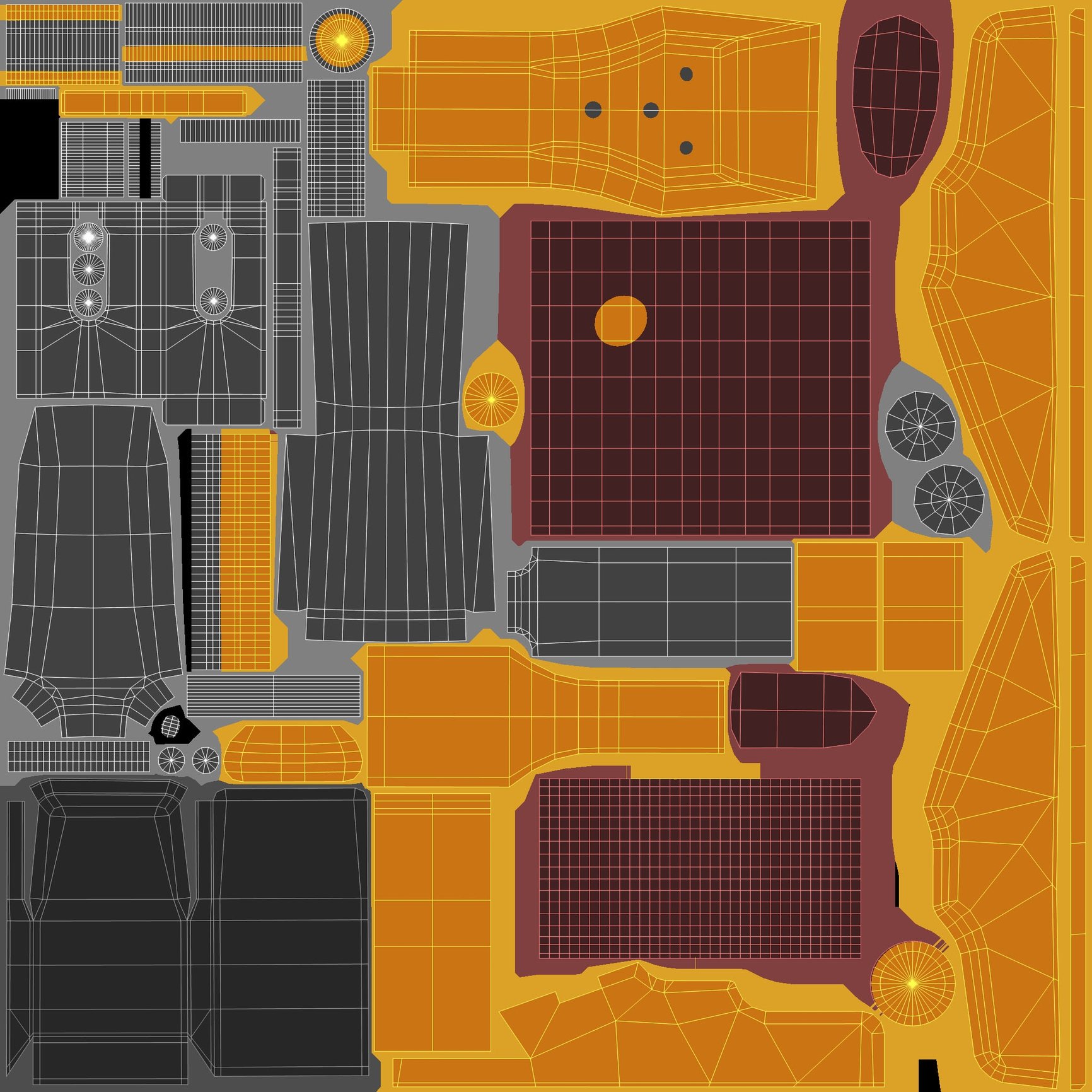
Entry 2:





Latest update:
Just need to finish texturing.

Suggestions for Handplane baker:
General


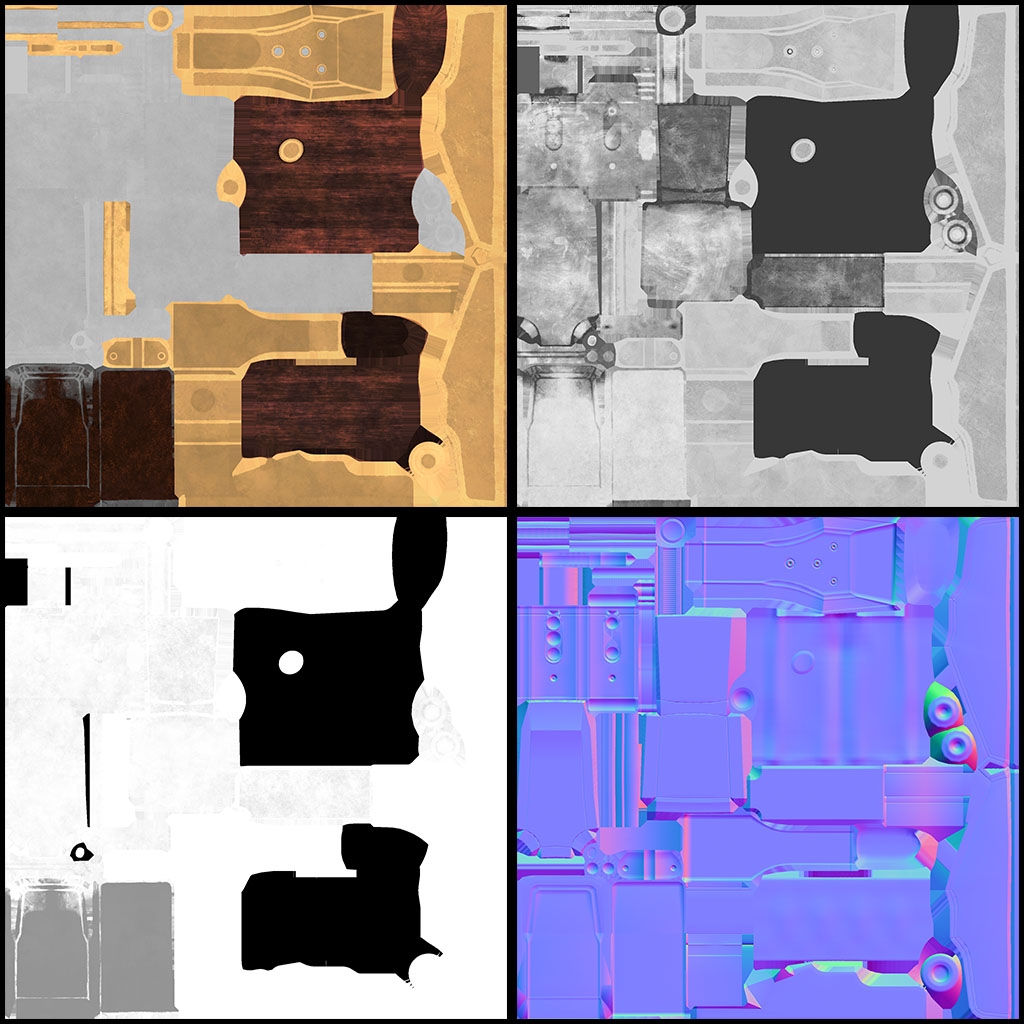
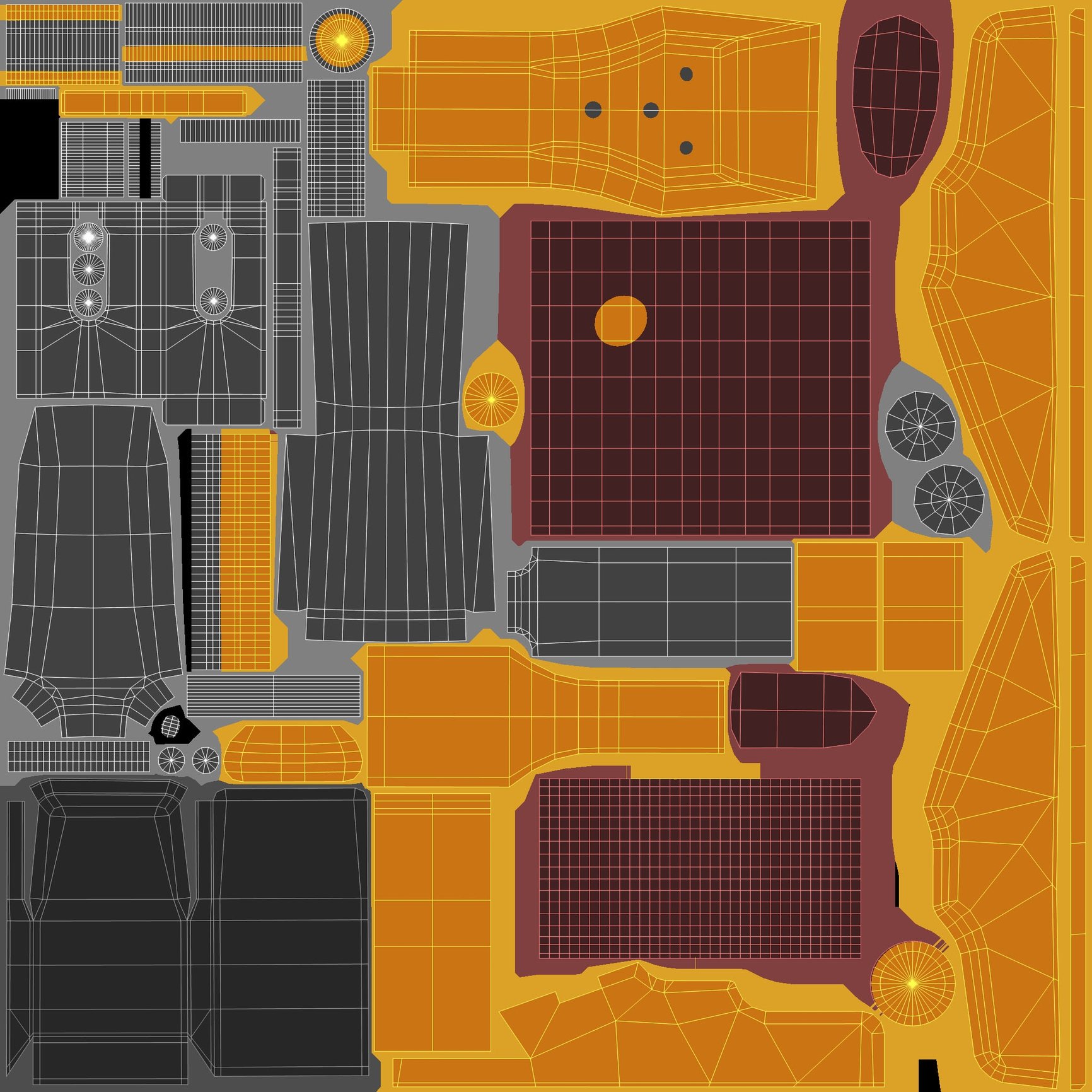
Entry 2:





Latest update:
Just need to finish texturing.

Suggestions for Handplane baker:
General
- Rezise window (If i remember correctly previous versions allowed this
- Scroll with mouse wheel.
- Cavity map has no help info despite having a "?" box
- Drag and drop meshes onto projection group would be easier to deal with a large number of meshes
- Hide projection groups.
- Move project groups for a specific order
- Toggle to turn cage on/off
- Toggle meshes on and off.
- Baking presets maybe like a quick bake option for testing)
- Cancel bake
- Bake error "No high models specified for projection group X" should either use the name of projection group or add numbers to each projection group in the "Models" tab.
- Add, bake wireframe.
- Floater edges being baked onto cavity map
- Force global smooth for high poly
- Set a default ray offset per project or have projection groups
- Better color picker (maybe be able to sample color on screen, between applications
- Fast Bakes
- Ability to assign materials to high poly objects and bake material ID map off of it.
- Small application
- Projection groups
Replies
Baked Normal maps for testing
Results + things to do:
- Some waviness in the floaters (possibly due to cage?)
- Figure out how to fix smoothing errors (?) on the Tangent Space Maps
- Re-mesh the inner side of the base due to strange offest (replace with floater)
- Add some floaters where studs intersect
- Vertex colors (?)
Object Space (Left) Tangent Space Normals (UE4) (Right)Features I'd like implemented on Handplane baker:
Also two of the features on your list are already in handplane:
Thanks for telling me where the resize and i didn't notice that the buttons changed from bake to cancel
- Refined High Poly, Low Poly, UVs
Export options (both high poly and low poly)Left: Object space normal
Right: Tanget Space normal (UE4)
Application: Marmoset 2
Can you post your marmoset 2 settings? Its been a long time since I have used marmoset so off of the top of my head I can't 100% remember how it works. Make sure marmoset is in the correct tangent space. You also need to make sure you are loading mesh normals from the file but are not loading mesh tangents, they need to be calculated and not loaded.
Tangent space for objects are set to Mikk/xNormal.
I also converted OS map to tangent using xNormal and got similar results (I didn't make any pics of it mapped onto the mesh though)
.
Also, did you try it without inverting the green? The green channel is oriented correctly for unreal 4.
We don't have a tangent space setting specifically for Unreal 4.
Tangent space: Left
Object Space: Rigo
Model, with curvature map applied as color, no idea why it baked that way.
try increasing the Max Curvature and PIxel Sample Radius.
Start with Max Curvature of 150 and Pixel Sample Radius of 40 or something and take a look if your result gets the way you want it. Than bring your Pixel Sample Radius down to a good result.
New Update:
Almost finished this hand-plane, it has no mesh errors that I'm aware of yet, and I just need to finish texturing.
Does anyone know what those reinforced structures are called? The purpose of it is to make an object stronger by using less material. I know its related to "I, T, L" Beams, if im not mistaken
Finished High/Low and baking.