The BRAWL² Tournament Challenge has been announced!
It starts May 12, and ends Oct 17. Let's see what you got!
https://polycount.com/discussion/237047/the-brawl²-tournament
It starts May 12, and ends Oct 17. Let's see what you got!
https://polycount.com/discussion/237047/the-brawl²-tournament
3ds max 2017 display error
Hi. I installed 3ds max on my old laptop (acer 5552g, GPU 6650M). Unfortunately, I have a problem with the display in the viewport. Objects explode, sometimes disappear. Maybe it is a problem with graphic drivers. I include a screen with viewport.
 https://www.youtube.com/watch?v=pT3IOD93R6Q
https://www.youtube.com/watch?v=pT3IOD93R6Q
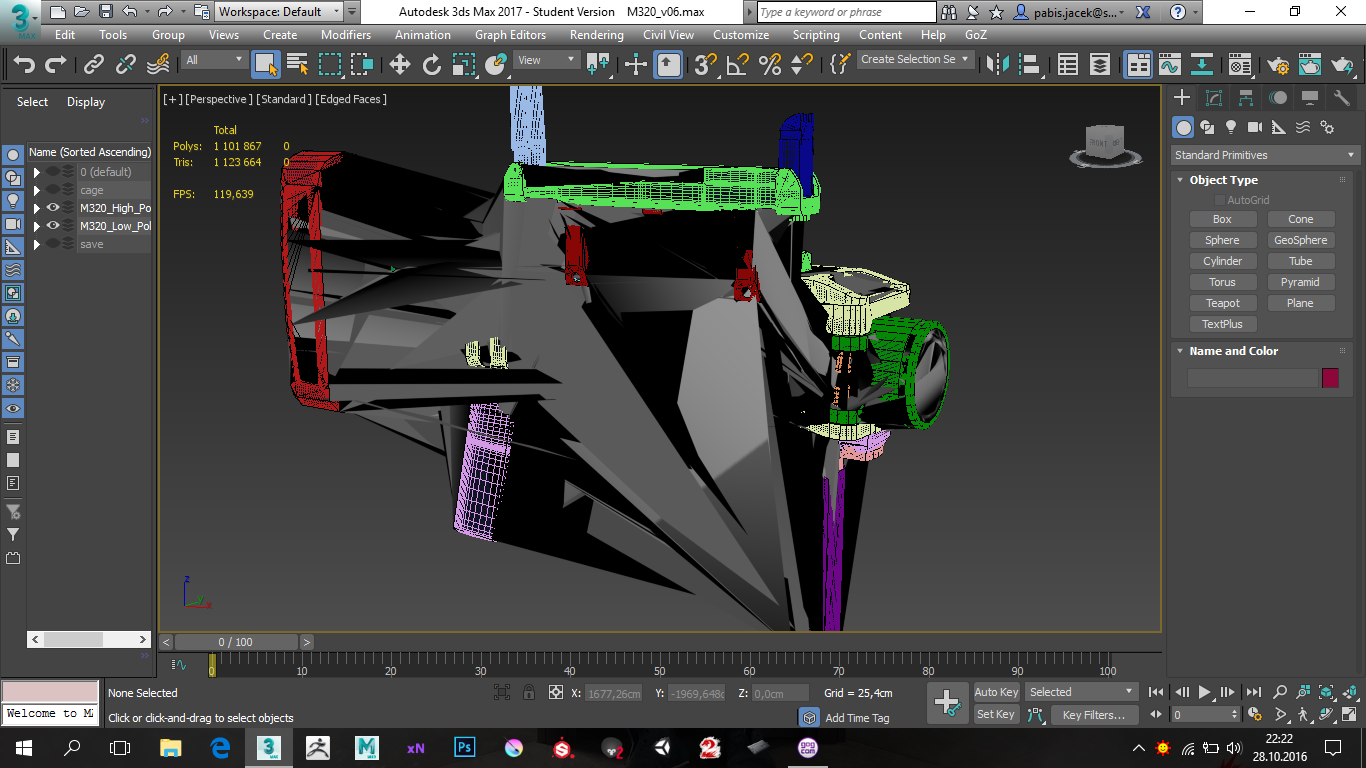
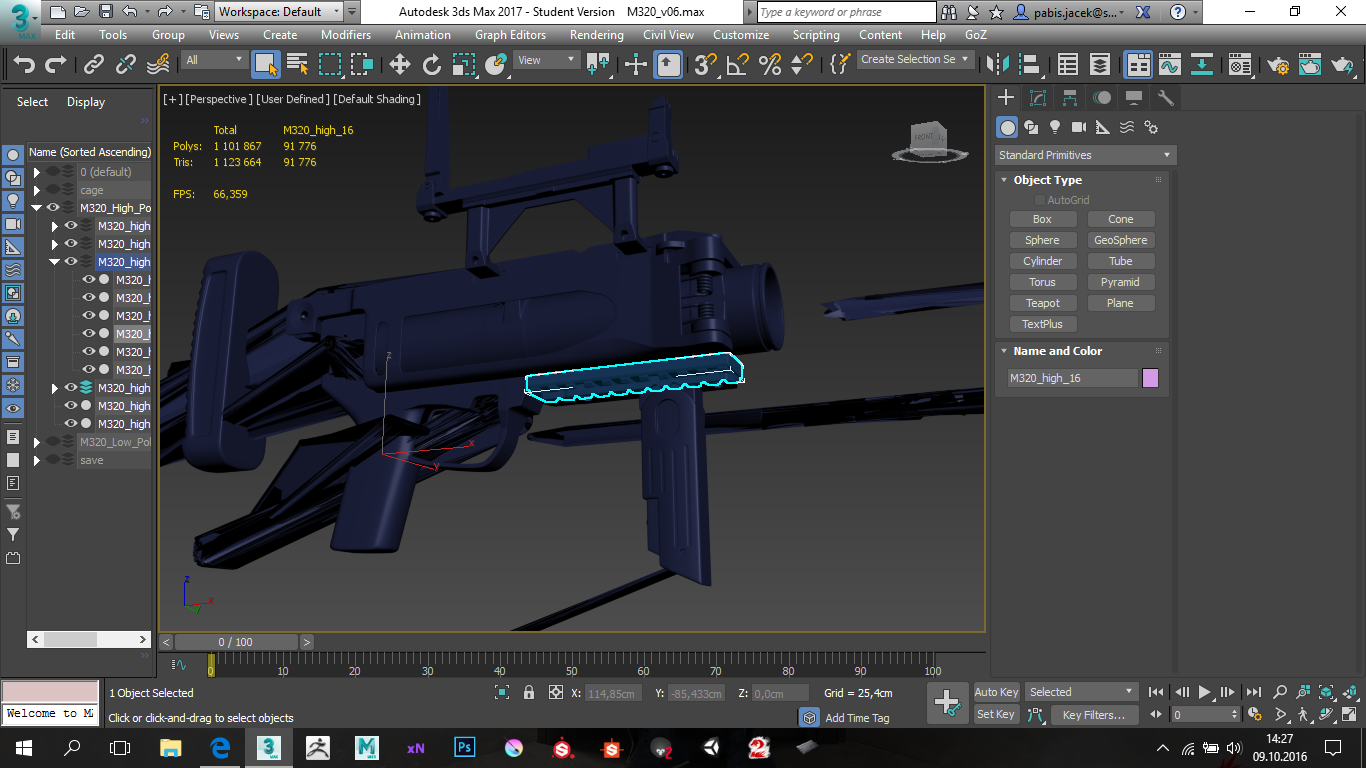
Replies
Have you updated your drivers lately? Worth a shot.
Have you tried switching to another display driver? http://help.autodesk.com/view/3DSMAX/2017/ENU/?guid=GUID-3D6B4C8E-8C0D-4A9C-BFB0-2463803268CE
Usually it is the result of a long complicated modifier stack where you've been going down the modifier stack, making changes and then going back up. It has something to do with mesh caching and processing those edits.
There isn't much you can do to salvage the mesh once that happens but you can try to prevent it by keeping your modifier stack and transform matrix as clean as possible.
You might be able to test it by manually calling garbage collection "gc()". You should probably save before calling gc(). It might only corrupt meshes when you're running low on ram so keep an eye on your ram if you can.
So yea, save incrementally. Also if max crashes go back to one of your incremental saves and try to avoid opening the saves it creates when it crashes.