The BRAWL² Tournament Challenge has been announced!
It starts May 12, and ends Oct 17. Let's see what you got!
https://polycount.com/discussion/237047/the-brawl²-tournament
It starts May 12, and ends Oct 17. Let's see what you got!
https://polycount.com/discussion/237047/the-brawl²-tournament
Trouble with normals + baking
Hello my name is Josh,
I am currently practicing how to model, UV, make normals, and finally texture. I chose to make a mailbox for my studies.
I first made the Low Poly of the mailbox
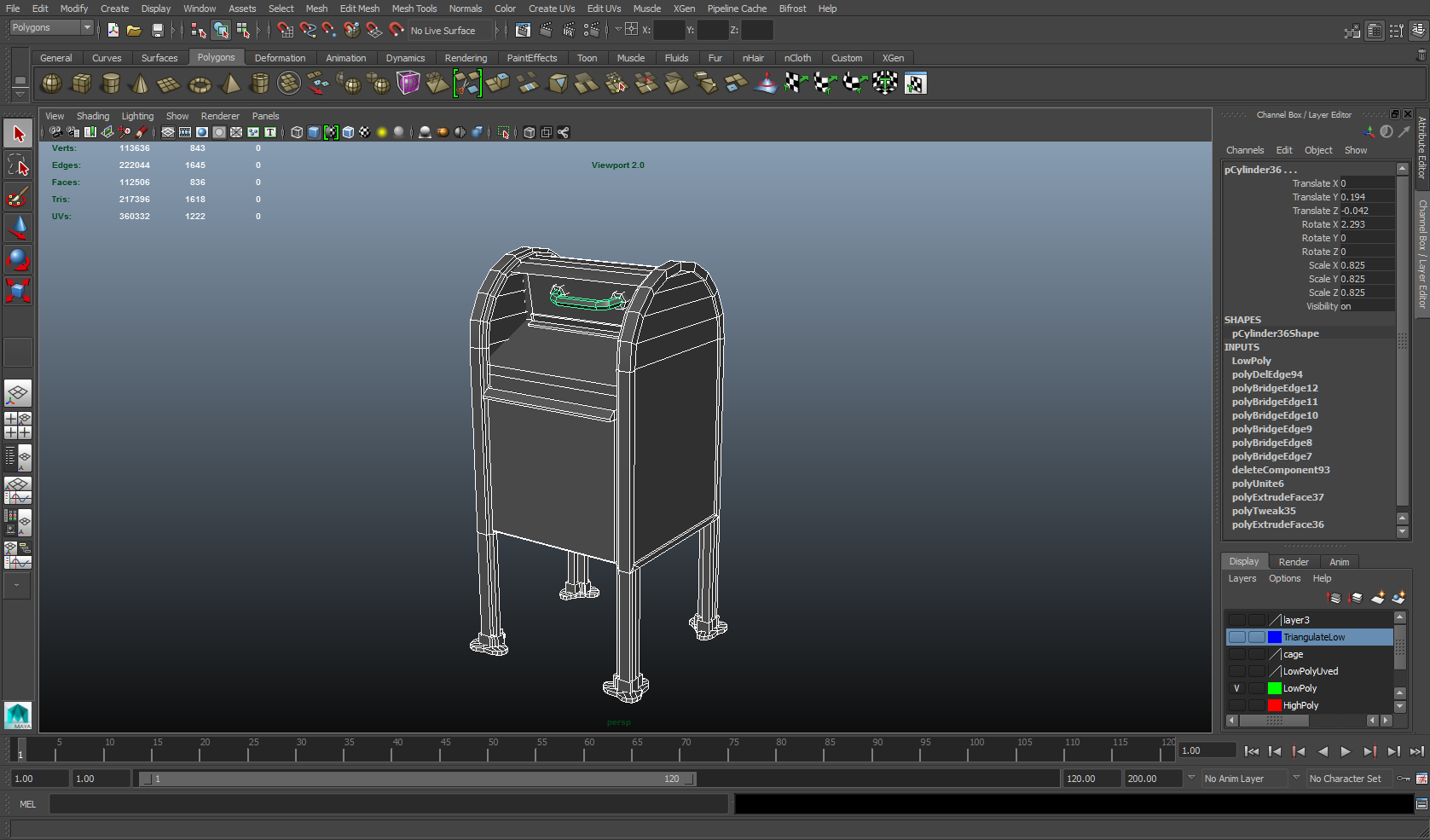
Then made the High poly version
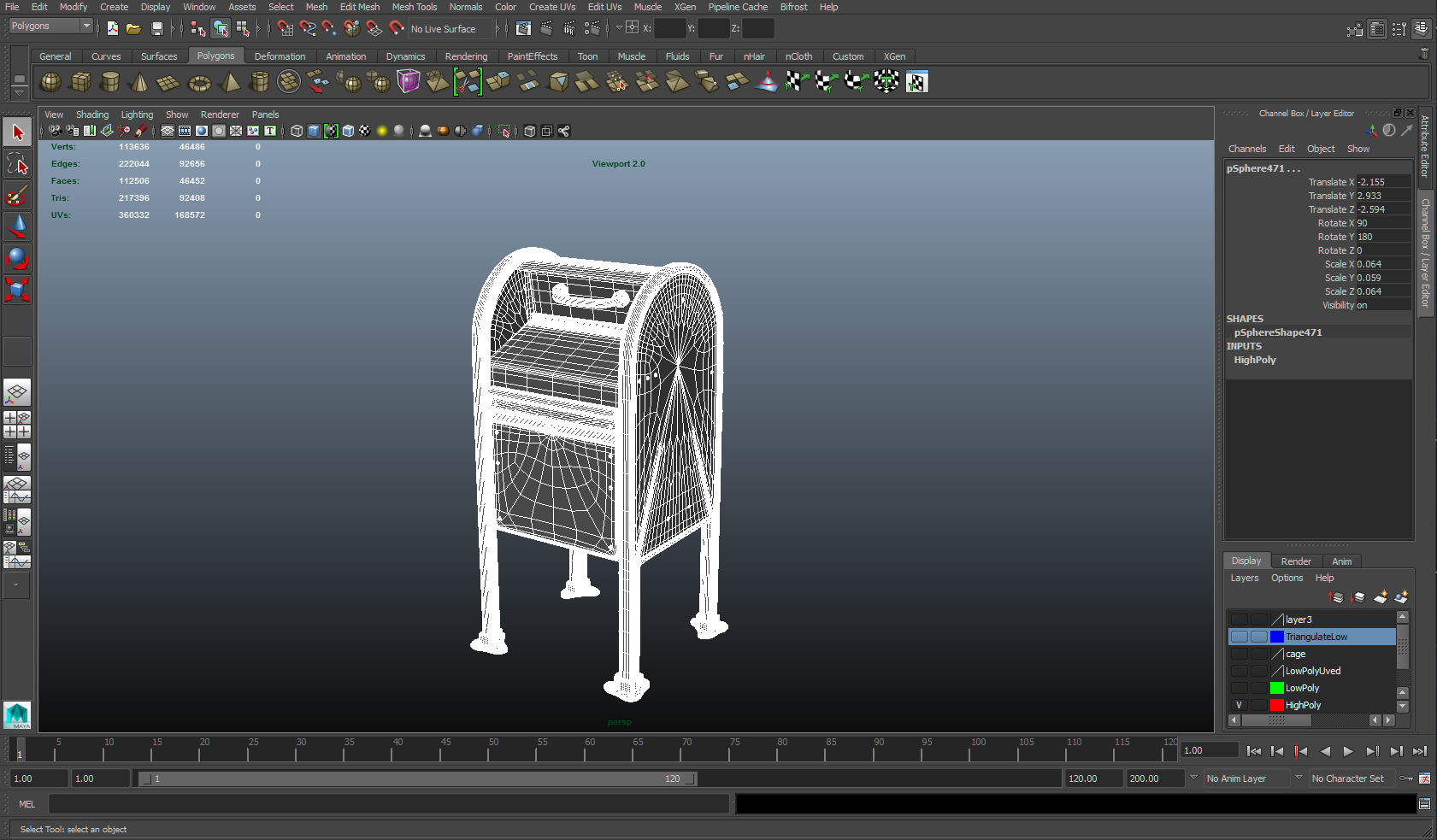
Triangulated the Low Poly
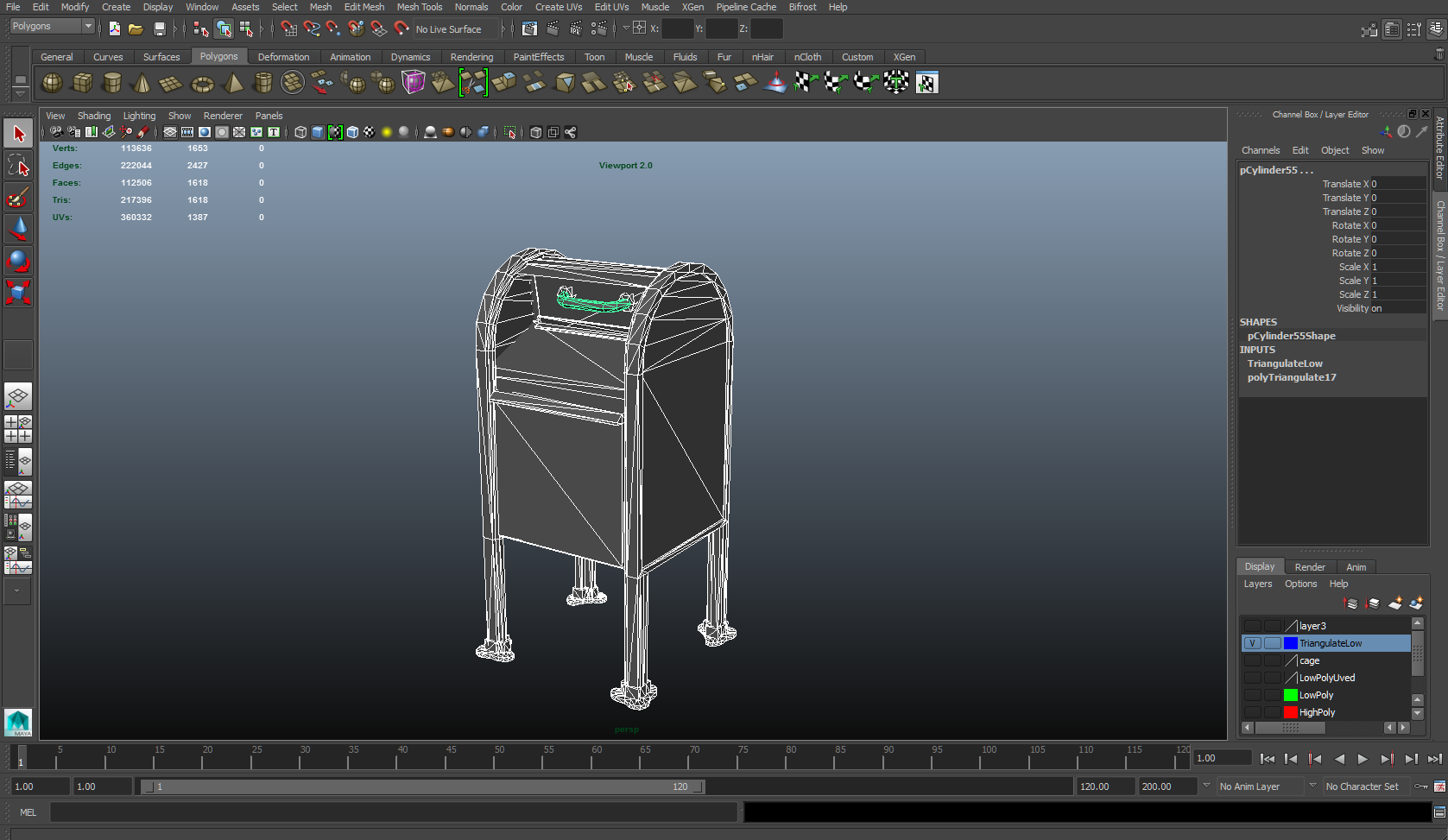
Then UV mapped the low poly
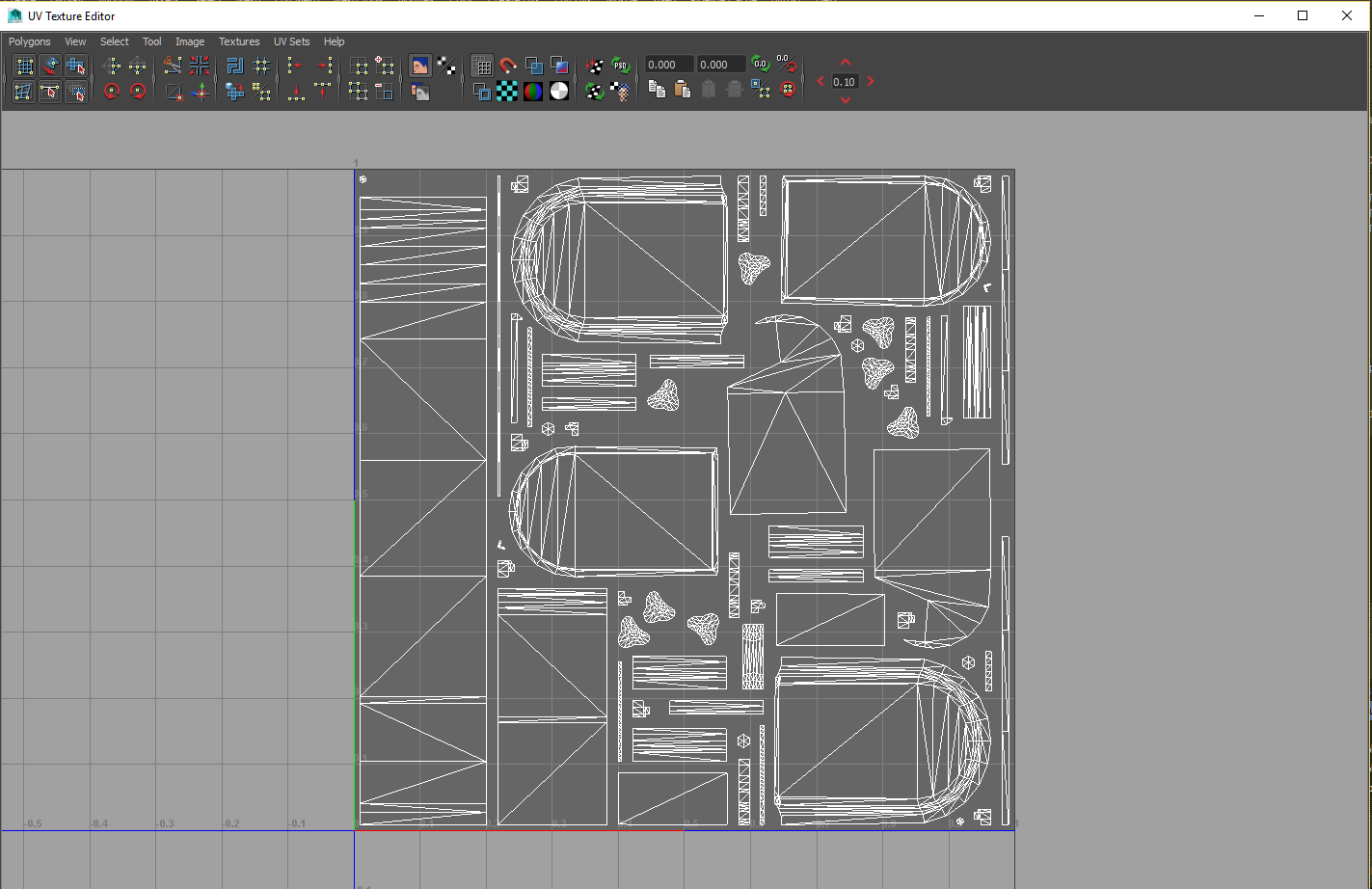
After that I placed the High, Low, and Cage in xnormal
This is what showed in the 3D Viewer
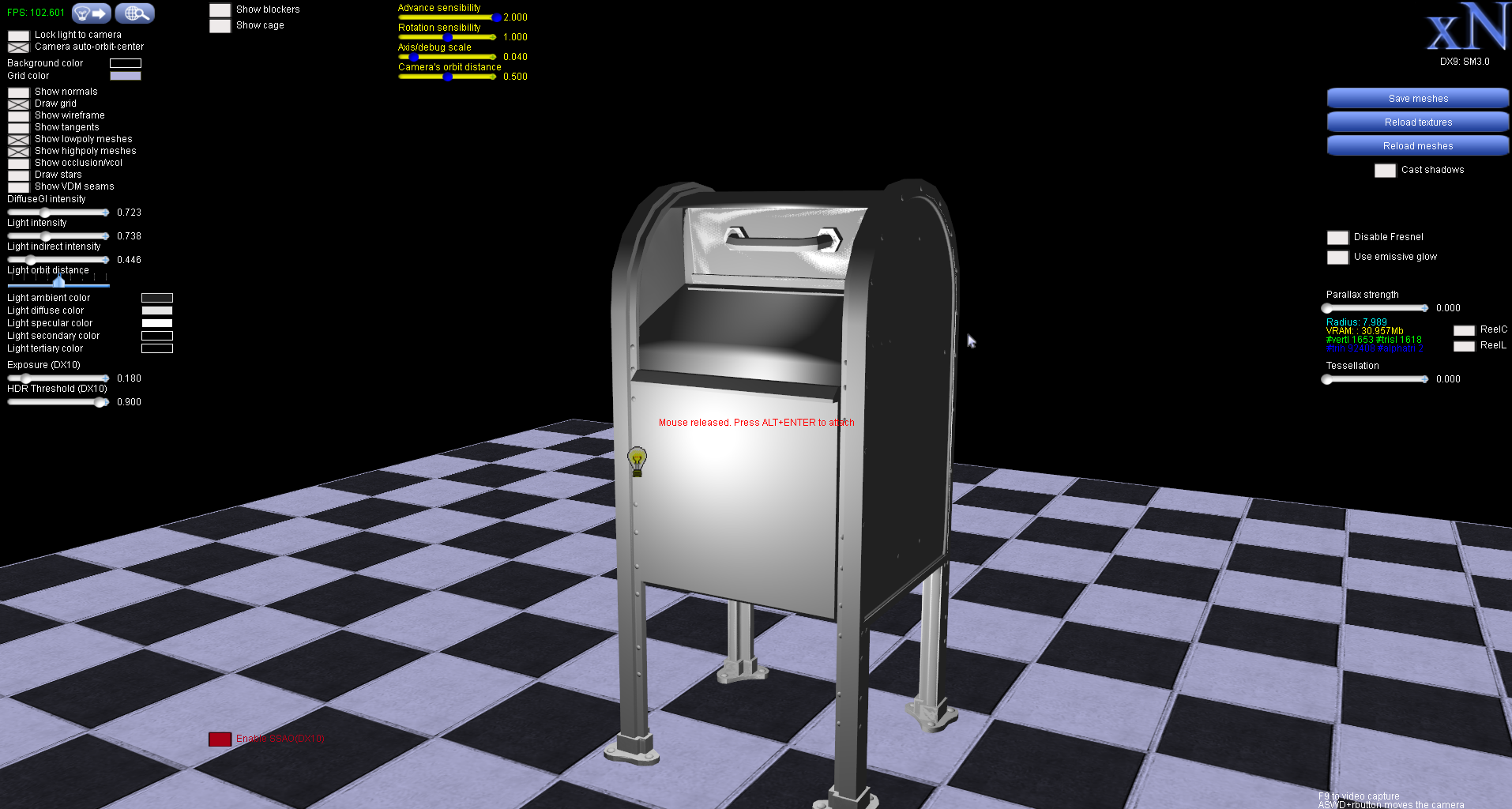

I thought it looked alright, so I generated the maps
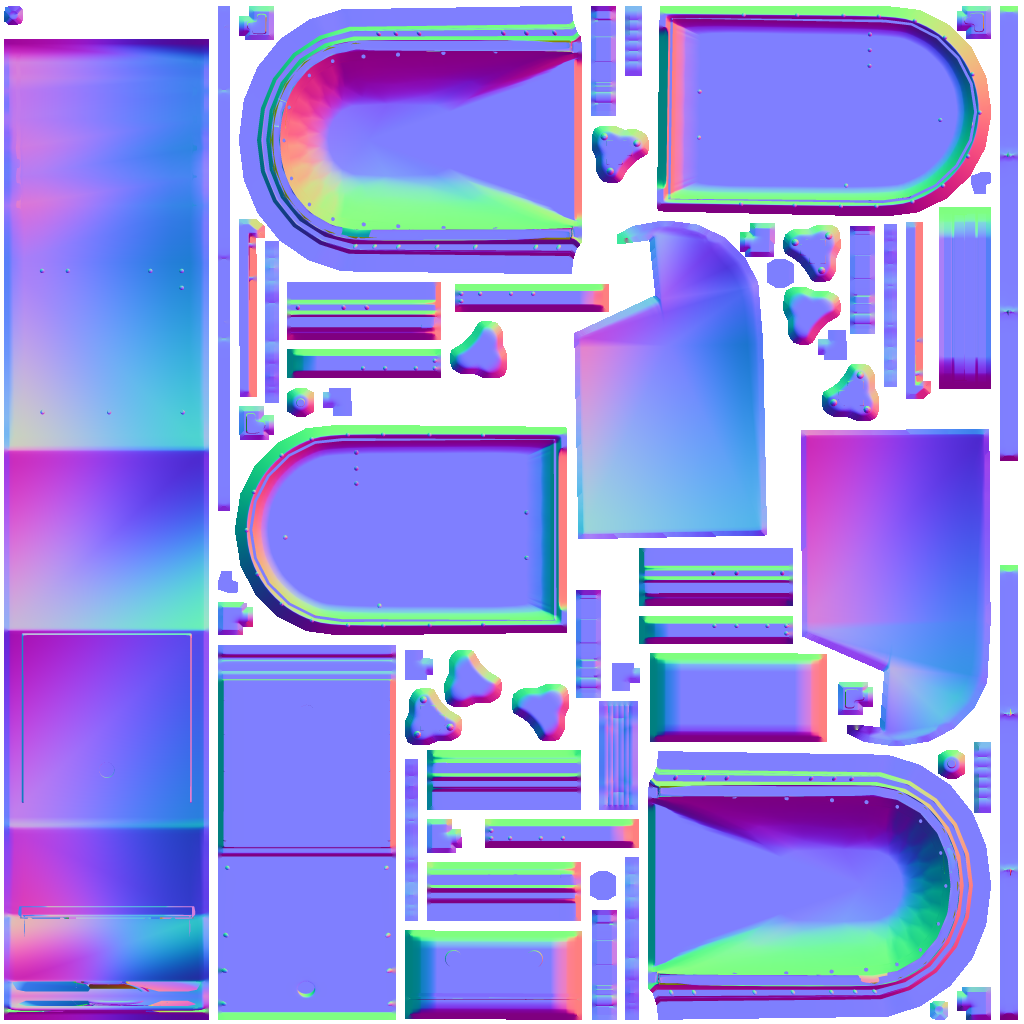
After that went back to Maya to put the normals on the Low Poly....
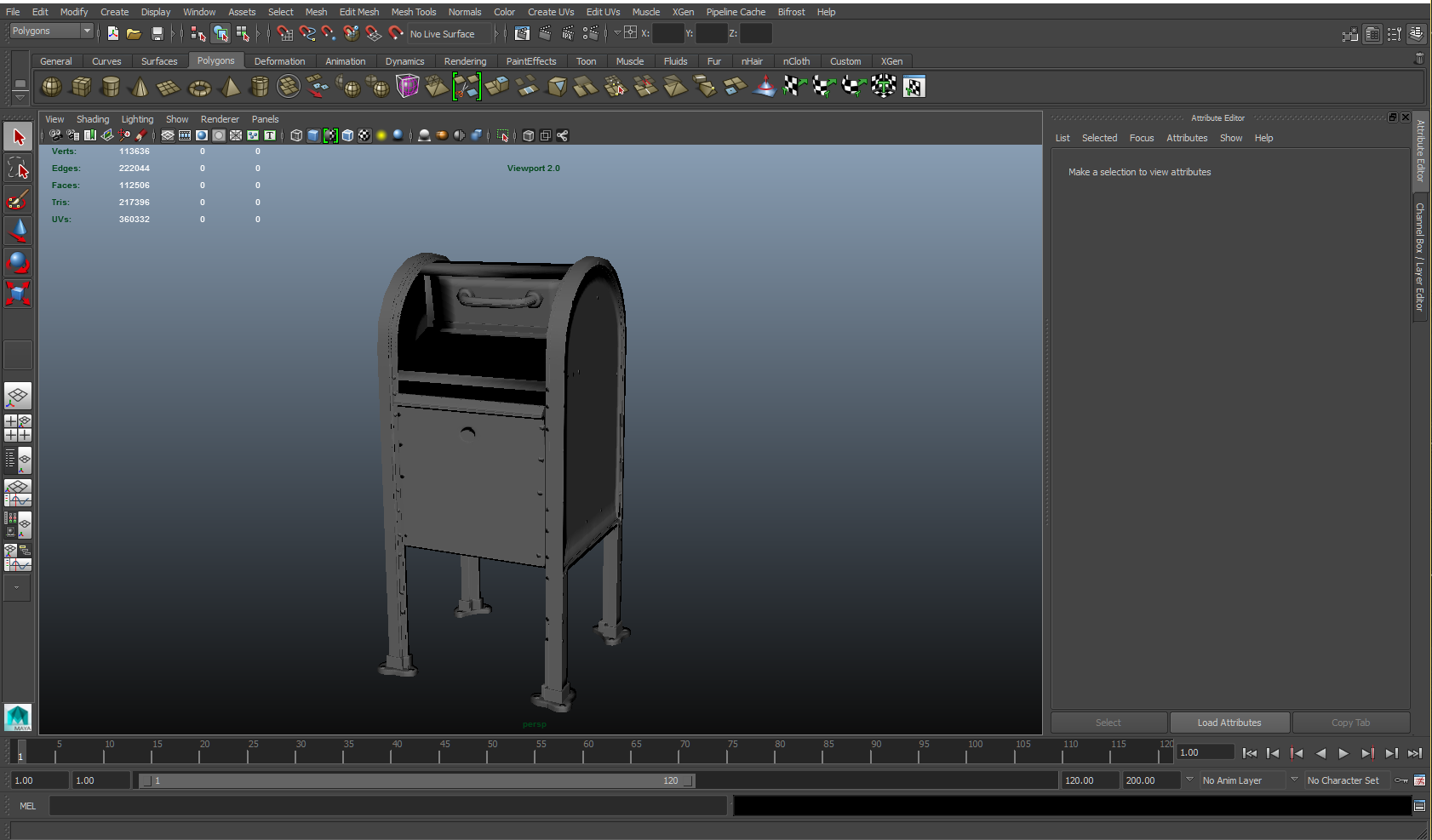
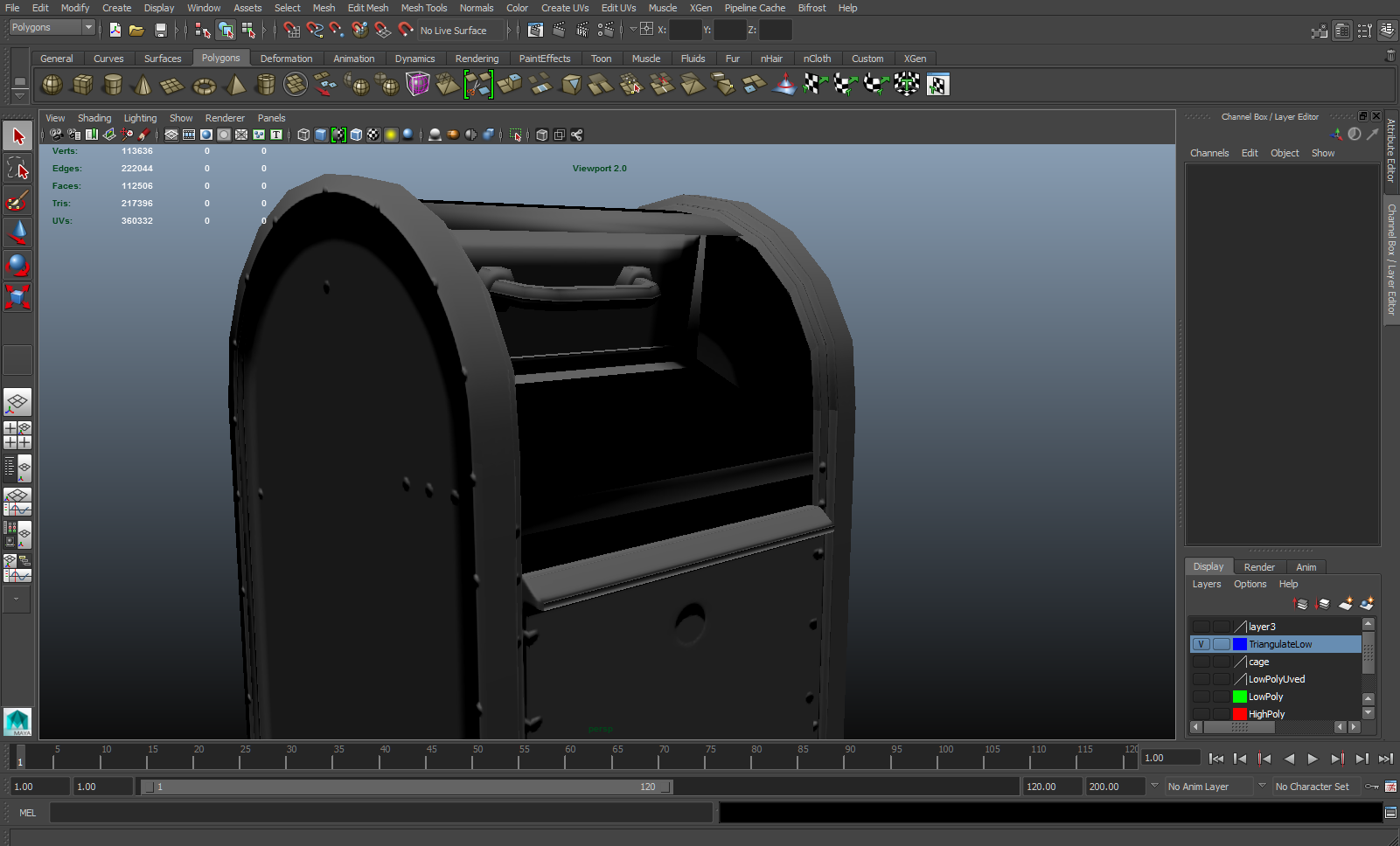
I changed the size of the cage, but the results is still the same. I am doing something wrong, but with my current knowledge, I have no clue what is wrong.
Thanks!
I am currently practicing how to model, UV, make normals, and finally texture. I chose to make a mailbox for my studies.
I first made the Low Poly of the mailbox
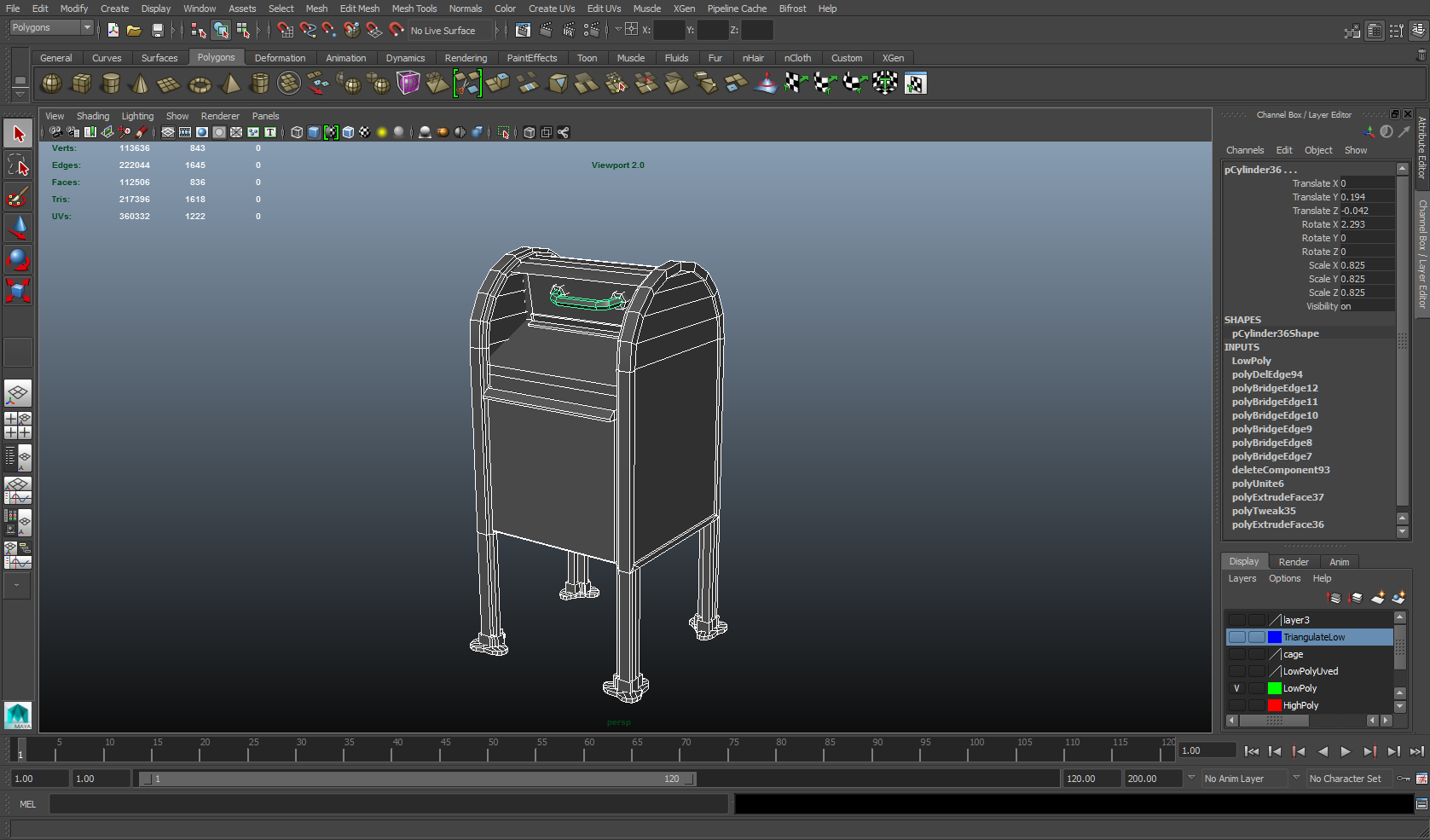
Then made the High poly version
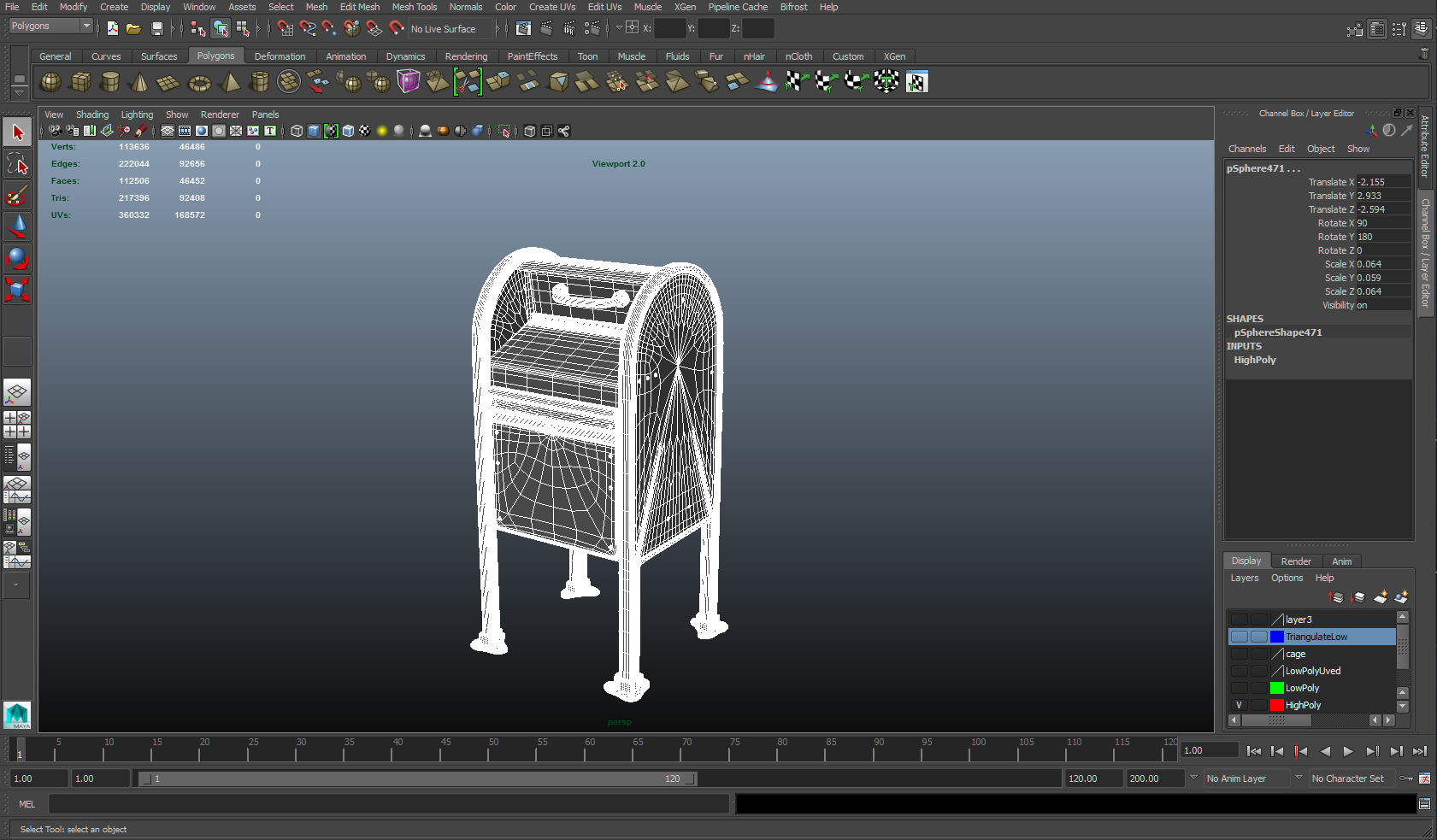
Triangulated the Low Poly
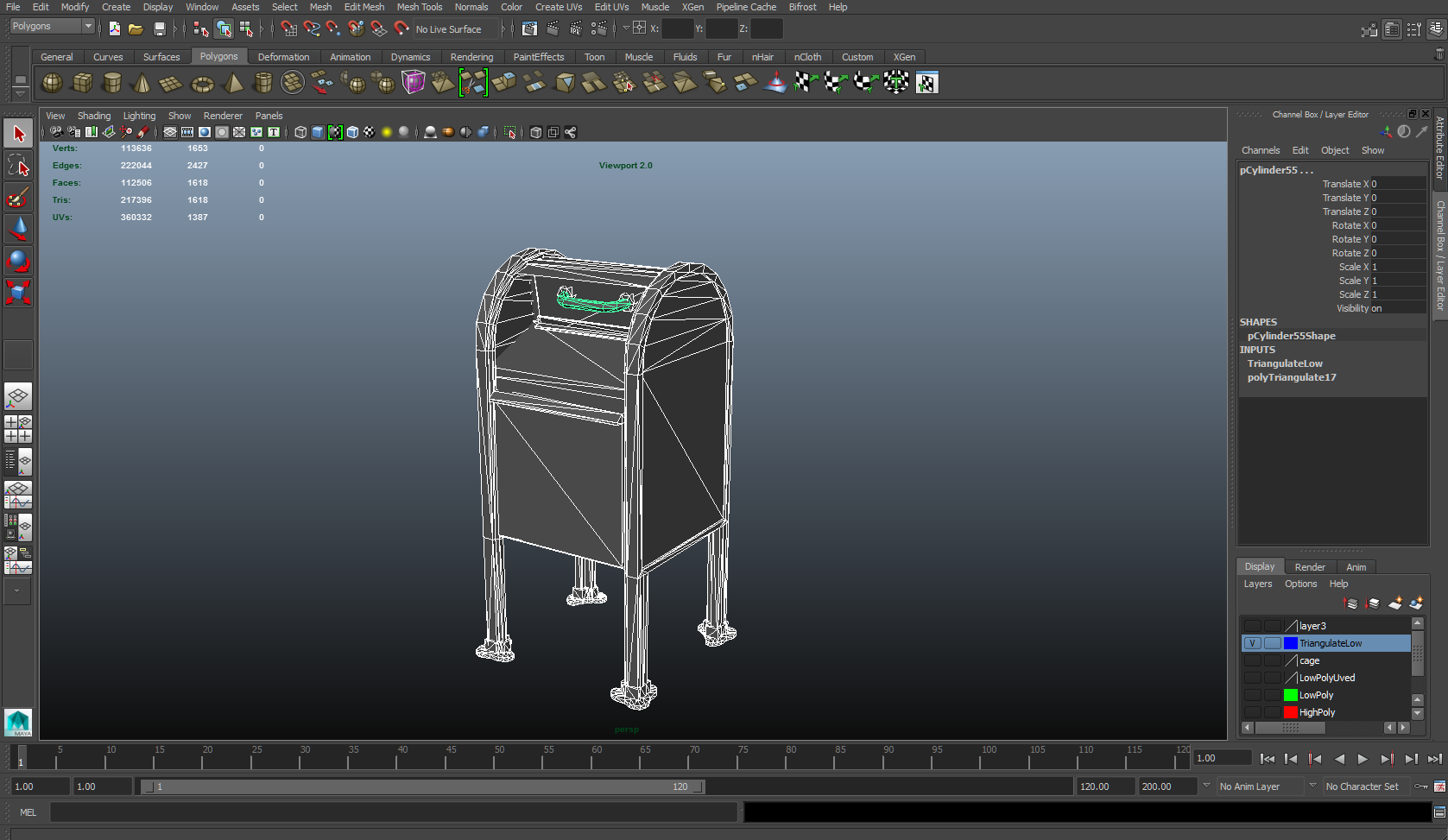
Then UV mapped the low poly
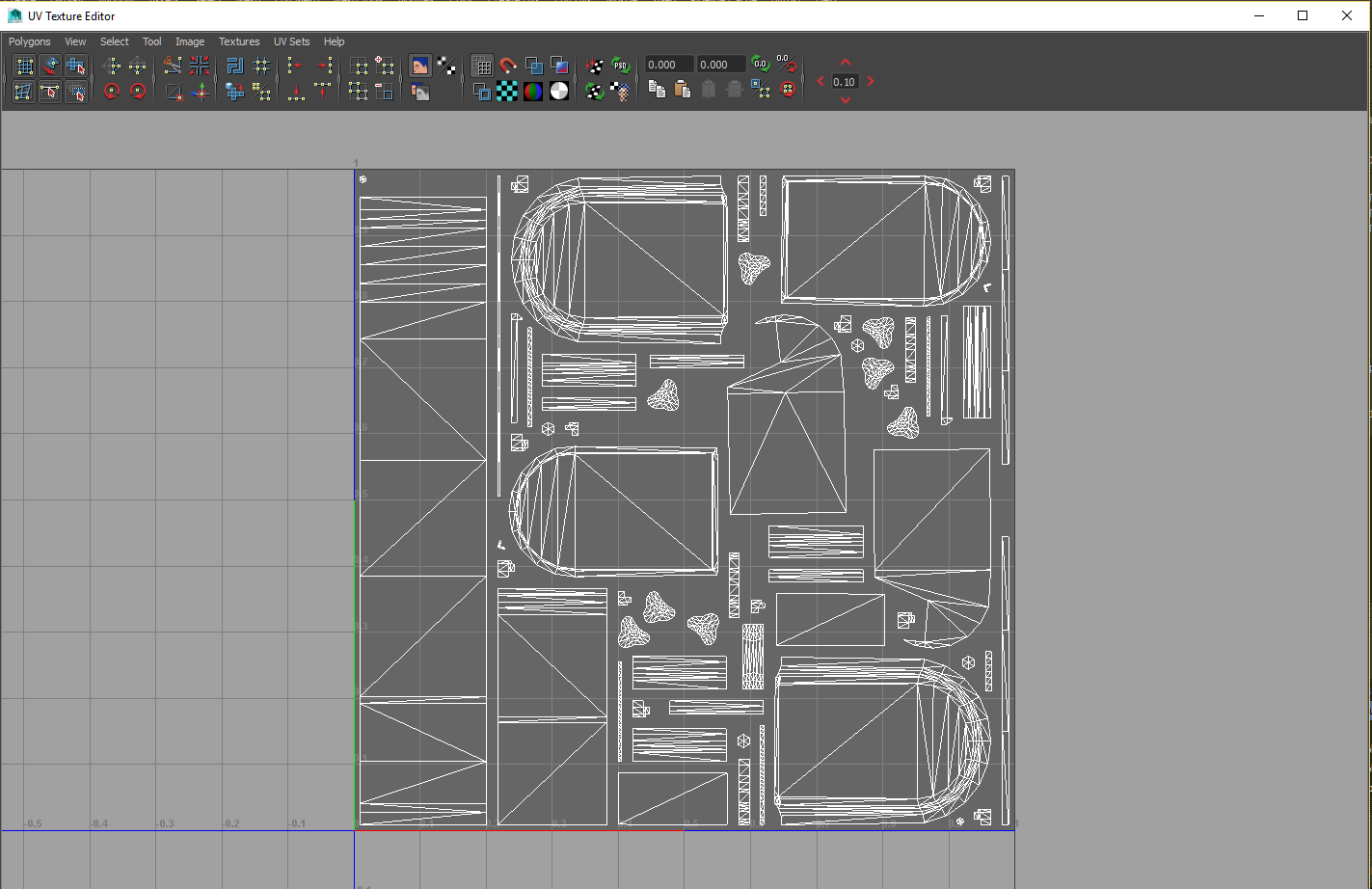
After that I placed the High, Low, and Cage in xnormal
This is what showed in the 3D Viewer
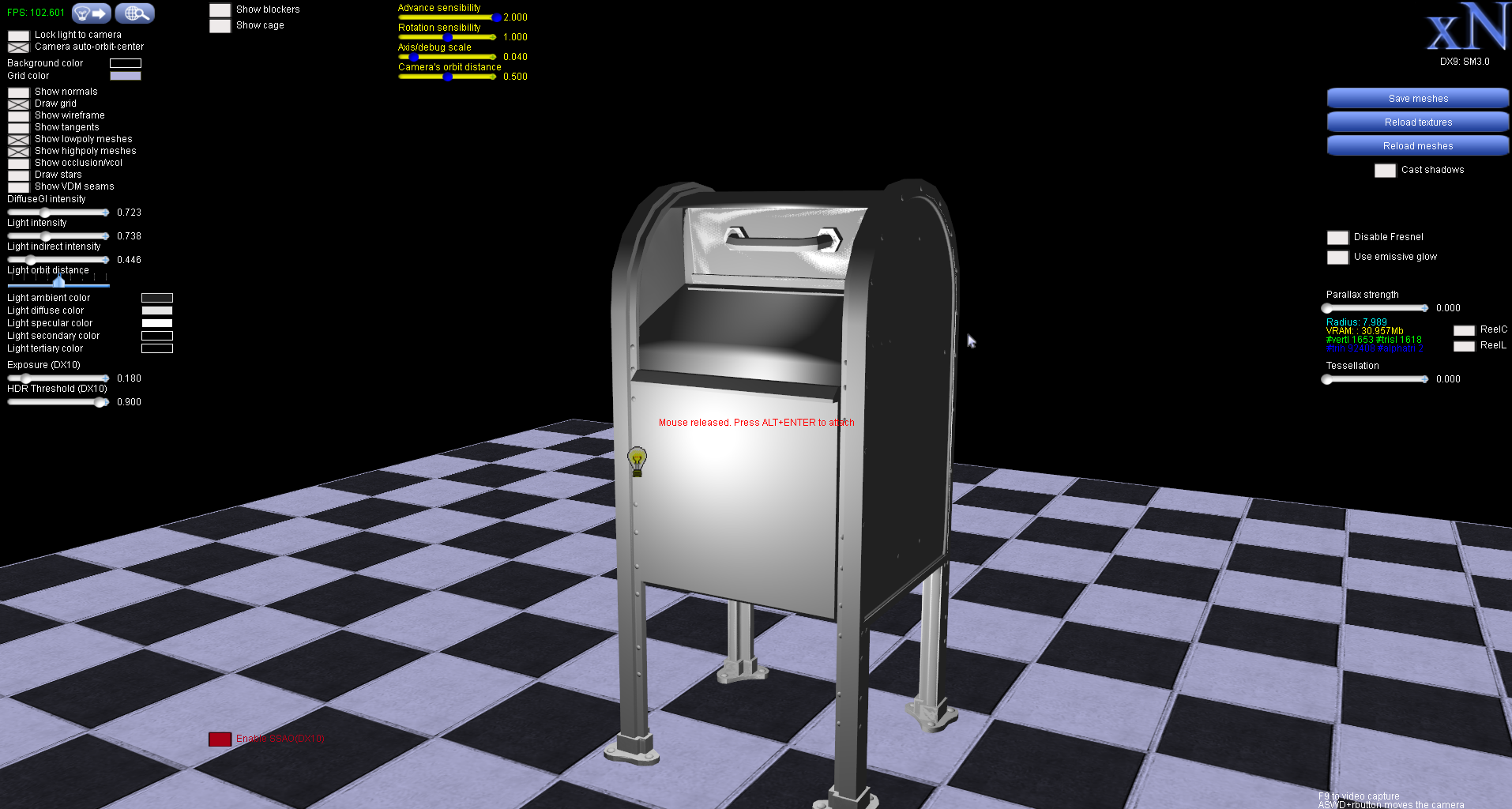

I thought it looked alright, so I generated the maps
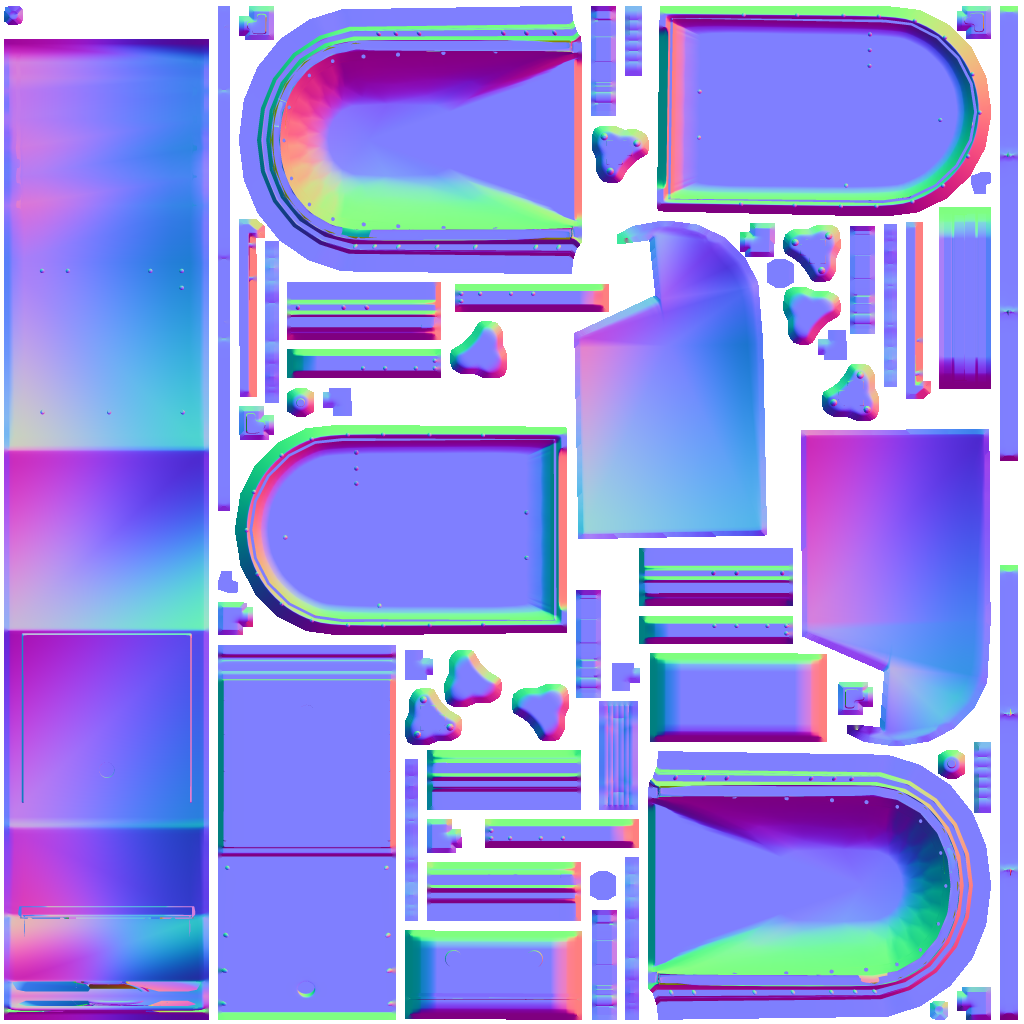
After that went back to Maya to put the normals on the Low Poly....
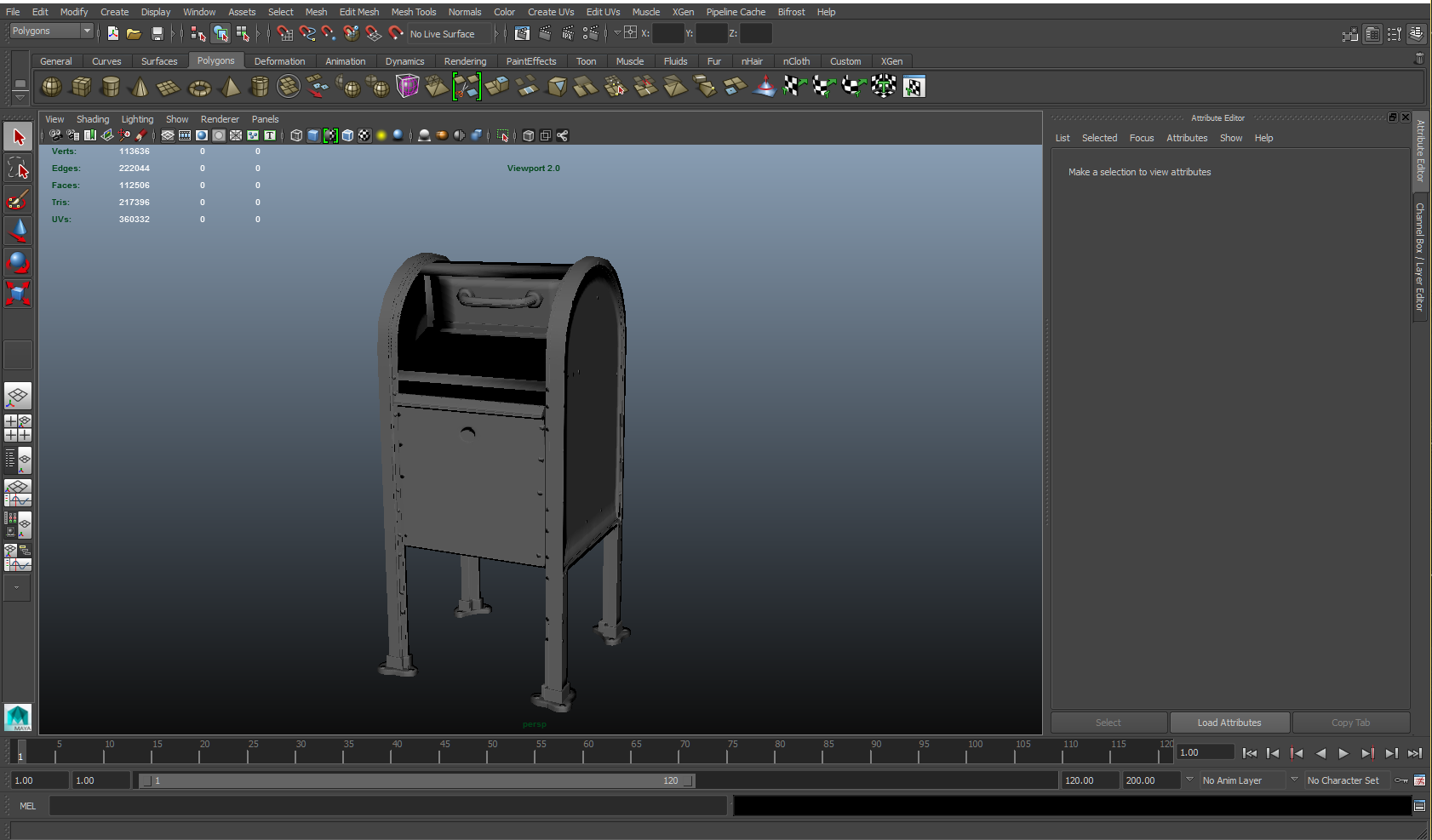
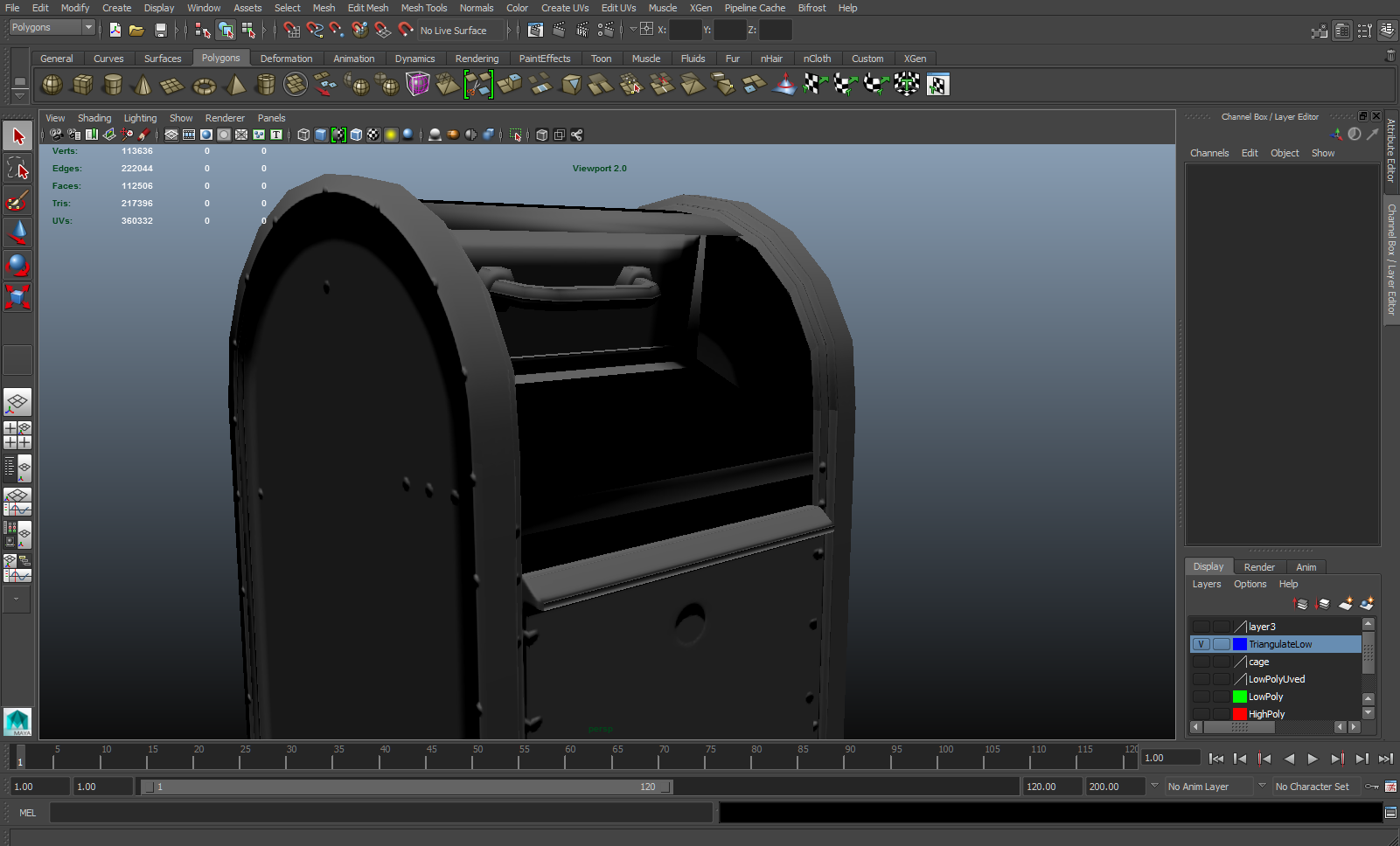
I changed the size of the cage, but the results is still the same. I am doing something wrong, but with my current knowledge, I have no clue what is wrong.
Thanks!
Replies
Also you can bump the cage to 2 and that should help.
From what it looks like, the cage might be intersecting /inverting on the door part.
Thanks for the reply! and the help.
So yeah the door and the handle are separate. When you say exploding the mesh, do you mean select the individual door and handle part of cage mesh and make just those parts bigger?
also smooth the cage to 2? will xnormal read the low poly?
I will try these methods and post back some update pictures.
Thanks asura!
https://www.youtube.com/watch?v=bgYoXF6QmWw
It's a small setting, but it's easily forgotten.
I do have to say that I haven't tried this myself but "Boy Sichterman" the guy that threw this tip around on facebook splits up his model into groups of non-intersecting pieces, and then offsets them in Xnormal itself.
Link to his post below
https://www.facebook.com/photo.php?fbid=1312298148810252&set=a.212073412166070.56496.100000902388744&type=3&theater
As for baking itself I usually split up the UV's on the hard edges to keep artifacts to a minimal, and try to stay away from having 90 degree angles, because these don't tend to bake well.
I'm not a master baker myself, but I do hope that these small tips help you on your way!
Stosh I also doubled check to see if its set wrong, but with set to Tangent it showed the same results.
As of now I will try exploding the model
Thanks guys for the help! I wish this will fix the trouble I am having
Thanks! its in FBX format if I need to change to OBJ just tell me. Again thank you in advance.
https://drive.google.com/drive/folders/0B61612bXyakMaHNBUndsVFpYZmM?usp=sharing
I've had a look at your meshes and from what I can gather is that it's not so much to do with shading problems in maya, etc etc. I believe it's the way you've setup your UVs, smoothing groups etc.
Essentially, any angles that top 90 degrees you'd usually make sure those two surfaces are it's own smoothing group so the normals don't average with eachother and distort flat surfaces.
From how your normal map looked, it looks like you've just applied one smoothing group over the entire low-poly mesh which is why your flat surfaces have weird triangulated/warped surfaces since the low-poly itself looks that way.
There's a nice baking bible on Polycount which has been referred to more times than anyone could guess but it'll explain in depth about how you should be breaking up your surfaces with smoothing groups, separate UV islands, etc... instead of one fat piece which has all sides and angles welded together as a single island.
http://polycount.com/discussion/81154/understanding-averaged-normals-and-ray-projection-who-put-waviness-in-my-normal-map/p1
That is literally the only problems I can see with this model right now, as long as you get your head around sorting out your smoothing groups & uv islands, you'll be fine... in regards to the model it should be good enough to bake something out.
If you read through it and you still don't get some thing, just ask... any artist here would be willing to help you out and answer.
Keep going!
Also, switch your tangent base to mikks t space inside marmoset so that it's synced with xnormal
These artifacts look unrelated.
Anyway more to the point, I'm doing a test bake of this. Perhaps later I'll have something to show.
Edit:
1: LOD'ing will work far better if you aren't having to have all the geo required to keep a normal map with gradients from failing. If you plan on becoming a professional artist at some point you will need to make sure your work supports LOD'ing.
2: Mip'ing, will kill your normal. As soon as you lose texture resolution your nice gradient will become banded and become very apparent.
3: For me personally and a lot of people will agree, it is alot easier to customise a normal map that doesn't have gradients but non subjectively... if you bake a texture that is going to be used on multiple props (which happens alot) such as bolts, grates, vents, destruction pieces, building modules etc you will find it far easier to build props to a pre-existing normal map that isn't full of gradients.
@metalliandy is to this day still the most knowledgeable person I know when it comes to baking so maybe he can steer you in the right direction @MyMomHatesGames
I didn't want to see the OP lead down a rabbit hole of useless debugging or incorrect thinking, when his issue clearly lies somewhere in the export or baking setup process and not in using one smoothing group on the Low.
Edit: Refer to my previous post as to why baking with a single smoothing groups is a bad habit.
Another one you did not mention is compression artifacts can cause banding across large gradients. Or that even in a synced engine you can have problems due to UV precision (like UE4 which has a toggle for that) as well as the inherent precision of the normal encoding (like UE 4.12).
I think it's good that you've proven that baking with one smoothing group is possible as long as you sync the tangent basis and don't allow for the 3 common issues I pointed out, but we can agree it probably isn't the best way to do it?
You also need to add more dilation/bleed to the normal map when baking or you will get seams. 16px is a good value.
While having a single smoothing group for everything is entirely correct in theory it is not an optimal workflow at all and the results can be very poor in terms of quality (skewing, poor compression & banding due to there being insufficient resolution to be able to accurately represent the curvature of a given surface).
While the gradation of the normal map isn't directly linked to the issues Josh is having, I'm not sure we should be showing people to bake in this way until they understand what they are doing and how to compensate for issues that may arise. Shouldn't we be teaching people the best way to bake in order to avoid problems down the line?
These are all more problems than a beginner needs to deal with and by doing something reasonably simple like adding smoothing groups/hard edges around the UV islands they can all (mostly) be eliminated which allows them to focus on more critical things like topology, and getting the settings in Toolbag correct.
I will make separate islands for things above things that are 40 degrees +, then make different smoothing groups like @Kid.in.the.Dark @Mathew O @melli06 explained.
As @somedoggy said I will try to read up on how to export in the best way and change settings in the way I bake my normals
After that I will generate normals, then see if looks good in marmoset and change settings for best quality that @metalliandy @Kid.in.the.Dark told me to change
Hopefully that will fix the problems. Again I learned so much and probably will learn so much more after this project.
Again I am very newb to all of this process and thank you guys for being so nice and patient
Thank you everyone once again for all the helpful inputs. I finished fixing what is wrong and it looks way better, than before!
I re made the high poly tighter, since it was messing up my bake (thx @RaptorCWS)
I made hard and soft smoothing groups in the normal and re made the UV, with many more islands.
After that I made the normals, occlusion, and curvature maps
If there is anything that looks wrong feel free to leave a comment.
For now I am going to start working on texturing. I hope that goes smoothly
>___<