Reallusion Character Design - JoeLoXYongChuang
Hi,
everyone! I am Joe Lo (Yong Chuang), a 3D hobbyist.
After viewing all of your great works, I feel excited that most contestant are extraordinary,
and a lot of inspirations and techniques could be learnt here. Thanks for your
kindly sharing!
However,
as time is running out, I have to find a way to shorten the time in order to finish the project.
To
achieve this goal, I will mainly using ICONE6.5 for design with minimal usage
of Zbrush, Photoshop and Aftereffect.
To
get started, I will use my previous project as story background, and create a
newly heroine.


Replies
Regarding my story, it talks about the future world. In 2103, most of the resources in the earth were exhausted. World War III were launched, nearly causing the extinction of human kind. In order to fight for the future, rebellion army were first initiated by Lee Tian Ho to fight for human right. However, the Super United Nations were too strong and collapsed the rebellion instantly.
In my coming design, I will continue my story. Amy Lee, who is the daughter of Lee Tian Ho will be created.
DAY 1 - LOOK AT SOME REFERENCE AND CREAT A BASIC CHARACTER
For designing my new heroine, I used one of the HK famous actress, Rosamund Kwan Chi-lam as reference.
As my character should be around 20 years old, I would adjust a little bit to reflect her age.
Few adjustment were made:
1. Eyes are bigger (For younger look)
2. Nostril downward, round nose (For Cute Looking)
3 Upforward mouth corner(For optimistic feeling)
I use short hair first, because it allow me to adjust the hairstyle further.
Next, the quickest way to create a new hairstyle is to using the G5 Hair Element in Accessory Folder.
By applying the Bangs and Polytails, and then adjust its color and size, new hair style created.
Besides, I also apply some metallic materails to her clothing, and now she begins to look like a heroine.
In the next stage, I exported the file to Zbrush for further processing.
Besides, I have to be careful next time, as the single armor already counted for 430,000 polygon. Please note that the maximum count of polygon in ICONE is 1,200,000.
Since I got a busy day, I only available to make creation at night.
Next, I continue my works, but this time I try to lower the polygon when making the forearm's armor
Of course, the better solution to highlight the pattern is modifying the texture map. Depends on situation, I will adjust it accordingly.
However, I will do this texture matters in once and for all.
Hence, I will now design a clothing for her to wear.
DAY 4 CUSTOM CLOTHING
Next, I design a special cloth for this heroine. The trick is playing around the opacity map in ICONE. This result will be similar to Zbrush sculpture. However, the basic shape will have some contraints.
Anyway, let'see the result by adjusting the diffuse and opacity map.
Day 5 ADDING A DETAILED ACCESSORY TO THE CHARACTER
Today I tried to bring some detail on the belt.
1. Belt Buckle made in rose gold and attach with Moonstone
2. Belt is made in metallic materials with some snakeskin pattern.
Let's see the result below.
Honestly, there are some more details could be added to the character, but this contest is focused on full animated scene, I have to move forward to design the scene first.
Next, I will design some props that will show in my scene
Since my story is talking about a future world, I would like to make something special which could create such feeling.
Hence, I would design a high technological motor bike for Amy, which will be different from traditional vehicle.
To get started, I first create a cycle and scale it according to Amy size.
As show below, I created 5 layers for the bike seperately, because this enabled me to easily fill in different colors in future.
After finishing the basic shape, I merge all the parts into one single prop.
Besides, I also added some animated props to the bike, so it could be more realistic and interactive.
Below is my explanation for my motor bike design.
Since the reallusion competition will soon come to the end, I try to post my WIP once a week only. Now, let's me summarize what I have done this week.
As this will be bored for Amy Lee to act alone, let's me created another hero in my scene. His name is Oneirol. In my story, he has the ability to control the five elements namely metal, wood, water, fire and earth. And this caused him the strongest man and govern the world.
Step 1 Using CC to randomly create a new character
(A mix between my idols, Michael Jordan and James Edward Franco)
Step 2 Using Zbrush to develop a full set of armor
(This time I have used nearly 12 hours to create all armors, it is because my graphic card is too outdated that could not support high polycount, and my memory in PC only have 10GB which have to plan carefully for my ultimate animation)
Step 3 Using Marvelous Designer to develop a Cape
To save my time, I also used Marvelous Designer to create a cape before my final baking of my armor.
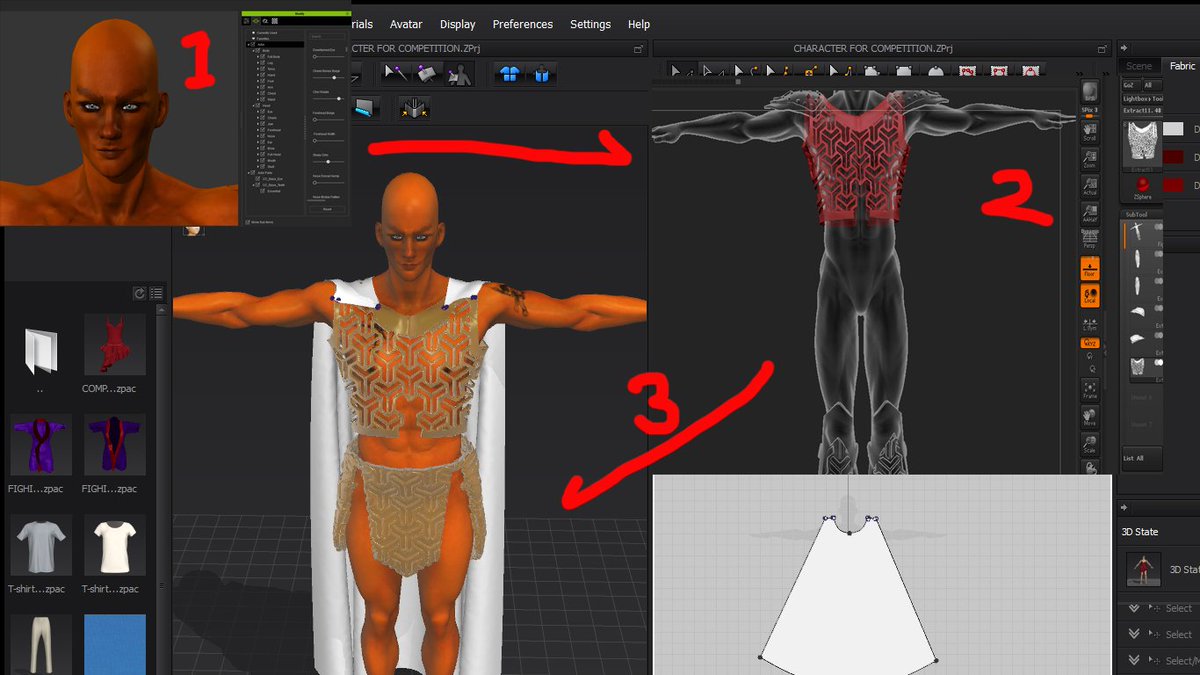
After all, let's see the result of my new character as below.Without supporting characters, the movie will be bored, hence, I have created some other charcters which will appear in the scene.
Although they only show few second in shot, but it is worthy to mention.
Below is another supporting character, who have to be cured by Amy Lee.
A good movie should composing more than 1 element, only bringing the characters into the scene is not good enough for finalizing a movie.
In order to achieve my goal with one man band, I aggressively using multiple softwares for making the short movie:
1. ZBRUSH AND MARVELOUS DESIGNER - FOR CLOTHING AND ACCESSORIES DESIGN
2. CC + PHOTOSHOP - FOR CHARACTER CREATER AND PHYSICS MAPPING
3. ICONE6.5 - FOR SCENES, ANIMATION MAKING AND FIRST RENDER
4. 3D EXCHANGE - AS MEDIA TO EXCHANGE FILES
5. TTS + ADOBE AUDITION - FOR DUBBING & SOUND REMIXING
6. IPAD GurageBand - FOR BACKGROUND MUSIC COMPOSING
7. ADOBE PREMIERE & AFTER EFFECT - FOR SPECIAL EFFECTS REMIXING
Below is my first scene.
Here is another site, I called it SKY PALACE
In this two sites, I have positioned 26 cameras to capture any critical moments.
And different sections has been grouped and mapped for administration purpose.
This stage is critical, as without carefully planning, the camera shot will be in chaos.
To start my camera works, I have planned some key shots in advance. However, some unnecessary shots were cut, so the movie will not be bored. Below is the examples of my simple draft.
The simple drafts were then animated and finalized as below.
Thanks to Reallusion TTS System + the adobe audition mixing software, I overcome the problem of dubbing.
Besides, I also composing some background music using my digital piano, then import the music from GurageBand to Adobe Premiere Pro for remixing.
By combing all the software together, I just finished part I of the movie.
Yet I only have 2 days left to finish part II. Below is workings.
Good Luck for me...
https://youtu.be/1ztMEE_tgMk