Complex tiling sculpts & textures question
Cheers guys, ive recently gotten alot into tiling textures, where i import a tiled mesh piece from maya and sculpt it, make it fit the screen in zbrush and bake out the texture, but when it comes to complex shapes i just cant wrap my head around how to actualy make it tile.
An example would be the textures of Fanny Vergne, while some of them, if just bricks, are easily tiled, others arent, here are some examples of what im trying to achieve.
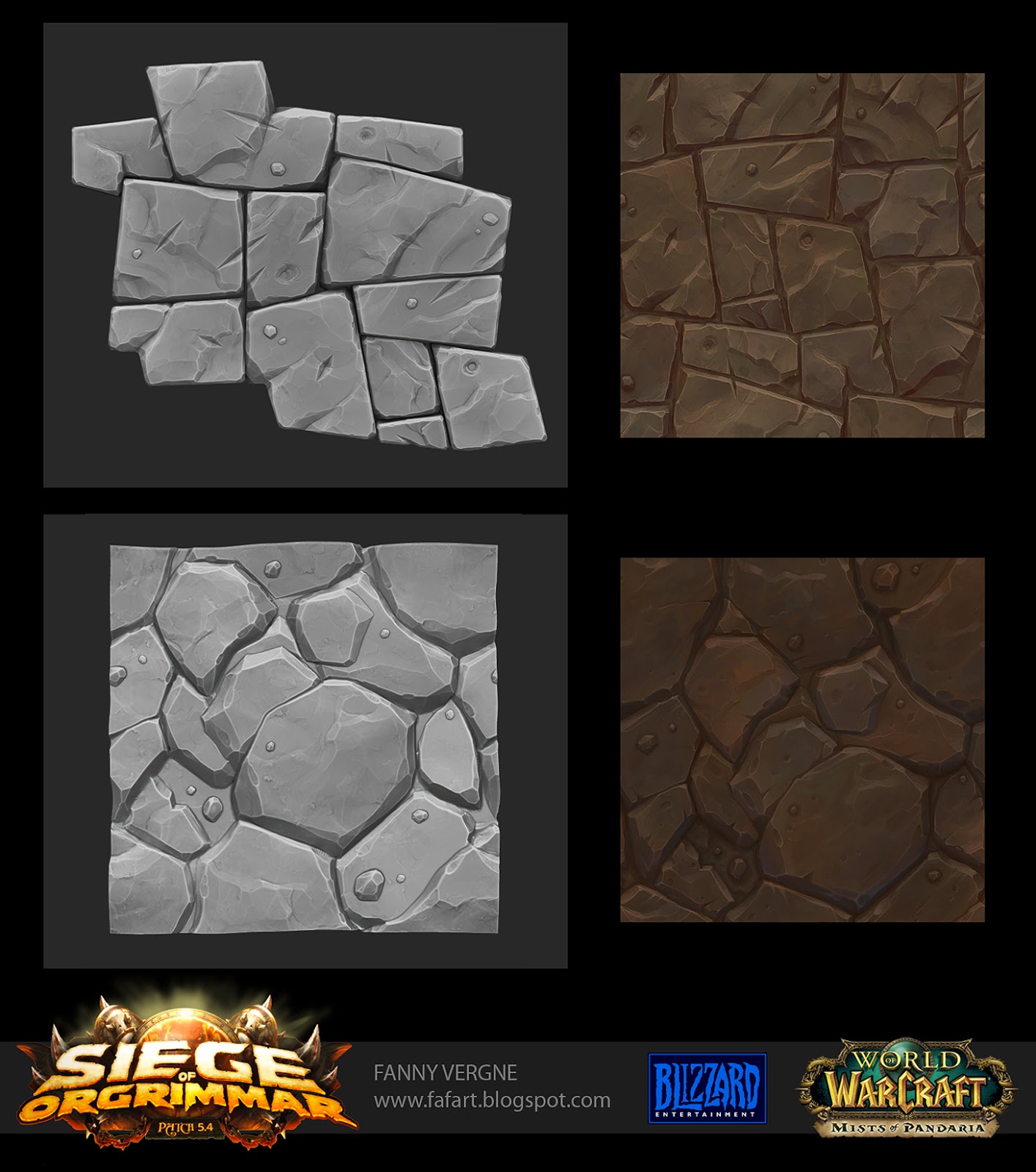

anyways thanks for your time, and hope someone can enlighten me in how to achieve this sort of tiling, my current results have ended in me sculpting it out and then figuring out i couldnt get it to tile, and that has demotivated me a bit .
.
An example would be the textures of Fanny Vergne, while some of them, if just bricks, are easily tiled, others arent, here are some examples of what im trying to achieve.
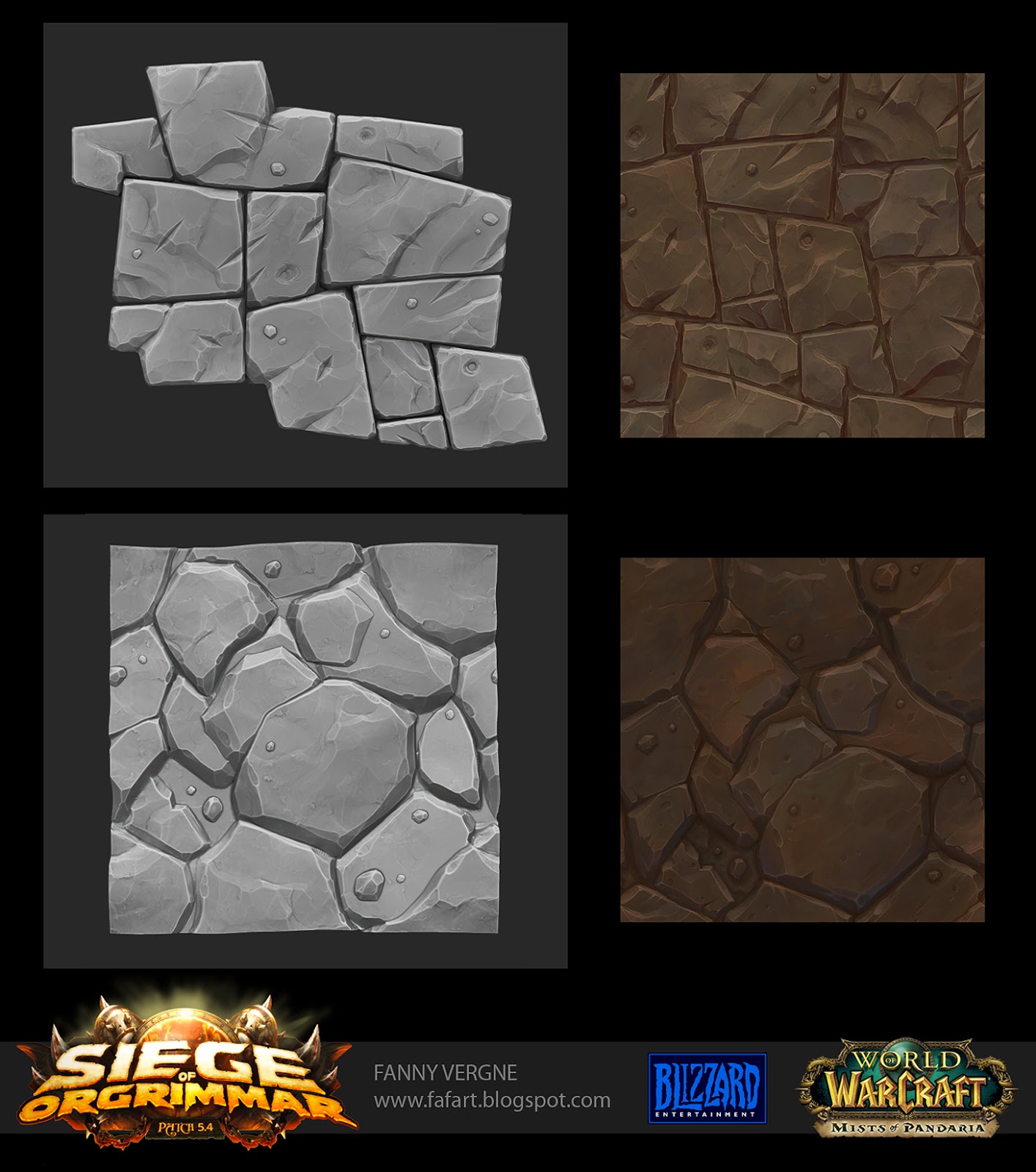

anyways thanks for your time, and hope someone can enlighten me in how to achieve this sort of tiling, my current results have ended in me sculpting it out and then figuring out i couldnt get it to tile, and that has demotivated me a bit
Replies
You could also do this in mudbox with the tiling plane thing, don't really use mudbox but saw a video of it.
When you have your pattern and you are happy with how it tiles (Can't stress this enough) block out the stones/bricks/pavers in 3d and then you can sculpt on them and usually tiling plane grout layer below to fill in any voids and bake.
but in the top and bottom examples, the tiling pattern doesnt fill the entire canvas before its tiled and with a wrapping plane it seems you just sculpt the entire square, i guess my question boils down to how do i make the base pattern tile with these semi complex shapes that arent just squares
Like this the red being the original piece
It is important to duplicate by a specific amount so the pieces that sit on the edge of the baking plane will line up properly thus tiling when they are baked.
The are scripts in zbrush that will duplicate like this, but it can get heavy so I delete the un-needed geometry past the edge of the baking plane. You can also have just 4 instances and still get a tiling result by moving the baking plane half it's distance in X and Z (I tend to avoid the headache).
If you do give this a try, something you might run into is issues with zbrush unified space, which is their wonky coordinate system, which is based on the bounding box of the mesh you import which with irregular meshes can be a bit off, so append to a known entity like your baking plane, so you can move things around precisely. (I touch on that in my wrapping plane video).
There are other newer ways to do this stuff with nanomesh and array mesh, but with everything zbrush it is PITA to get into easily, so I just stick with the tried and true way for now.