Smoothing groups and Substance Painter Normal Map Baking...
OK, so, I am really doing my best to figure out all this stuff on my own/by reading discussions on this, but I think I need someone to dumb this down a bit further for me....
So, my problem is that currently, I am trying to model and texture a low poly sword in Substance Painter (because Quixel's inability to handle texture seams is driving me away from it currently). So, I follow the fundamentals tutorials for substance painter and I get to the baking textures section. I take my model, bake the textures, and see that the normal map has errors along the corners. Specifically, it looks like someone took a needle and thread and did some stitching along the edges. So, I google what the problem might be, and discover the mysterious term 'smoothing groups'. Determined to learn how to solve my problem, down the rabbit hole I go. Here I am two days later and I am just as confused as I was at the start. I came across the "Your making me Hard, Understanding hard surfaces w/e" polycount discussion page and tried to incorporate what I said, but that does not seem to fix everything, thought it does get things the closest.
So, here I am to give an accounting of what I have tried and what I think is going on, and hopefully someone here will tell me what I am not understanding, or what I should do differently.
Here are all of the different methods of smoothing groups I tried to apply to my lowpoly mesh in order to fix things, and the resulting bakes. I also tried at one point to change the smoothing group of the high poly mesh, but that just crashed Maya.
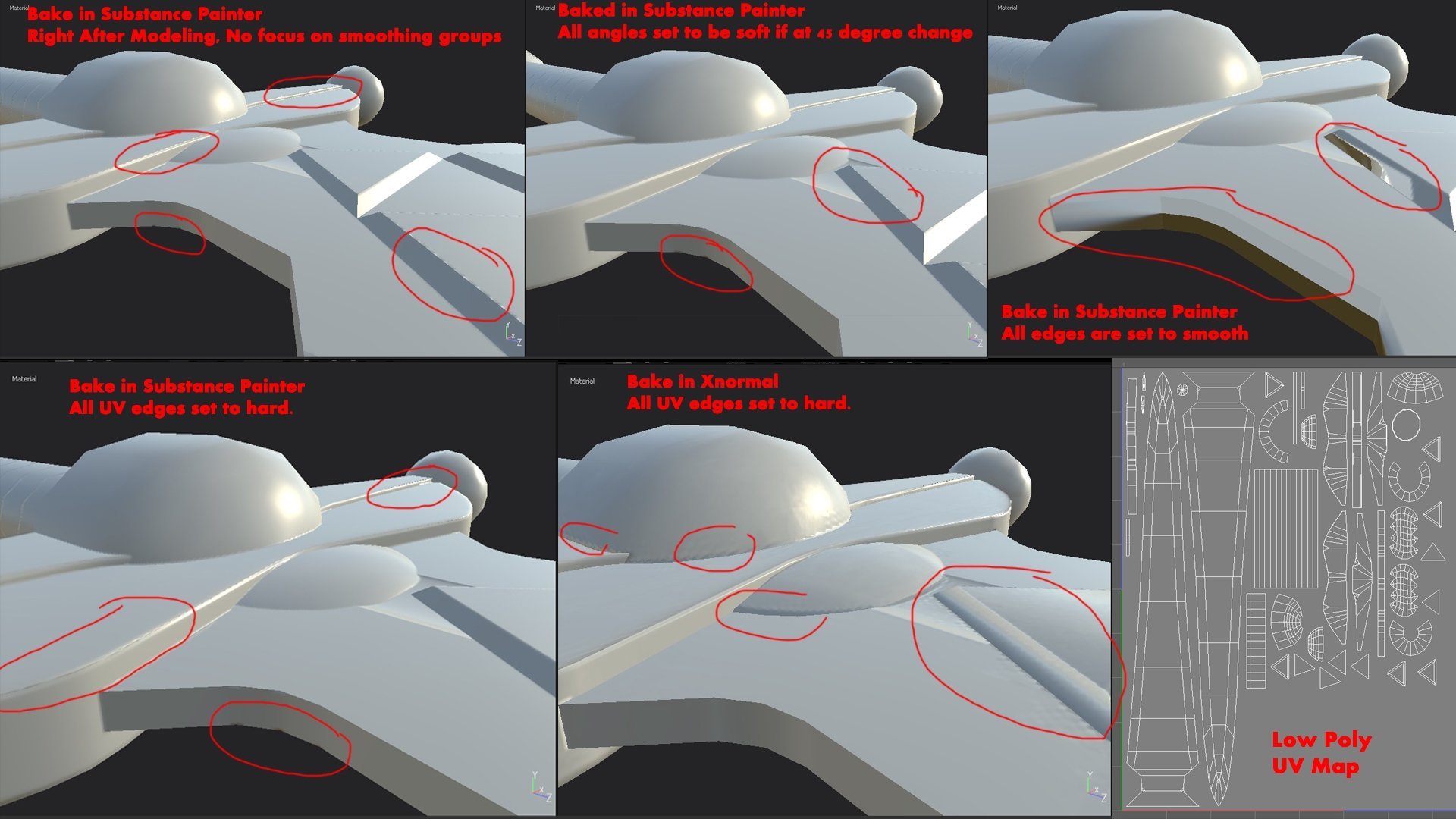
Here is the low poly model
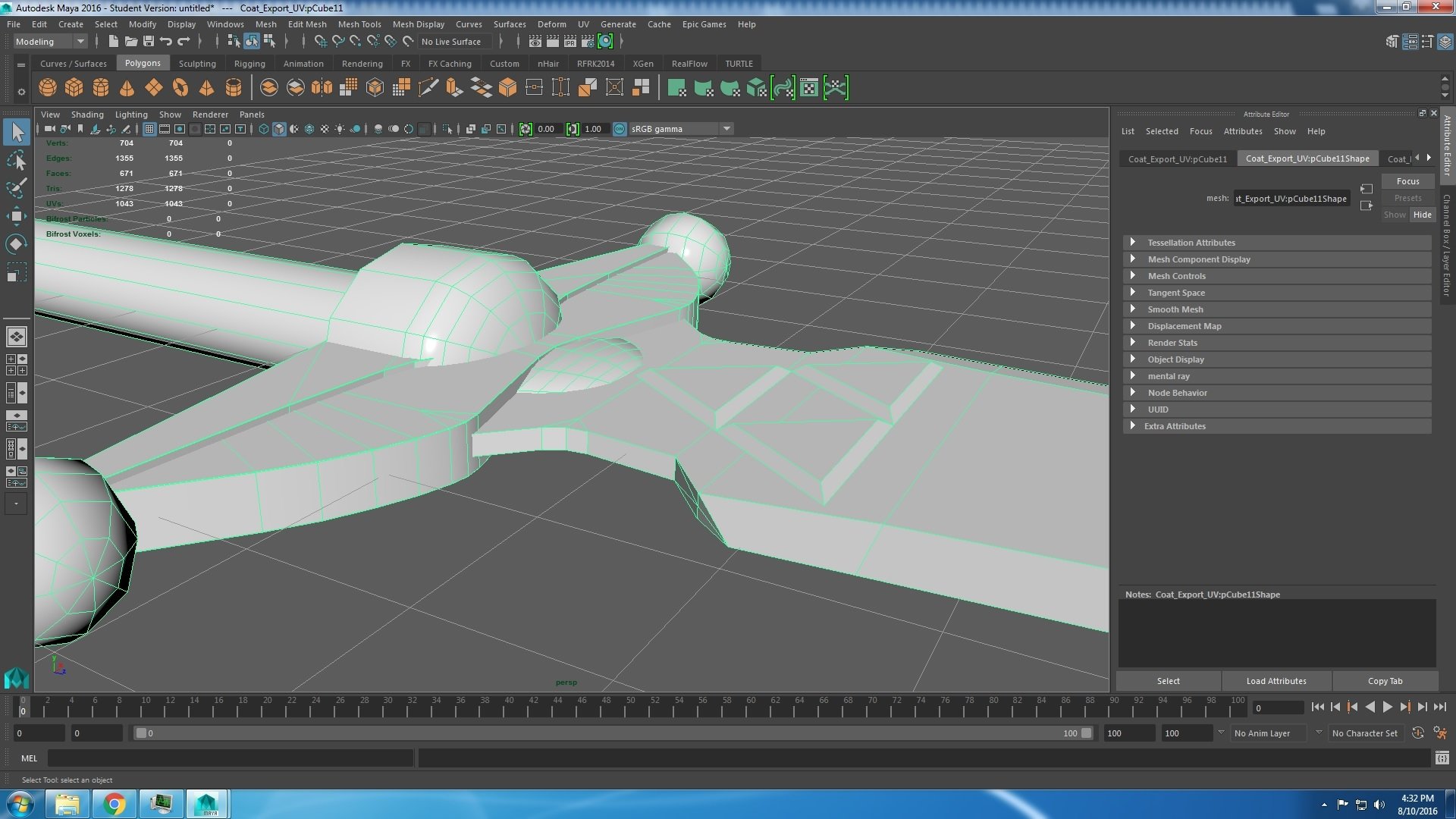
Here is the high poly model
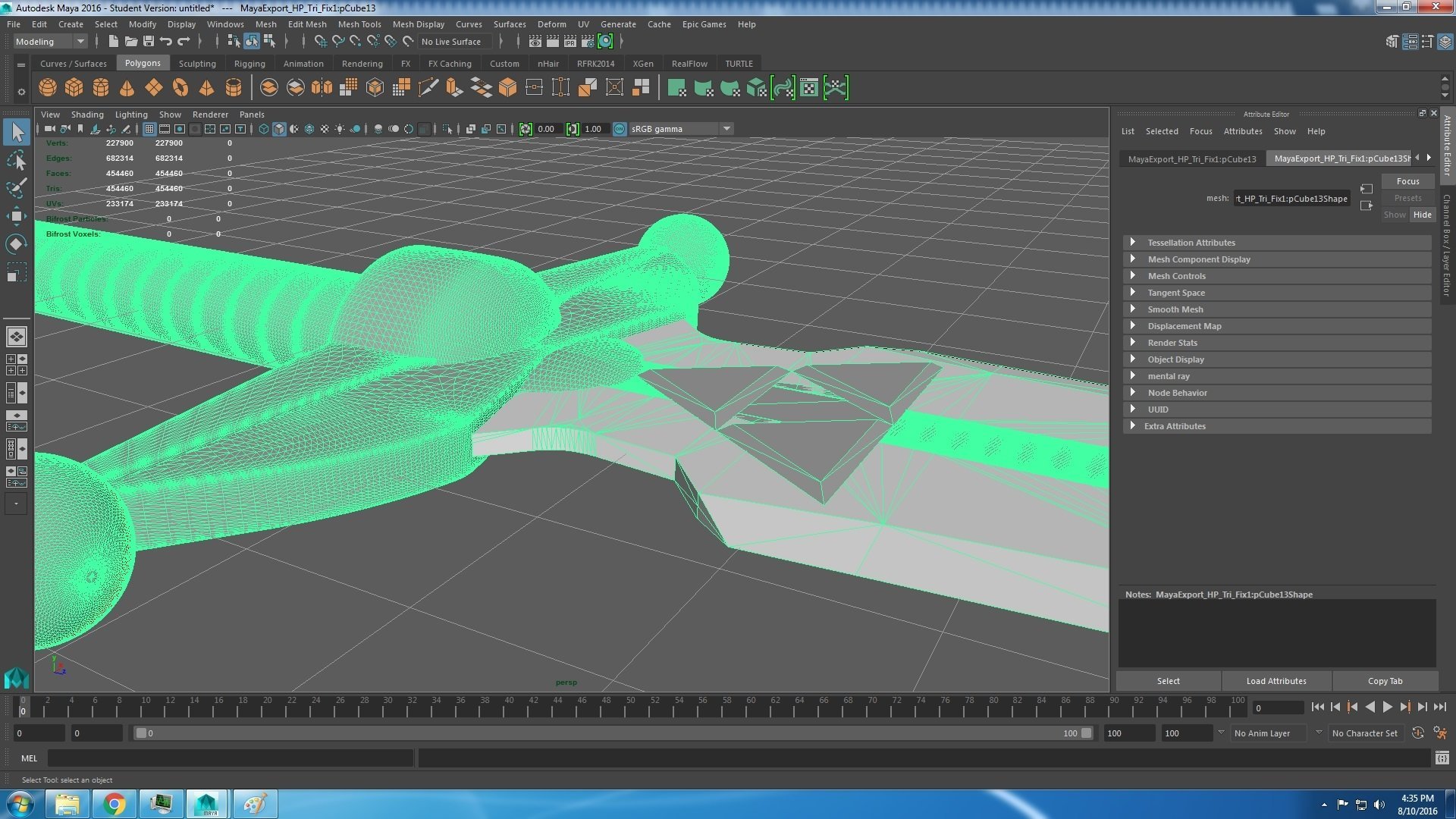
And here is where the UV seams are...
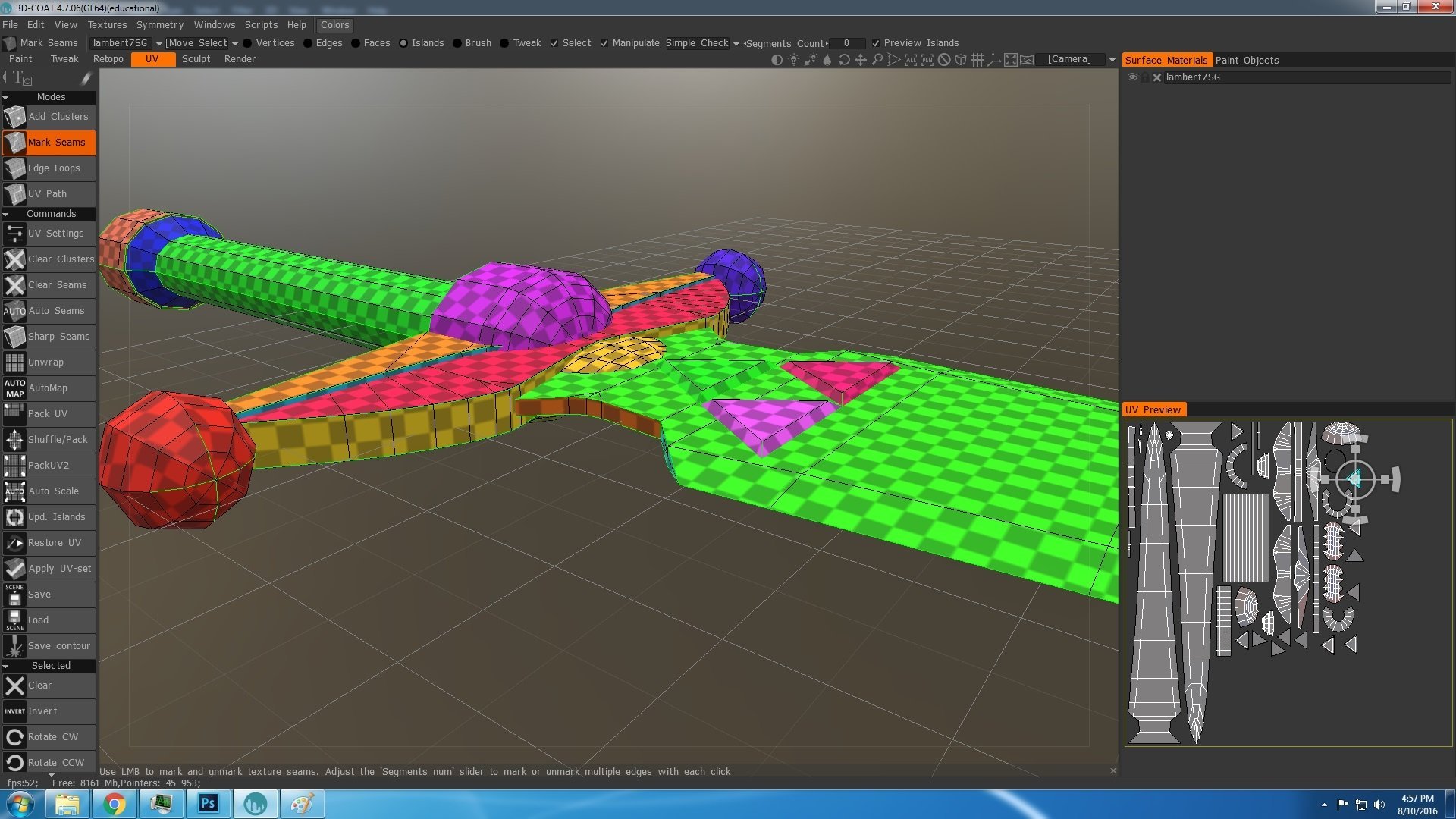
At this point, I really don't know where I should start trying other things. As far as I can tell, I've tried most of whatever suggestions I've seen others suggest online, other than just rebuilding the whole thing. Any help would be greatly appreciated.
Also, in a separate but different issue, what is up with the curvature maps that substance painter bakes? Its like it was drawn by a kid with a crayon compared to what comes out of xnormal. Is it supposed to be that way? Would Xnormal's type of curvature map not be enough or something?
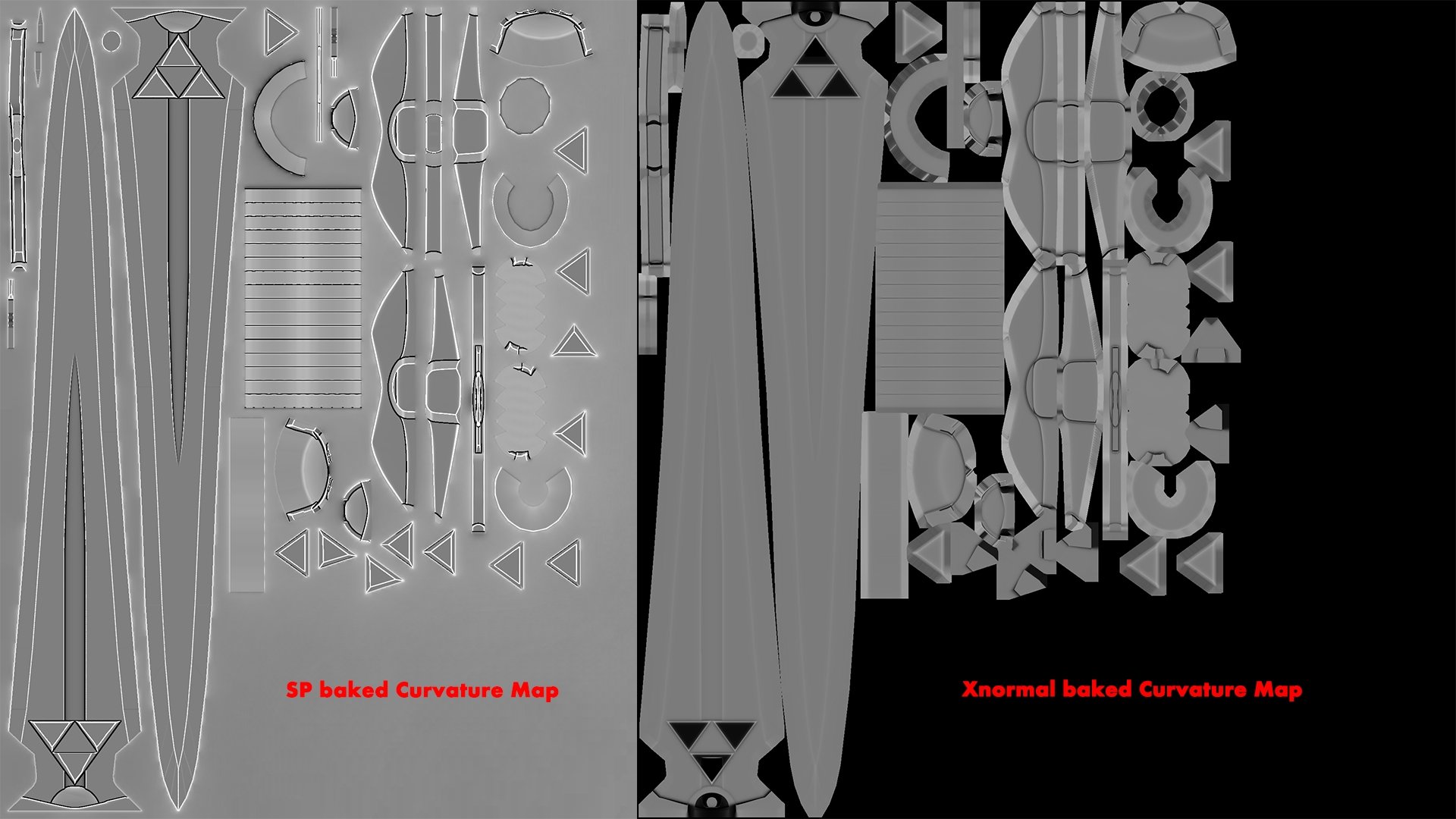
So, my problem is that currently, I am trying to model and texture a low poly sword in Substance Painter (because Quixel's inability to handle texture seams is driving me away from it currently). So, I follow the fundamentals tutorials for substance painter and I get to the baking textures section. I take my model, bake the textures, and see that the normal map has errors along the corners. Specifically, it looks like someone took a needle and thread and did some stitching along the edges. So, I google what the problem might be, and discover the mysterious term 'smoothing groups'. Determined to learn how to solve my problem, down the rabbit hole I go. Here I am two days later and I am just as confused as I was at the start. I came across the "Your making me Hard, Understanding hard surfaces w/e" polycount discussion page and tried to incorporate what I said, but that does not seem to fix everything, thought it does get things the closest.
So, here I am to give an accounting of what I have tried and what I think is going on, and hopefully someone here will tell me what I am not understanding, or what I should do differently.
Here are all of the different methods of smoothing groups I tried to apply to my lowpoly mesh in order to fix things, and the resulting bakes. I also tried at one point to change the smoothing group of the high poly mesh, but that just crashed Maya.
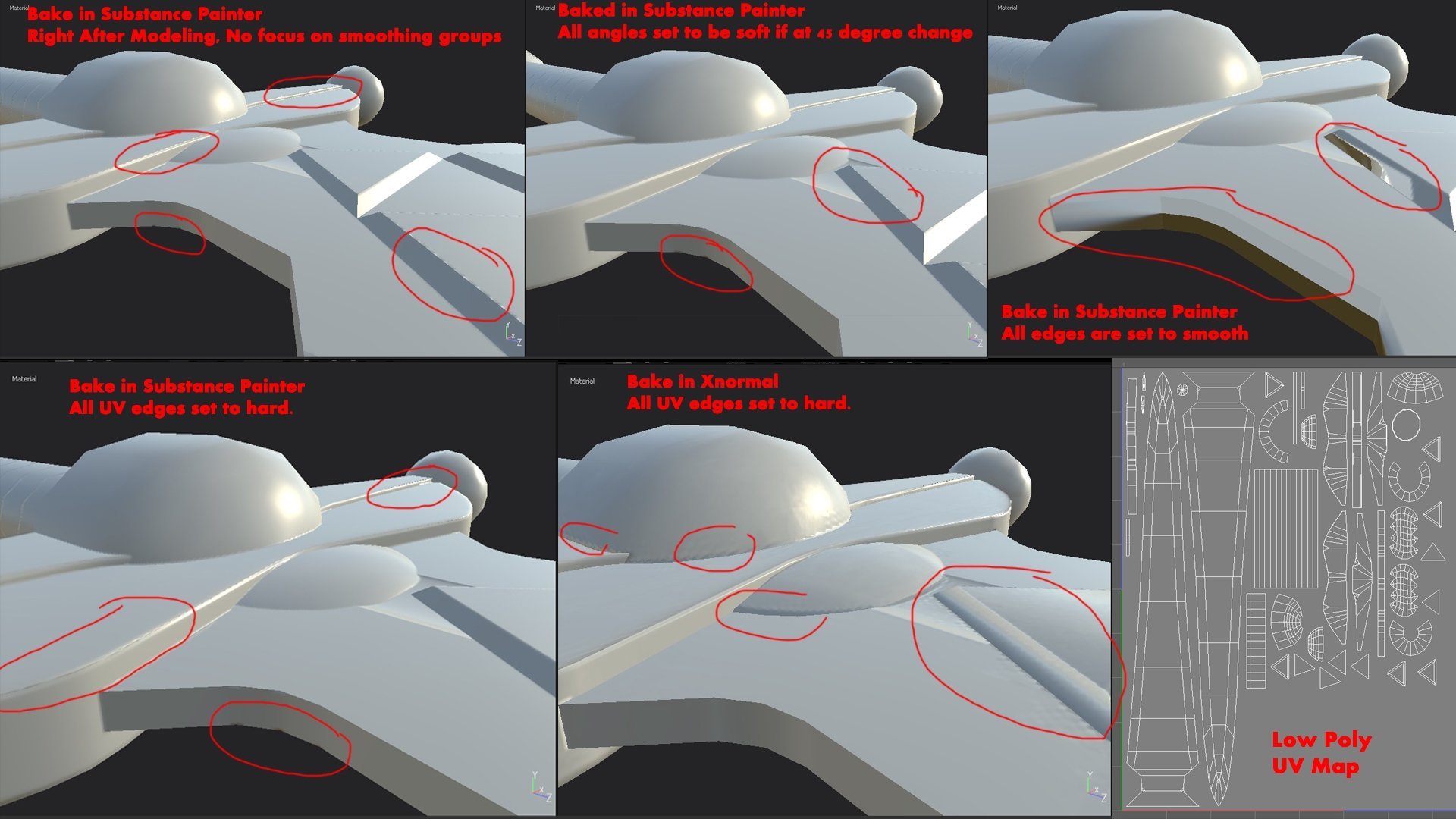
Here is the low poly model
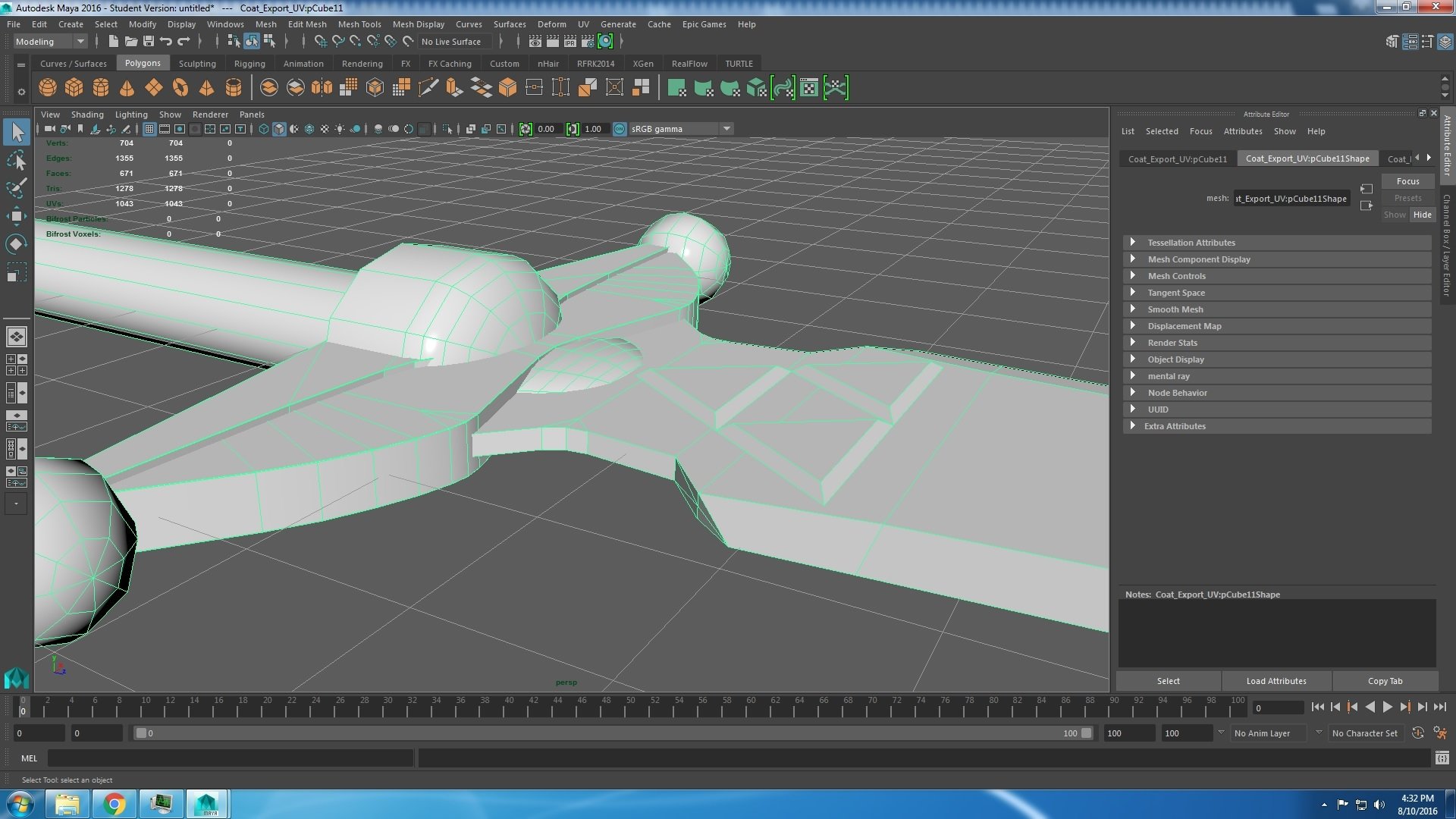
Here is the high poly model
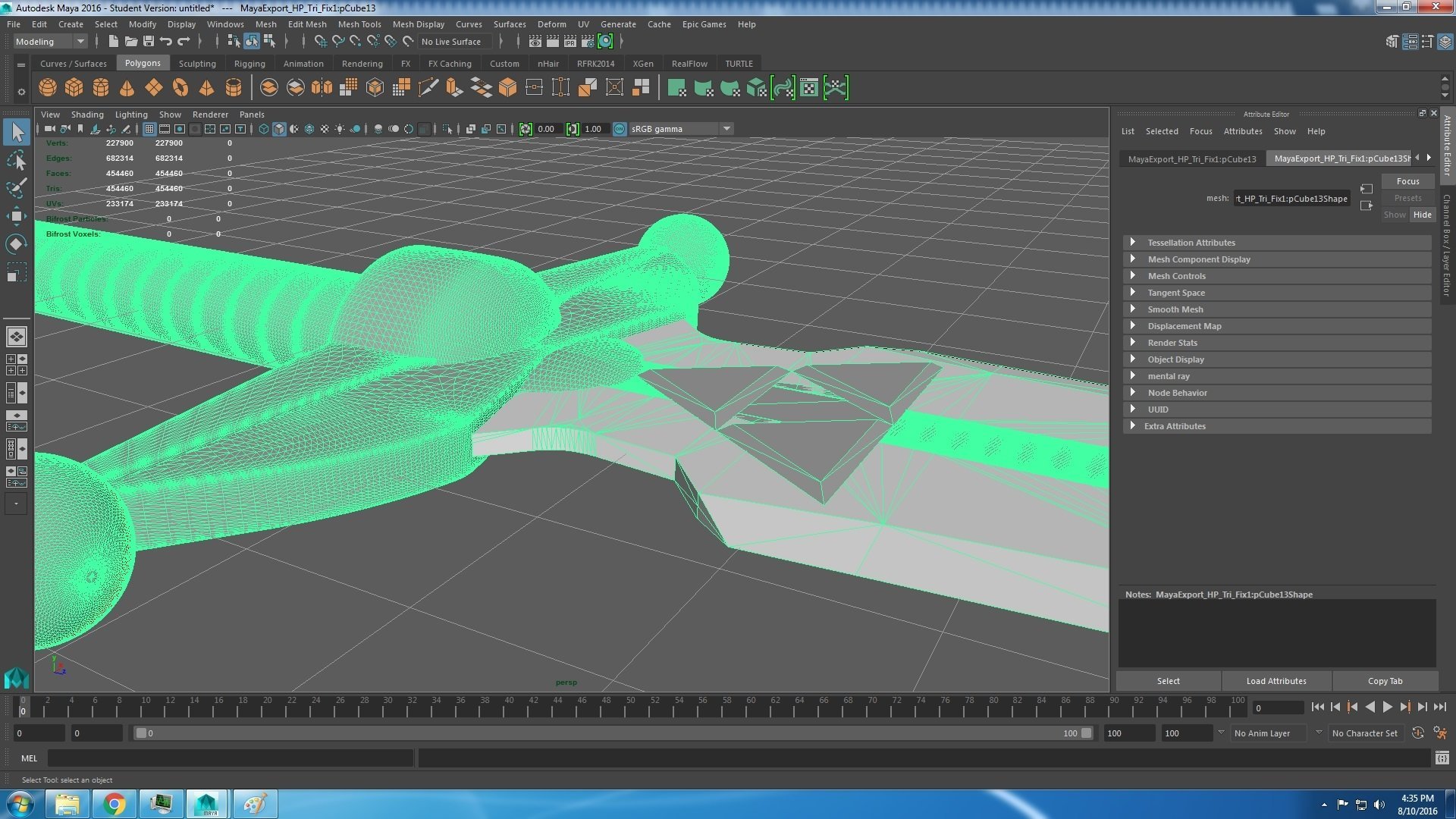
And here is where the UV seams are...
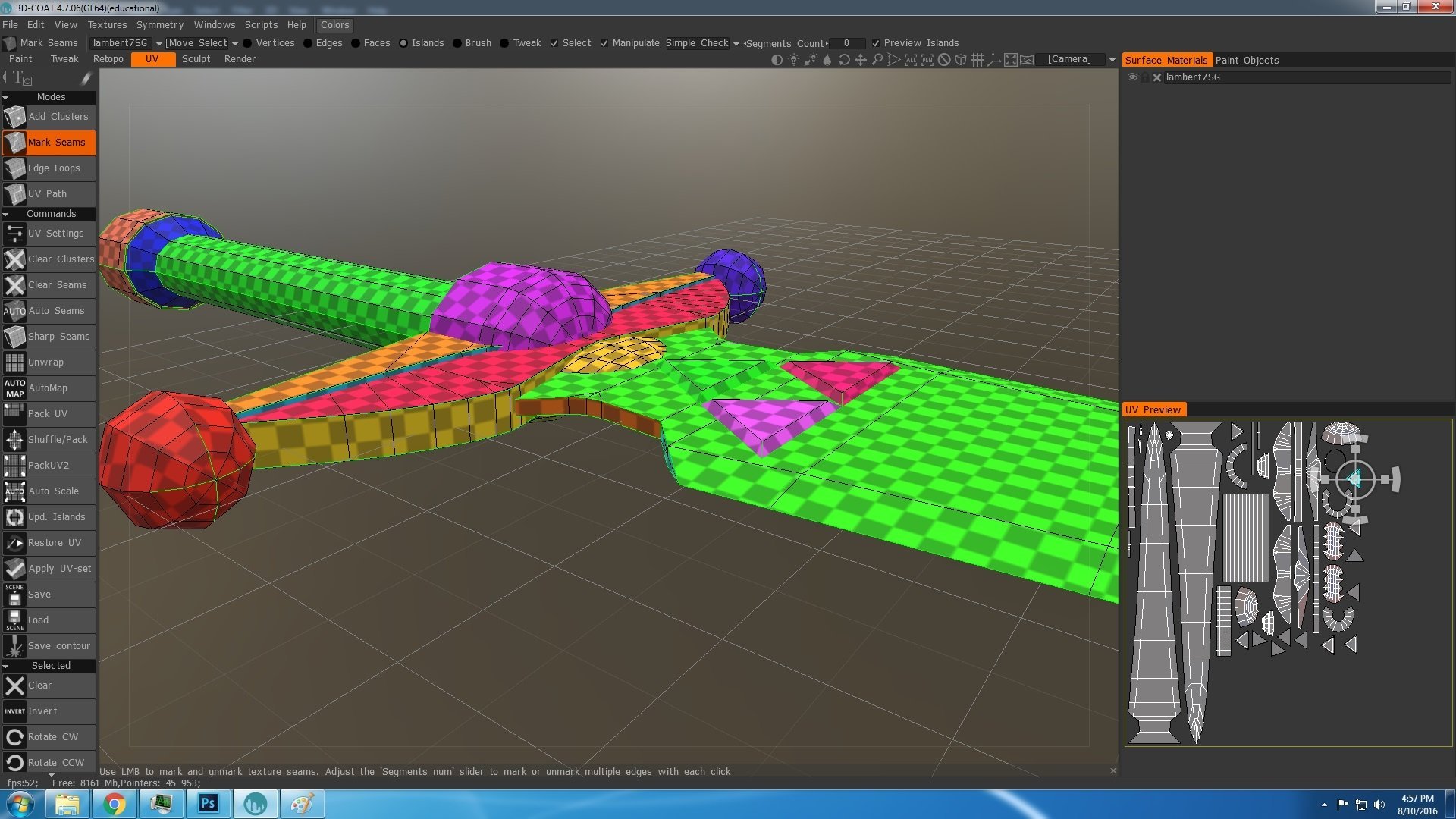
At this point, I really don't know where I should start trying other things. As far as I can tell, I've tried most of whatever suggestions I've seen others suggest online, other than just rebuilding the whole thing. Any help would be greatly appreciated.
Also, in a separate but different issue, what is up with the curvature maps that substance painter bakes? Its like it was drawn by a kid with a crayon compared to what comes out of xnormal. Is it supposed to be that way? Would Xnormal's type of curvature map not be enough or something?
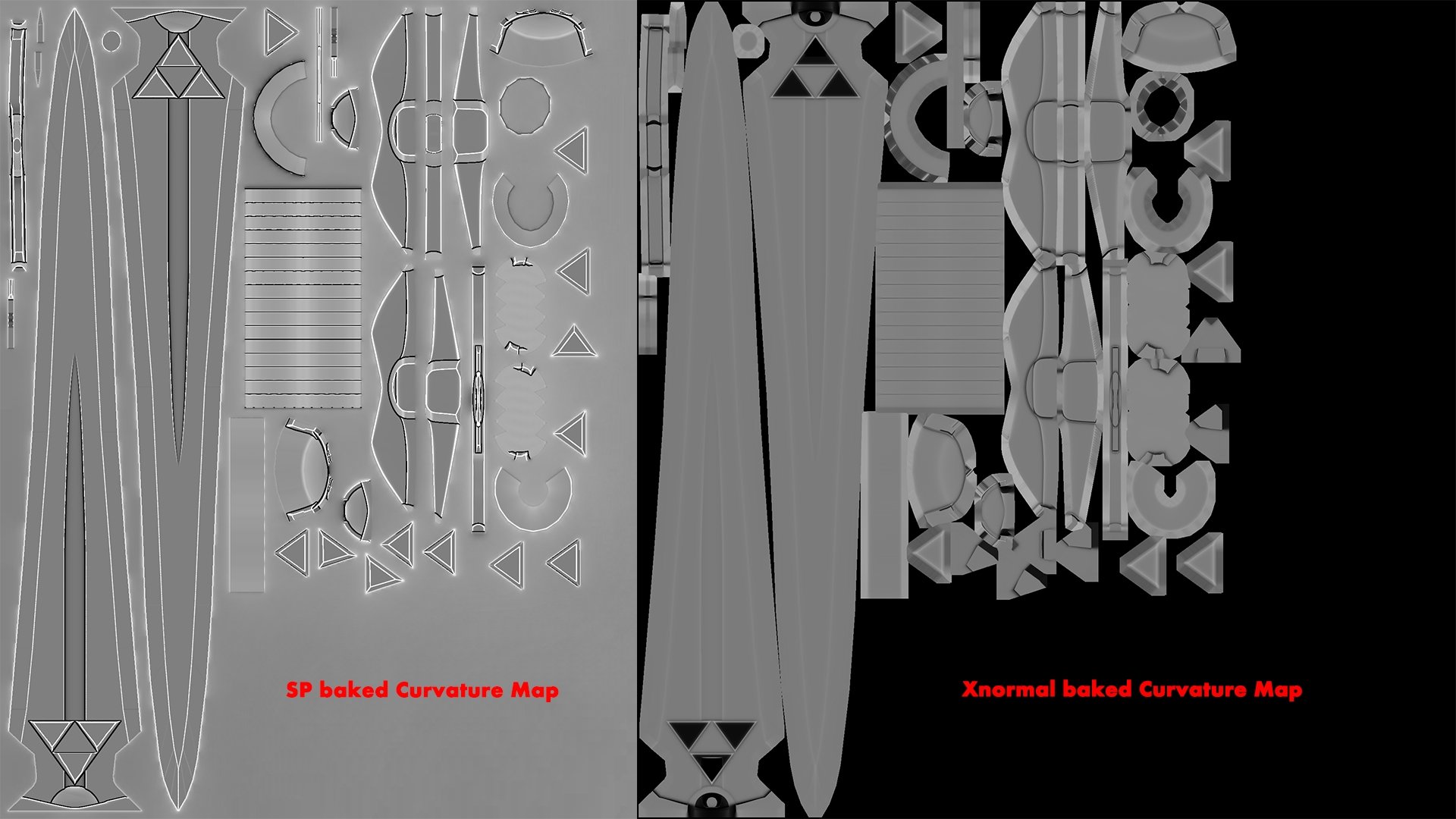
Replies
- On your model, make sure that IF you put a hard edge somewhere, it is on an edge that is ALSO a UV island border. Do not place a single hard edge "at random" without making sure that the edge matches this condition (and yes, that might mean that your UVs might need to be redone accordingly
- Make a cage model for ray casting (Xnormal will need it so that rays are not split where hard edges are)
- Bake the tangent space normal map in Xnormal
- Check the results in the built-in Xnormal viewer
- Post your a screenshot of your result here.
Once all that is correct you will be on solid grounds to move to Substance Painter (And yes it might be possible to do the bake directly in SP but let's not worry about that for now since it might introduce some new variables like different triangulation interpretations for instance).
Regarding the Curvature map : you are better of using the one generated directly from within Substance Painter, since the dynamic material effects will expect it that way in order to catch highlights and cracks properly.
Good luck !
And, because it looked so surprisingly bad, I checked how it looked in SP as well, but it still looks worse than what I was trying earlier.
Really not certain what I am doing wrong.
Edit: Oops, forgot to attach the resulting normal map.
https://drive.google.com/open?id=0Bwy8O94ajvT3S3NHV0hVZlFoSnc
Also, I've been trying out exploding the sword and creating cages of the individual parts, both with bevels on some edges and without, AND both with the hard edge UV trick and without, just to cover my bases for testing. Ideally I don't want to have to explode and cage every mesh I do that has a high poly base, but might as well check. Haven't seen the results of those tests yet, but will see them soon.
Your lowpoly model is made of way too many intersecting parts (as a matter of fact, pretty much every part is its own standalone "floating" primitive at the moment). Start by redoing the lowpoly model as one continuous and watertight "shell", like this:
Also make sure that your highpoly model has nicely rounded edges as opposed to the razor sharp ones you have on some parts, like the curve on the right here. If left that way these sharp parts will not bake well and the resulting model + normalmap will not catch any highlights.
First, I tried No Bevels and No Hard Edge trick
Then, I tried With Bevels and No Hard Edge trick
Then, No Bevels and With Hard Edge Trick
Then, With Bevels and With Hard Edge trick
Finally, thinking I was about to strike gold, I tried having the Beveled edges (even though they were UV seams) be soft edges and using the Hard Edge trick. Unfortunately, the beveled edges still came out wrong, and I have no idea why.
Out of all my tests, the No Bevels and With Hard Edge trick gave a near perfect result, but I am still a bit hazy as to WHY it came out better than the others. For now, I'll just try and remodel everything and see what I can get from there. Though, I must say, I think I have read somewhere that having everything not be one connected piece was an acceptable way to model now, so long as the result looks good. If that is true, why is that, and if it isn't true, why is it better to have everything a solid piece?
There are of course many different ways to model (separated parts or not) BUT in your specific case you do need to make it continuous for the sake of surface transitions. Merely intersecting primitive-like parts will look very cheap, and will not behave nicely in substance painter since it is precisely based on interpreting the surface information of models (as well as various input maps : curvature, position, and so on ... ) in order to create convincing material weathering effect.
(And as pointed out earlier you also need to get into the habit of beefing up your highpoly model to avoid razor sharp edges and un-bake-able details like the ridges you have on the handle. So on top of working on the lowpoly model, I would also recommend you to address that too. This is another factor contributing to weak bakes, and taking the time to do it right will save you a lot of frustration in the long run. If anything, for the sake of testing you could simply dynamesh everything in zbrush and relax the result a bit.)
Also stay in Xnormal (baker/viewer) for now, no need to bake in SP. There is no point in introducing an extra variable at this point of your learning.
Good luck !
So, in order to test how you do things, I decided I would just go with a simple box. I decided to put bevels on this box, however, because I already have established getting seamless bakes with no bevels on my previous attempts, and I had heard on a forum somewhere (maybe this forum) that putting bevels on LP objects helps alot with the edges being able to catch light well, which makes sense to me. Anyway, so I made just a simple box, no UV distortion at all. Smoothed it to make the HP. Stuck it into Xnormal..... There is a reason I have been avoiding Xnormal, and this illustrates that reason perfectly. Xnormal, for me, gives at best noisy normal maps, all on default settings, and at worst this horrific result.
So, you can see the huge difference between what Xnormal puts out and what Substance Painter puts out, at least for me.
Then, of course, I came up with the idea of just using the low poly instead of the high poly for baking things out. So, I try it out with this result.
Better results than the previous tests. But again, the seams are visible, but only when painted over. Obviously, I am not aware of some hidden ruleset of normal maps that obviously exist if even a simple box cannot achieve perfect results with my current methods. If it were a problem with the mesh, using a simple box would have solved it and resulted in perfect normal maps. For the heck of it, I tried the new low poly instead of high poly trick on my sword mesh to see what would happen.
Again, fewer errors than the previous attempts, but still errors. I know that you think that my meshes being separate are my issue, but the errors I am finding are at the edges of the solid meshes. Any insight you could provide as to the cause of these edge errors would be much appreciated.
I mean yea, of COURSE it makes sense when you think about it, but it was not anywhere on my radar at the time.
NOW LOOK AT THESE BEAUTIFUL EDGES! LOOK AT THEM!
Though I do have one final little error that is kind of stumping me. Some weird shenanigans going on with the blade that, of course, has not happened until this point. Might just try to remake the cage to see if that fixes it.
Do not underestimate the seemingly small issue with the blade. If it's there, that means there is still an error somewhere as it definitely should be flawless. Keep at it !
(Same thing with the issues you are getting with Xnormal - they do not come from the program, but from an error in your setup. The app is the industry standard, literally : it was the first to implement Mikkt tangent calculation, which is the very reason why we can now get flawless bakes. Toolbag, game engines and Substance then followed later.)
Anyways - 2 weeks is nothing compared to the years during which it was technically impossible to get such results because the process was not standardized
[Edit]
Here's an example with the extreme cube scenario - 12 tris, no added bevels, all smooth, no weighted vertex normals (Maya does that by default, and it can be helpful in some cases but that's not really relevant here). Baked perfectly in Xnormal and imported perfectly in SP (SPs calls ydown/yup "DirectX" and "OpenGL", which is definitely confusing for new users. This needs to be set according to the way your bake was made).
Good luck !
Substance Painter:
Xnormal:
So, double check that your lowpoly model is properly triangulated. It could be that, or some error on your model that went unnoticed... And if all fails, you could always upload your two models again for people to have a look at what you currently have.
In Unreal from a little distance the hard edges on the metal parts are perfectly round, close up the metal bits look hard but baked properly with no seams. The wooden slats are all seperate boxes and have beveled edges, the 2 horizontal pieces totally intersect with the vertical ones! I let SP2 calculate the tangent space per fragment as well. There is no intersection between hi and low cages per piece. Even as one model you can mask via uv island so adding detail without affecting other components is a breeze. Not modeling the lowpoly as a single sock saved loads of time and made uving very quick. The bake was not done using the splitting naming convention in SP2. The only lowpoly optimization was reducing the bolts and extending the apron into the wood and metal parts, plus removing the back polys on the metal bits. The 2 horizontal wood pieces have full surround polys because you see them through the back of the door. They should not have baked, but they did. Not sure this would work with curved intersections, but we will see. Hail SP2.
Cheerio