Max to Knald to Marmoset - Displacement breaks/seams
I exported my reduced mesh a number of ways.. and baked maps for each from knald. I am only focusing on the displacement right now, because it is the culprit so far.
I had, at one point, gotten this to work decent, but it's broke again, and I thought I used the exact same methods.
Essentially, my mesh's uv seams have tears, and adjusting the displacement options doesn't seem to fix it.
I've exported with explicit normals, with normals checked, smoothing groups off, etc etc.. I've blown out the explicit normals (edit_normals > select all > reset), and let the single smoothing group handle it all, exported with just SG selected in the obj export dialog.. that seemed to work the best. The displacement isn't exploding the seams out as it was with other methods.. but why is it separating at all? I assumed this was a simple error, but I've done some searching around here, and surprisingly, nothing seems to quite match that I've found.
As always I assume I am doing something wrong, as this is all new to me. The only map that was baked using xnormal was the diffuse, and that's being repainted and touched up anyways.
All maps are 8k tiff, but for this test, i've downrezzed to 4k jpegs and saw no visual shift.
Any help is appreciated, and I apologize if my searches failed in stellar fashion. I have been known for having terrible forum search term luck.
-Justin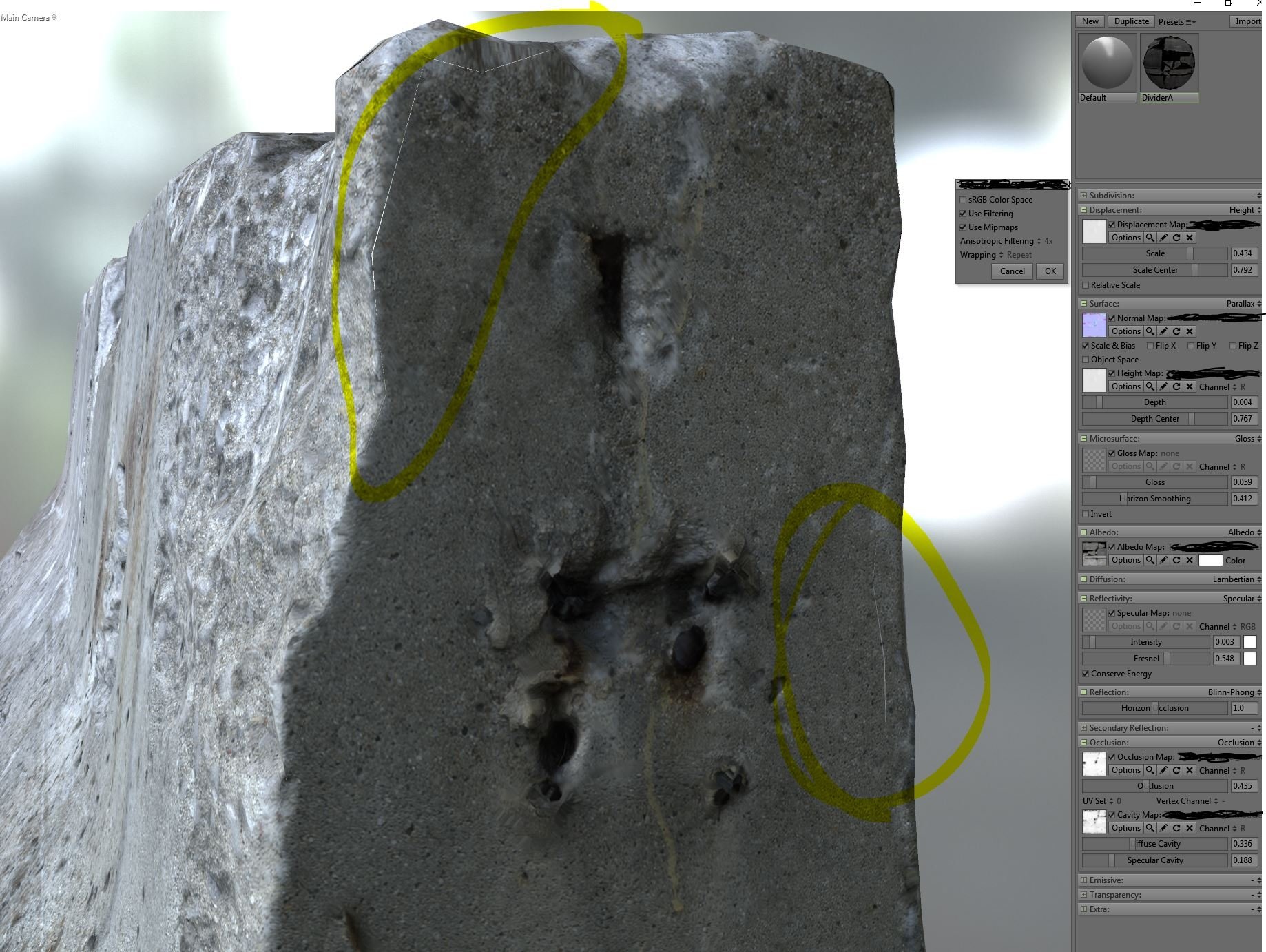
I had, at one point, gotten this to work decent, but it's broke again, and I thought I used the exact same methods.
Essentially, my mesh's uv seams have tears, and adjusting the displacement options doesn't seem to fix it.
I've exported with explicit normals, with normals checked, smoothing groups off, etc etc.. I've blown out the explicit normals (edit_normals > select all > reset), and let the single smoothing group handle it all, exported with just SG selected in the obj export dialog.. that seemed to work the best. The displacement isn't exploding the seams out as it was with other methods.. but why is it separating at all? I assumed this was a simple error, but I've done some searching around here, and surprisingly, nothing seems to quite match that I've found.
As always I assume I am doing something wrong, as this is all new to me. The only map that was baked using xnormal was the diffuse, and that's being repainted and touched up anyways.
All maps are 8k tiff, but for this test, i've downrezzed to 4k jpegs and saw no visual shift.
Any help is appreciated, and I apologize if my searches failed in stellar fashion. I have been known for having terrible forum search term luck.
-Justin
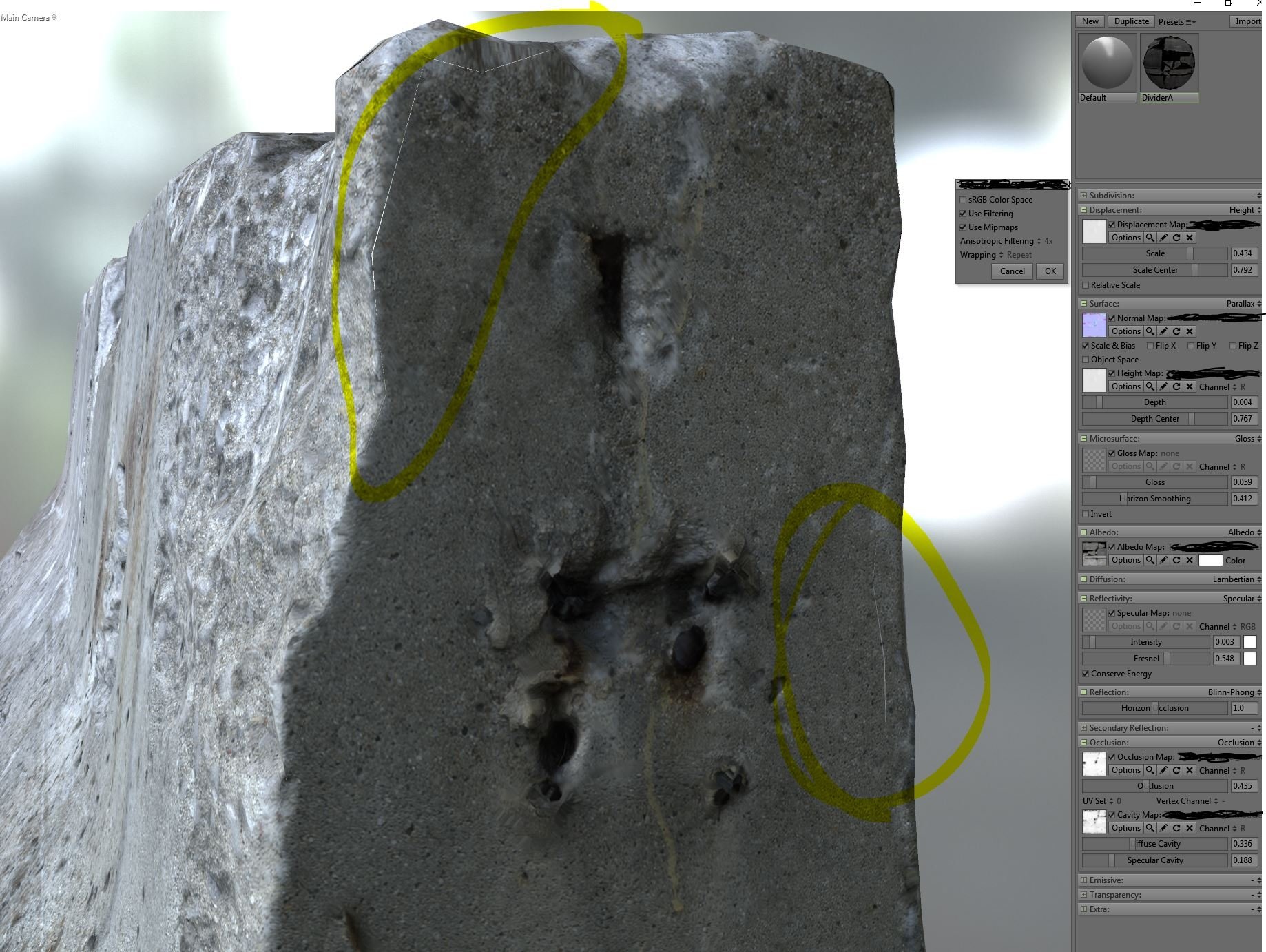
Replies
This tutorial is old (for TB1) but covers the basics of displacement mapping: http://www.marmoset.co/toolbag/learn/displacement
Looks fine in knald, but I am not sure if they are displaying displaced surfaces or just the normal bump in the "lighting" view.
So this is a pretty well known issue that has no real solution yet? Ok.. then I don't feel like I did anything wrong. ;p
I do think that there is a lack of documentation of examples of this, so if you'd like more to maybe add to the docs or something let me know. I searched high and low and was surprised just how difficult it was to find any information regarding this specific issue with screengrabs to show the similarities.
Just an idea. Thanks Earthquake!