The BRAWL² Tournament Challenge has been announced!
It starts May 12, and ends Oct 17. Let's see what you got!
https://polycount.com/discussion/237047/the-brawl²-tournament
It starts May 12, and ends Oct 17. Let's see what you got!
https://polycount.com/discussion/237047/the-brawl²-tournament
Hard surface edge baking - how to improve?
Hi all,
I'm trying to create a pistol and I just finished the model in 3dsmax with its UVs. Next up i wanted to bake the edges of the model so that the hard edges are slightly polished. I'm baking EVERYTHING with a cage (no choice here since i'm baking 90° angles).
Also every smoothing group is split to its own UV-island:
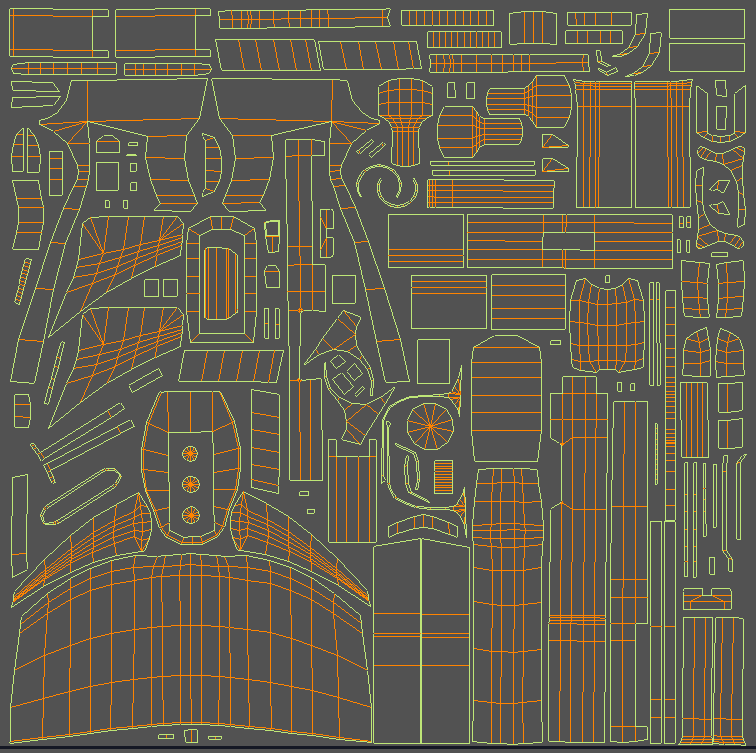
Let me give you an example (previewing the normal maps in substance painter 2 if you want to know):
Just the plain model without normalmap applied.
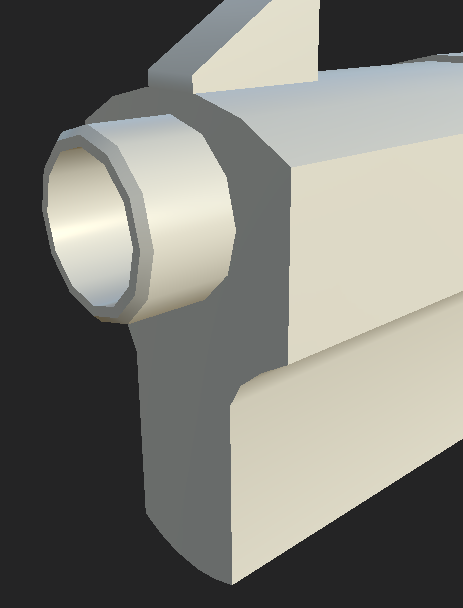
Here you can see the normalmap being applied. While the edges worked out nicely (or so i think) i do have some distortions on other parts (view picture below).
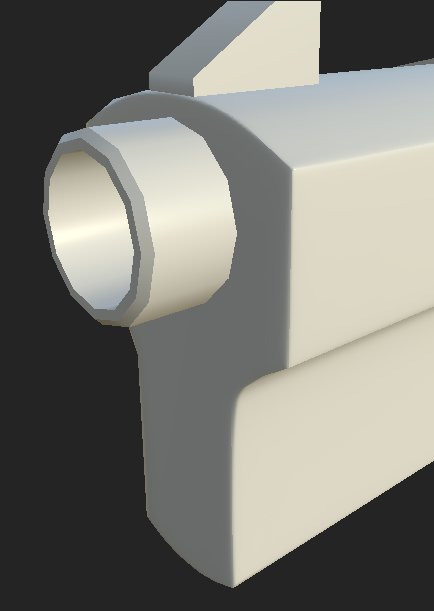
Here you can see some of the distortions that are occuring. I believe this is happening because of the turbosmooth modifier i used to create the highpoly model, it changes the curve of that area slightly.
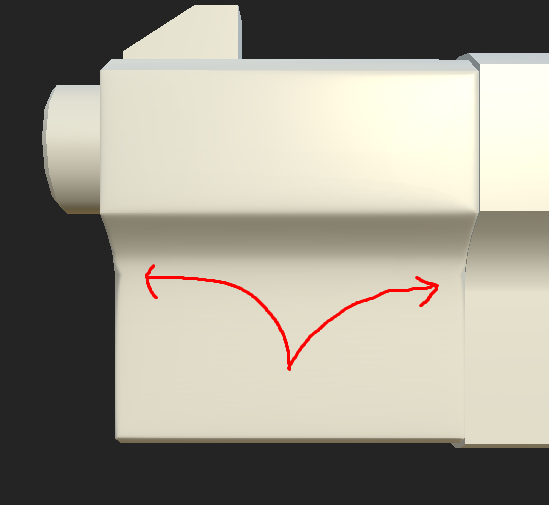
To fix this curve problems i added a turbosmooth modifier to my lowpoly model. This method fixes distortions if you'd bake several screws or something to a surface. This would fix the screws from being skewed towards the center of the plane.
Anyway, this is the result. As you can see the distortions along the curve is fixed, but in my opinion the edges themselves aren't as smooth anymore.
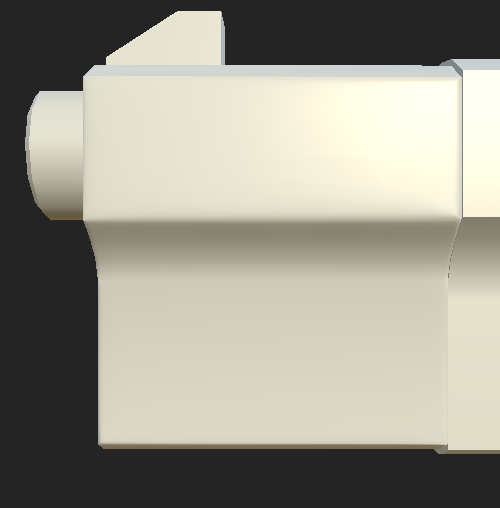
The left is a picture showing the edges with the turbosmooth modifier and to the right without like in the first pictures. For sure the second picture has better edges right?

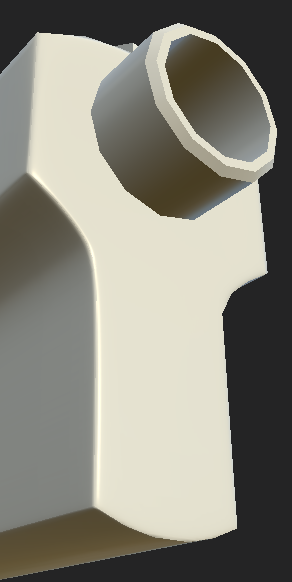
Does anyone have an idea to combine the edges of the first method with the curve of the second method? Then my bake would be perfect (i think).
Thanks for the help guys!
I'm trying to create a pistol and I just finished the model in 3dsmax with its UVs. Next up i wanted to bake the edges of the model so that the hard edges are slightly polished. I'm baking EVERYTHING with a cage (no choice here since i'm baking 90° angles).
Also every smoothing group is split to its own UV-island:
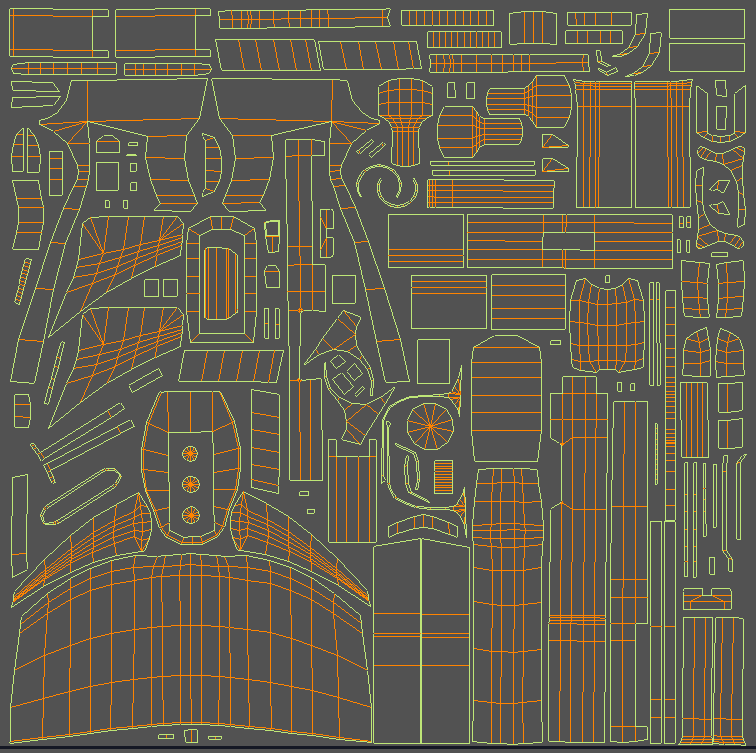
Let me give you an example (previewing the normal maps in substance painter 2 if you want to know):
Just the plain model without normalmap applied.
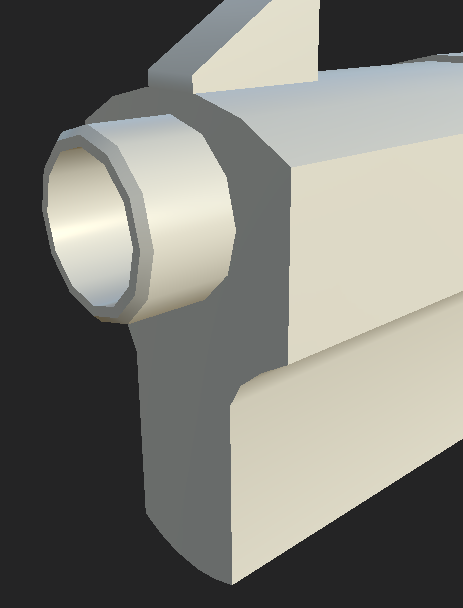
Here you can see the normalmap being applied. While the edges worked out nicely (or so i think) i do have some distortions on other parts (view picture below).
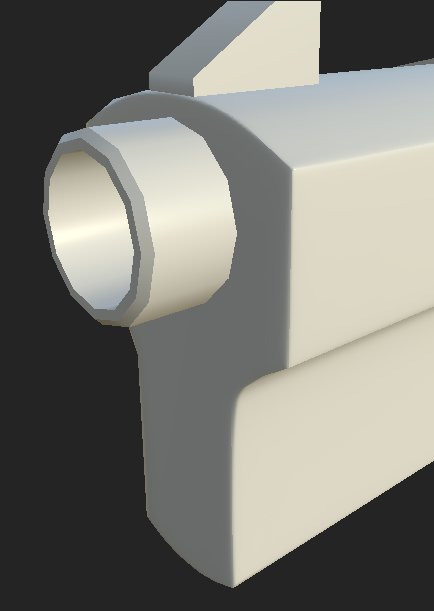
Here you can see some of the distortions that are occuring. I believe this is happening because of the turbosmooth modifier i used to create the highpoly model, it changes the curve of that area slightly.
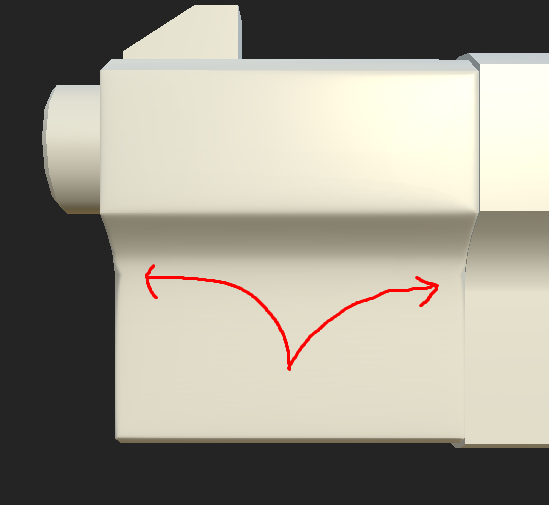
To fix this curve problems i added a turbosmooth modifier to my lowpoly model. This method fixes distortions if you'd bake several screws or something to a surface. This would fix the screws from being skewed towards the center of the plane.
Anyway, this is the result. As you can see the distortions along the curve is fixed, but in my opinion the edges themselves aren't as smooth anymore.
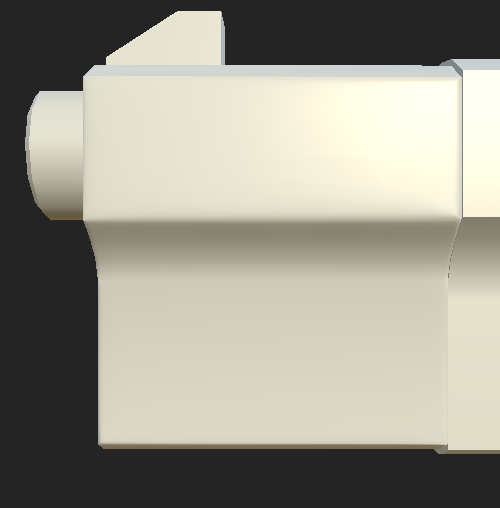
The left is a picture showing the edges with the turbosmooth modifier and to the right without like in the first pictures. For sure the second picture has better edges right?

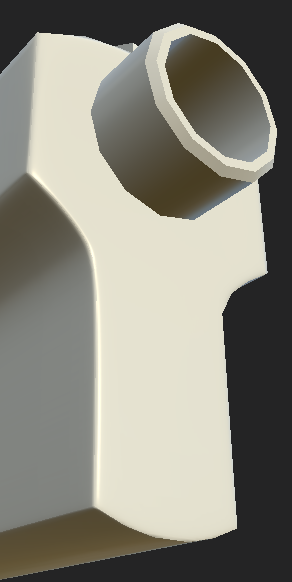
Does anyone have an idea to combine the edges of the first method with the curve of the second method? Then my bake would be perfect (i think).
Thanks for the help guys!
Replies
The lowpoly (topology is exactly the same as the cage, so look below)
High poly
Cage with edged faces on. (the actual lowpoly has a lot less polys ofcourse, but i turbosmoothed it so that those badly rendered curves would be fixed.
Here's the actual low poly model where the normalmap is being applied on.
And finally here's ther normalmap!
If you want, i can add the lp file so you can try it out yourself? Should be easy enough to make your own highpoly since all i did was chamfer all the edges and turbosmooth it a bit.
Thanks for your time though! (i'll have to get some sleep now, so i hopefully see you tomorrow)
For your first problem with the curve just add another edgeloops to the low to better represent the silhouette.
I'll first try to bake it again with a turbosmoother lowpoly so i don't have that curve problem to begin with. If the edges still don't look good i'll see if simply adding more polygons would give a desirable effect.
Is it perhaps possible to combine both normals over eachother and then simply masking out the parts that aren't working properly? Personally i don't think this will work since everything is happening along the same edges.
So don't worry, the polycount in the final model doesn't change a thing!
Having baked a tangent space NM the RGB data from the normals is encoded in the texture so changing the Geo after the bake will result in incorrect shading. The skewmesh method that @m4dcow mentioned is usually done by baking an object space NM(from the smoothed low-poly in this case) and converting it to a tangent space, which you can then apply back to the unsmoothed low-poly.
I'll also check out that sticky to learn a bit more about baking. Thanks for the info guys.
That aside, you should be able to get a nice clean bake on this model without doing any sort of skew or proxy mesh system.