Flow map painting
So, I recently came across this allegorithmic section showing how you can paint flowmaps in substance painter:
https://support.allegorithmic.com/documentation/display/SPDOC/Flow+map+painting
I need to do flowmaps for hair at work so this seemed like a great way to do it. While I am happy with the results, there were a couple things that bothered me and since I am a novice at SP, I was wondering if anyone had ways to make this easier. I'll start by describing how I did it.
My basic workflow was to paint flow for a set of strands, start a new layer, do more strands on top, new layer, more strand on top, etc. I did them as groups of strands to speed up the process. For one set of cards, I usually ended up with 4 or 5 layers. You can tell that in the normal channel, they blend together instead of layering which doesn't work for me so I had to export each layer separately, and then layer them in photoshop. That was issue #1...is there a way to get them to layer in SP in the normal channel? Issue #2 is that each stroke had a border of the default normal value around the stroke. I don't know if there was a way to remove this but essentially, I had to erase that from every layer I exported in photoshop. As you can see, doing this for every stroke is a major pain in the ass. I'm just curious if anyone more experienced with painting flow maps in SP can help me out.
Thanks in advance!
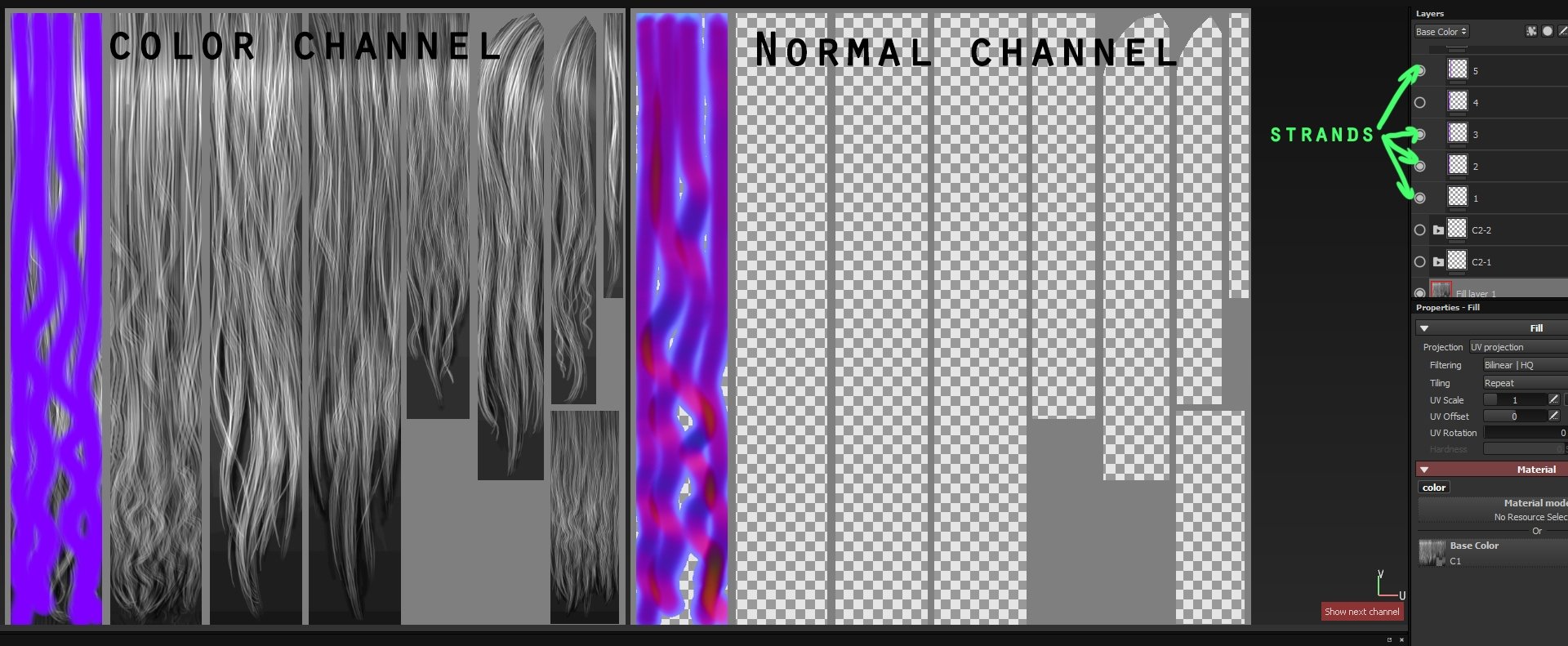
https://support.allegorithmic.com/documentation/display/SPDOC/Flow+map+painting
I need to do flowmaps for hair at work so this seemed like a great way to do it. While I am happy with the results, there were a couple things that bothered me and since I am a novice at SP, I was wondering if anyone had ways to make this easier. I'll start by describing how I did it.
My basic workflow was to paint flow for a set of strands, start a new layer, do more strands on top, new layer, more strand on top, etc. I did them as groups of strands to speed up the process. For one set of cards, I usually ended up with 4 or 5 layers. You can tell that in the normal channel, they blend together instead of layering which doesn't work for me so I had to export each layer separately, and then layer them in photoshop. That was issue #1...is there a way to get them to layer in SP in the normal channel? Issue #2 is that each stroke had a border of the default normal value around the stroke. I don't know if there was a way to remove this but essentially, I had to erase that from every layer I exported in photoshop. As you can see, doing this for every stroke is a major pain in the ass. I'm just curious if anyone more experienced with painting flow maps in SP can help me out.
Thanks in advance!
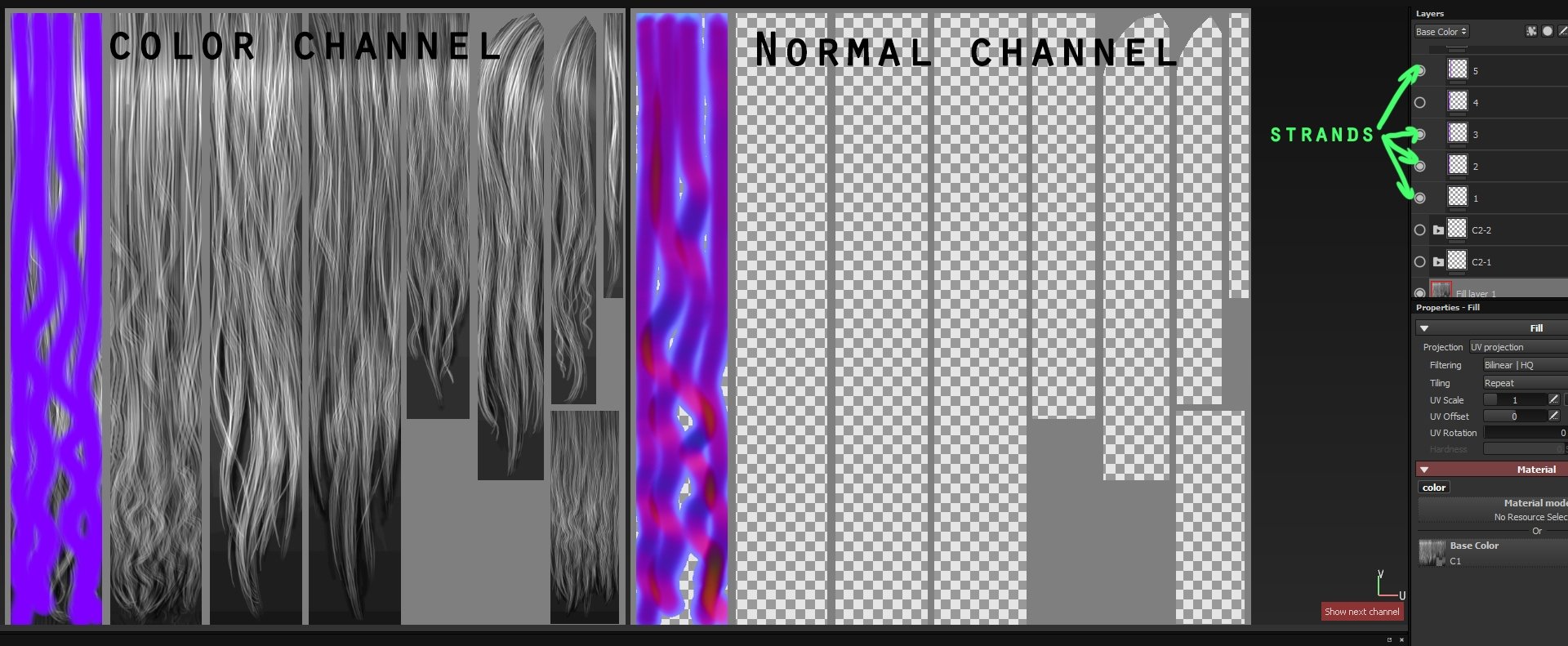
Replies
Then about the flat normal color on the sides of your stroke, I would say it could be that your brush is too smooth and the border of the alpha is so dark that it barely paint any normal slope color. Try using an alpha that's pretty contrasted, maybe the same you used to create the hair strand color on the left.
Additionally, try the Krita normal painter brush. That thing (even if behaving oddly at times) it's very powerful.
Thanks for sharing Slosh.
This may come a bit late on the discussion but I have a question the may sound silly, I am trying to get a similar result to apply on a micro skin details, I found Adelle Bueno "Achieving High-Quality, Low-Cost Skin: An Environment Approach" and looks like it can be used in the same way, but my question is how is this kind of map applied on an shader?
Example: I get it is a normal map, but if I have a skin normal map, more 3 micro skin maps with and RGB map to separate the 3 micro, how is this flow/smear map connects to the micro?
now sure if that's for me but if it is got me even more confused xD I wanted to know in what channel is used the flowmap and if can be used in marmoset or is something more complex as unreal or unity
I don't use marmoset so can't comment but afaik nothing has shipped with Ue4 or Unity that supports flowmaps
Unless you're doing hair apparently