DDO Seam Issues!!!!
Iv been working on hard surface modelling now for 4 days and im getting issue after issue. I was having loads of issues with my normal map baking in maya. I wasn't getting the seams to work correctly.
After figuring it out with basically UV splitting ALL of my faces. I now have another issue when taking it to ddo.
As you can see in the first image the edges are great. but i then noticed that i wasn't getting any detail on the edges when applying my smart materials. So i did a new layer and turned on curvature to see what was happening.
As you can see im getting seam issues AGAIN! This is happening in a lot of my maps. its noticeable even in my colour map!
Any help will be great. I'm going mad because this should be relatively easy stuff!!!
After figuring it out with basically UV splitting ALL of my faces. I now have another issue when taking it to ddo.
As you can see in the first image the edges are great. but i then noticed that i wasn't getting any detail on the edges when applying my smart materials. So i did a new layer and turned on curvature to see what was happening.
As you can see im getting seam issues AGAIN! This is happening in a lot of my maps. its noticeable even in my colour map!
Any help will be great. I'm going mad because this should be relatively easy stuff!!!
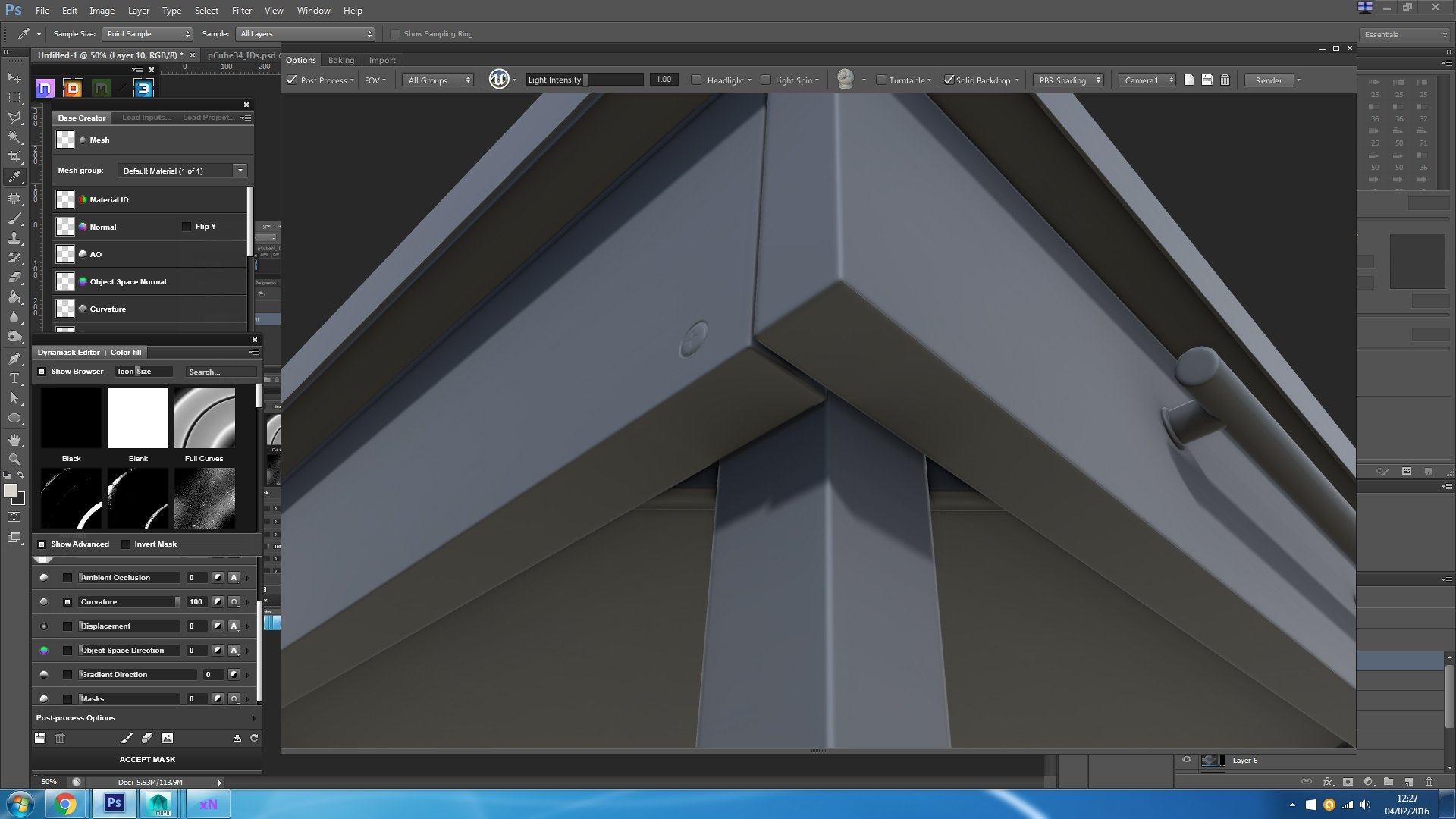
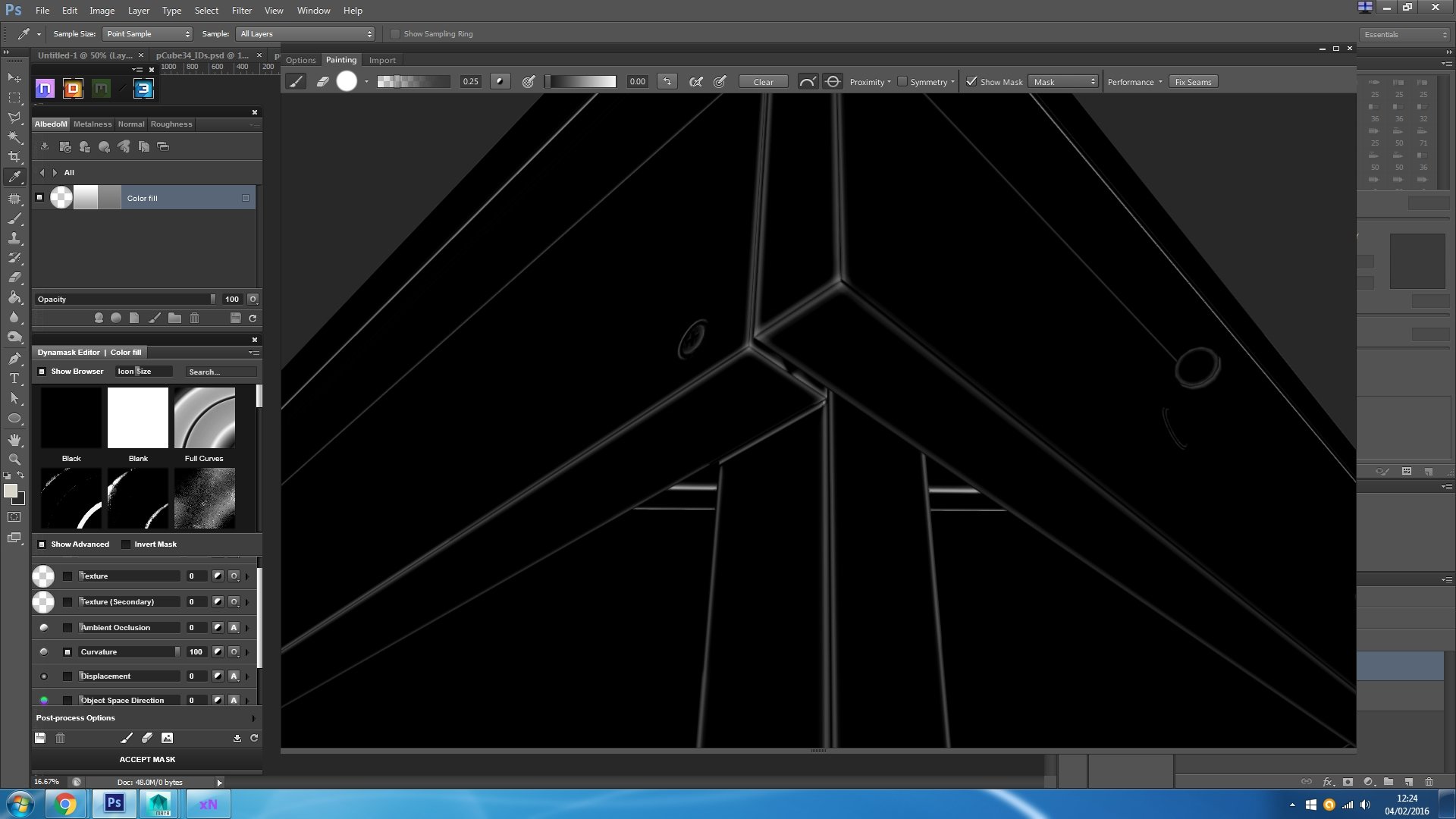
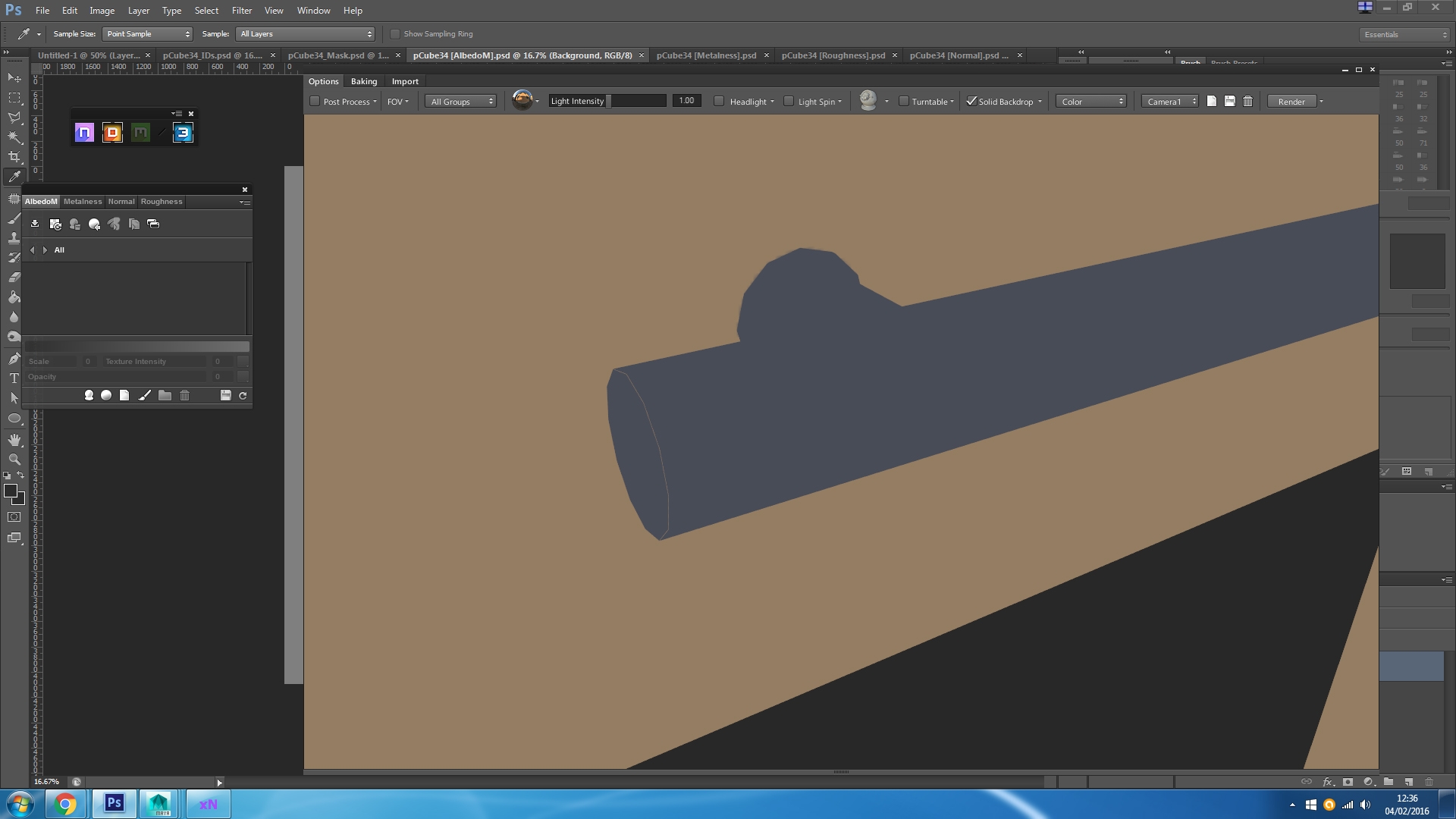
Another example with a test object.
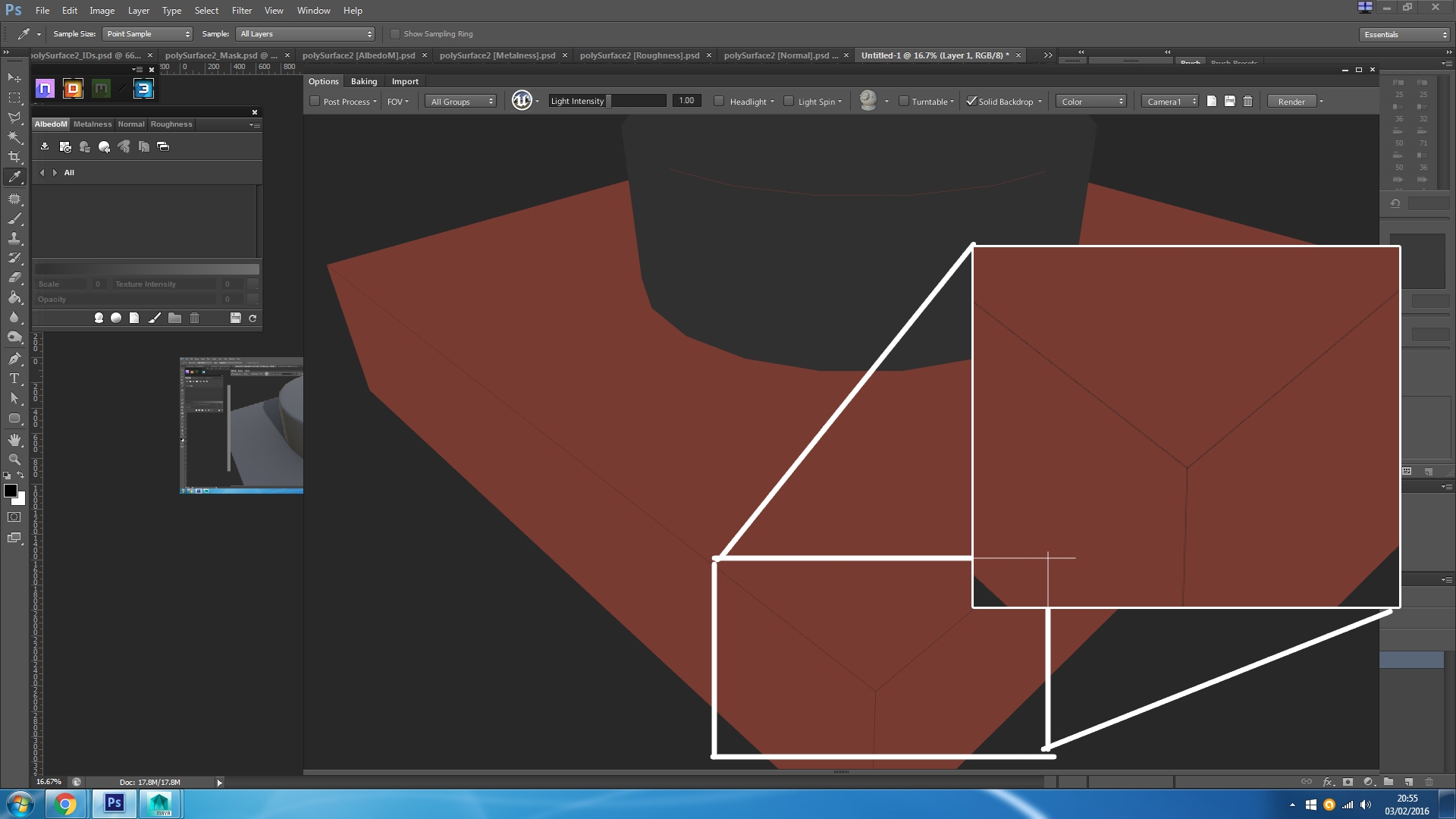

Replies
@MRGILBERT159 Can you post the color map with the UV's overlayed on top of it?
yep, but there is something wrong with the normalmap. Is it ok in Marmoset or any other viewer?
Can we see UV islands please.
Edit - although looking at the first image again, not on my phone screen, I see the issues on your NM. Despite this I still blame ddo!
What i need to find out now is how to make it use MY curvature maps.
Also, just did a quick test myself and you're right, the default curvature generated the from the NM is much better than the 3do bake.