The BRAWL² Tournament Challenge has been announced!
It starts May 12, and ends Oct 17. Let's see what you got!
https://polycount.com/discussion/237047/the-brawl²-tournament
It starts May 12, and ends Oct 17. Let's see what you got!
https://polycount.com/discussion/237047/the-brawl²-tournament
My FMP; Robin Hobb inspired animated dioramas. (UE4)
Hello, this project is now complete! See all images here.




------
Hello Polycount! I've been posting here for a little while now with various uni and personal projects, and now I'm working on the last project I'll ever do for university. It's a 20 week project in which I will be creating 3 dioramas based on books by Robin Hobb, a fantasy author. She's given me permission to base them on her books, and she said she'll share my work on her Facebook when I'm done too, which is super exciting for me as she is my absolute favourite author.
Thought I'd share my progress on Polycount. I can't believe how much amazing advice I've had here.
My dioramas will be quite stylised and hand-painted, but I'll be using PBR too. I'm also going to be adding sound effects and animations to aspects of my dioramas such as birds, water, and trees.
I'm currently on week 1, and I've been making two style tests so I can get potential ideas out of my system before I start properly next week;
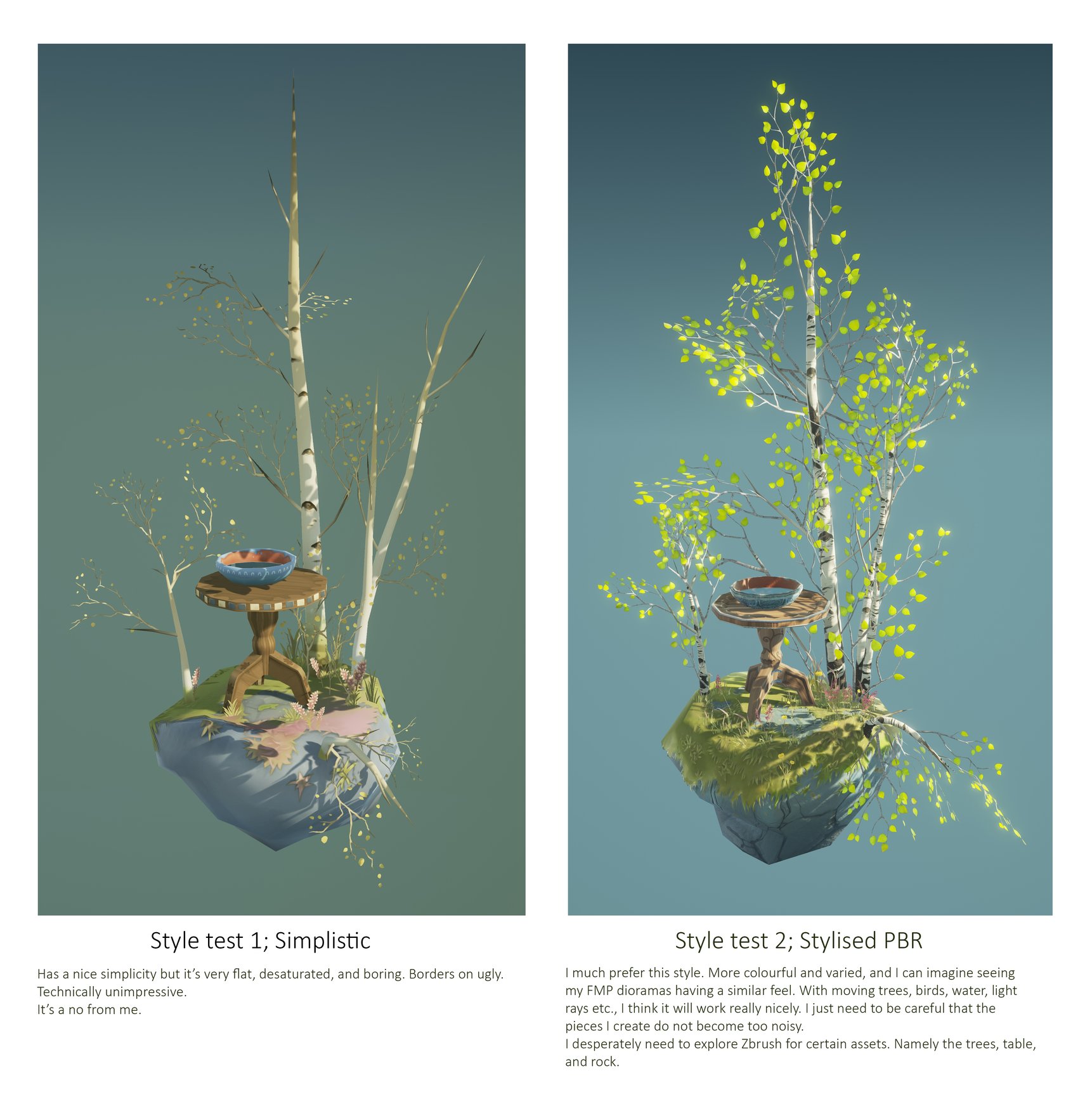
It wasn't a very hard decision to choose the right-hand style! However there are a few things I'll be watching out for and aiming to improve for my actual final dioramas. The leaves on the right-side diorama in particular are very overwhelming and sort-of drown out the entire thing.
I hope you find my FMP interesting and follow my progress! I'll be posting much more detailed explanations of my thought process etc. on my FMP blog here; https://anyafmp.wordpress.com/
You can also view my Pinterest boards for each diorama there, and book excerpts that have inspired me.
Thankyou for checking out my thread and please go wild with feedback! I want this project to be awesome!




------
Hello Polycount! I've been posting here for a little while now with various uni and personal projects, and now I'm working on the last project I'll ever do for university. It's a 20 week project in which I will be creating 3 dioramas based on books by Robin Hobb, a fantasy author. She's given me permission to base them on her books, and she said she'll share my work on her Facebook when I'm done too, which is super exciting for me as she is my absolute favourite author.
Thought I'd share my progress on Polycount. I can't believe how much amazing advice I've had here.
My dioramas will be quite stylised and hand-painted, but I'll be using PBR too. I'm also going to be adding sound effects and animations to aspects of my dioramas such as birds, water, and trees.
I'm currently on week 1, and I've been making two style tests so I can get potential ideas out of my system before I start properly next week;
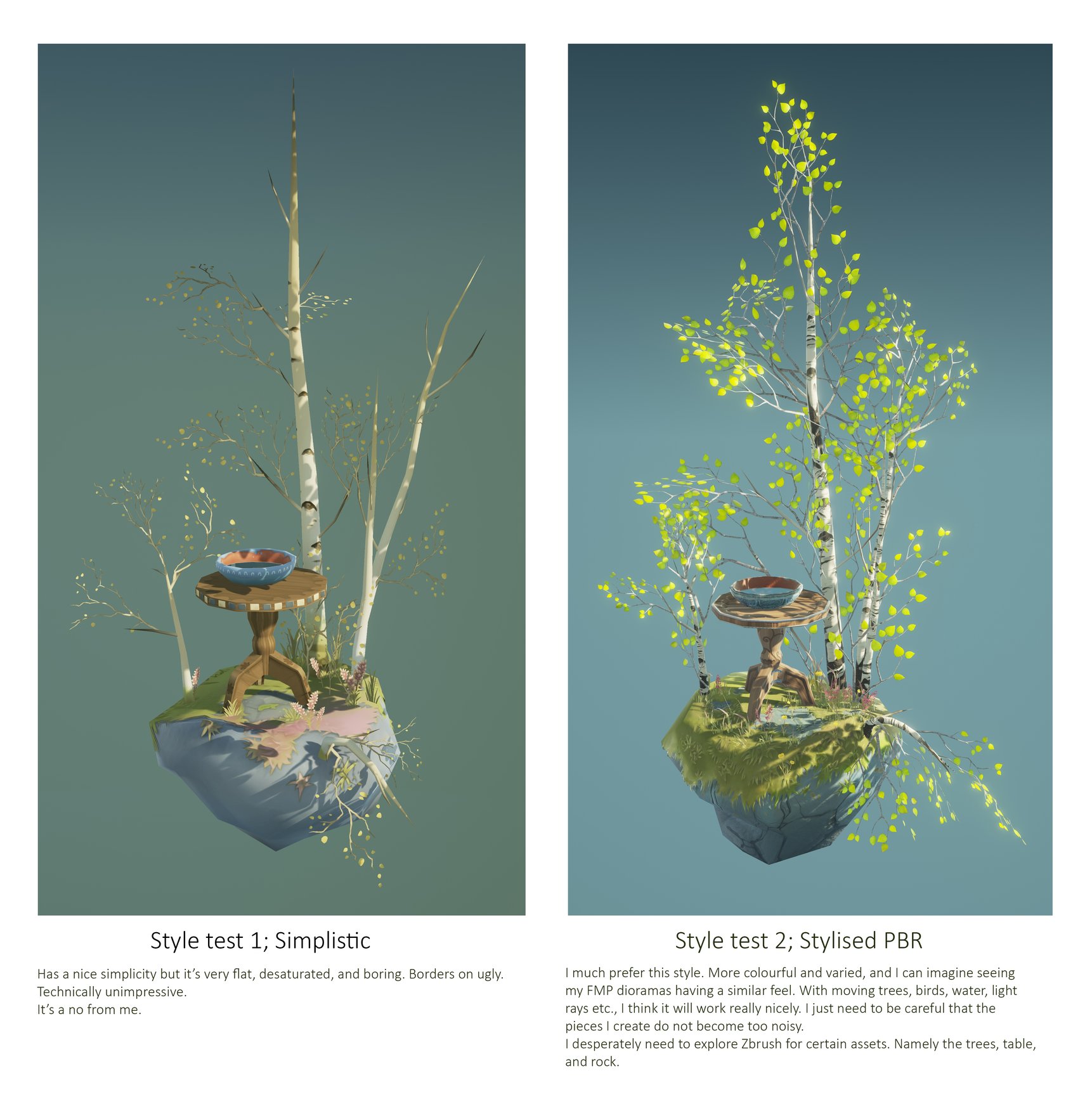
It wasn't a very hard decision to choose the right-hand style! However there are a few things I'll be watching out for and aiming to improve for my actual final dioramas. The leaves on the right-side diorama in particular are very overwhelming and sort-of drown out the entire thing.
I hope you find my FMP interesting and follow my progress! I'll be posting much more detailed explanations of my thought process etc. on my FMP blog here; https://anyafmp.wordpress.com/
You can also view my Pinterest boards for each diorama there, and book excerpts that have inspired me.
Thankyou for checking out my thread and please go wild with feedback! I want this project to be awesome!

Replies
It would be nice to include a short paragraph from the book which best describes the diorama setting. Without knowing the author's work, it's difficult to place the setting.
Personally I like the lighting/shadows of the left one more, but the assets are way more detailed and better on the right one, so all in all I prefer the right one
I also prefer the left one myself, it looks more unique to me. But you seem to really want to experiment with the right one which is definitely the most important thing for a final assignment. The animated water might be more tricky to pull off with the stylized PBR though. In any case, it's a good start.
Have fun!
It's a great idea in any case!
I wrote a really long reply to you all and it didn't show up for some reason.
Yeah, I should have used Zbrush for the rock! Will do for my actual dioramas. Can you elaborate on how I can improve the grass?
This particular style test diorama wasn't based on text from the books. You can see the text I'll be using in the future here though.
It's so nice to hear that you followed and liked my other work. I hope you like what I do this time!
After reading everyone's opinions on which style they like, it really made me reconsider my decision, but I think I should go with the most challenging and exciting one that will make me feel prouder at the end. I think the more simplistic style will suit a personal project or two. I made a gif once that people really liked, and I think I could do something similar again for my portfolio;
http://static1.squarespace.com/static/55ad2de3e4b0df1f118c143a/t/55fffb82e4b0de689c199457/1442839753030/?format=1500w
For the water, unless I can find a way to make reflections be less silly with transparent materials, I'll probably just make it quite fake and stylised and see how well it sits with the rest of the environment. Luckily I don't have any large bodies of water to deal with!
Thanks for all your opinions and advice guys, it's really useful. Shout out to the Robin Hobb lovers out there!
@AnyaElvidge: currently your grass looks like a rug thrown over the rock, rather than grass growing on top of the rock. I suggest finding photo reference of grass on top of a rock, and use this to inform how you make a stylized version.
As for how to make the grass, we have some info here on the wiki
http://wiki.polycount.com/wiki/GrassTechnique
http://wiki.polycount.com/wiki/Foliage
http://wiki.polycount.com/wiki/Terrain_in_The_Last_Of_Us
@ERIC CHADWICK, thankyou they're brilliant! I'll see what I can learn from them.
I prefer the right one as well, however, I can see the allure of the left. There is a certain charm to the left's simplicity. Perhaps find a marriage of the two?
One aspect I can say for certain is the background of the right suits the diorama much more. Additionally I would suggest adding a few roots from the birches stinking out of the underside of the rock/platform.
Yeah I definitely think bringing the two together in certain aspects will create a stronger project. I guess now it's a case of feeling out what looks best as I go from here onwards. I begin my first diorama concepts on Monday!
Thanks for the suggestions, noted. Much appreciated
"I stood in the door and gawked at a soul laid bare. Here was light, and flowers, and colors in profusion. There was a loom in the corner, and baskets of fine, thin thread in bright, bright colors. The woven coverlet on the bed and the drapings on the open windows were unlike anything I had ever seen, woven in geometric patterns that somehow suggested fields of flowers beneath a blue sky. A wide pottery bowl held floating flowers and a slim silver fingerling swam about the stems and above the bright pebbles that floored it. I tried to imagine the colorless, cynical Fool in the midst of all this color and art.
I took a step farther into the room, and saw something that moved my heart aside in my chest. A baby. That was what I took it for at first, and without thinking, I took the next two steps and knelt beside the basket that cradled it. But it was not a living child, but a doll, crafted with such incredible art that almost I expected to see the small chest move with breath. I reached a hand to the pale, delicate face, but dared not touch it. The curve of the brow, the closed eyelids, the faint rose that suffused the tiny cheeks, even the small hand that rested atop the coverlets were more perfect than I supposed a made thing could be. Of what delicate clay it had been crafted, I could not guess, nor what hand had inked the tiny eyelashes that curled on the infant’s cheek. The tiny coverlet was embroidered all over in pansies, and the pillow was of satin. I don’t know how long I knelt there, as silent as if it were truly a sleeping babe. But eventually I rose, and backed out of the Fool’s room.
…
…a chamber that looked out over the parapets and contained a garden of wonder. I thought of the bright fish swimming in the fat pots, the moss gardens in their containers, the tiny ceramic child, so meticulously cared for, in its cradle."
Feedback welcome, though bear in mind a load of stuff is WIP! Ahhh so much to doooo.
Any opinions/crit?
Really like the style
Just 2 more dioramas to go.... hahaha....
- Your colors and values are blending a bit too much for the ground/walls/wood. It's quite hard to distinguish the ground from the wall, and the stones making the base of the chimney look quite close to the wood piece above from afar. Try to separate a bit more the values or play with some colors.
- Some intersection suffers from a lack of details/dirt/shadow. It looks like the beams are just posed on the wall without much thought. You could try to add some SSAO to see if it helps with the shadows, and maybe look at making some smaller detail (like decals and support meshes) to help with those cases during the polish phase.
- I'm a bit conflicted on the stone wall. It looks somewhat flat to me. I think the main culprit is the joints, the cement between the stone. It's pretty much a solid color, and it looks like every single stone is exactly on the same depth. If you sculpted it, try to vary the depth of the stone a bit more (some stick in, some stick out, not too much though), also vary slightly the angle. Adding some more variations to the joints will help too.
- The windows could be improved. The middle one look scaled on the up axis, and the rendering of the glass i s a bit strange. It might be cool to play with the idea of stained glass that would bring even more color on the ground, but it's just an idea.
- Another idea would be to add some kind of layer on the ground. Like a cement base and then the tiles. It would ground even more the diorama and allow you to make some cool variation by using unique tiles. Some would be a bit off and show the cement base. You could have dirt/water in the holes. Of course time might not allow this. ^^
- I thought of a top trim (a beam or something) that would help ground more those angled beams and separate the roof, but it might attract the eye too much.
- The recess space with the candles could use some stones to make the border like for the windows. Right now you can see the texture tiling weirdly, it breaks the immersion a bit. Making the flat space of the recess a simple material instead of bricks could also help by giving a little breathing room on the eye.
- There's some UV warping here and there (top part behind the triangle beams). Also the stone borders of the windows for the left and right are going fully to the back, but not the middle one. Instead you have the tiling texture again, this breaks consistency a bit I think.
- You have two tiny holes on the wall near the second angled beam starting from the right.
- You totally need a cat sleeping lazily on the cushions.
That's quite a few and some are really minor/limited by the idea of following the description, but I'm just shooting things to help you as much as I can. Hopefully it does help!
Completely agree with all your points, particularly the dirt one. A lot of castles I've looked at have dust from the walls that's fallen to the floor, and I'd like to create an alpha for this I hope. Will also look into SSAO because I don't really know much about it, nor have I tried it.
Saved your list of crits into a document to refer to in my polish phase. Will have a go at fixing as many as I can. Thank you again, so much!
Regarding the dirt, you might want to check out the "Ambient Occlusion Material Mask". It's a bit of a new feature and might be a bit techy, but it would allow you to blend another material on the AO precomputed in your scene. If you add some control to it in the shader, you could in theory reuse the tech for all your dioramas. You could then automatically add dirt or whatever in the intersections. Of course you can add more specific stuff on top, but it could give you a base quickly. I've not yet used it myself, but I'm sure there's some info on the internet (or one of your tutors might help you with it). It might be a bit overkill and take too much time off you though. Maybe try SSAO first (very fast to implement, though you'll have to tweak to keep the stylized look) and see how much time you have left at the end.
For the stone lacking depth, you could maybe post a small picture of the texture/world normal viewmode of the scene. I'm sure people could help you with that. A cheap trick would also be to simply play with the blue channel intensity of the normal map. Fastest way is to multiply your normal map sampler by a constant3vector and play with the Z/B value. If you multiple the blue channel by 0.5 for instance (so 1,1,0.5), you'll add more depth. Put that in an instance with a parameter and you can play in real time with the depth of your stones. I would still investigate the bake of course, but it's a cheap trick that can help you tune things further during polish.
Looking forward to the full set.
As for crits, I think some of the objects intersecting with each other looks a bit too obvious, are you using baked AO for the entire room on another UV channel atm? If you are, maybe cranking it up a bit will help the objects sit better on their surfaces. Or like where the wooden beams are intersecting with the stone wall, it would be nice to have another little border around it to make it feel a bit more natural.
The way the wall changes direction suddenly above those sunflowers kinda bothers me, as you get that straight line that cuts through the wall tiles. Could you chuck a displacement in there to make the bricks pop out and break the silhouette?
I like what you have going on with the windows, but because there are so many the warping looks a bit noisy, maybe I would reduce it just a tad or try to vary the amount of distortion on some of the glass panes.
Are you going to add your wallscrolls from the concept? I think there is overall a lot of brown atm, and having some more colour variation on the walls will really help I think.
Overall I want to be there, it looks so lovely!
I looked at SSAO documentation and it confused me a little, but I think I've been using it anyway? All the settings in the Post Process Volume? I could play with those a little more to improve the AO effect.
Rebaked my normal with more height and variation, and it had next to no effect because the bricks were already quite varied height-wise anyway. I have no idea why that's not translating into the material though. I could play about with some tessellation and see if that improves the look, but then it might be too OTT and I don't want to get marked down for going overkill with unnecessary effects. Curiosity dictates that I have a go though, haha.
@FUTURE-FICTION Hey Blair!! Thanks so much! I'm going to be doing the Fool's Tent on Aslejval, if you got that far into the books, and also the stone dragon garden. Literally working on the concept for the dragon garden right now, so will post that when it's done. So hard to condense like an entire woodland into a diorama *sigh*
I'm using all dynamic lighting, so I can just turn it up. I'll do that, though it's such a fine balance to not make everything too noisy in the process! With regards to the beams, I was going to add like a supporting stone under each one (there's a name for it that I forget), but do you think a full border would still be necessary?
The glass is in my to-do list for fixing, as Madwish also noted it looked weird, and I also added the straight edge on that wall because it annoys me too. I dropped the wall tapestry because the place where I wanted it is too small to fit it. But yeah, there is a looot of brown.... I feel like I should put something above the fireplace, where that alcove is, to reduce the amount of stone/wood but I can't think what the Fool would have there really.
I have a ridiculous list of things to fix, things that I hate, things that feel off... But I won't list them here. Please critique me! You can see a more detailed breakdown week-by-week at my blog here.
Thanks Polycount!
Here's some thoughts:
- On your concept, the eye is attracted to the middle trunk with the big space between the other trees, and then nicely realize there's two focus points on the sides (head and tail), thanks to colors and brightness. In 3D, the big space between the trees leads to the body of the creature, which is not something really easy to recognize. The head of the creature is right in the middle of the scene and is narrowly placed between the rock and the tree. This makes it a bit hard to read, especially when you factor in the reduced number of colors compared to the concept and the added noise created by the shadows.
- The pose of the creature is a bit tense, artificial. I'm not an expert in tail, but it looks like this kind of twist would mean the creature has to make an effort. If it sleeps, I would expect the tail to flow more organically like in the concept. For the head, it looks really painful. It's like it's resting on a 90 degrees angle create by the rock. Overall the creature looks more asleep and comfy in the concept.
- You have a lot more colors in the concept compared to the 3D piece. I think you could bring some more in 3D, especially the little pink touches. They help a lot in guiding the eye on the concept and your 3D piece could benefit from that as well. Right now it's a bit muddy and hard to read.
- The water is very hard to read, pond and waterfalls.
I think overall the biggest thing is to make sure people will understand the idea instantly. Try to give a bit more space to the head, and do not be afraid to use some colors to emphasize that area. Make the creature comfy as hell so it really blends well and looks like it has become part of the scenery. Don't be afraid to stylize/cheat a bit sometimes. PBR is a strict set of rules, but like any rules you sometimes can break it to get a specific result, especially when you're not dealing with a game (with all the gameplay and view constraints).
Keep it up, this one is more challenging but I'm sure you'll nail it.
I've made a few changes to the diorama since my last post. Some things I had already added by the time I read your crit, such as the pink flowers, but I took what you said into account too. With regards to the dragon/whatever it is pose, I agree with you. However I've built meshes around the dragon now, such as the ivy, and I don't really want to go back in and fix all that at this stage. I could still play about with the tail though.
I've added pink to the dragon's spines to get some more nice pinkiness in there, and played about quite drastically with the dragon texture colour only to come back to blue. I'm happier about it now. Also tried to make the water a bit less weird, but it's only a subtle change...
I decided to take out the large fallen tree stump (got a screenshot if anyone is interested in how it looked) and replace it with another pine but with more interesting roots. The stump looked a little weird being a relatively similar size to the stone pillar, and it also saves me a lot of time. Hope the scene doesn't look too repetitive?
Next I'm hopefully going to create a little bird to add some more life in addition to the falling water/moving trees and foliage/insects flying.
I'd also like to;
-Increase res of dragon's head and make more pretty/interesting.
-Add moss to dragon texture.
-Make an actual dirt mesh for the roots to replace placeholders.
-Add variation to grey rock face.
-Add better moss growing around tree roots.
I may also add blue flowers and/or white flowers to the ivy at some point. Still got a lot of polish time later in the project to make all the changes I want (and can be bothered to make!).
Let me know what you think Madwish/everyone.
Thanks!
You have an awesome style.
@Tits Thankyou!
- I painted out the leaves on the dragon's head. They read really weird at a distance, I thought it was a 2D artifact at first to be honest. I also think it's nice to keep that part low frequency as it helps rest the eye and strengthen the focus on the creature.
- The biggest change is some quick moss painted around the scene. In this case, moss is an easy way to harmonize everything and attenuate the artificial effect of a mesh posed on top of another. Plus it ties up with your theme, and it helps to break up a bit that big rock.
- I really like the idea of earth/dirt on the small rocks on the roots, so I thought you could paint the bottom part of the huge rock with earth too. It kinda looks like it's already done on the right side, all I did was paint some brown on the left side too.
- I painted out pretty much all the dirt/earth meshes you had. The problem with meshes in this case is that you see the harsh edge when it collides with the other mesh, which breaks a bit the illusion. I mostly replaced it with moss or rock.
- I added some blue thin grass/plant/whatever near the head. It's super minor though, not sure if we can even see it at this resolution.
I didn't do much in the end, it's already pretty cool and unique! Looking forward to the next one!
@Madwish wow, thanks so much! I've been busy making a start on my final diorama and didn't get round to replying as soon as I should have. I've been working in little bursts here and there on the dragon garden, and I've been taking your crit into account. Like I've said before, I'll be coming back to this one to fully make changes in a few weeks, but here are the few changes I've made so far anyway (the now-moved roots need to be modified to suit the terrain and I'll be removing the tree trunk base so that the roots disappear into the ground).

Seriously I can't thank you enough man.
Here is also my work so far on diorama number 3 for those interested!
I feel like I'm just getting worse at game art, seriously. Here are the shots;
It's all just rubbish. I really need help with the tent interior lighting, mostly, as I'm currently just avoiding dealing with it by making all the assets. Currently the set up is a very, very bright point light at the top of the tent so that the exterior is properly illuminated, and then the light for the fire. The fire particle itself has lights so that it flickers slightly. To counter the insane brightness of the light, I've used auto exposure post processing to bring the brightness back down. But I just hate the blackness of the shadows... the orangeness of everything... how ugly it all is.
Also, the diorama exterior is just so boring. So here is a proposed edit if I have time later;
Basically, add lots of ice, and in the ice there is the silhouette of a dragon (The dragon would be Icefyre, if anyone has read the books by Robin Hobb). But, I don't really want to remove the rocks and replace them with ice because I'm quite happy with them.
It's stressing me out! Any advice guys? Critique is also welcomed with open arms.
When in doubt, always look back at your setting/concept/story and see if you can add stuff related to that/emphasize it. I think your first screenshot of that piece is actually interesting and could look great with a bit of story added to it. I don't have much time these days but I did a super quick paintover to illustrate some points:
- You're selling the wind and snow, but your tent is flat and looks like a pyramid primitive. Add some movement to the cloth, some support line (one being ripped off maybe), ... You have those support lines and red flags in the concept but not in your piece. I kinda like the flags, they add to the motion idea.
- Work a bit the flat ground near the tent. There would be less snow there because people walked all over the place. Maybe some heavier stuff that cannot be placed inside the tent, so it's fixed in the ground with support cord.
- I like that straight cliff on the front and thought you could potentially use it. Maybe they climbed from there, so you can still see the cord hanging. Maybe they didn't have the time to grab everything on top before the storm so some of their bags are still below covered in snow. Then you can add some footprint in the snow leading to the tent entrance too.
All in all I think this piece could stay simple and play heavily on the story to look good! I hope this helps, I'm afraid I really have little time these days so I can't really do more now. But I'm sure you'll get it!
You can see the full set of images at this new thread. Hope you like it, let me know what you think.