[UE4} Deus ex scene
Hey guys I have been working on this scene for a few weeks and I am just looking to get some nit picking for areas of improvement. I have a few place holders for example the yellow door, and I am hoping to get a bit more garbage in spots on the floor.
Any feedback or comments are appreciated
here is a screenshot of the scene!
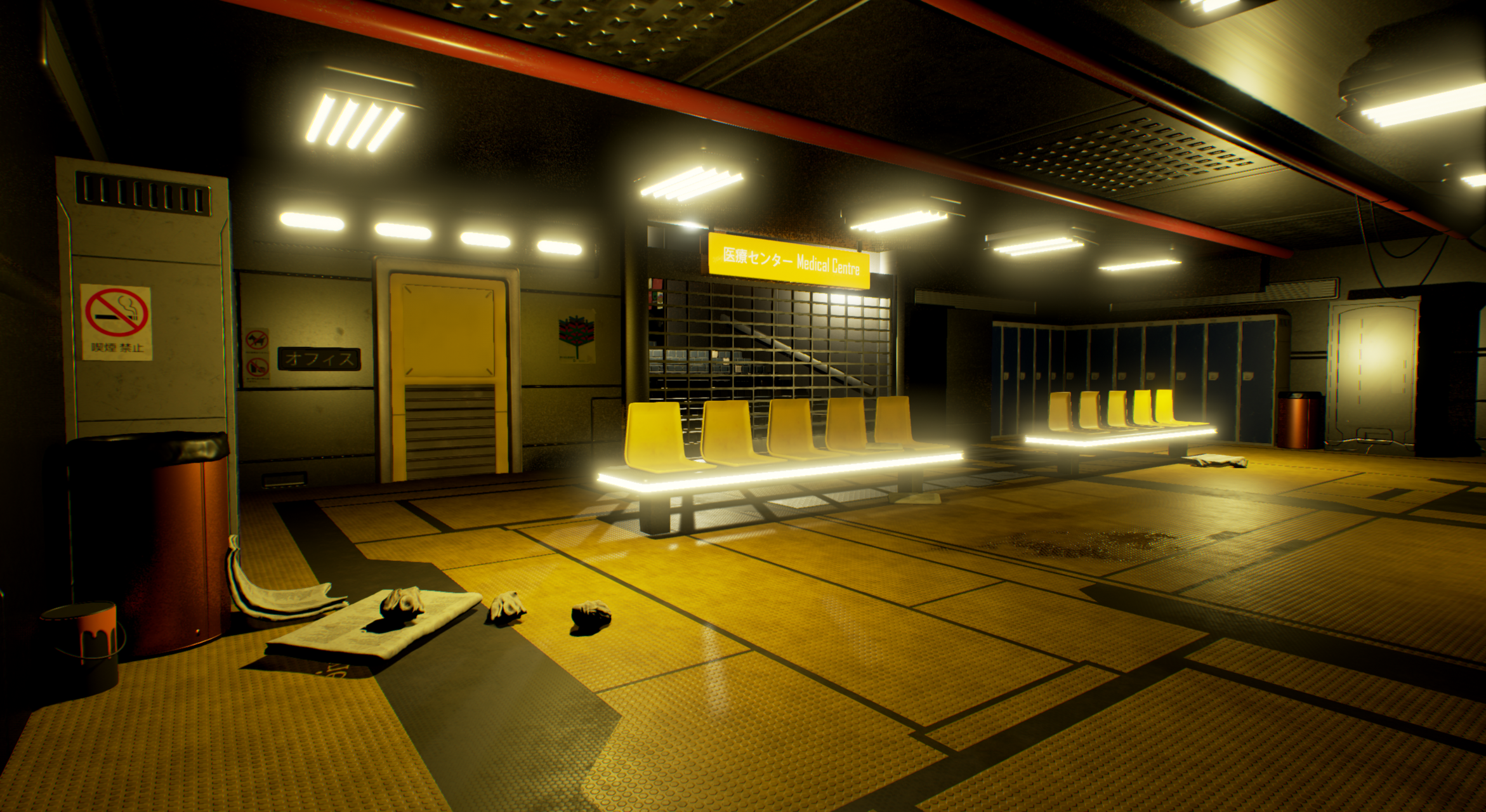
Any feedback or comments are appreciated
here is a screenshot of the scene!
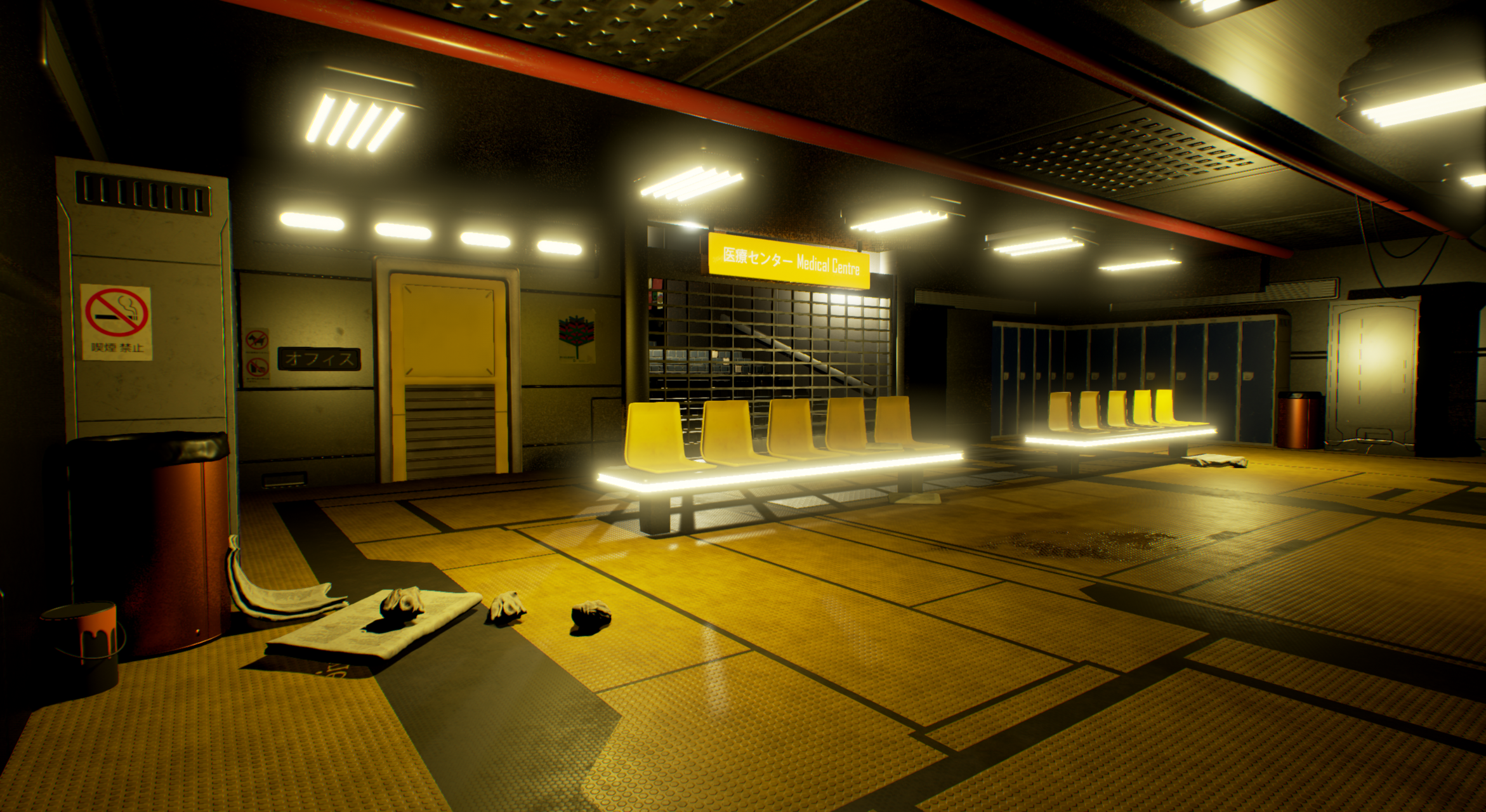

Replies
Please see the thread http://polycount.com/discussion/161965/why-is-everyone-using-massive-png-files-for-their-shots .
Bloom is too strong for my taste. But this piece is coming along well. I'd love too see some variation in lighting color, it's very yellow at present.