The BRAWL² Tournament Challenge has been announced!
It starts May 12, and ends Sept 12. Let's see what you got!
https://polycount.com/discussion/237047/the-brawl²-tournament
It starts May 12, and ends Sept 12. Let's see what you got!
https://polycount.com/discussion/237047/the-brawl²-tournament
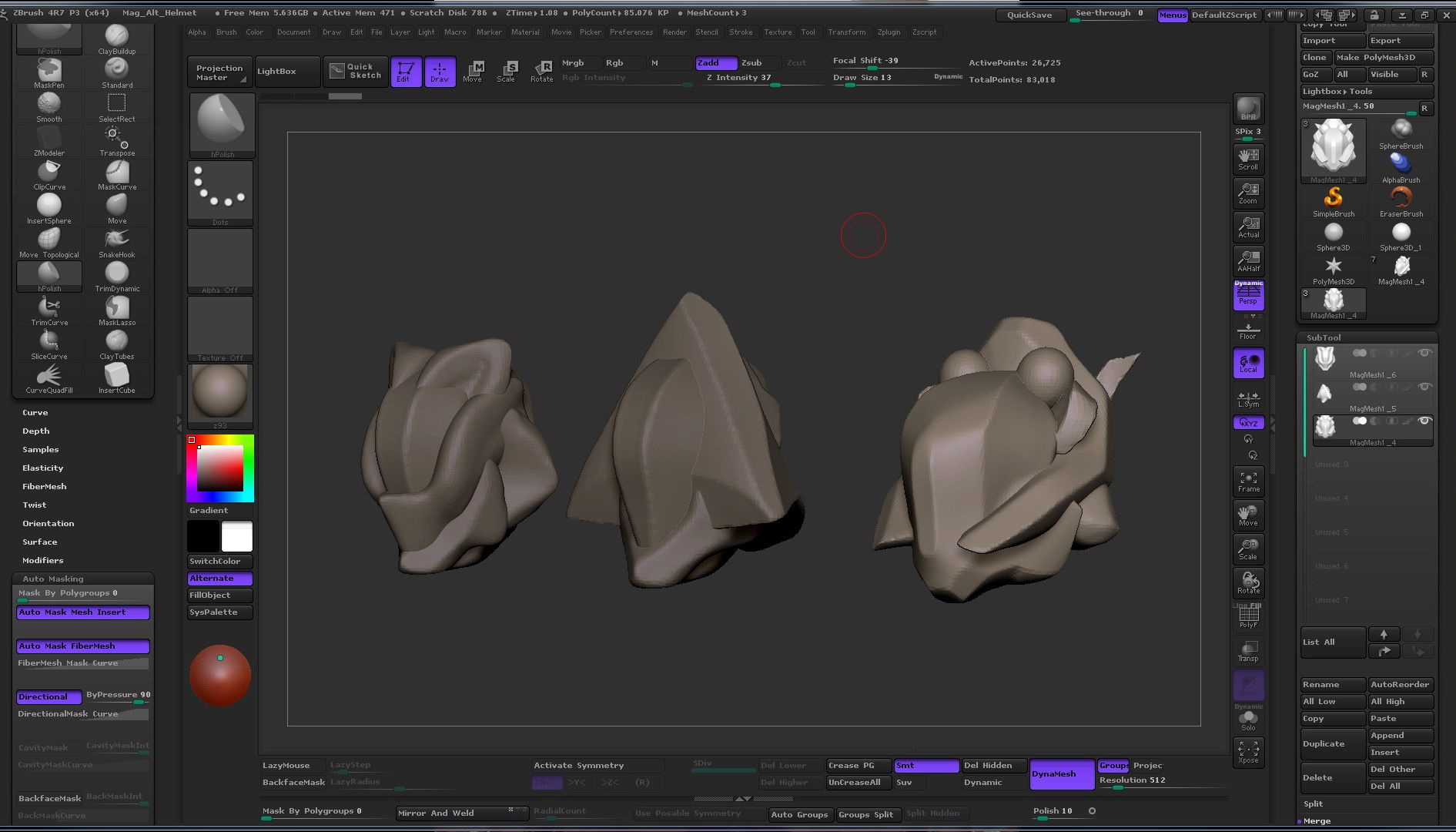
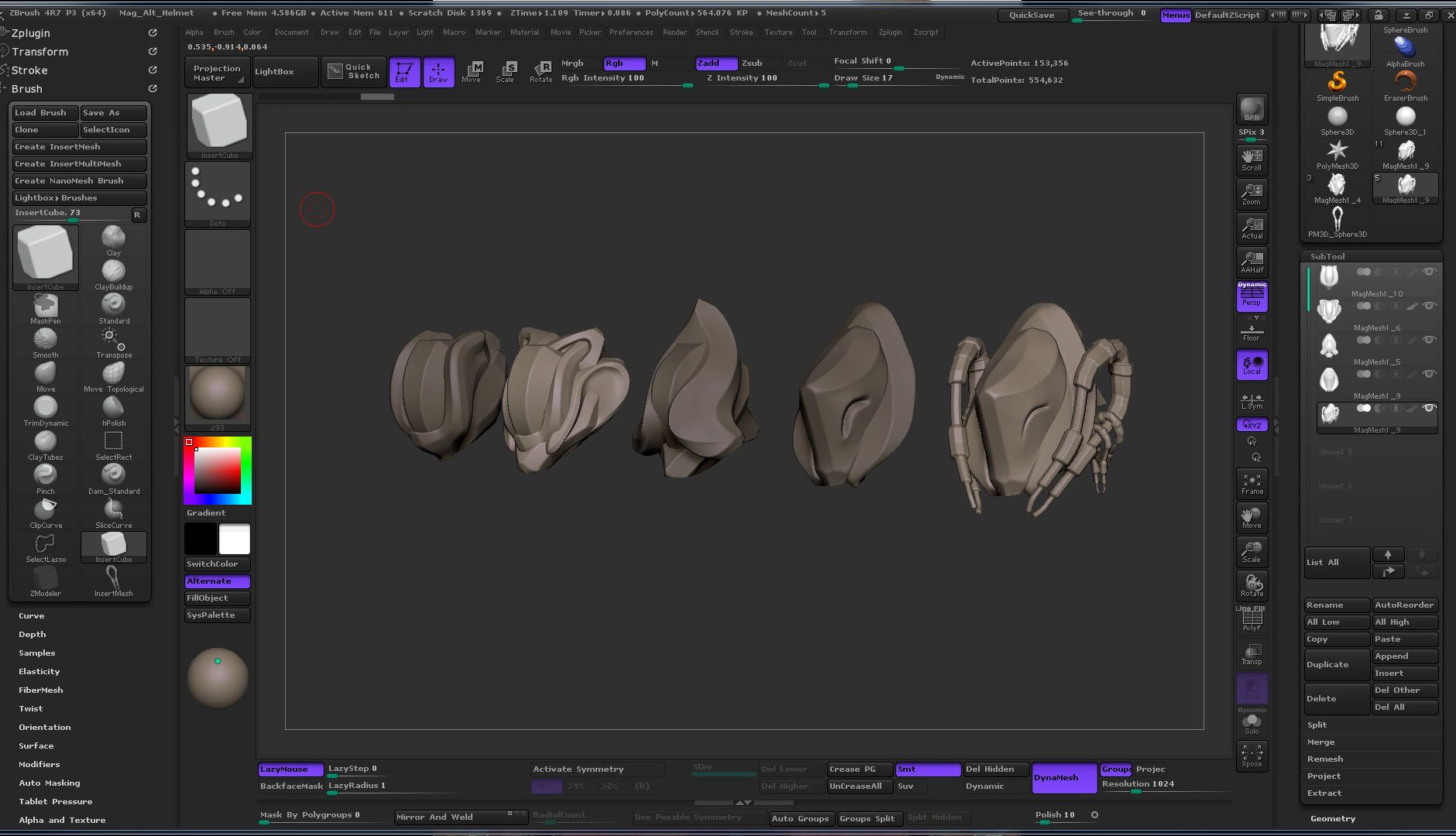
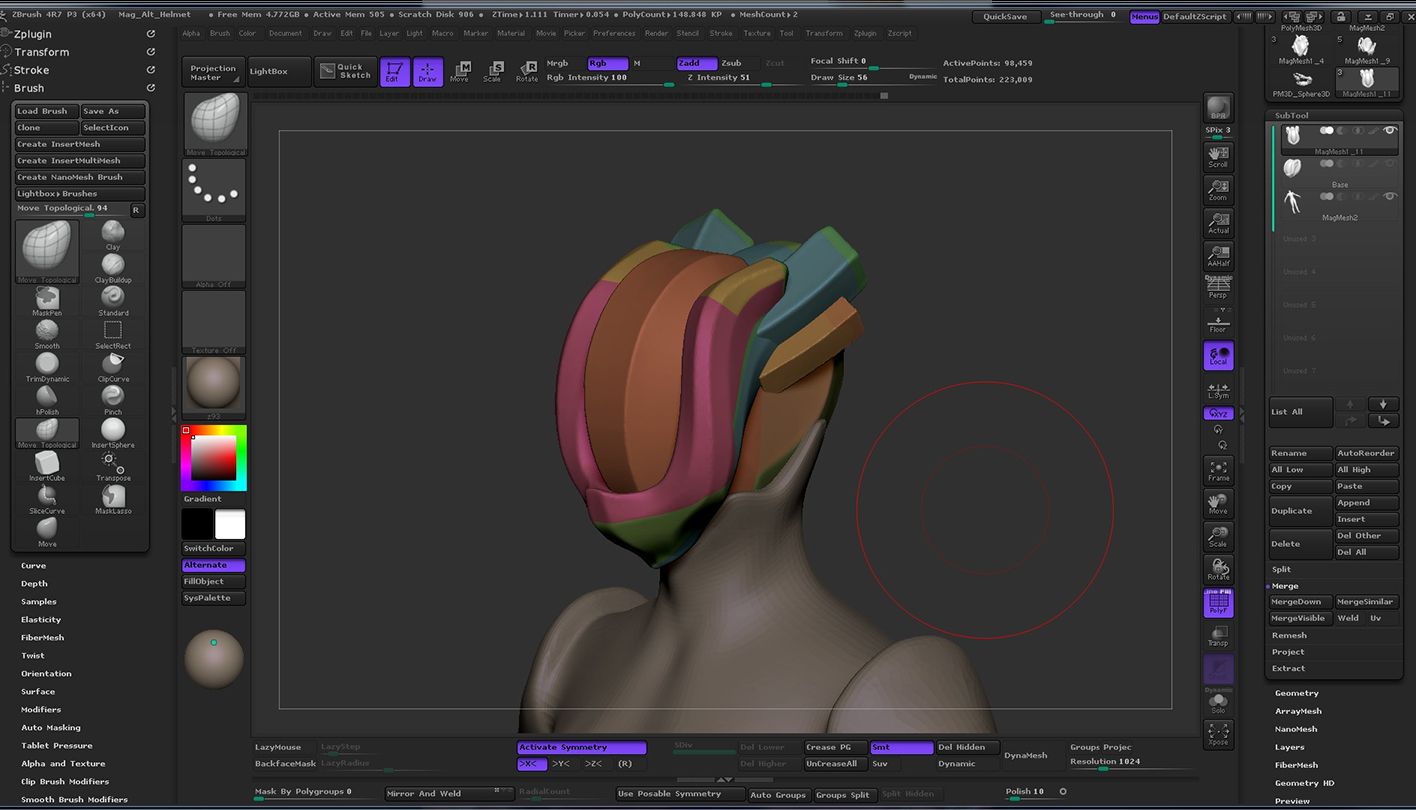
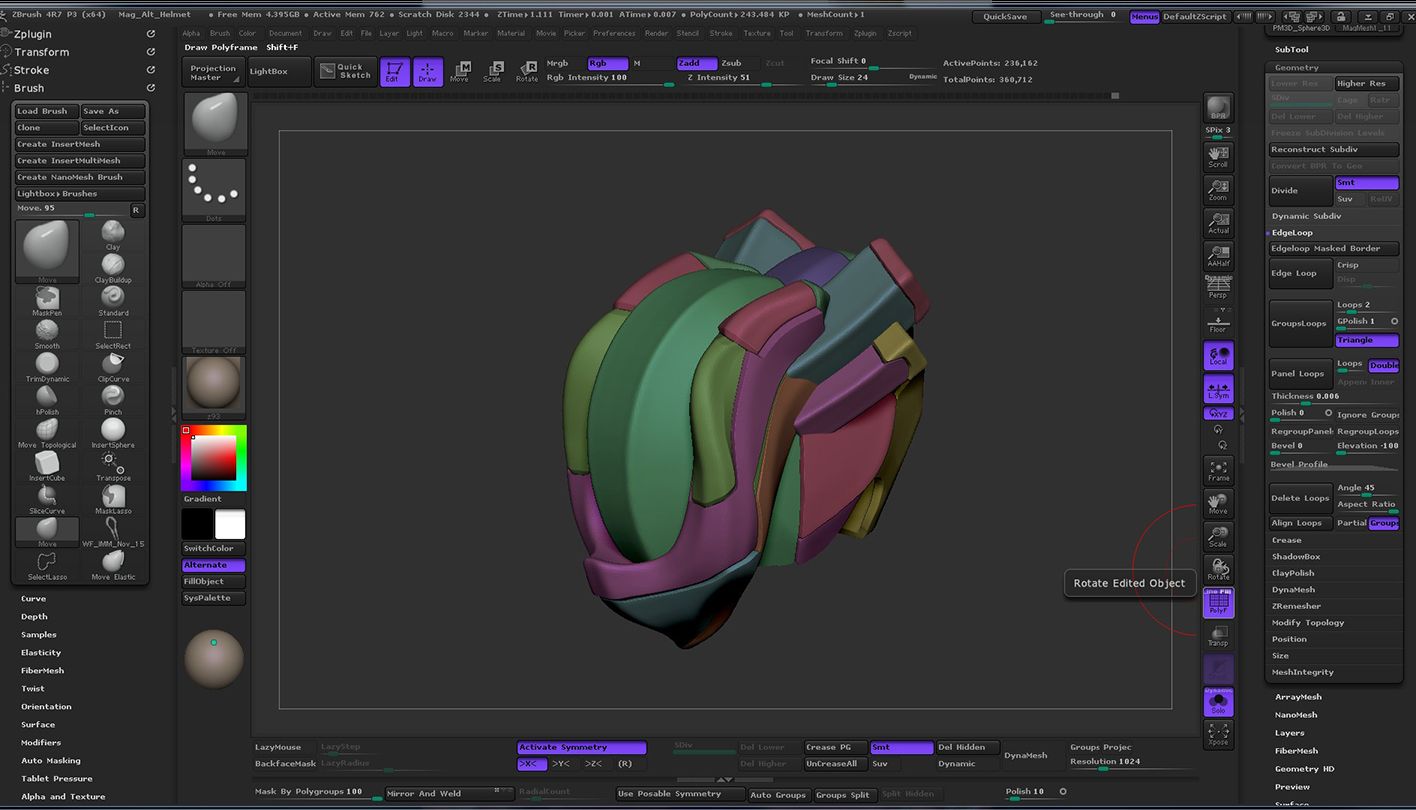

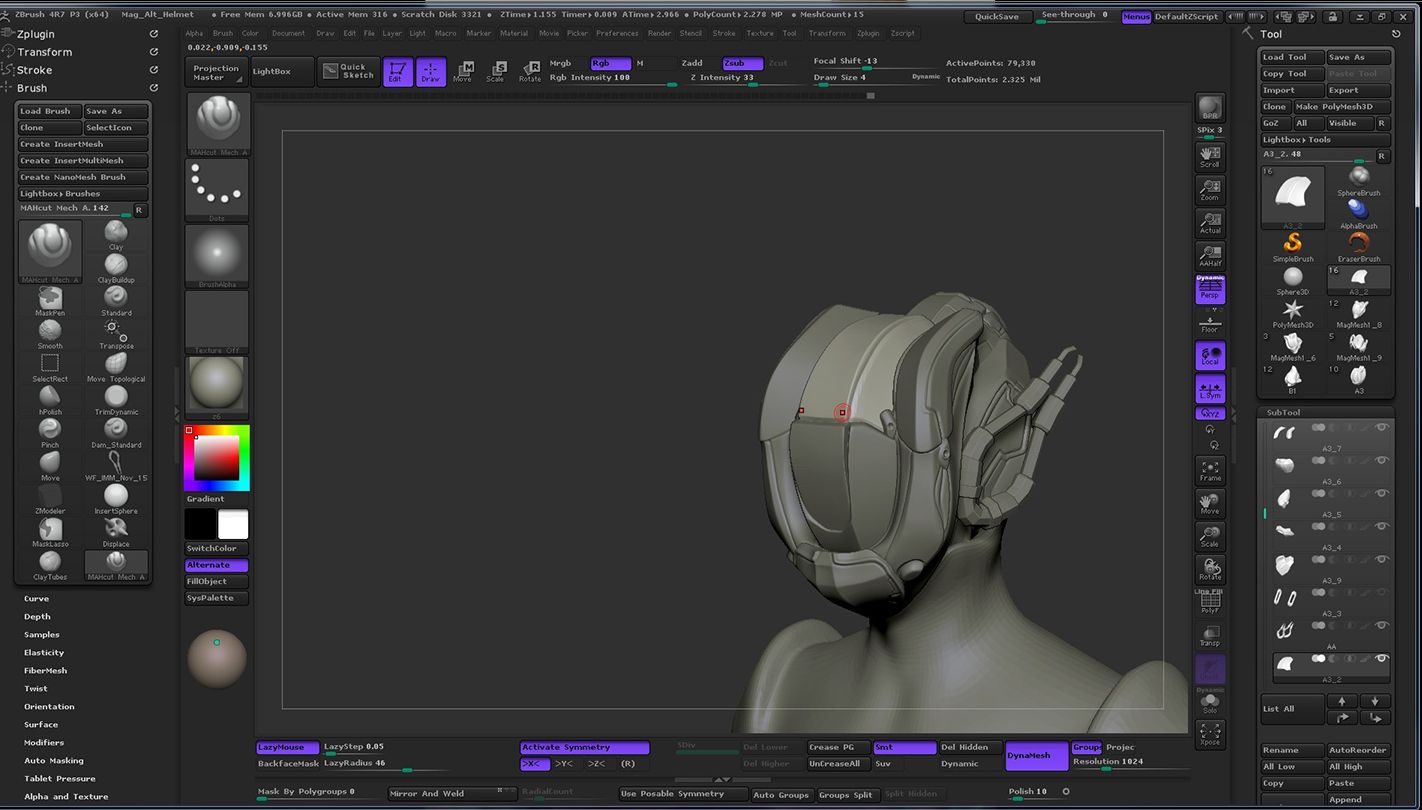
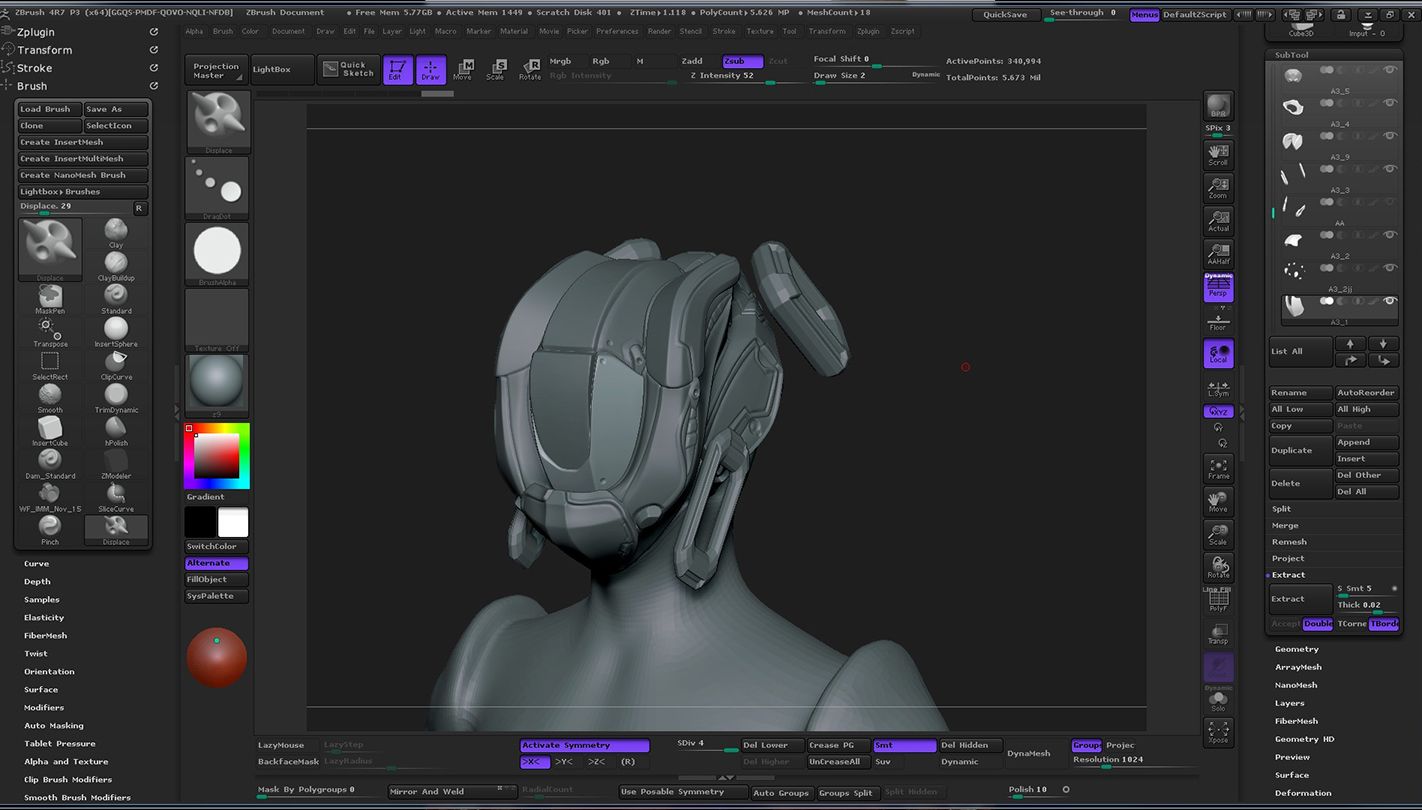
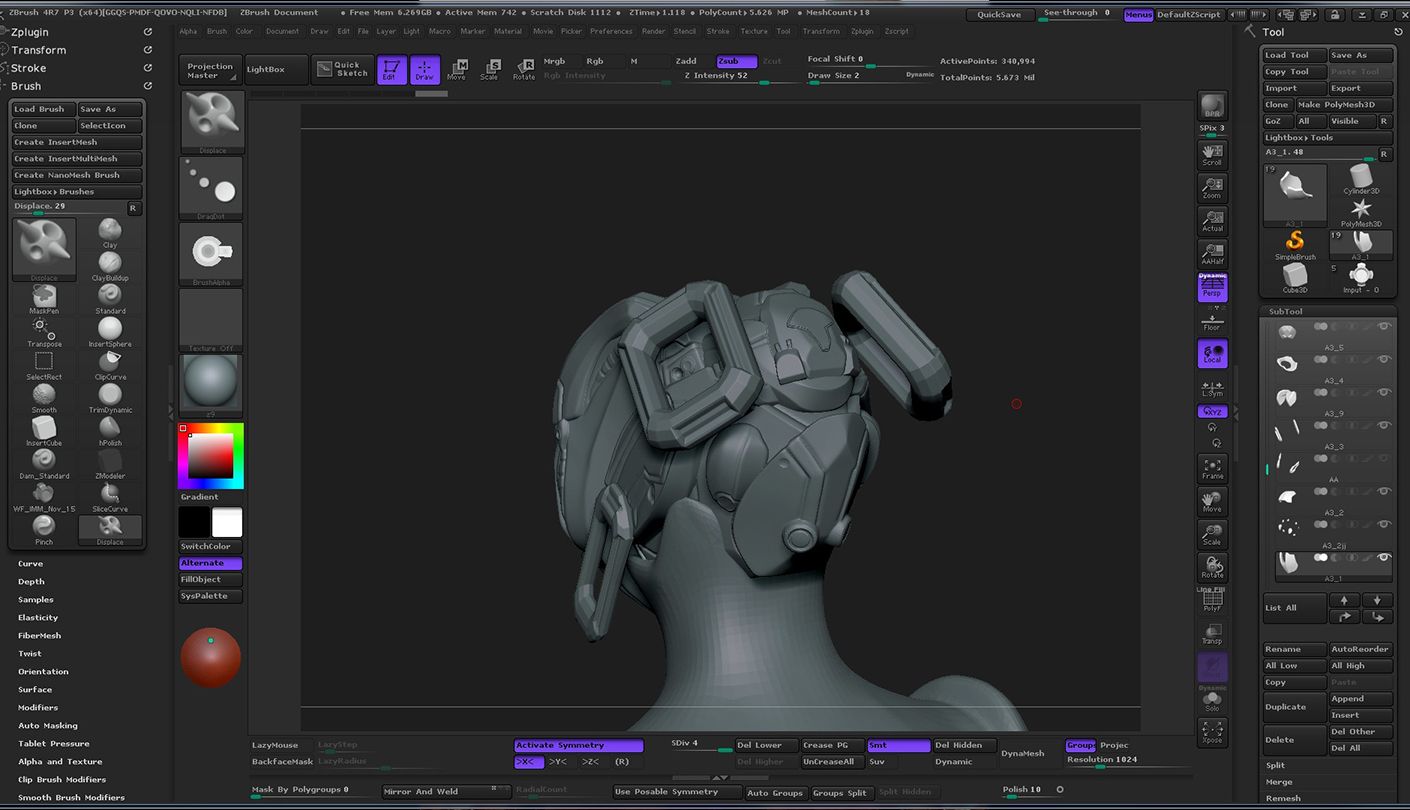
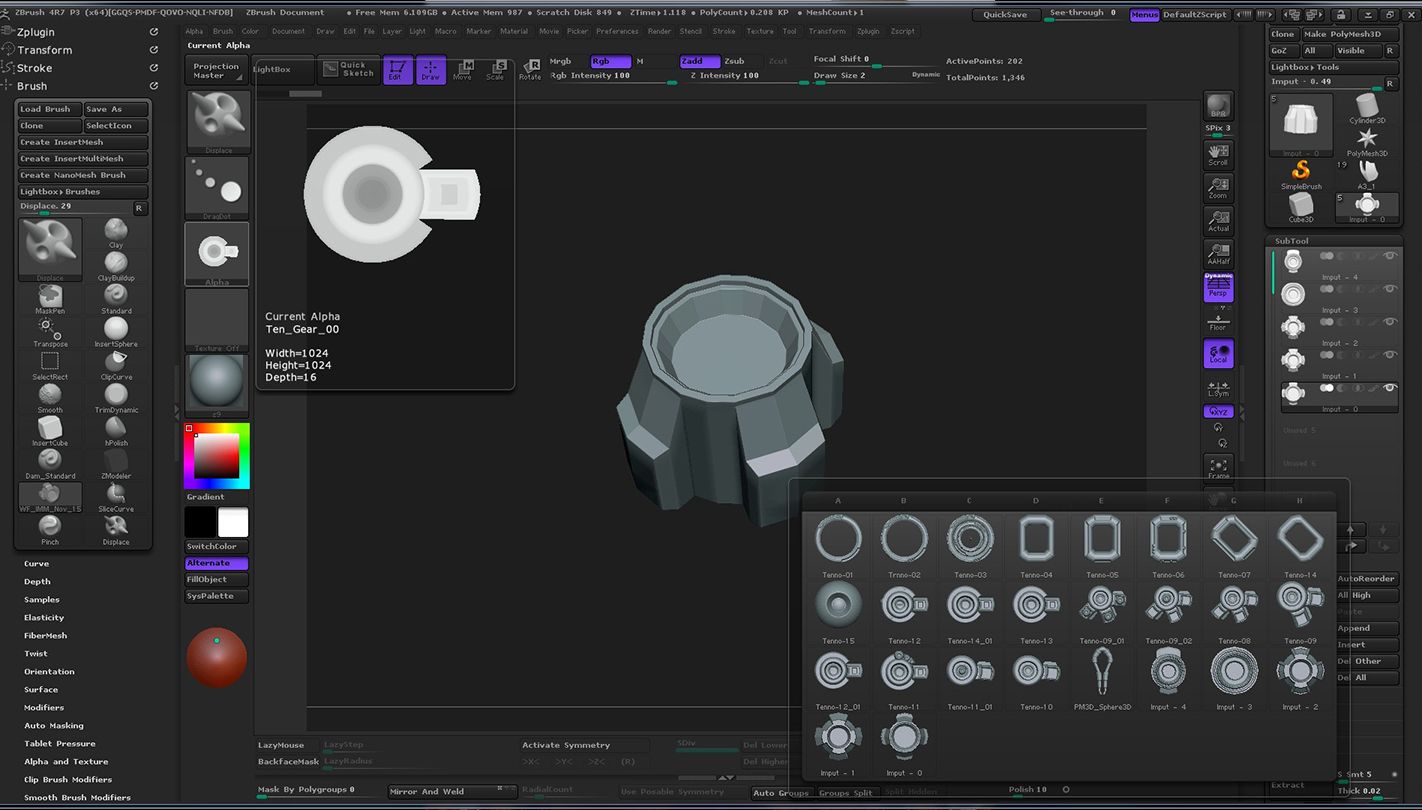
Replies
I thought I should mention also, I use Z-Brush and xNormal, and I have Substance Painter, but haven't used it yet. The only one I am somewhat good with so far is Z-Brush.
Check out: http://pixologic.com/zclassroom/homeroom/lesson/military-assets-with-joseph-drust
The 2nd to last video: he worked so hard on it and its super clear, I would just be repeating his hard work.
It will show you everything with ZBrush's UV unwrap. Essenscially, those are the steps I took, but the only difference is I used the ZModel brush to polygroup different areas. I used xNormal to do super quick bucket test of the Normal map, but thats pretty much it (not that is bad at all, in fact I love that program). If you have Substance Painter, just use the map baking in that, so you dont have to do a bunch extra.
Hope it helps :>
The Hi-poly needs some tiny bit extra more. Oh here is a helpful hint. If you are playing with Zbrush to export your files, that .fbx exporter plays pretty nice with Painter.
If it makes it in, I'd personally like DE to accommodate some physical movement with the floating bits. Maybe just a slight bit of lag, so they'd "catch up" as the head turns. Just something subtle but dynamic.
Enjoying watching this piece come together! Glad to see you were able to get use of the Painter shader
I ran into the "final boss" working on this contest, and it came out of the shadows. Got all my stuff exported, and loaded into Tennogen, but when I go into the Tennogen Build, only the bottom TintMask and Emission Channels work; even on the example .obj (of Mag) provided. Any ideas?
Also, when I submit, what kind of hierarchy do they want? Is it like MagMesh.obj that contains MagHelmet and MagBody? Or do they want the Helmet standalone.obj?
EDIT: Aight, found this post and it makes sense: http://polycount.com/discussion/comment/2387987/#Comment_2387987
But now I am questioning about how to solve it for my own helmet. My guesses (and I hope) my problem just dwells in the Tintmask.png itself. But if you have insight, any help would be totally awesome.
EDIT 2: Breaking it down, i looks like the Alpha Channel in the Tint, is not carrying. Hrmmmmm....
EDIT 3: Solved it. The Alpha was not exporting and sticking to the .png. Fixed it by making sure the alpha was pluged into the export properly; ie: grey channel.
- I still have the heiarchy submission question
- Is there a way to link up the tint channels to both helmet and suit in the tennogen tool? (ie: i just slide one to blue on the body and it does same blue on the helmet)
I have something that works, but I went back and am redoing most everything from the LO stage to correct my UV. I was reading the specifications last night, and realized that you need a UV that is long sided (1024 x 2048), and mine was not, it was a square. I could warp the square but the in game is 512 x 2048... so its best to make it right. Plus there was a seam in there I was not appreciating. Also 5k triangles is the limit, so you can get a way better texture with that mesh rez, I dont know why my brain was thinking 3k tri's... got mixed up with another project I was doing. Anywho... today I can paint all day
Well I had fun... you know problem solving and asking questions and stuff. Do it again DE!