The BRAWL² Tournament Challenge has been announced!
It starts May 12, and ends Oct 17. Let's see what you got!
https://polycount.com/discussion/237047/the-brawl²-tournament
It starts May 12, and ends Oct 17. Let's see what you got!
https://polycount.com/discussion/237047/the-brawl²-tournament





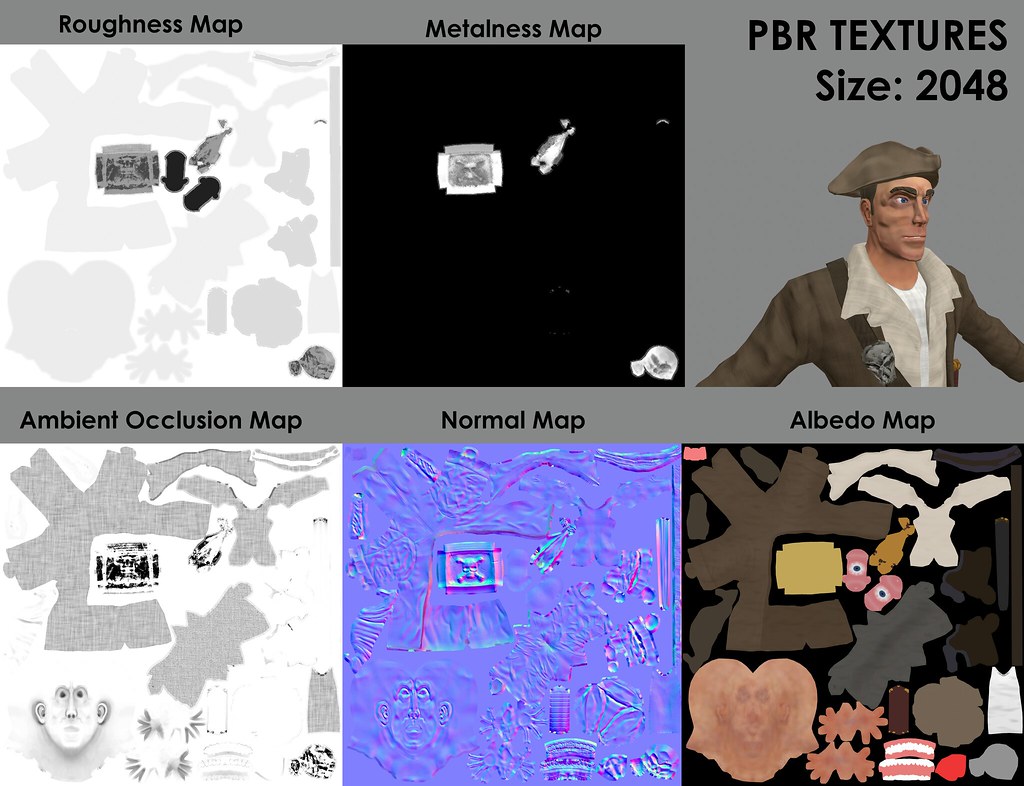
Replies
If you'd rather focus on pushing the character further then I'd suggest adding some detail to his clothing. Patches, rips, tears, stitching, sunbleaching, water damage, some trim to his coat sleeves, some blood on his collar -- he's very generic for now, especially for a stylized character and even more especially if he's supposed to be a main character.
I hope that helps!
/butts in
Excuse me sir, I'm a professional! I CAN DO IT!
/trips over foot
/gets back up
/brushes off jacket
Ahem, yeah you gotta revist that facial anatomy, there are weird landmarks ocurring where they should not be. Can you post what your sculpt looks like.
Also, what are you rendering in? I think we can really improve the skin if you have a skin shader to work with.
Your material definition definitely needs work. I recommend downloading the donated free character assets from the 3D giveaway, and observe how they got their roughness and metalness maps done to really defin the leather, metals, etc.
@JadeEyePanda
Yep here is an older version of the sculpt. the face should all be the same except for the ears. (I would render out the current high poly and upload it but I am away from my desktop)
Im rendering in marmoset toolbag 2 And I will give them a look, thank you.
I don't think I understand.
Can you mark on the sculpt where you think the anchor points are for your clothing folds? Can you post that image here?
Also, can you circle where you think his clothing bunches up, meets resistance, etc.?
It will give you a better idea of how the forms are meant to flow between each other. At the moment areas that connect the mouth to the cheek and the eyes need a lot of attention.