The BRAWL² Tournament Challenge has been announced!
It starts May 12, and ends Oct 17. Let's see what you got!
https://polycount.com/discussion/237047/the-brawl²-tournament
It starts May 12, and ends Oct 17. Let's see what you got!
https://polycount.com/discussion/237047/the-brawl²-tournament
Anatomy of the face in Zbrush - feedback needed!
Calling all anatomy nerds!
I am currently developing a video-game together with my pals in which we have come to the point where we need to get our main character to come alive. We're all very young students and in order to make this video-game we've been forced to learn extremely much in a very short time. We are now surprisingly good at 3DS-Max, Photoshop and Unity, and now i'm also getting into Zbrush and I really need your help.
This is my very first human character in Zbrush, and I have been basically been repeating myself over and over until I get something I can work with. It has taken me a very long time but it seems like I've been able to get a good foundation of my sculpt.
Here's an screenshot:

So, I need this character to be as realistic as I possibly can. There will be many closeups and emotional scenes, and I will not have the player distracted by petty mistakes. Therefor I'm asking you guys for a hand!!
So, I have an outline for how the character is going to look.
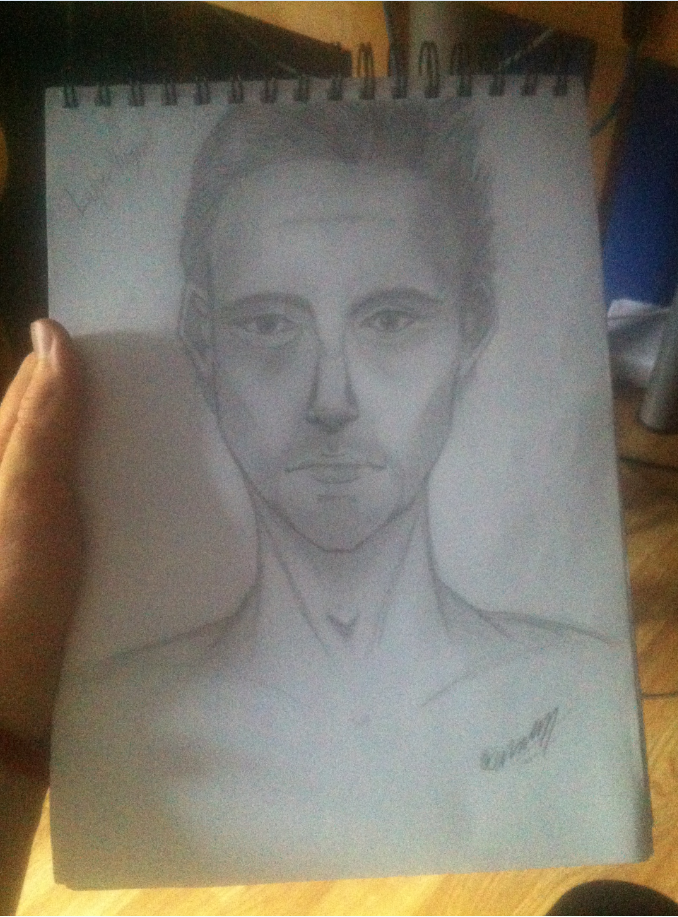
It clearly isn't similar to the drawing of the character, but before i go in and completely screw up my sculpt i'd love some friendly advice.
I am sorry if this got a little long. It's my first thread here on Polycount and I hope it's acceptable... If there is any interest in how we're doing on the game by the way, i'm happy to post some updates if someone's interested
Cheers!!
-T
I am currently developing a video-game together with my pals in which we have come to the point where we need to get our main character to come alive. We're all very young students and in order to make this video-game we've been forced to learn extremely much in a very short time. We are now surprisingly good at 3DS-Max, Photoshop and Unity, and now i'm also getting into Zbrush and I really need your help.
This is my very first human character in Zbrush, and I have been basically been repeating myself over and over until I get something I can work with. It has taken me a very long time but it seems like I've been able to get a good foundation of my sculpt.
Here's an screenshot:

So, I need this character to be as realistic as I possibly can. There will be many closeups and emotional scenes, and I will not have the player distracted by petty mistakes. Therefor I'm asking you guys for a hand!!
So, I have an outline for how the character is going to look.
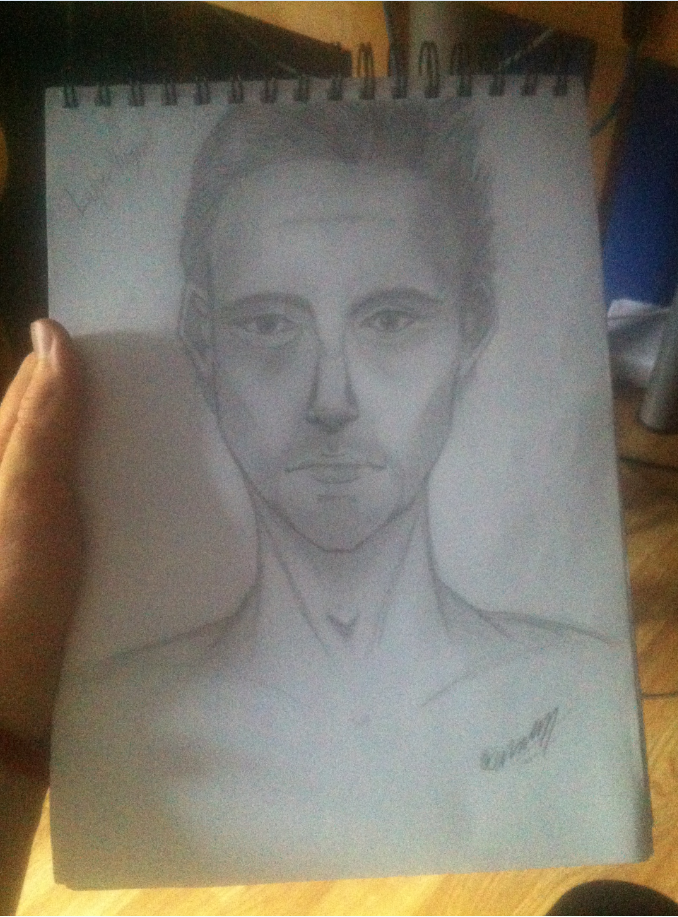
It clearly isn't similar to the drawing of the character, but before i go in and completely screw up my sculpt i'd love some friendly advice.
I am sorry if this got a little long. It's my first thread here on Polycount and I hope it's acceptable... If there is any interest in how we're doing on the game by the way, i'm happy to post some updates if someone's interested
Cheers!!
-T
Replies
Things that stand out to me are the nose, eye anatomy and ear placement.
This site is a great resource for sculptors.
Hopefully it helps.
https://www.anatomy4sculptors.com/?menu=9&sub=22#body
Kinda looks like you're doing some of the fun stuff (and going all out with the subdiv levels) before building a solid foundation, which is easy to do when you're in Zbrush. It's hard to tell with that texture on there, though.
If you can do that, grabbing a view from the side while you're there can help us help you, too.
I have been playing around, and have now decided to do a 1/2 restart
Here is an re-meshed and a bit modified render of the sculpt:
About the sub-division part, I have now learned my lesson haha! I'll definitely make sure that the proportions are right before I go to the fun stuff
Alright, after some more research I managed to sculpt this:
Thanks guys!