Snap Pivot With Verts in UDK (Static Meshes)
Hi,
I'm new to UDK and I had a question about snapping together static meshes.
I have a dome-shape with arcades running around the drum of the dome. It is constructed with curved pieces that form the arcade.
Maya has a feature to snap an object's pivot to another vert. Does UDK offer this functionality?
The only way my pieces will snap together is if I snap them by vert, which Maya does.
So TL:DR:
1) Is there a snap pivot to vertex option in Unity for static meshes?
2) If not, what are the alternatives for making this work?
I wouldn't be that big of a deal, but the arcade's props (curtains, fanlights, filigree screens) share this pivot, so a couple of other assets are relying on this working.
Thanks for any help!

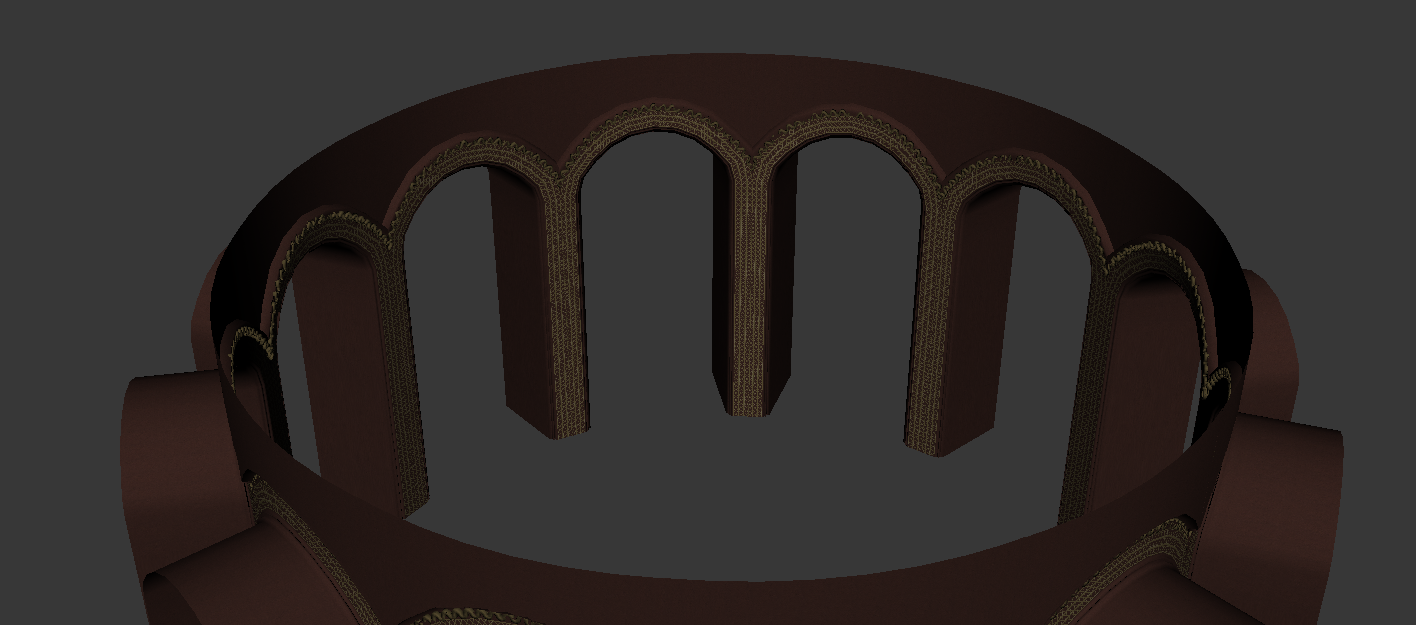
I'm new to UDK and I had a question about snapping together static meshes.
I have a dome-shape with arcades running around the drum of the dome. It is constructed with curved pieces that form the arcade.
Maya has a feature to snap an object's pivot to another vert. Does UDK offer this functionality?
The only way my pieces will snap together is if I snap them by vert, which Maya does.
So TL:DR:
1) Is there a snap pivot to vertex option in Unity for static meshes?
2) If not, what are the alternatives for making this work?
I wouldn't be that big of a deal, but the arcade's props (curtains, fanlights, filigree screens) share this pivot, so a couple of other assets are relying on this working.
Thanks for any help!

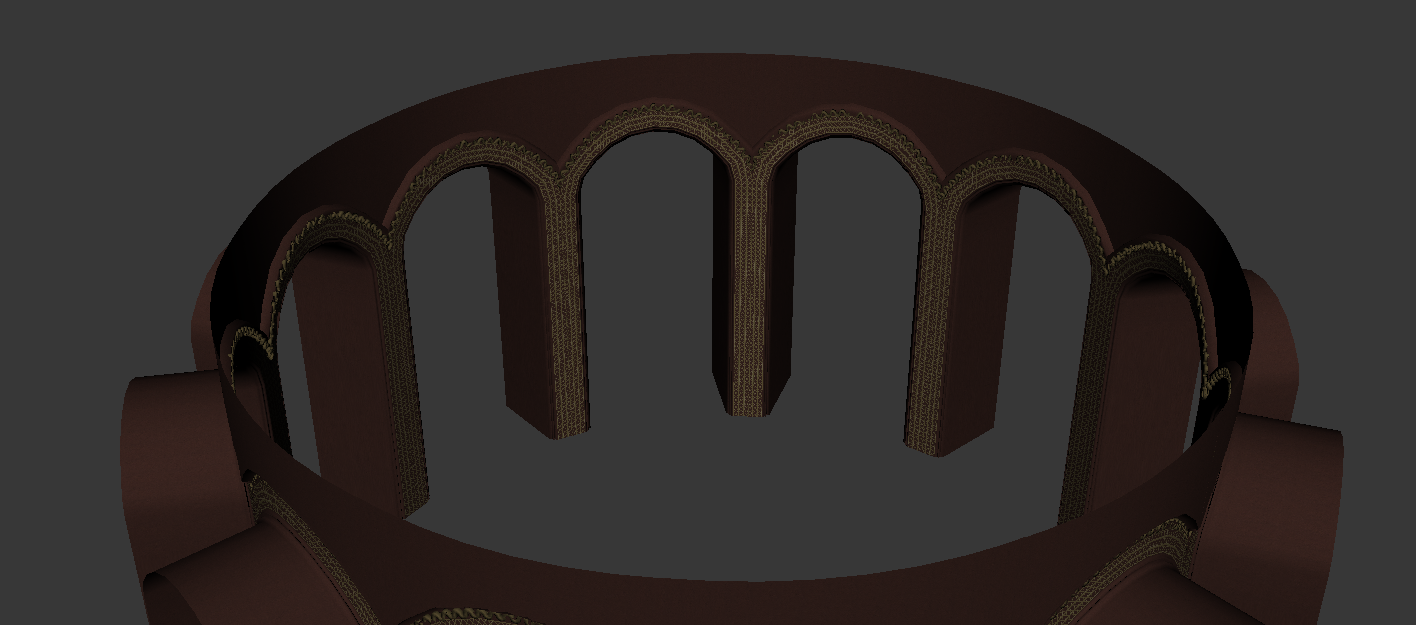

Replies
UDK bases all pivot points on the 0,0 origin and can't really be edited.
If you are looking for Unity it is the same way as UDK but there is a script that can allow you to move it: http://solvethesystem.wordpress.com/2010/01/15/solving-the-pivot-problem-in-unity/
Good to know, but I yeah, I'm trying to get this going in [UDK].
How would someone make this work besides using a big mesh?
It seems impossible to snap.