[UDK] Plane not showing in inport viewport (also cant be selected when in game world)
Apologys for this being an amateur question (I assume it is) also apologys for my spelling, (Dyslexic, but using a spellchecker)
Anyway straight to business, I am preparing for my Graduation show and final hand in of my Environment project at the moment (hand in is on the 6th so rely working on it day and night now) my problem is Im trying to import a plane for an opacity map to be placed in front of these cylinders (its part of a Chinese roof and Im trying to fix up the ends)
What happens is when I import the plane mesh it is seemingly hidden in the viewport of the inspector? When I applied the texture to it and put it in the world it seemed to work well until I couldnt re-select it again and it disappearing when the game starts (Im assuming because I hadnt saved it for that part).
Any solution or am I going to have to create a very flat form of cube?
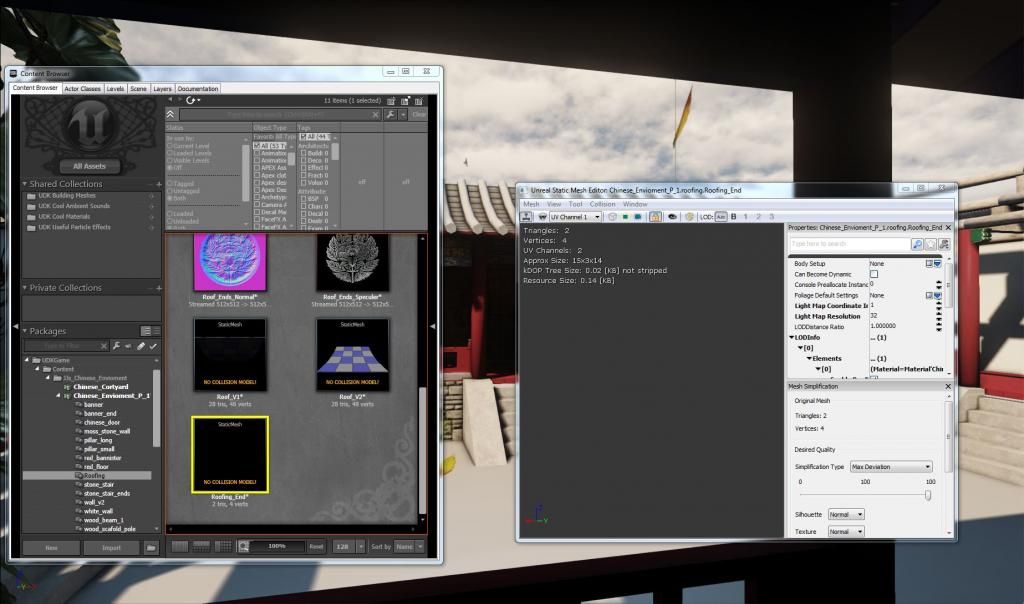
Anyway straight to business, I am preparing for my Graduation show and final hand in of my Environment project at the moment (hand in is on the 6th so rely working on it day and night now) my problem is Im trying to import a plane for an opacity map to be placed in front of these cylinders (its part of a Chinese roof and Im trying to fix up the ends)
What happens is when I import the plane mesh it is seemingly hidden in the viewport of the inspector? When I applied the texture to it and put it in the world it seemed to work well until I couldnt re-select it again and it disappearing when the game starts (Im assuming because I hadnt saved it for that part).
Any solution or am I going to have to create a very flat form of cube?
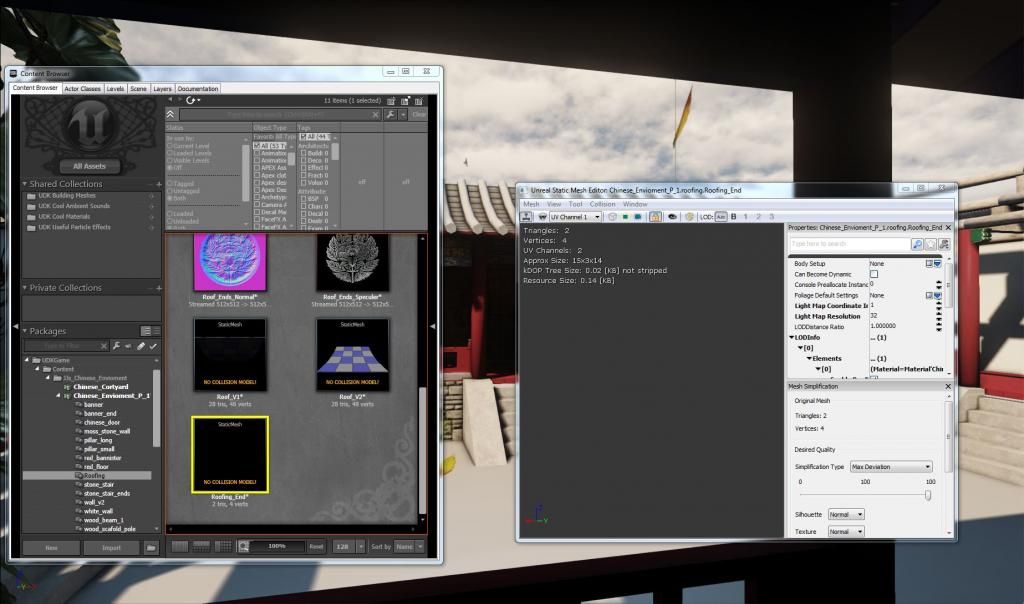

Replies
Thank you! Turned out it was rely small (as expected but didnt expect it to appear that way in the viewport). So yes, you are correct, it does exist
Also do you mean attach them in terms of combining them (using Maya)? Or as part of the mesh?
At the moment what Im doing is using them to hide the low poly cylinder ends.
Thank you again!