[UE4] Unreal Engine 4 : Effects Showcase
Hey Polycount,
Around a year ago I got to work with FX Artist Tim Elek on making a sample Showcase for some of the effects in UE4.
I was responsible for the modeling, meshing, texturing/materials and lighting/post-process in the level, while Tim did all the effects. Mark Morgan contributed the statue piece and Michael Clausen made the cinematic.
It was recently released, so if you are interested in getting an up close view of all my hacked together work or pick apart some of Tim's awesome effects, you can download it here or by using your UE4 start page.
https://www.unrealengine.com/blog/new-release-effects-cave-showcase
Here are a few shots from the environment. There is an exterior too that has an awesome snowstorm, but it's better to see that in motion.




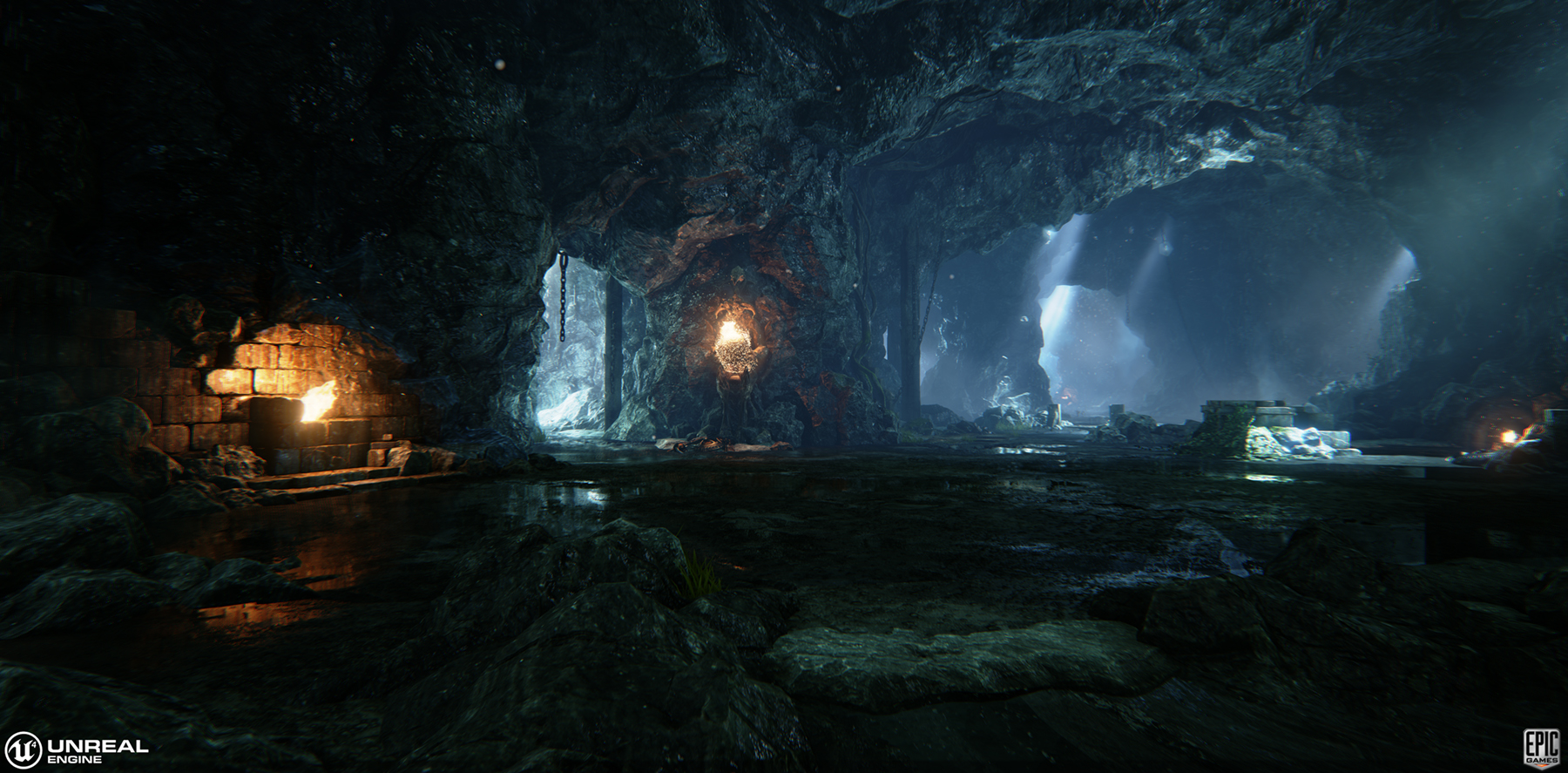

Also, someone made a video of the cine already, which saves me the trouble of having to make my own:
[ame=" https://www.youtube.com/watch?v=hqYRMa4WIKM"]Unreal Engine 4 - Effects Showcase - YouTube[/ame]
https://www.youtube.com/watch?v=hqYRMa4WIKM"]Unreal Engine 4 - Effects Showcase - YouTube[/ame]
Around a year ago I got to work with FX Artist Tim Elek on making a sample Showcase for some of the effects in UE4.
I was responsible for the modeling, meshing, texturing/materials and lighting/post-process in the level, while Tim did all the effects. Mark Morgan contributed the statue piece and Michael Clausen made the cinematic.
It was recently released, so if you are interested in getting an up close view of all my hacked together work or pick apart some of Tim's awesome effects, you can download it here or by using your UE4 start page.
https://www.unrealengine.com/blog/new-release-effects-cave-showcase
Here are a few shots from the environment. There is an exterior too that has an awesome snowstorm, but it's better to see that in motion.




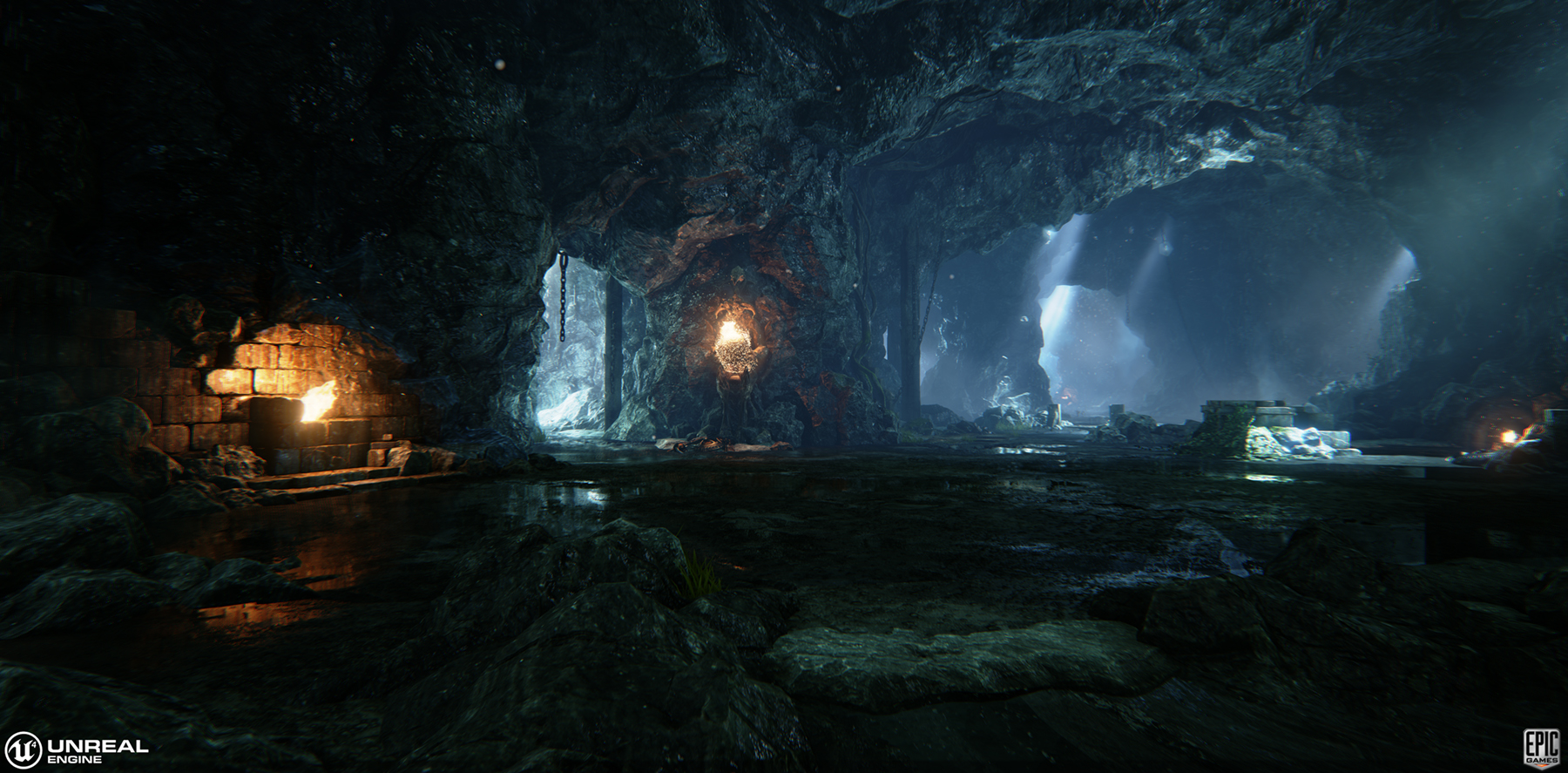

Also, someone made a video of the cine already, which saves me the trouble of having to make my own:
[ame="
 https://www.youtube.com/watch?v=hqYRMa4WIKM"]Unreal Engine 4 - Effects Showcase - YouTube[/ame]
https://www.youtube.com/watch?v=hqYRMa4WIKM"]Unreal Engine 4 - Effects Showcase - YouTube[/ame]
Replies
The area just before leading out towards the bridge especially grabs me, with the light working on the cave ice material to give some brilliant shades of blue. The effects are also dazzling as you step out towards the outside in this area.
Superb work by all those involved. Well done!
@Jeremy Mitchell - Mine too.
@coots7 - Hmm, oops. I guess I didn't watch the video all the way through myself. That last shot is the matinee ending. The user released this before the final release so it shouldn't end and drop you in a random place anymore.
@Ged - No they don't. You'd have to ask someone much smarter than me if you could make something like that happen, but at the moment the particles just have collision. You can read about it all here: https://docs.unrealengine.com/latest/INT/Resources/Showcases/Effects/index.html#particlesystemexamples
Tim also has some small tutorials posted here:
https://www.unrealengine.com/blog/a-new-cascade-vfx-tutorial-series
https://www.unrealengine.com/blog/cascade-vfx-tutorial-lesson-2
stuff is so good!
There are so many reflection actors in this scene haha. I wish I knew if there was an accurate way to set them up instead of eyeing it like I've done in UE4.
$19/mo
Get it!
Do the tutorials for older version still applies to this one?
Click the link, it's all there.
Awesome level!
https://www.youtube.com/watch?v=aMJagNEbvyY&feature=youtu.be