Upgrading Max versions
I made a giant mess of things with my Max files. Briefly, I was and still am, having some Maxscript start up issues in Max 2012. Originally, I'd boot up Max and the Maxscript would shoot me an error report. As you'd imagine this was frustrating. I thought maybe uninstalling would fix it. While I was at it I figured I'd upgrade to 2014 and see what that was like. Oh boy don't do it. I had some issues viewing my normal maps not to mention the default lighting was wonky. After multiple headaches of uninstalling and reinstalling I'm back to 2012. I'm still having a Maxscript issue upon start up where Max thinks I'm wanting to write a script so it opens up the script editor by default every time! Also, unbeknownst to me Autodesk updated 2012 to match 2014's shading methods. This has just made life even better :poly142: Here's just a few examples of how my models are effected when opening in this "upgrade":

If I start a fresh scene and go about creating I don't have any issues, but this isn't helping my older scenes that I still need to use. Any thoughts on fixing the Maxscript issue and opening my older files in this "new" Max 2012. Mind you I created these very projects in Max 2012 already. Help !!
!!

If I start a fresh scene and go about creating I don't have any issues, but this isn't helping my older scenes that I still need to use. Any thoughts on fixing the Maxscript issue and opening my older files in this "new" Max 2012. Mind you I created these very projects in Max 2012 already. Help

Replies