Unwraping+Xnormal Baking Issues
So just working on a personal project and when i unwrap and bake the normal and at seams the normal looks like it becomes inverted. Please help i get this problem a lot! I'm using xnormal for bakes and i unwrapped in 3ds max.
-This is my high poly render.
-This is my lp render looks fine on the front

Heres the problem. The seams look god awful
Here are the uvw's. I just have 1 big pelt and there are some artifact but not worried about that right now.
I have also tried unwrapping it different ways, getting the same result.
So i would like to know the best way to fix this and how i should be unwrapping instead. Thanks!
-This is my high poly render.
-This is my lp render looks fine on the front

Heres the problem. The seams look god awful
Here are the uvw's. I just have 1 big pelt and there are some artifact but not worried about that right now.
I have also tried unwrapping it different ways, getting the same result.
So i would like to know the best way to fix this and how i should be unwrapping instead. Thanks!
Replies
are the lowpoly shots from 3ds max and which version?
I guess the lowpoly or the displaying application is causing this.
Might also be just a flip red channel problem.. hard to tell without more info
Yep, at minimum with an xnormal tangent space bake you'll have to invert the green channel of the normal map, or change the Y swizzle in xnormal.
The low poly shots are from 3ds max 2013 and side note that these seams dont show up in the xnormal 3d model viewer.
Max and xnormal are not synched, pretty much nothing is. Sad but true.