The BRAWL² Tournament Challenge has been announced!
It starts May 12, and ends Oct 17. Let's see what you got!
https://polycount.com/discussion/237047/the-brawl²-tournament
It starts May 12, and ends Oct 17. Let's see what you got!
https://polycount.com/discussion/237047/the-brawl²-tournament
polarbear's workshop
polarbear
Dota2 Workshop
Dota2 Workshop
Finished:
Frozen Remains Set for Tusk

The King's Voracity
Shattered Boulder of the One

Black Mist Halberd

Current WIP:
TBD
Unfinished and/or Planned:
A Weaver Back
Slark Dagger
Frozen Remains Set for Tusk

The King's Voracity
Shattered Boulder of the One

Black Mist Halberd

Current WIP:
TBD
Unfinished and/or Planned:
A Weaver Back
Slark Dagger
Replies
It's poor in all aspects, but I'm glad I was able to finish my first item.
I was able to create this thanks to Vlad the implyer's tutroial! Thank you, it helped a lot
I finished the textures and masks.
Next up will be skinning and testing
I've put the weaver back on the backburner, but I'll be finishing or reworking it eventually.
Right now I'm working an a Tusk set.
Below is the weapon, let me know what you think.
This is also the first time I used high poly modeling via Zbrush, I'm all ears for feedback!
In Zbrush:
And ingame:
Thank you for your input!
First off, I have very little experience with Zbrush. I only created a rough base in 3dsMax and imported it into Zbrush, made subdivisions and used the standard, pinch, clay buildup and smooth brushes. I am actually very glad that I was able to retopologize the mesh - that was my latest breakthrough.
Is there a video where I could see what you mean by "simply making it another subtool" ? that would help me a lot!
Now that you said it I have to agree that the ice would look nicer with bigger shapes. I will try to make it better!
Also you need to play more with masks, they give some cool effects!
These are both supposed to be entered for the CNY2014 event.
PM me if you are interested!
A staff for Furion
And a headpiece for Bounty Hunter. I really hope someone will pick this up!
It's supposed to be the chinese symbol for gold, but who knows what the internet might tell you about chinese symbols...
I haven't used hPolish or TrimDynamic before, but they indeed work wonders. Have a look!
I did work a lot with hPolish, but I didn't really get the hang of TrimDynamic yet. Nevertheless I think I'm very close to being done with sculpting this one, what do you think?
yea the weaver back... I put that on the backburner.
I had trouble with skinning it to the weaver bones. After not making any progress with it for a time I decided that I'm not satisfied with the quality of it.
Eventually I will take some time to rework the high poly and make textures that I'm happy with. But I will probably focus on my tusk set first, since I'm having more fun with it.
The backstory will be something about Tusk having survived the battles, hunts and all other challenges that thearened to kill him. And now he returns home with his equipment iced over and half broken and a brand-new fist to show off his kill.
The Fist will be a Sabertooth Tiger Head made of metal. I made a high poly once already but messed up all proportions and details, so I'll be doing it all from the start. If it's possible I want to change the "WALRUS PUNCH" text such that it says "SABERTOOTH PUNCH"...
I'm not so happy with the back piece, yet, since there is a shield in-game already. On the other hand my shield and spear are very different from the existing one.
For mask2 I used occlusion maps that I generated with CrazyBump. For the color map I followed Vlad's guide and added parts of the bent normal map (overlay with photoshop) to add detail to the ice.
I am not fantastic at the masks but I would suggest a few things:
Overall I think that using gradients between the ice and metal is missing an opportunity to have two distinct materials. I would consider authoring the maps to have a hard edge between the different values as seen in the AO map and the Normal map.
-I generally have the metalness mask off on areas that aren't metal (like the ice). If it is working for you then certainly keep it.
-Maybe be bit more specific with self illumination. Generally I have it off unless there are areas that I want glowing.
-I would consider making the specular a lot brighter and still have some specularity on the cloth areas. At the moment I imagine the specularity isn't easily seen in game.
2G should read rim light, but I'm sure you know that from the previous post.
-For the specular tint I would consider whether you want to have blue specular reflections on an already bright blue area of the model or if non-tinted white reflections work better.
-For the specular exponent I would consider making the ice section closer to white so that ig gets sharper specular reflections that show off the different facets of the ice.
As I said, I am not the best with masks, these are just some observations of my own. You can decide if they are worthwhile suggestions. Good luck with it all
If anyone is wondering, one side of helm will be covered with ice.
I'm glad far all kind of feedback!
greez
Thanks for the idea, but that's not really what I was going for ^^
I am currently drawing some new concepts for the weapon since I have the same feeling about it... =/ It's just a little too boring.
If I get around to drawing them I'll upload some ideas and see what you guys think would be the best design.
Currently I've got the helm, tusks, armor and axe working.
I've been experimenting with colors, let me know what you think!
Lore: His body is pierced by black shards glowing with the evil power within them. It is a tradeoff: He gains his demonic powers but has to live in eternal pain for it.
In order to keep even a slight part of his own sanity he carries a rune on his back bound with chains directly to the black shards.
PM me if you're interested, since I'm busy doing my own modeling.
and with polypaint on it (never done this before)
While you have some nicely detailed Coral and moss growth there, look at the heft and form of the weapon. Would this function well in reality? A weapon covered in this level of rust and damage while being this thin and flimsy surely wouldn't last very long.
The Tusk items feel like that could use similar polish. Some of the details you have here seem like they would benefit from being sculpted at an earlier subdivision level and then build the details as you go. The Tusk "Tusks" are a perfect example. While they have a good shape they come off as "blobby". Try going back and using the TrimDynamic and hPolish as were mentioned before. brushes to really clean up the form of the tusks and use the smaller detail brushes later. You really want to take your first 2-3 subdivision levels to build up the basic forms and volume of the item you are trying to sculpt.
I feel like the ice you sculpted on the first page was much stronger than the one above, but the texture work has certainly improved with the ice.
@belkun: Thanks for the feedback! I agree that I went for too many small details. I kind of started one way but wanted to know if I could make it look "real". Now I have something in between which doesn't really fit any place.
I will probably redo my concepts and try to make it bigger, chunkier and try to keep the design simpler.
@hopgood: Thank you for taking the time to give me in-depth feedback! I appreciate it very much!
I had the feeling that I was going astray at some point in my sculpting routine and now I know, just like you said, that I jump into higher subdivision levels too early. To be honest I thought I had decent enough base-meshes for the slark dagger and went directly to subdiv level 6 and started there...
As I already told belkun above, I will go back to my concept work. Moreover I will take some more time with the lower subdivision levels.
I redid my sculpting - I went for bigger pieces and larger details. Give me some feedback!
Also: What Matcap should I use for presenting my WIP here?
Thank you!
I have to say this is the first time I really spent time for a hobby of mine. Before I started things and stopped because I got bored or it was too hard, but this whole thing is so very rewarding that I just kept at it. Even if I had just half an hour on a few days, I enjoyed every second of it!
But here's the question I actually want to ask:
What's the smartest way to get lod1 and lod0 version with only one texture?
I have my sculpts and uv-mapped lod1 models. How do I get fitting lod0 models? Or do I have to do lod0 from the sculpt and get the lod1 from lod0?
well damn, got a lot of work to do now...
But thanks!
I find it very easy to do my retopo in Zbrush, can I use Zbrush to collapse egdes etc?
Is there a simpler way? because repairing the uv map was really time-intensive.
Nevertheless - I got all of my tusk set done, except for the fist, which I'll try to finish by tomorrow.
Have a look and feel free to give me some feedback!
Please let me know what you think!
The ice is supposed to reach behind his elbow.
Thanks!
There were quite a few brushes:
claybuildup (for the basic form, i started with a very rough base)
Orb's Scratches (a lot! in all sizes)
hPolish and trimdynamic (for cleanup mainly, but I like to use hPolish with Zsub for my forms as well)
and of course the standard brush, smooth and masking.
also inflate when I couldn't get the form right with claybuildup.
Please have a look and rate it if you like it!
Just click the image to get to the workshop entry!
As this is my first real piece in the workshop, can anyone tell me how my set is doing?
I guess it's pretty bad with only 1 of 6 visitors giving it a rating. =/
But this is just my first set, there's more to come!
As an example my first item has 1,576 visitors but only 66 votes!
I have a few specific questions, but it would be great to get some feedback at all. Just bring on the truth - I don't want you to be nice, I want to learn!
Concept (full set ingame pic)
Bad hero pick?
Does the set look too much like 6 random items put together?
Sculpt (axe, fist, shield and spear, rest)
Are my details too small?
Is the execution in general too poor?
Textures (pretty sure I can get a lot better here)
Are the colors bad?
Can my masks get better - what bothers you about them?
Promotion (link to workshop)
Do my published pictures make my set look bad?
What should I do differently?