VG Remix - Golden Sun
New to this site, made an account specifically for a class at school, but when I saw this particular contest's theme, I had to give it a shot! I may have higher priorities, but I shall try!
Well, Golden Sun is the whole reason I wanted to become a game designer, and what better scene to pick for this contest than the ending of the first game, where Sheba is about to fall off the lighthouse.
Reference image off of Google: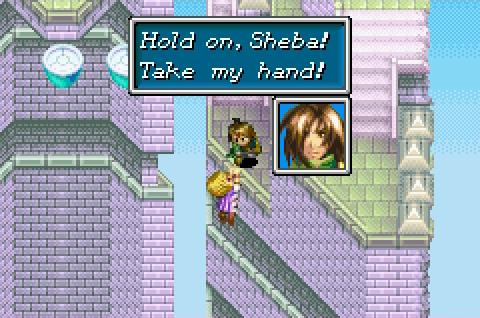
Gonna do a quick sketch of the scene before bed, and hopefully talk some people at school into also participating in this contest, as a motivator of sorts.
Well, Golden Sun is the whole reason I wanted to become a game designer, and what better scene to pick for this contest than the ending of the first game, where Sheba is about to fall off the lighthouse.
Reference image off of Google:
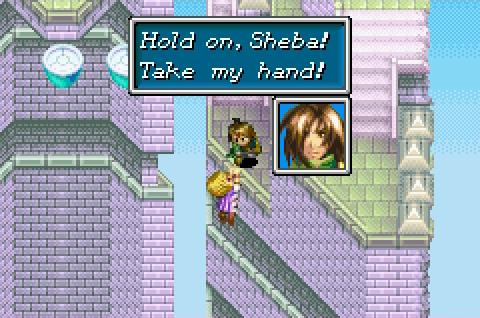
Gonna do a quick sketch of the scene before bed, and hopefully talk some people at school into also participating in this contest, as a motivator of sorts.
Replies
Do it
Golden sun is amazing
Refrence used for today:
Hopefully the work I did properly uploads (no idea how to), but if not, you're not missing much. Also, Saturdays or Sunday will be my update days, for now.
Plan on putting the current version on Sketchfab tomorrow, just to try out the uploading process of that site.
http://fav.me/d6fwnj2
for some reason, DA images don't work here...
Next update should be a finalized version of the scene. Then will work on modeling the characters.
As for the statues, I would say don't try to model them with individualized arms, heads, breasts, etc. I'm not an expert, but there's probably not enough polys to do it that way. Try getting the main shape of the sprite (it's really just a kind of lump, when you think of it that way). You could then have the detail of the statue come from the texture. When you have the main shape you could extrude some lumps to represent the hands to hold the scepter thing.
I can't wait.
And @Urzaz, I feel like the method you're advising is more based on how I make the textures, and I'm not that great at texturing, though correct me if I am misunderstanding what you were saying.
I just mean rather than trying to model the shapes of the statues arms and head as they actually are (2nd image), model the overall shape of the statue, just enough to get the shape and silhouette, which is what matters for the whole scene. There would be problems you'd have to solve, like how to make the hands hold the staff (I'd make little bevels come out of the center of the statue just enough to hold the staff). And yeah, texturing would hold most of the detail of the statue, so it would probably be another challenge, but hey, that's why it's called a challenge. I bet you could do it.
Basically though I just wanted to call your attention to the idea of really simplifying and reducing a background object such that it does just what it needs to and no more. It needs to be that kind of "statue shape" to work in the scene, but not a whole lot more.
Anyway, good work. I wish I'd seen this challenge earlier, I didn't realize it had been going on for a little while. Maybe I'll try to make something anyway, before school starts.
Have character reference and a quick show of how bad I am at texturing/UVing
Any advice on how I should approach adding more detail to the textures, like shading or more facial features, would be appreciated. I have all Saturday to finish this, and hopefully Sunday to figure out getting the finalized scene into Sketchfab.
fun fact I learned from doing this: Isaac is a primary color scheme, and Garet is a secondary color scheme. :poly115: