The BRAWL² Tournament Challenge has been announced!
It starts May 12, and ends Sept 12. Let's see what you got!
https://polycount.com/discussion/237047/the-brawl²-tournament
It starts May 12, and ends Sept 12. Let's see what you got!
https://polycount.com/discussion/237047/the-brawl²-tournament
prolow tools thread
maya poly rounder
uploaded the uncompiled .py cause I suspect the .pyc was causing incompatibility issues
[ame="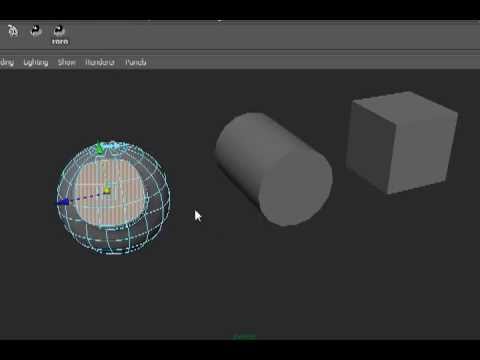 http://www.youtube.com/watch?v=YnYU3UUUbIo"]round tool for maya - YouTube[/ame]
http://www.youtube.com/watch?v=YnYU3UUUbIo"]round tool for maya - YouTube[/ame]
uploaded the uncompiled .py cause I suspect the .pyc was causing incompatibility issues
[ame="
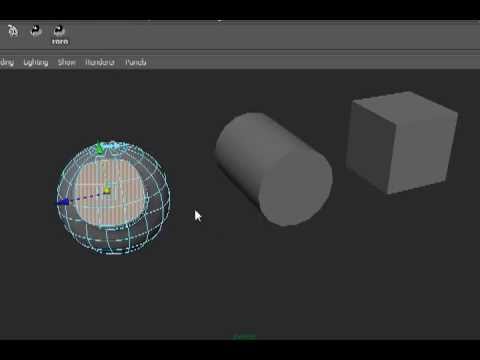 http://www.youtube.com/watch?v=YnYU3UUUbIo"]round tool for maya - YouTube[/ame]
http://www.youtube.com/watch?v=YnYU3UUUbIo"]round tool for maya - YouTube[/ame]
Replies
indeed you are correct sir, I was pretty comfortable with OpenMaya when I wrote this, don't recall why I didn't use a bit of it then:P, think it was mostly copy pasta from some of my older scripts.
I've been working on something similiar, and like yourself using a similar algorithm, i.e using the avg centre and re-positioning the vert along a vector from this centre a distance of average radius away and intersecting a normalized plane.
Just wondering, have you looked at forcing the initial border selection to create a regular polygon? I'm halfway though doing this, and the maths is getting a bit heavy. Obviously it would only work well if the selection were coplanar, but it might be useful.
If I undetsand what your talking about is regularly spaced boarder points. Then yes I thought about it. That was a feature in the XSI version of the tool that I was basing this one one. I stopped b/c as you said it gets hairy. I'm curious about how your trying to do it though. Feel free to mod this one with your solution.
I did try by calculating what an edge length should be from a circumscribed regular polygon, this worked but only after executing the whole code multiple times as it got closer and closer to it's target lengths. Once you change one edge length, the whole polygon changes and needs to be re calculated.
Not sure how to deal with plane changes though, maybe do it per plane and fix the points on the intersection. Interesting problem.
@passerby - I should catch the error, but I don't think there's a way for the same function to do both scenarios. This function starts by 'spherizing' the points then projects them back to their original vert normal plane along a vector made of the average vert normals. That projection vector gets f'd when it's the average of vert normals pointing in opposite directions. I think thats the case when you include any points that face >= 180 degrees from each other.
I could however catch the case early and skip the projection, leaving it spherical. What do you think?
- Changed function to skip back projection when appropriate, i.e. - Edge rings round out.
- Recognizes multiple selection sets, i.e. - selecting two unconnected groups of components results in two circles
[ame="