The BRAWL² Tournament Challenge has been announced!
It starts May 12, and ends Oct 17. Let's see what you got!
https://polycount.com/discussion/237047/the-brawl²-tournament
It starts May 12, and ends Oct 17. Let's see what you got!
https://polycount.com/discussion/237047/the-brawl²-tournament
Marmoset 3D Blanket
Hey guys, I'm trying to get as much detail out of Marmoset as I can for a blanket I'm working on. Does anyone know of any tuts or better workflow for achieving a soft 'feeling' blanket in Marmoset? This isn't for a game, but I do need the blanket to be rendered out in Marmoset. Thanks in advance.
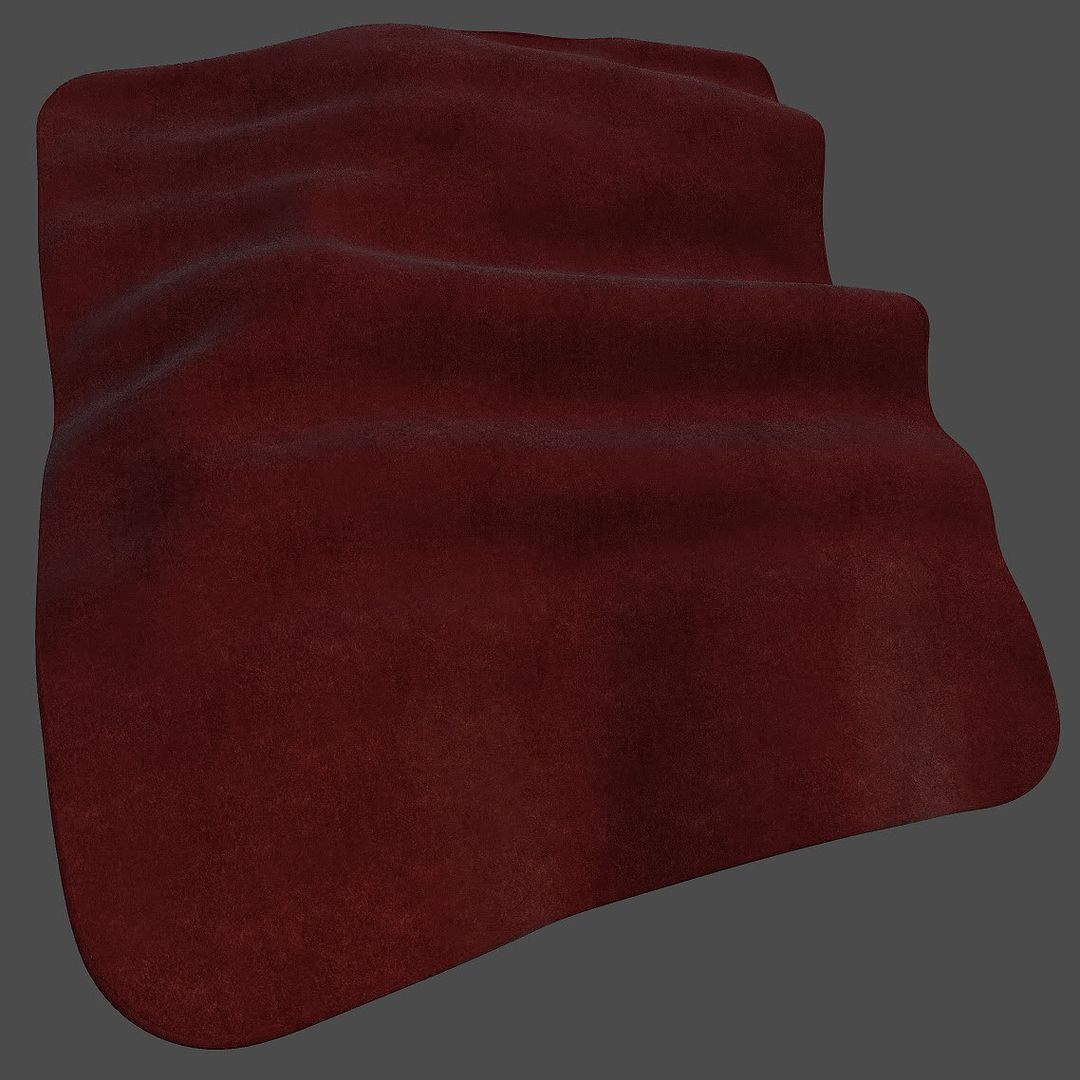
Here is my workflow and specs:
Modeling and nCloth - Maya
About 100,000 tri's
Diffuse, Spec and Displacement - Photoshop
I've got a Skin Environment shader set for this blanket because I found it offers the softest transition between highlights and shadows.
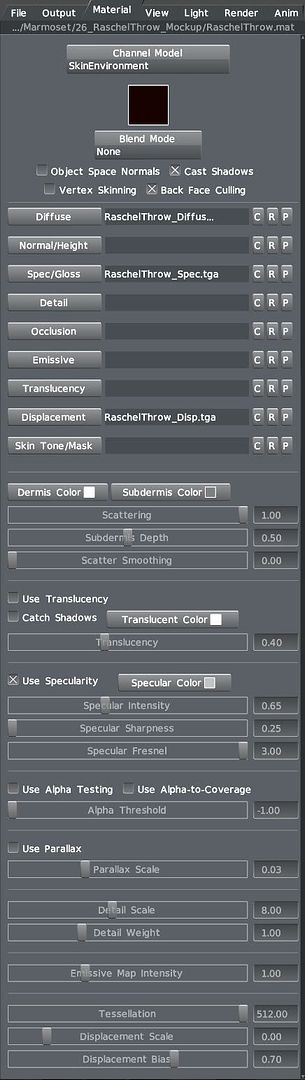
I also found a normal map does very little for the blanket since the displacement is so noisy.
Any help/feedback would be appreciated.
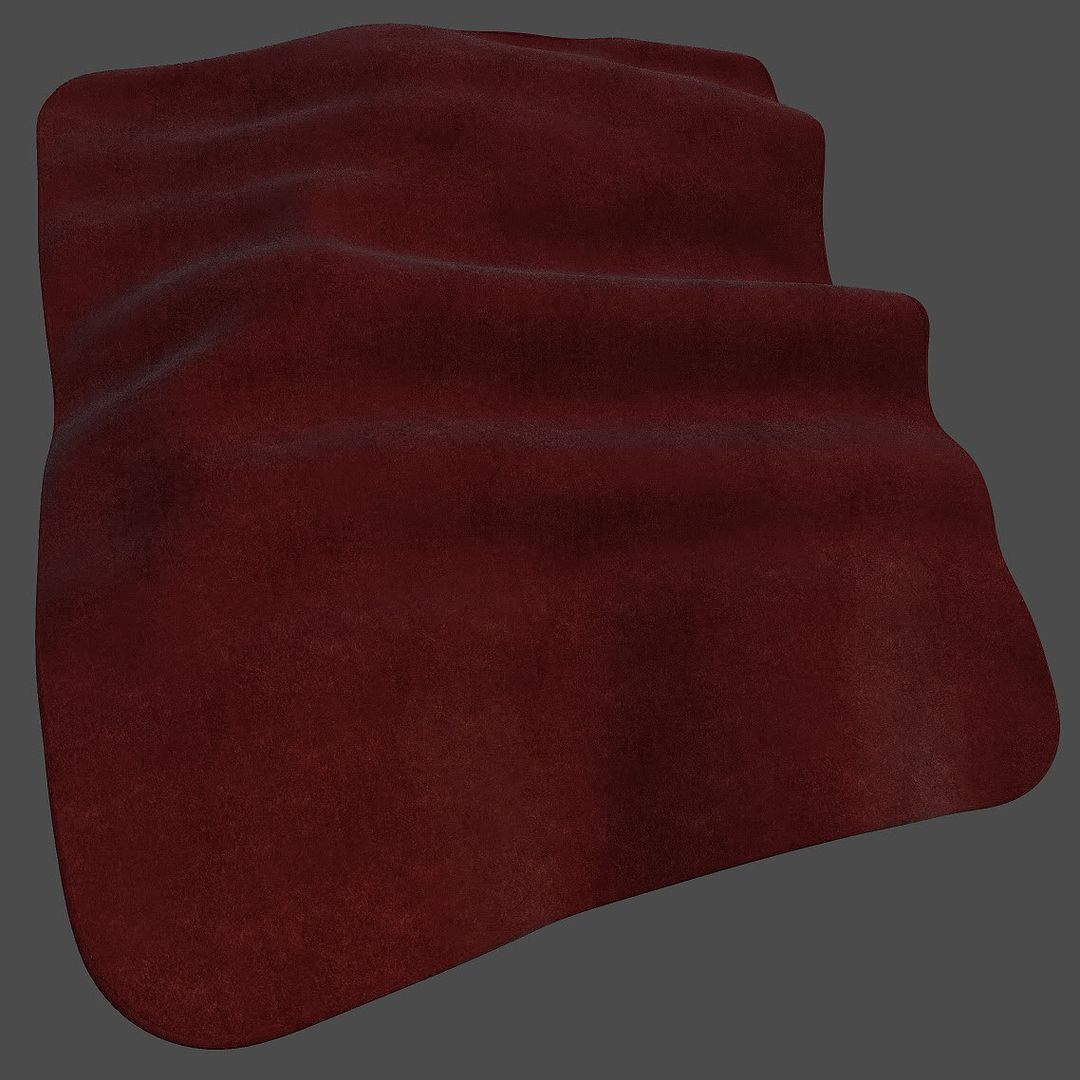
Here is my workflow and specs:
Modeling and nCloth - Maya
About 100,000 tri's
Diffuse, Spec and Displacement - Photoshop
I've got a Skin Environment shader set for this blanket because I found it offers the softest transition between highlights and shadows.
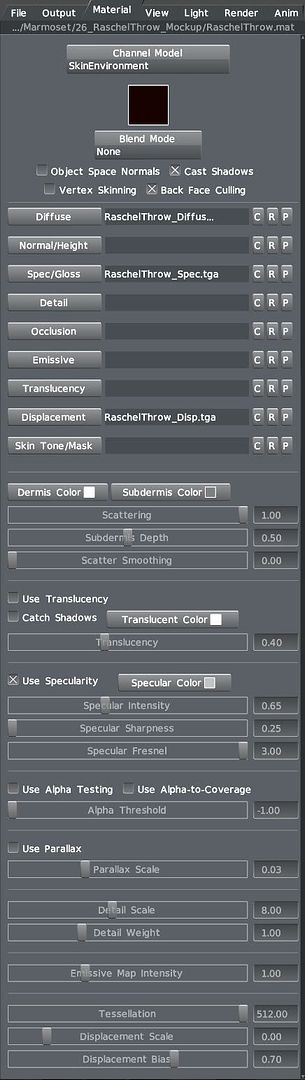
I also found a normal map does very little for the blanket since the displacement is so noisy.
Any help/feedback would be appreciated.
Replies
What exactly are you not happy about with what you have here?
Thanks!
Rationally, I know that doesn't make sense but comparing the two images, it seems to be the lighter colors that make that blanket appear softer than your render.
So I don't think it's just the material that'll fix the problem for you.
Yeah, this is a really good point, the folds are throwing off the scale of the model right now.
I'll post what I come up with.