The BRAWL² Tournament Challenge has been announced!
It starts May 12, and ends Oct 17. Let's see what you got!
https://polycount.com/discussion/237047/the-brawl²-tournament
It starts May 12, and ends Oct 17. Let's see what you got!
https://polycount.com/discussion/237047/the-brawl²-tournament
Maya 2013.5 High Quality Rendering Normal Map problem
Recently got an Update for Maya 2013...to get a hold of "bonus tools"
So I've been working on this character - then I noticed this issue in my normal map in 2013.5 -
It works in viewport 2.0 - but then it turns black when it is in high quality rendering...



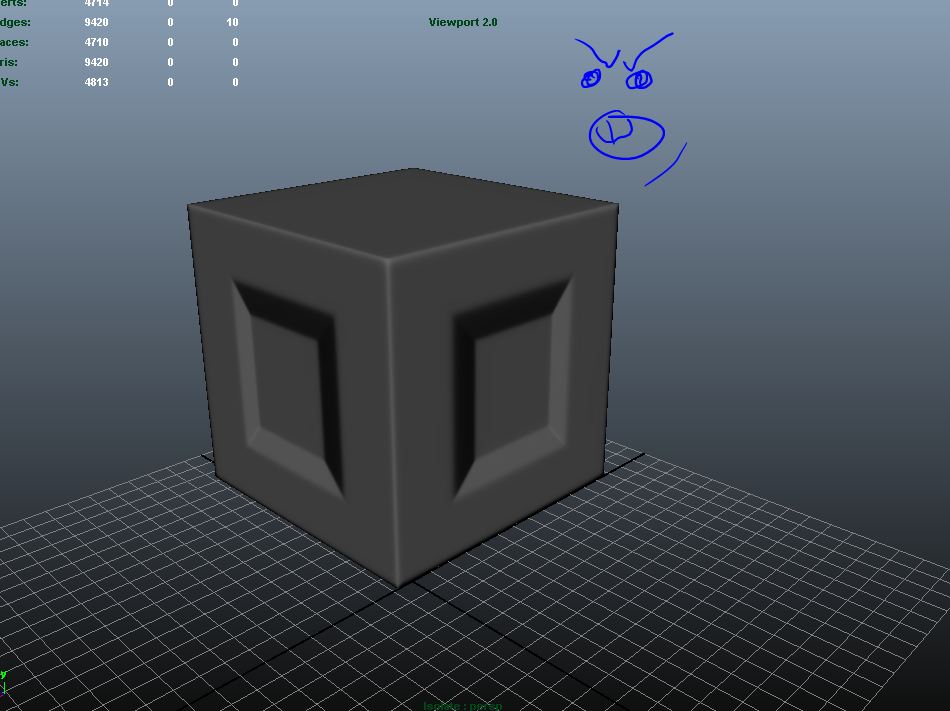
- Wrong face on that last one - (durp) - Anyone know what this is about?
So I've been working on this character - then I noticed this issue in my normal map in 2013.5 -
It works in viewport 2.0 - but then it turns black when it is in high quality rendering...




- Wrong face on that last one - (durp) - Anyone know what this is about?
Replies
Normal map display for default materials (Blinn/Lambert etc) broke in 2013.5 for High Quality viewport.
So it is a bug and not something you did.
It has since been fixed, but unfortunately for 2013.5 your only option is to use VP 2.
Any-who thanks for the advice