The BRAWL² Tournament Challenge has been announced!
It starts May 12, and ends Oct 17. Let's see what you got!
https://polycount.com/discussion/237047/the-brawl²-tournament
It starts May 12, and ends Oct 17. Let's see what you got!
https://polycount.com/discussion/237047/the-brawl²-tournament
Chiappa Rhino & M720 Concept Revolvers
Hey guys, I thought Id get some input on these revolvers. The first is a concept by an artist on deviant art you can find it here
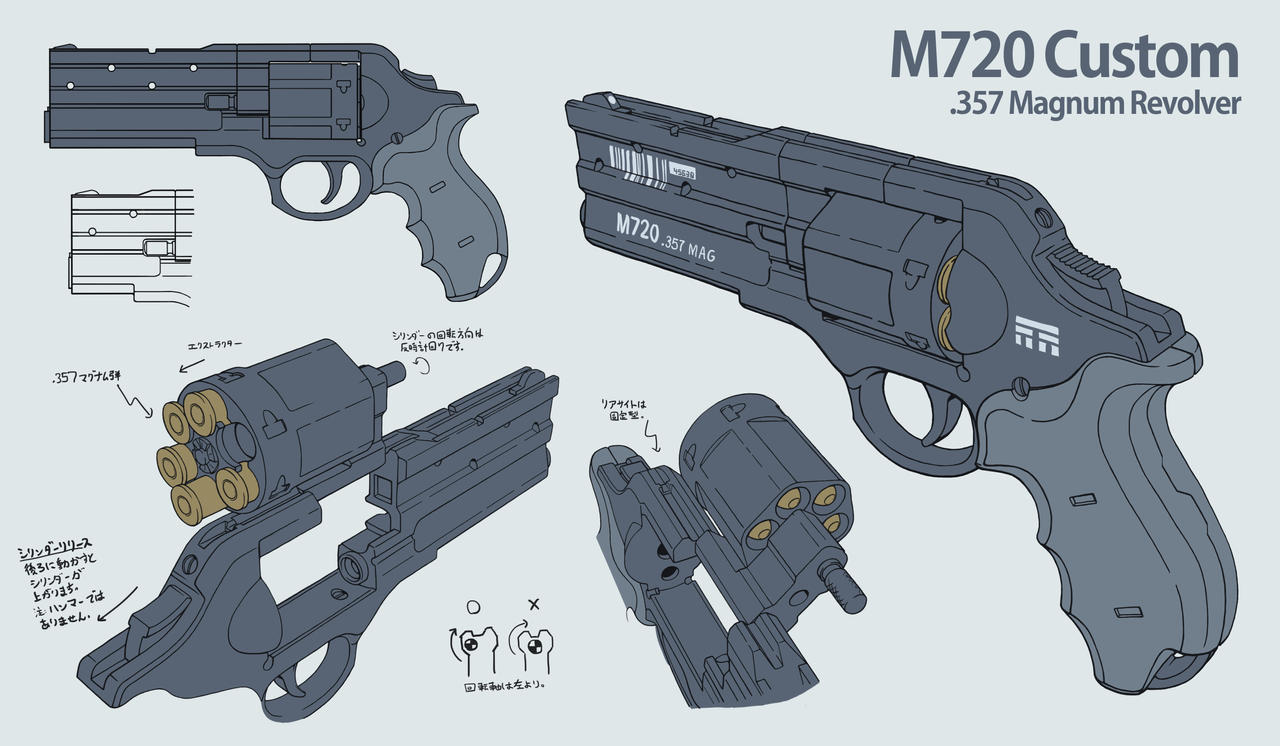






http://www.digitalcantina.com/wp-content/uploads/2013/01/Rhino-LP-WF-Sheet.jpg
Rhino-LP-Sheet


Im still working on the textures but seem to be having some issues with baking normals I think. I think I might have to redo the high poly to get better bevels for these. Or try messing with xnormal a bit
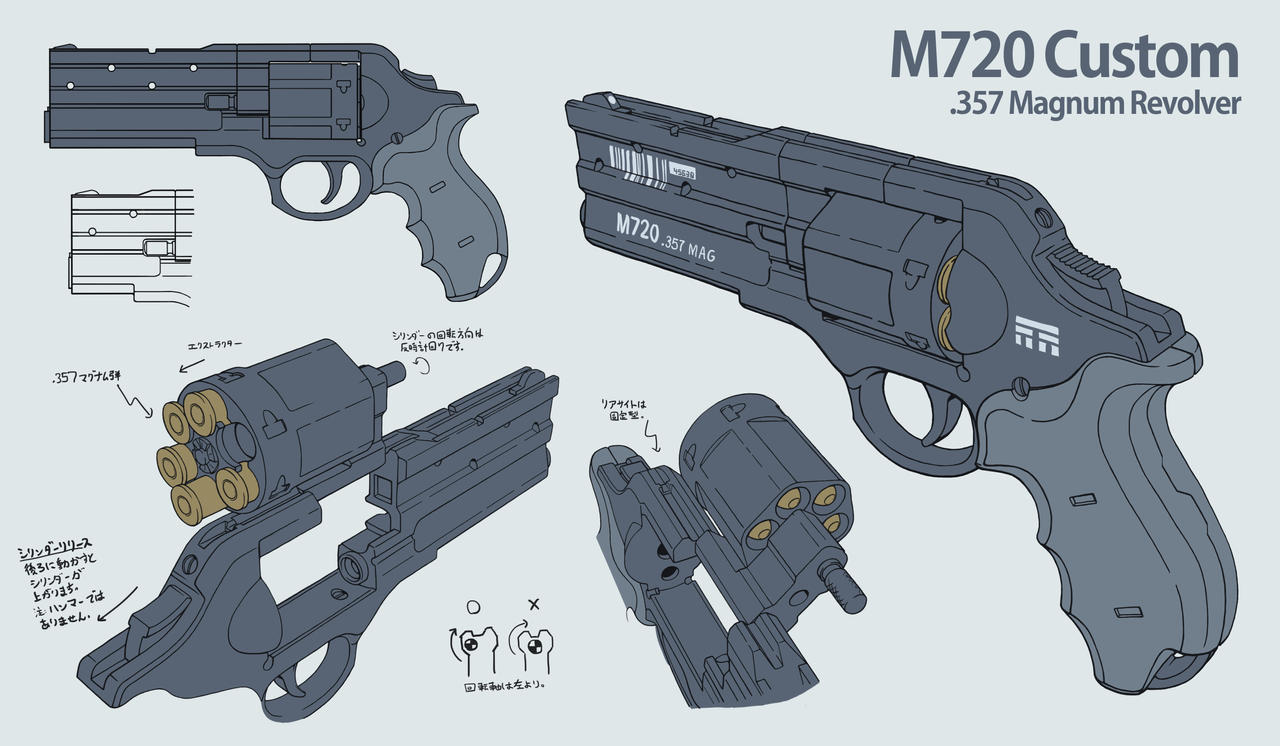






http://www.digitalcantina.com/wp-content/uploads/2013/01/Rhino-LP-WF-Sheet.jpg
Rhino-LP-Sheet


Im still working on the textures but seem to be having some issues with baking normals I think. I think I might have to redo the high poly to get better bevels for these. Or try messing with xnormal a bit

Replies
But the black lines remind me of a similar problem caused by when the low polygon model has a break in the smoothing (whether by hard edge or sharp angle) but the uv-unwrap treats it as continuous by connecting the two unconnected (by smoothing) faces together. The solution to this is to separate polygon islands by the smoothing breaks of the low poly model. I'm not very familiar with max but I'd assume this would be something along the lines of spliting the uvs by smooth groups.
For the front recess of the M720, I'd suggest adding either an internal laser or flashlight, similar to the Kriss, above the barrel.
Soften them way up for a better bake.
Compared to the old:
Some stuff still looks a little too sharp but you'll have to see how your bakes turn out.
The models look cool, will be interesting to see the working normal maps. How are you planning to do the texturing?
Not only will adjusting these areas make your model more efficient, but it will save you time UVing those tiny details.
Then you probably want to set up a cage in maya then export it out to xnormal, or make a cage in xnormal.