The BRAWL² Tournament Challenge has been announced!
It starts May 12, and ends Oct 17. Let's see what you got!
https://polycount.com/discussion/237047/the-brawl²-tournament
It starts May 12, and ends Oct 17. Let's see what you got!
https://polycount.com/discussion/237047/the-brawl²-tournament
3d Head Model: Ma Face
Been working on a base mesh to take into zbrush of my head for a week or two now and think the topology is about ready, theres a few uneven densities around the ears where they have been connected on but apart from that i think it flows fairly well and has a reasonable likeness to me ( my reference)
Reference:

Model No Hair planes:
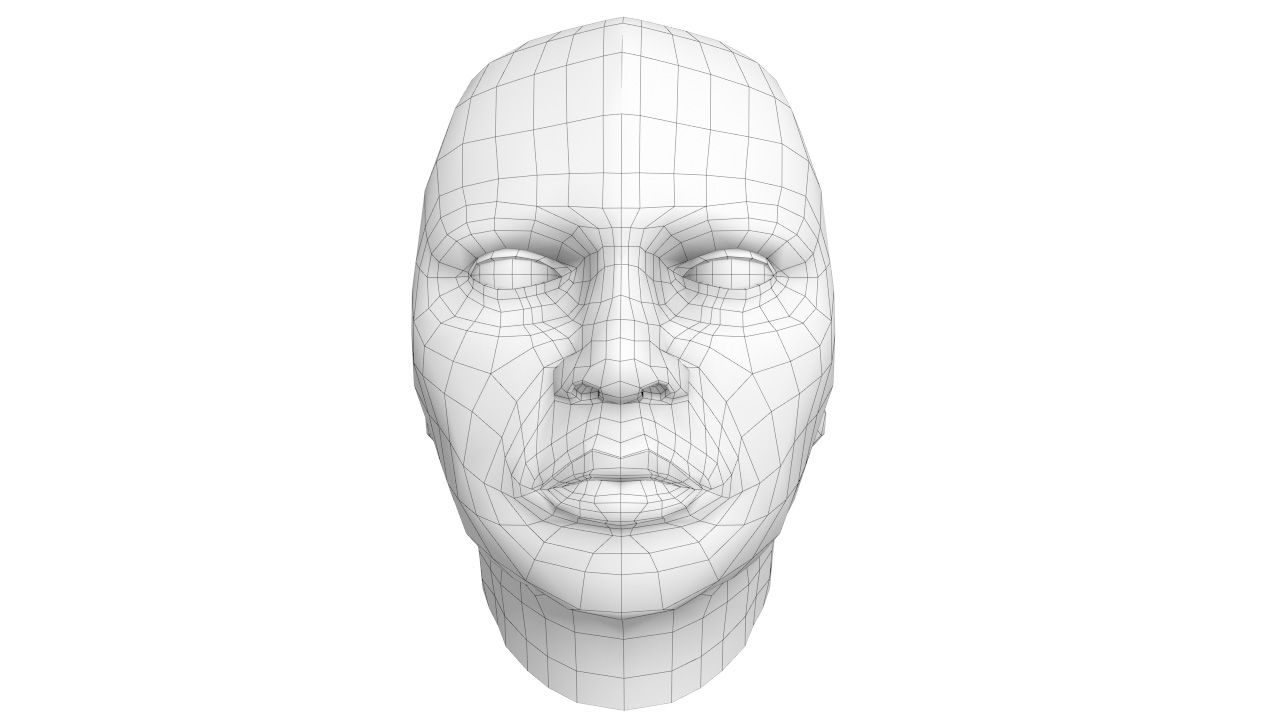
Model With Hair planes:
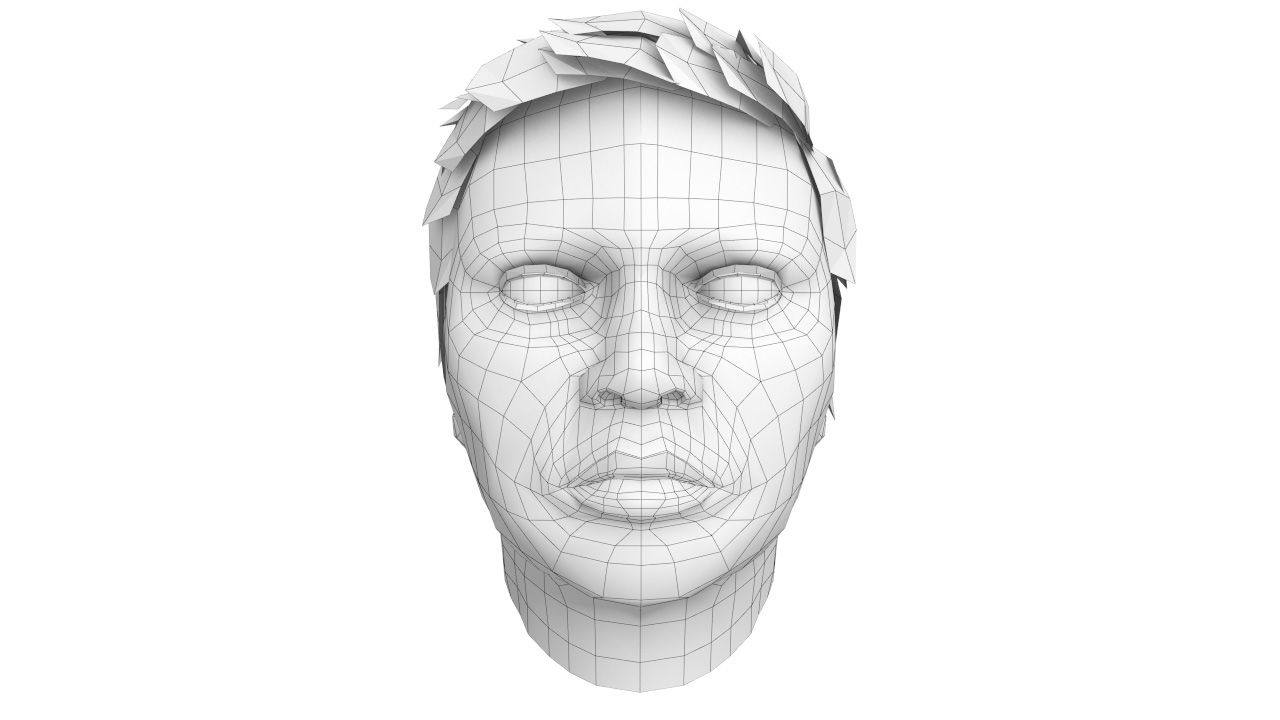
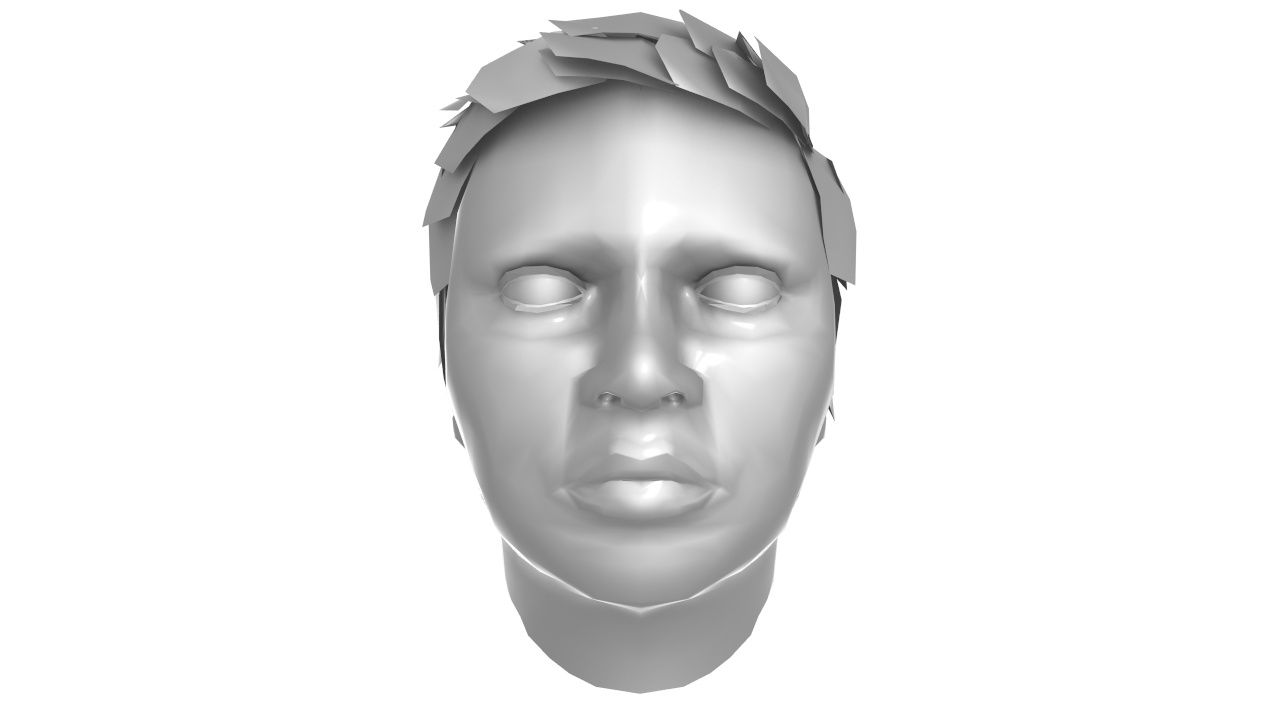
C&C Welcome,
Many thanks,
Anthricus
Reference:

Model No Hair planes:
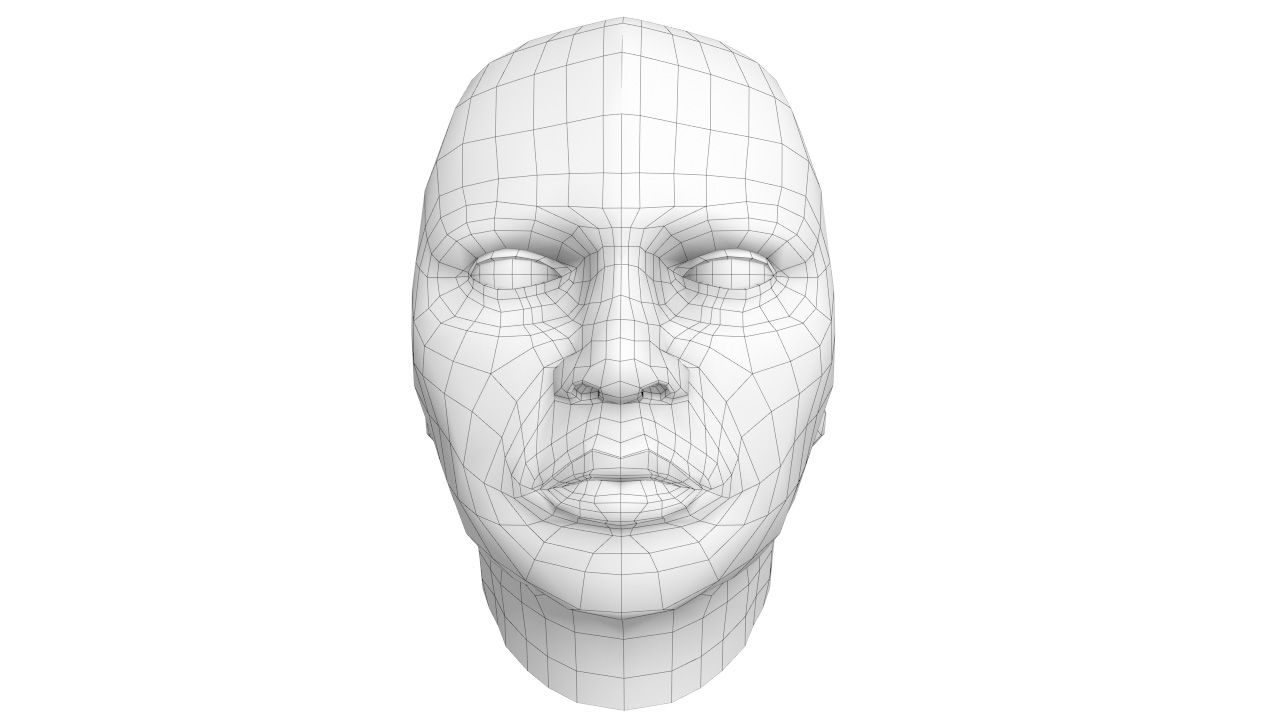
Model With Hair planes:
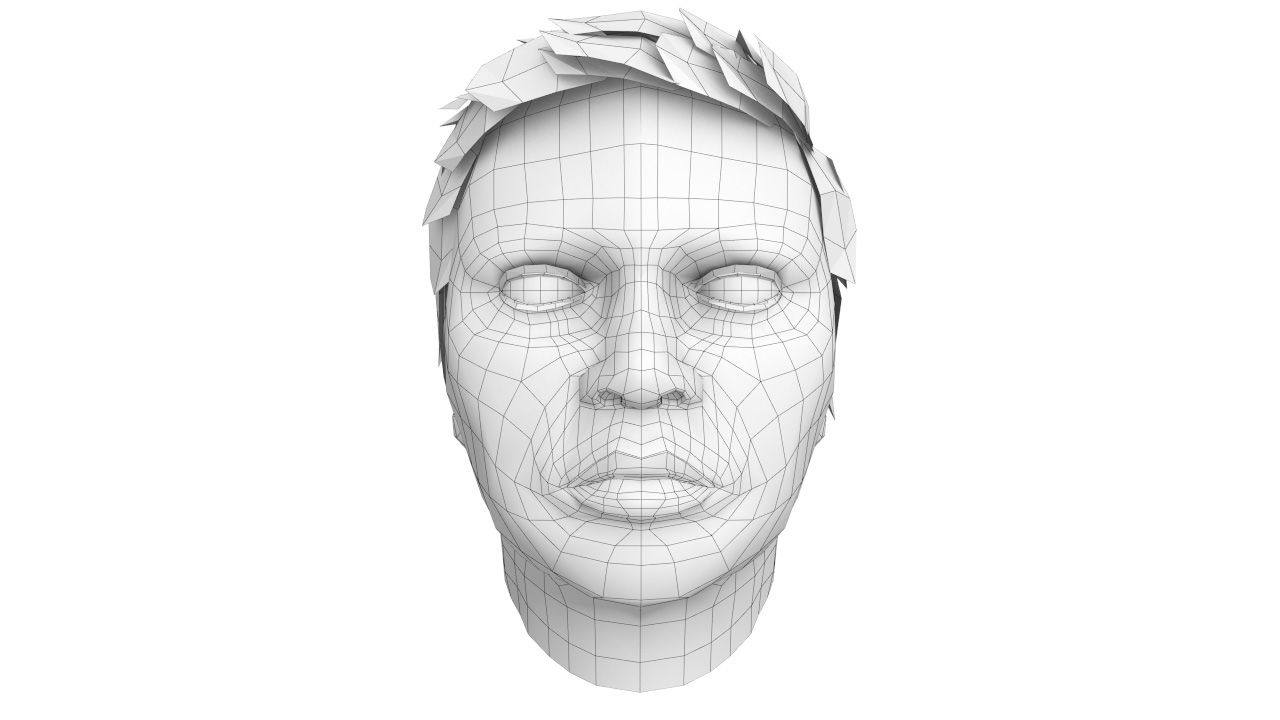
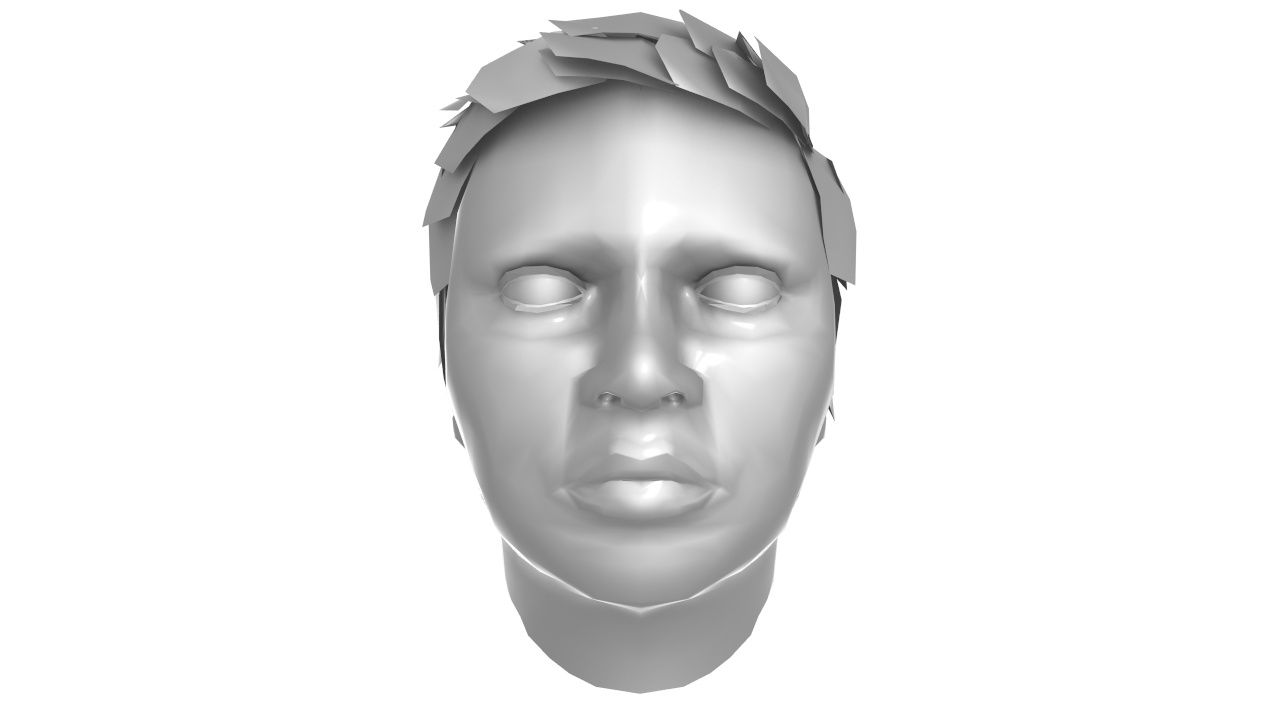
C&C Welcome,
Many thanks,
Anthricus

Replies
youre doing great so far as far as i can see..
This is the difference you will see with using a proper lens.
You can see the right picture is much more natural while the left one is warping around the face similar to your pictures. If you don't have access to a fancy camera then try taking your pictures from further back and using the highest zoom the camera has, not digital zoom though.
Is there anyway of getting around the distortion? ( photo manipulation ?)
the camera i used was digital and unfortunately is the only one i have available too me at the moment ,
Im going to try and use photos to texture so i probably need a few decent shots with a nicer camera , il ask my friends who are on a film course if they can hire one out for me
Thanks for the crits guys,
Keep them coming there much appreciated!
Anthricus
C&C welcome guys
C & C welcome
Bit of work around the ears to be made and trying to inset the bridge of the nose a bit further too
Bit of further progress on the head now i think its looking fairly realistic cant really see anywhere to improove it but its probably because ive been looking at it for so long :P
Need to put some alpha skin pores and lip cracks on it but not sure what else it needs!
C&C welcome
About there on the sculpt i think,
Ive got some pores on a seperate layer that i will turn on and show later but i think its looking fairly lifelike now
C&C welcome
If you have a little mirror that you can put on your desk while you sculpt then you might find it useful to use this as a guide (but remember it's a mirror image of your face and you'll need to mentally flip what you see).
Keep up the good work
UDK (lighting neeeds to be fixed a bit