Normal Problem with my crate
Hello,
I have done my lowpoly and HightPoly crate and now I'm starting to bake this with Xnormal, but I have some troubles -___- for the top of my crate I have some acute angles...:(
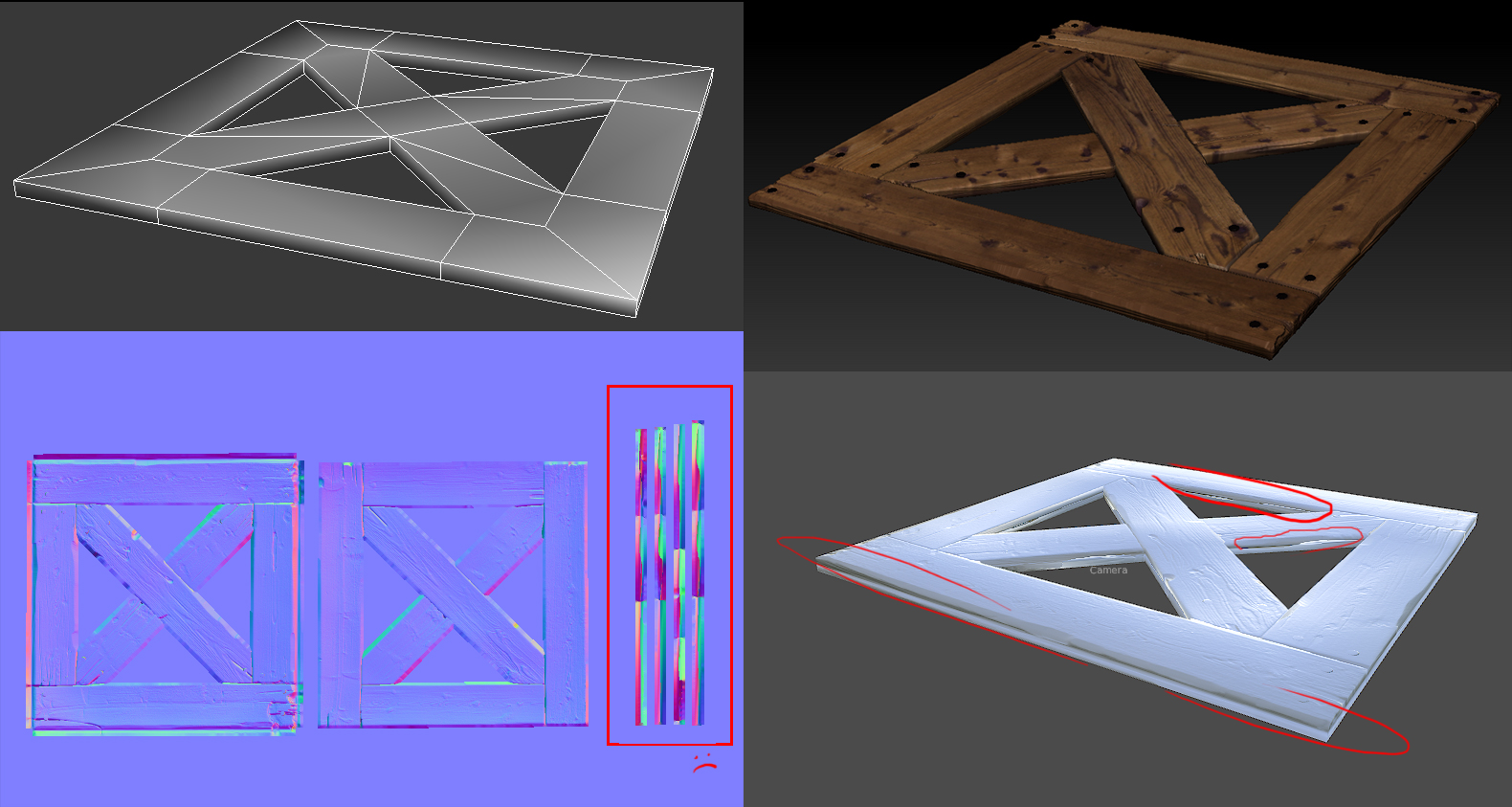
I trie to use the cage projection, change the maximum frintal ray distance,Maximum rear ray distance... it really dont work and I dont know why the xnormal render cant have the normal of this, even the outer side.
I need help
I have done my lowpoly and HightPoly crate and now I'm starting to bake this with Xnormal, but I have some troubles -___- for the top of my crate I have some acute angles...:(
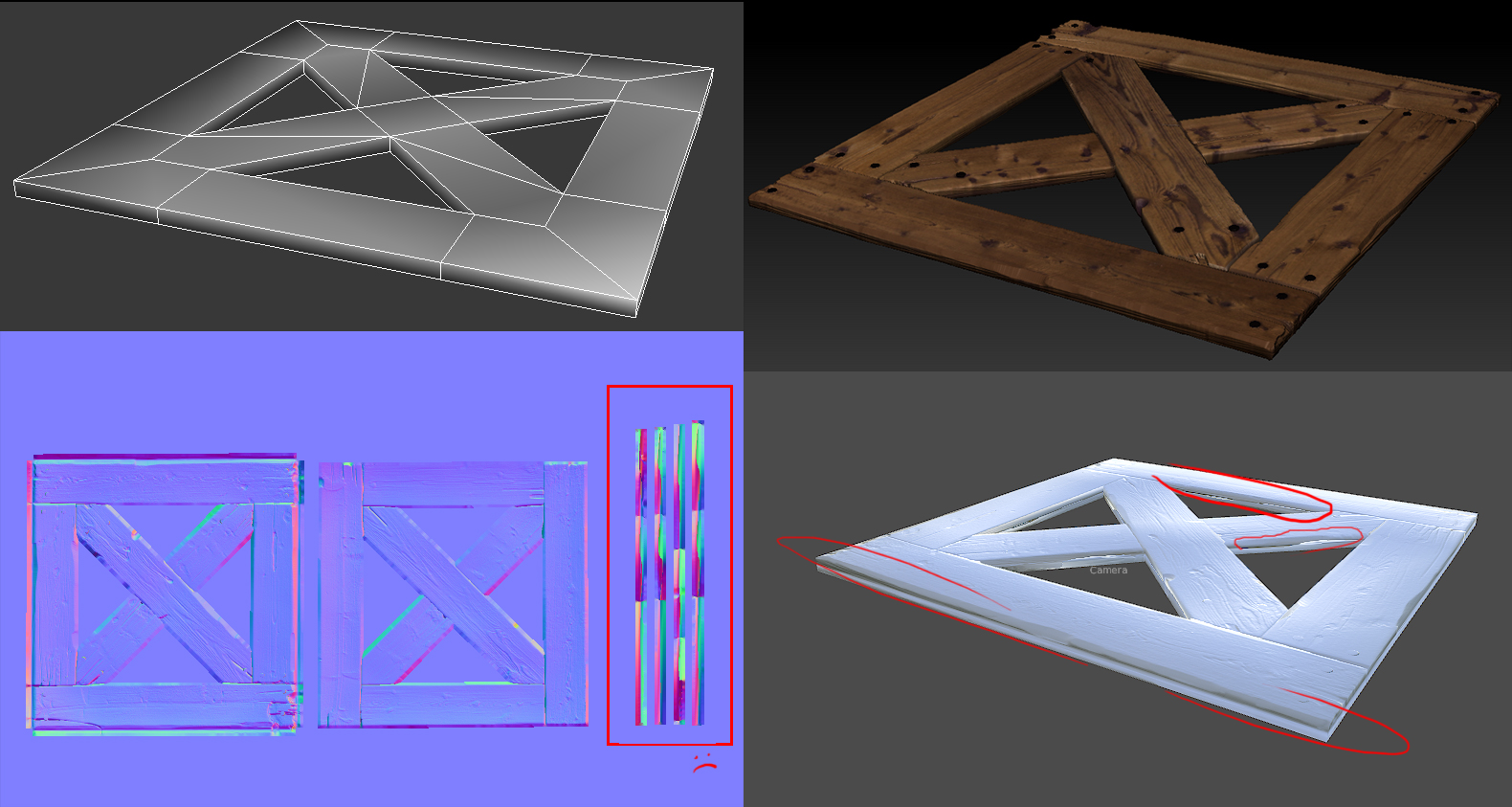
I trie to use the cage projection, change the maximum frintal ray distance,Maximum rear ray distance... it really dont work and I dont know why the xnormal render cant have the normal of this, even the outer side.
I need help
Replies
2. Select all your uv seams and harden their normals.
3. Use a cage, and make sure the cage has all SOFTENED normals. Don't just use the maximum rear/frontal ray distance values in xNormal!
4. If you want to know WHY these help, you should check out the polycount wiki pages on normal maps, and the "you're making me hard" thread here in Technical Talk.
I didn't have groupe my smooth group by UV seams. I have applied all steps you said and now it works !
Thanks for links, I try to understand the docs -__-
I have another question with Xnormal. I have Multiple subobject (wood boards) on my crate, but if I want clean Normal projection I need to separate all stuff, each board is an Obj.
For exemple :
-Crate-Front-01-LOW.obj
-Crate-Front-01-LOW-cage.obj
-Crate-Front-01-ZB.obj
...
Actualy I have 31 Obj... >___>
Is there a better way to have no collision with the subobjects/elements and generated normalmap between an Obj (zbrush) and a obj (Low polygoned in max) ??
Yeah the stuff in the wiki on normal maps is pretty complicated. I didn't understand everything the first time I looked at it. I picked it up gradually after coming back again and again over a year or two.
The problem you're having with having to split all your pieces into separate objs is pretty common. The way that a lot of people handle it is they 'explode' their mesh. So any pieces that would cause errors, they just move far away from each other in the scene. They do this to the high poly and the low poly (has to match up). Then they can just export one obj for high and one obj for low, and bake once. You'll have to play with your ambient occlusion settings to make sure exploding the mesh doesn't give weird results with that, and you might want to bake a different ambient occlusion with a NON exploded mesh, but otherwise you should be good.
I optimzed the crate as far as I can, but now I have some stretch on the smal edge... -___-
And there is some weird normals on my trough parts
This is the textured crate :
with Maps :
if someone can enlighten me ^^
to fix you would have to edit the UV's and rebake your textures, and in the process you'll end up with a slightly denser mesh (9 verts per triangular shell?). It is good to know why this happened, but I wouldn't sweat it.
Thx for helped me
For the crate it's here :
And to see the complete scene :
Critics are welcome !