ASSETS 3D AAA
Hi Guys nice to meet you 
There is a thread where I will post differents propositions of 3D assets like AAA video game's meshes.
It's a forestate of a project in UDK we will start with a friend, in the coming months. We will propose an interactive tour of a fantastic world where an ancient tribe toke place on the ruins of an elder technological advanced civilisation.
Further detailed informations will follow...
Lets start with the "Ancient Wooden Gate" :
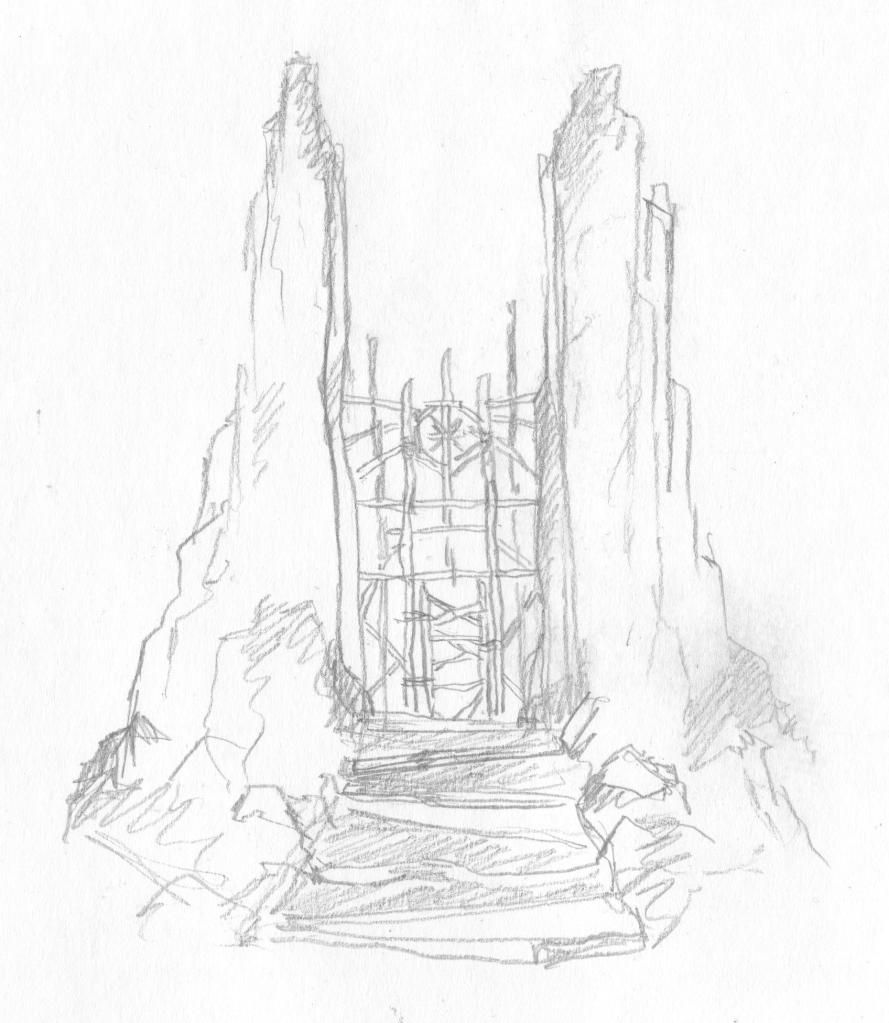
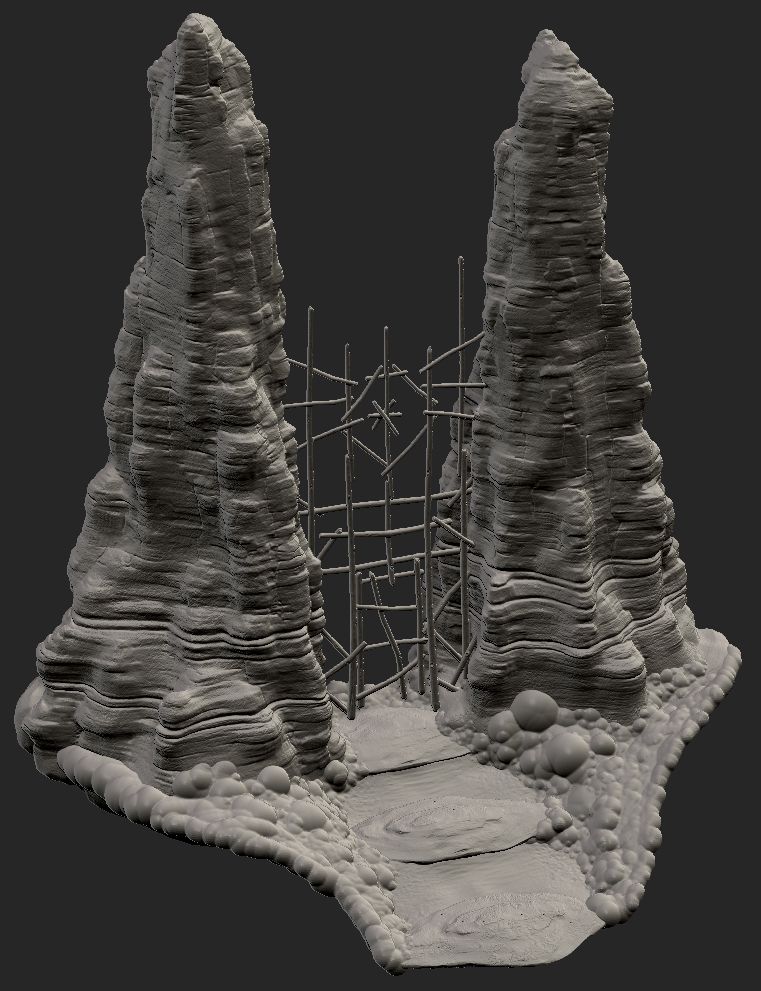
It still need the lianas which will attach the wooden part together, then other branching stuff between them.
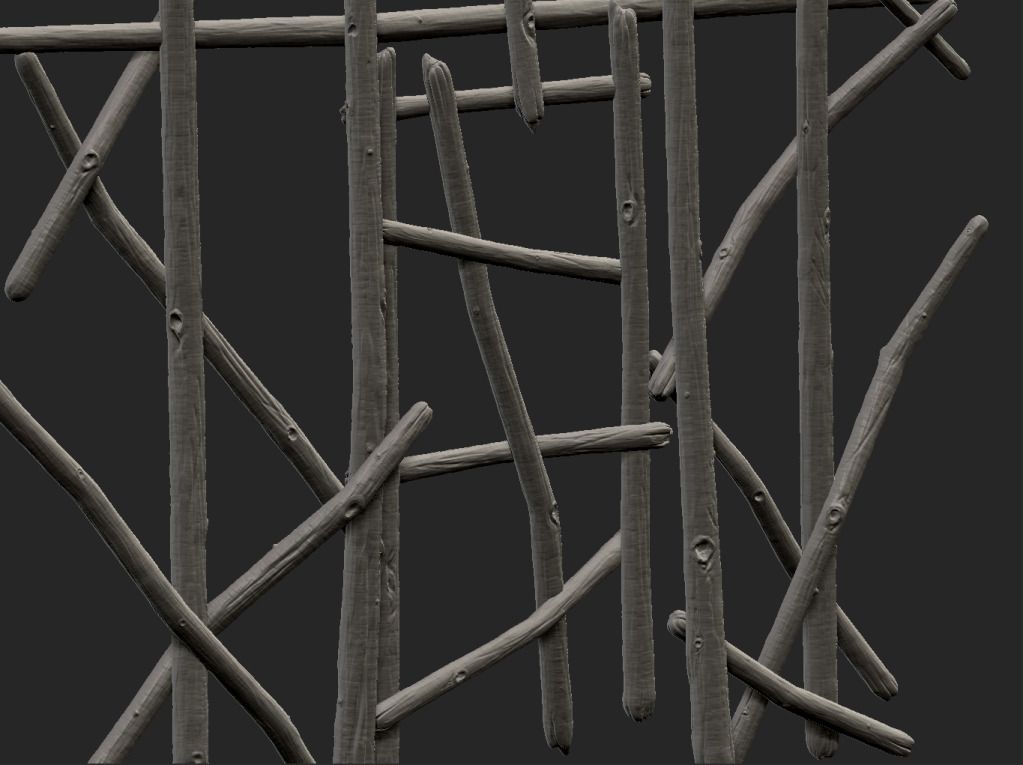
There is a picture to show how I will proceed for the creation of the textures.

There is a thread where I will post differents propositions of 3D assets like AAA video game's meshes.
It's a forestate of a project in UDK we will start with a friend, in the coming months. We will propose an interactive tour of a fantastic world where an ancient tribe toke place on the ruins of an elder technological advanced civilisation.
Further detailed informations will follow...
Lets start with the "Ancient Wooden Gate" :
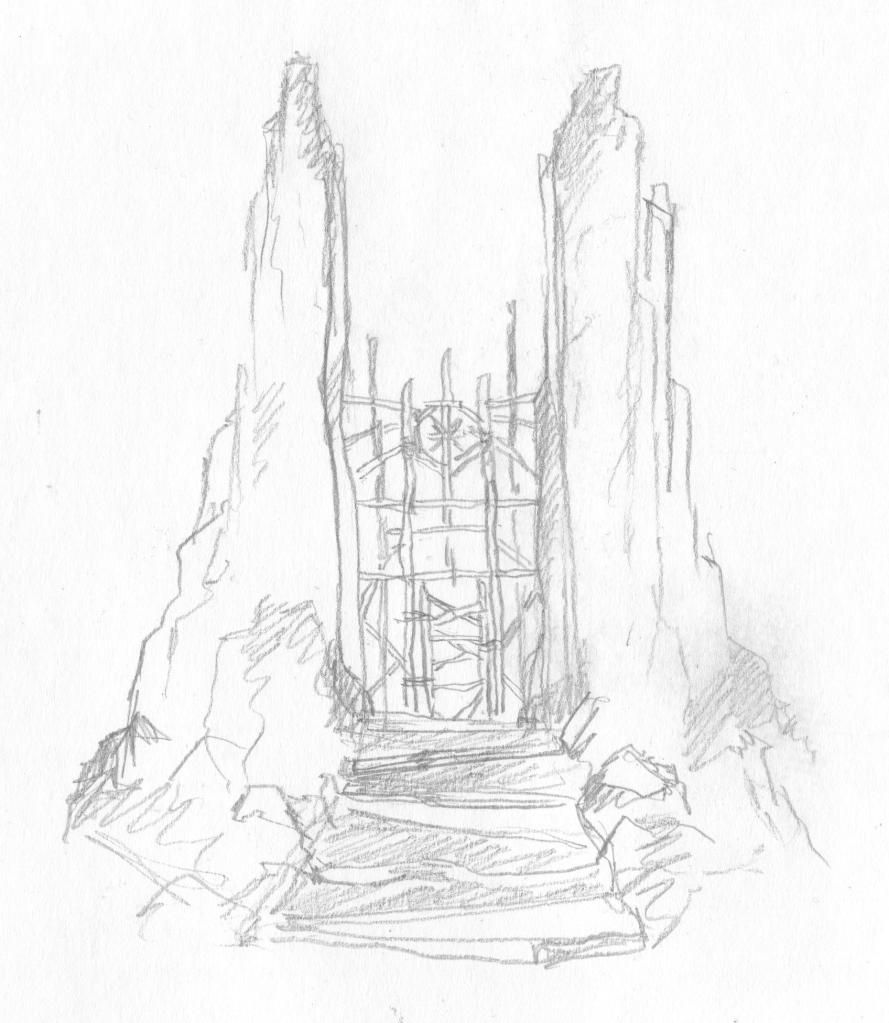
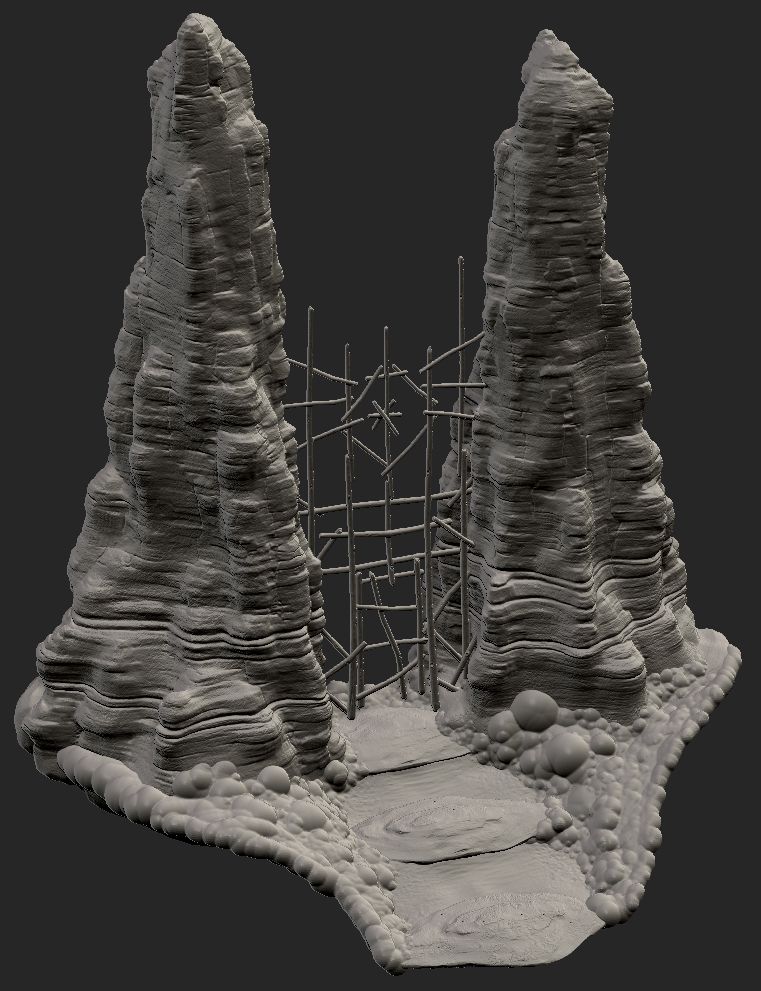
It still need the lianas which will attach the wooden part together, then other branching stuff between them.
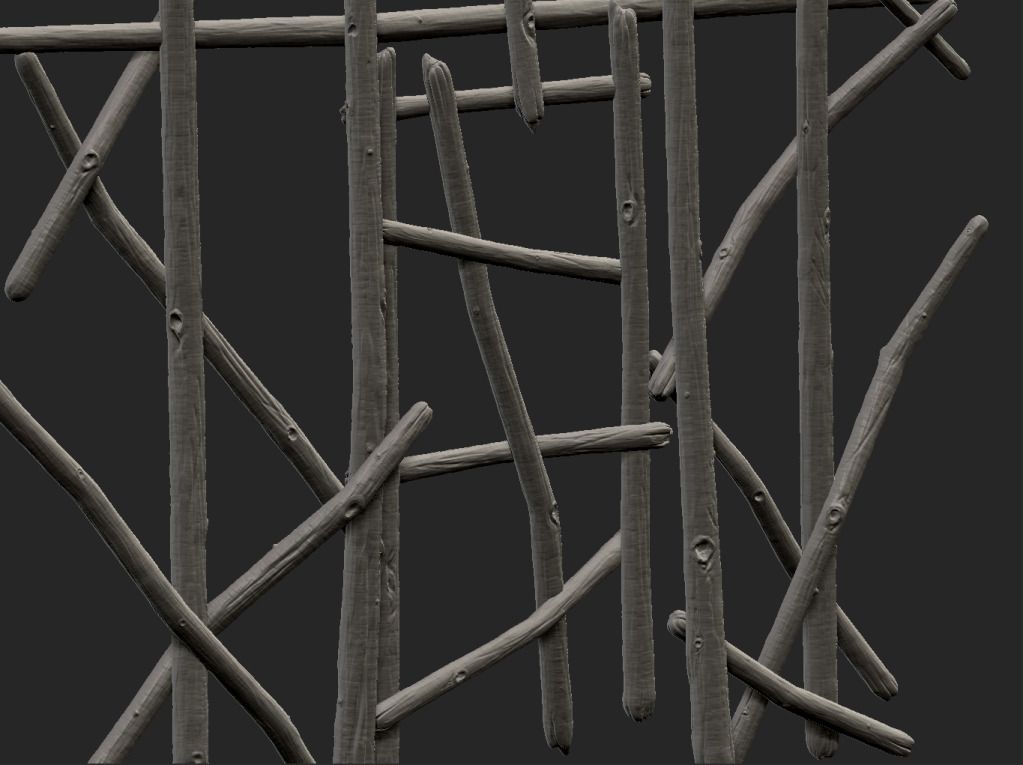
There is a picture to show how I will proceed for the creation of the textures.

Replies
My only crit so far would be that in general, the pillars seem a little too rounded and smooth. As these pillars would unlikely have been formed naturally (erosion), when they were being "sculpted" by this ancient tribe they likely would have been chipping away large and small chunks. Simply my 2 cents on the matter, still looking good as is.
"I think I'll need to see the gate with the bindings around the logs before I can say anything about it"
Unfortunately I will only show you little scene like this, cause actually my objective is to get many assets for my porfolio. At the end this asset's pack could fit nicely inside a canyon landscape
About the rock on the bottom it's just a "rough" in Zsketch , it will replace by the "big rock heap" (stone's pack) and the "ground" (CF last picture).
I made that last picture to organise myself and think about how to use the textures and some assets of this scene for the rest of the project
Thanks Noisymonk I will take care of it ^^
About the impact of the time on the landscape, I must give you some details about the project's background ^^
At the time of the first civilisation it wasn't a canyon or desert landscape, but a seebed, even an abyss
Those are gonna read super well in your normal map.
Consider using one 4096 x 4096 diffuse map for this (and maybe smaller res maps for your Spec, Gloss), instead of all those separate texture maps. Seeing as it's possible for this to just be all one mesh using one material, you could save yourself the draw calls, just for technicality sake, and so you can say you did and sound efficient >D
But, that's just from my perspective. Perhaps you have a good plan for all this. Look forward to the texture work!
About the big pillar/rock I will do some test :
> Following the last picture (modular map + detail and mask) It's nice to give more information in every angle of the mesh, and the "detail map" can be use for an other assets, moreover this assets can be too use in an other way.
C.F. "modular map" means, the baking result from the High poly to the Low poly (diffuse, occlusion, normal map, etc)
> By adjusting the size of the UV to make the bottom of the rock bigger (better ratio, regarding a FPS camera mod) than the top. But it will lock that assets at his first use. We wont be abble to use it in an other way ( because of the lost of details at the top).
I'm actually working on the "tileable" textures which will be blend thanks to "masks" for the "Ground" :
>All made with Zbrush using the tileable process with offset and starting from a plan in 50/50.
> "Diffuse" has been made by compositing severals "render" from Zbrush with differents "MatCap" and "blend mod" in photoshop with some "mask".
You may click on that link below, to see a preview in UDK (material editor)
>> http://youtu.be/lhZ7jgTniwI?hd=1
Here is the shader used for it :
There is a preview of the tool name "mesh paint" :
>> http://youtu.be/GS4YcVjplIY
And there the two map of sand which blend with the rock's heap ("Normal" done with Zbrush/"Diffuse" with Photoshop).
I made some test using only a neutral sand map (without wave, up and down, etc) but if a light is on the top the volume effect disappear. So I blended an "occlusion" in the "diffuse" to get this volume effect in any lighting condition.
Of course to make it better, it's still missing the 3D mesh of bigger rock, to add more volume on the ground.