UDK Noob - Dynamic lighting problems :( Please help
Hello, please bare with me as I am a noob at UDK.
I was under the impression that you don't need a light map in order to have dynamic shadows.
When I select the light - I see a shadow but when Unselect it I lose the shadow -
When I build lights the shadow gets less dark and yet only visible if I have the light selected
I have - Cast Shadows - Cast Dynamic Shadows - Cast static Shadows - Cast Composite shadows - enabled
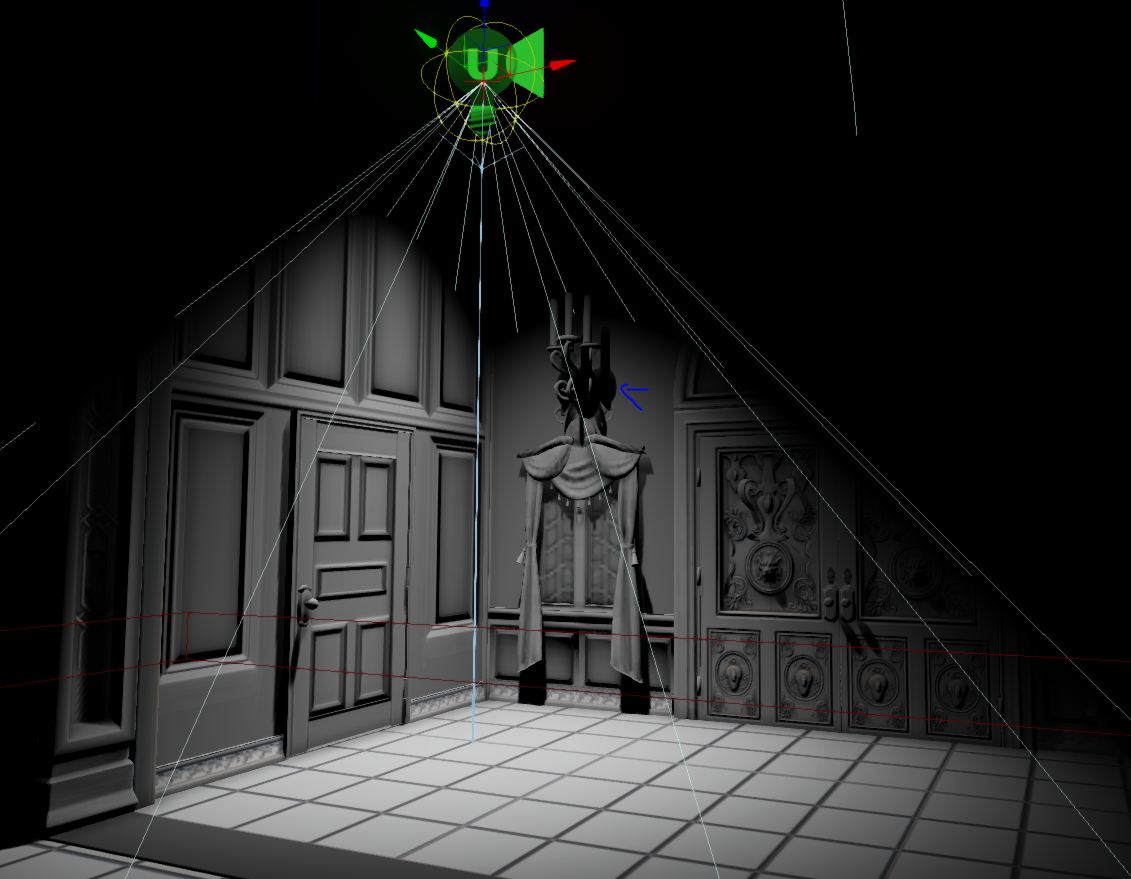
Selected
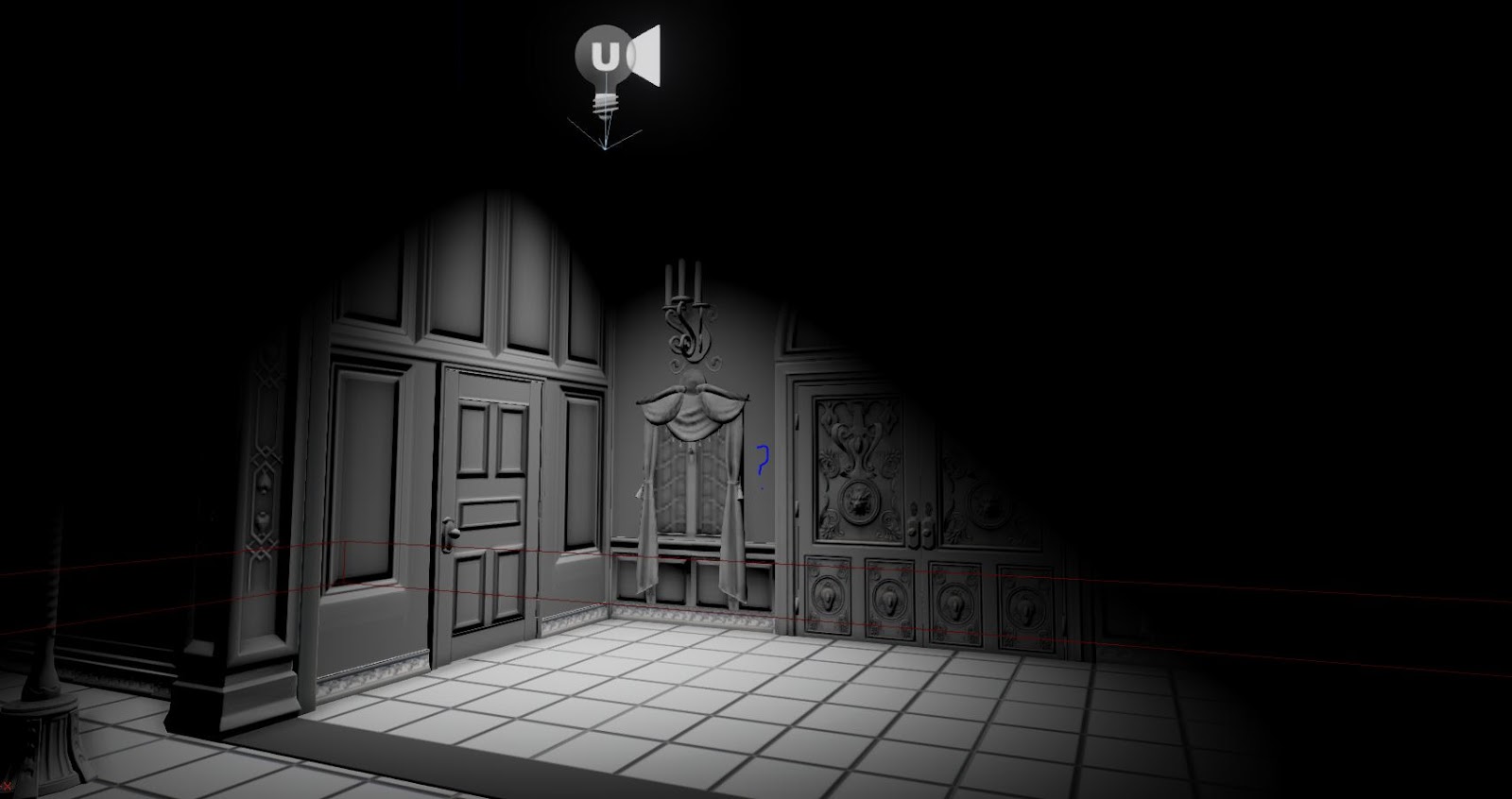
Deselected
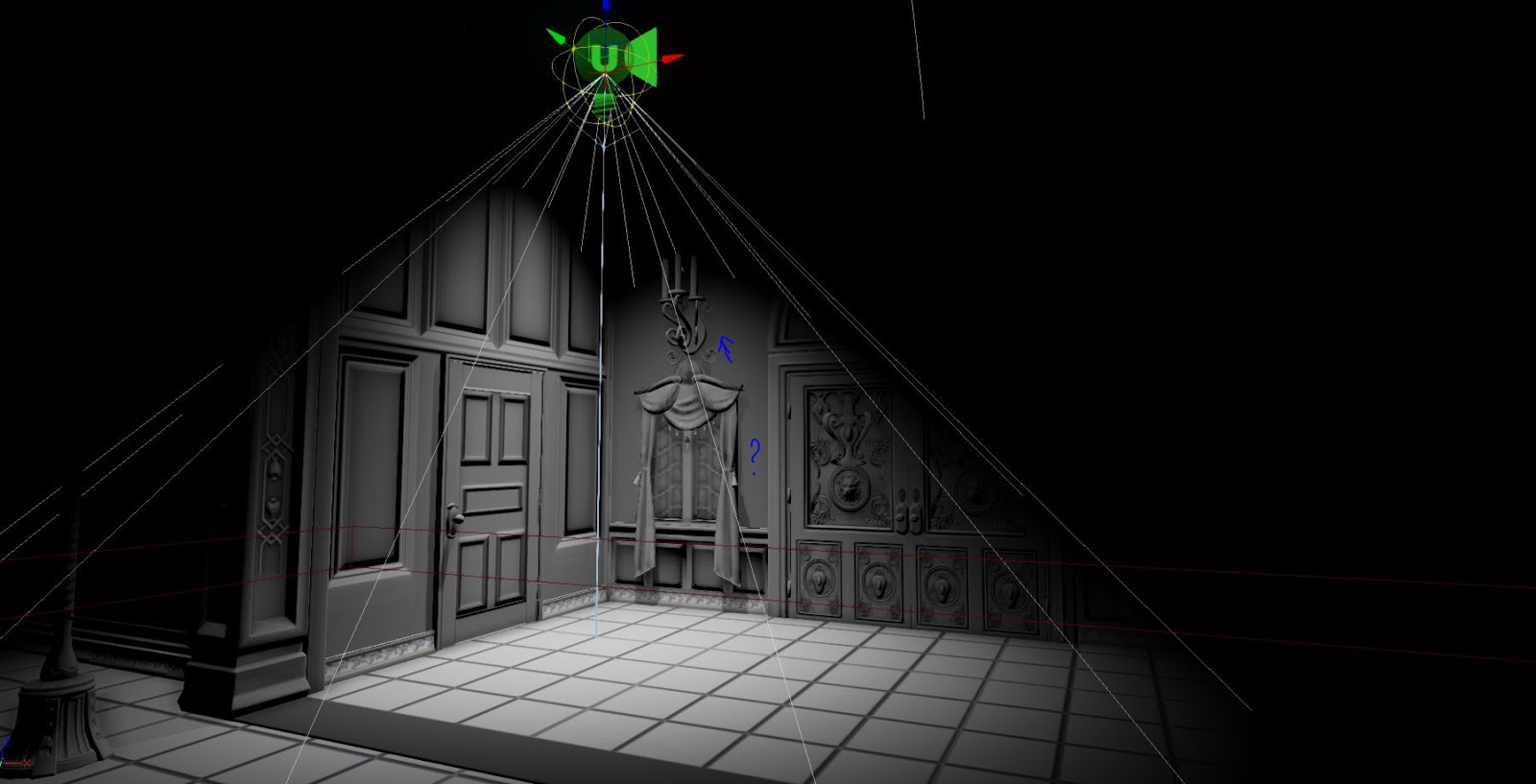
build lighting - and selected
This is confusing me - please help
I was under the impression that you don't need a light map in order to have dynamic shadows.
When I select the light - I see a shadow but when Unselect it I lose the shadow -
When I build lights the shadow gets less dark and yet only visible if I have the light selected
I have - Cast Shadows - Cast Dynamic Shadows - Cast static Shadows - Cast Composite shadows - enabled

Selected

Deselected

build lighting - and selected
This is confusing me - please help
Replies
Also, do the standard lights 'break' in the Editor or even after you compiled the scene? UDK had a bug (it should be fixed by now) where normal lights didn't work in the Editor, but did in the final scene.
Default light mass settings has 3 bounces. If you turn it off it will look like that... but it will not bounce through translucent surfaces(if I remember right)... putting 'NUM indirect lighting bounces' at zero does the trick.
Also, if you go into your static mesh editor, you can change the light map resolution to something like 256+(default is 32), if you find that your shadows are becoming blurry and washout after building all.
I tried it on the Default scene that UDK opens and I threw a light in - and hit Build light and the shadows worked - but not in my scene...
I may have to specify that I do not have a separate UV channel for Light maps - because I didn't think I needed it if I use a dynamic light...
This is what I ended up getting...
it seems like what you suggested should work - I don't know what I'm doing wrong here - but it's frustrating to see all the tutorials not addressing whether you have to have a light map to cast or receive a shadow...because they use mostly assets that are found in engine.
Btw, you dont have Cast Dynamic Shadows enabled in your last test. Not sure if its related to the issue but you might want to turn it on and give it another go.
What apparently happened was I was supposed to bring in the meshes into the scene as Interp actors - which I didn't really know...
I checked on one of the videos on eat 3D - the free one - turntable character.
It sort of helped me a long.
but**** If I do have to make a lightmap UV channel - do I do 1 per asset? or do I place them all in UDK - export into Maya or Max and then do 1 large UV channel for the whole area - as I have tiling assets - would it affect instanced of the same asset - if I have tiling ones - do I have to make just 1 light map per instance or can I just make 1 light map channel for the single asset?
Sorry if I am confusing anyone - I really appreciate all the help
All I normally do is bring characters into Marmoset and go from there. Building a scene in UDK is way more complicated than I thought.
If you have a mesh with non- unique UVs... when light hits it, you will get duplicating shadows where the UVs repeat. You can export your mesh from Max or Maya with multiple UV channels or add one later in the mesh editor in UDK.
Creating the 2 UV channel in UDK is like a simple auto map, nothing will be overlapping. I think all you do is press a button:)
but if I have lets say a door that has mirrored UVs - I know I need to make a light map in which the UVS aren't mirrored...but do I need to make a separate light map for every instance of that door? or can I just make 1 Door with a light map UV channel instead of lets say 3 doors with a combined light map UV channel - which would give it a smaller resolution I guess
You only need to make UVs for the lightmap once. UDK packs them into a single texture for you.