The BRAWL² Tournament Challenge has been announced!
It starts May 12, and ends Oct 17. Let's see what you got!
https://polycount.com/discussion/237047/the-brawl²-tournament
It starts May 12, and ends Oct 17. Let's see what you got!
https://polycount.com/discussion/237047/the-brawl²-tournament
Low poly primal hut dev
So I have been working on my hand painted texture skills,and atm i'm working on some environment models for a GGD that i'm working on.
So here is some references ive been using, ive made some slight changes to the door way of the hut/tent


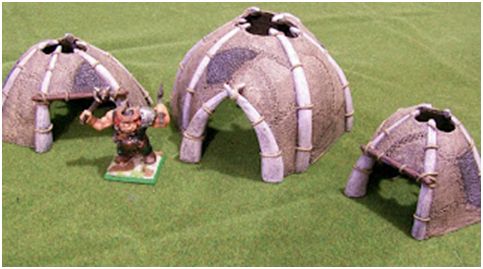
Here is my progress so far.
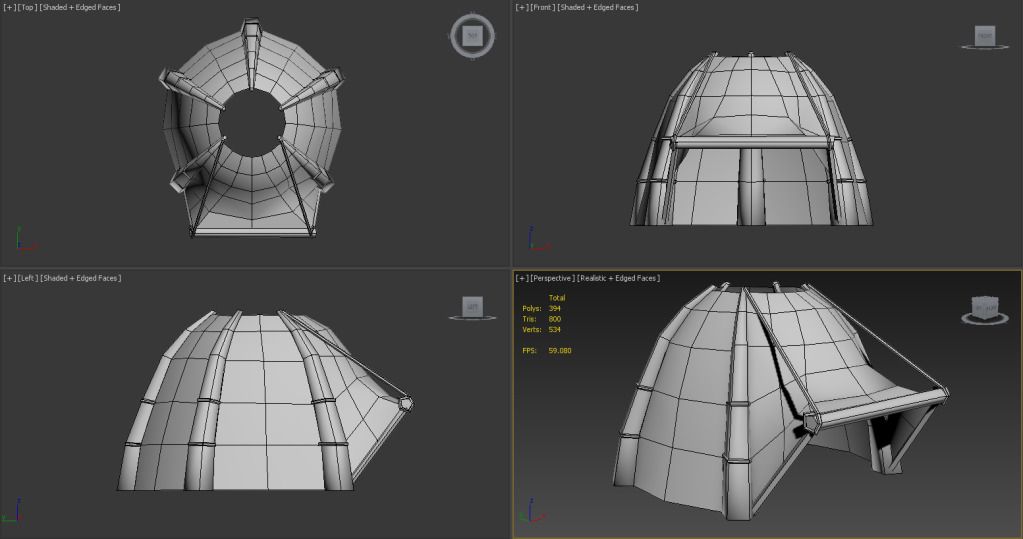
Any advise would be grateful, I do believe its going well so far, i have to finish the rope loops up the bone struts yet and then i am going to start texturing.
So here is some references ive been using, ive made some slight changes to the door way of the hut/tent


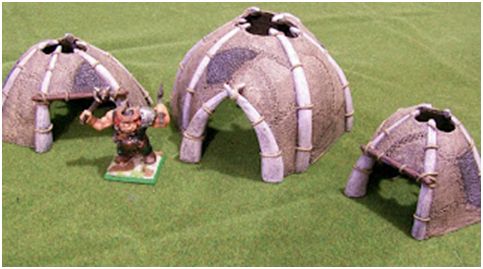
Here is my progress so far.
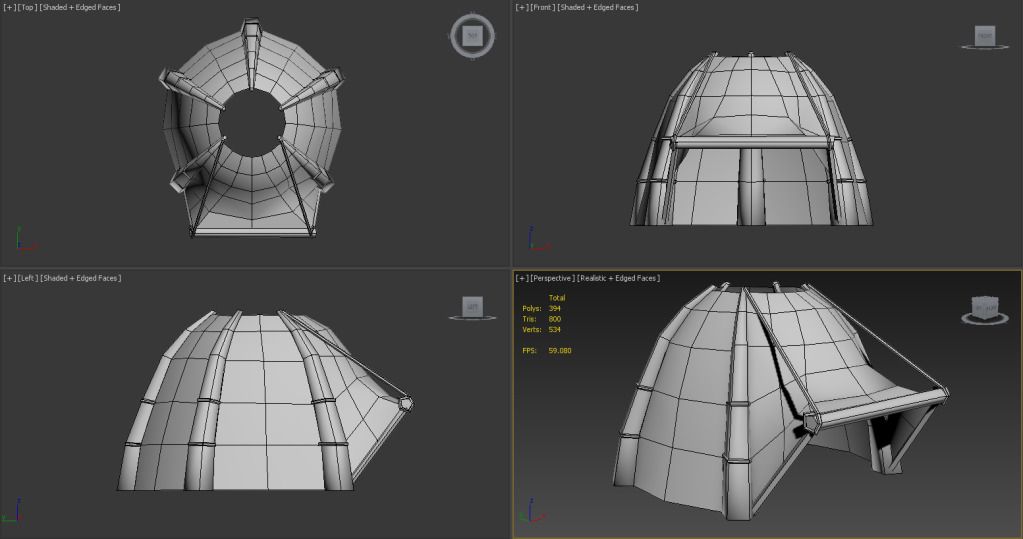
Any advise would be grateful, I do believe its going well so far, i have to finish the rope loops up the bone struts yet and then i am going to start texturing.
Replies
The hole in the roof i would say to put more shape to it like in the ref images, it would make it look cooler than just a bog standard circular hole
Ill keep track of this i like the look of it
I did not realize i made the hole at the top so circular thank you for pointing that out, i am only using the references as vague guidelines, but i do agree it looks better in the ref's
Today i begin the texturing so posts will follow.
Come across some problem's with this model.. And im actually happy i have as it will make me think about them in my new model's. the main one is the texture space, as there is not enough pixel space on each face of the uvw map to apply detail to the wood and rope sections.
As far as the painting goes, I think the hide can use a few improvements: Probably could push your value range, use some more darks. Add more surface detail on the hide itself, depending on what kind of hide it is. You could paint in shadows from the stitches. You could add more fun details such as tears. Other than that, it is nice, clean painting, and I like your color choice :]