The BRAWL² Tournament Challenge has been announced!
It starts May 12, and ends Oct 17. Let's see what you got!
https://polycount.com/discussion/237047/the-brawl²-tournament
It starts May 12, and ends Oct 17. Let's see what you got!
https://polycount.com/discussion/237047/the-brawl²-tournament
Milky normal maps - xnormal
Hi polycount.
I see a lot of expertise on this forum, so I've been reading around a lot the past few days, trying to understand the source of my latest woes (I have found some really good information). Despite my best efforts things seem to be going a bit south with my latest bake on a scooter prop.
Its a more complex bake then my past, and while a bit simpler things bake fine, I am running into nothing but trouble on this.
Certain things I've fixed with ease, flipped normals, xform, cage issues etc. But I am unsure of how to go about getting this thing to bake properly from there.
I'm using max 2012, and baking in Xnormal.
Here is the normal map, the super funky edges is a newer issue that happened after I started playing with dozens of baking methods. The pictures explain better then I can
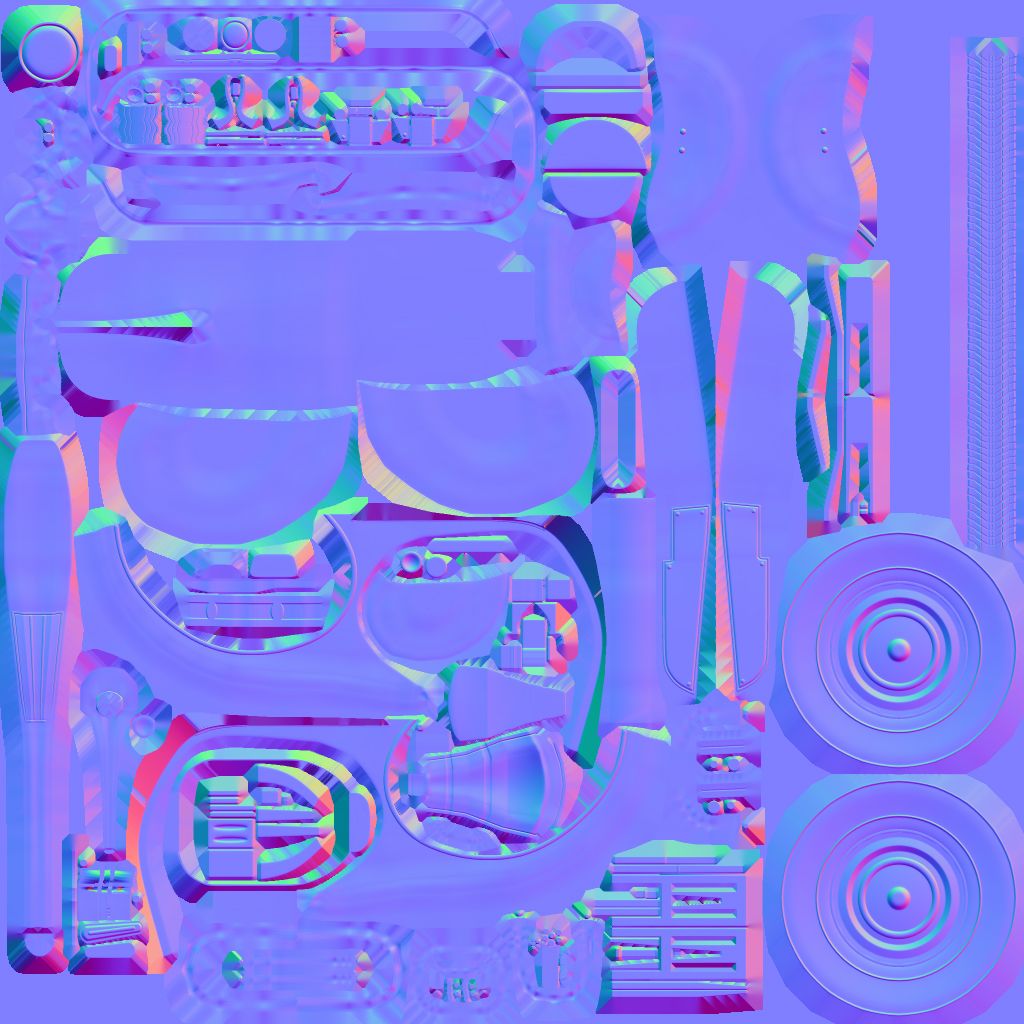
And on the model in marmoset.
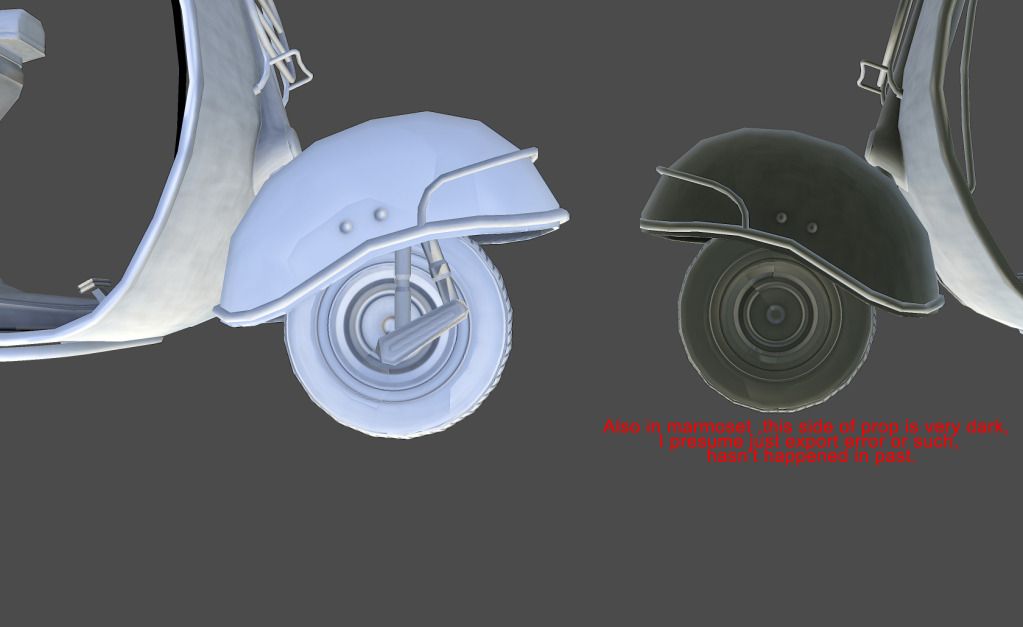
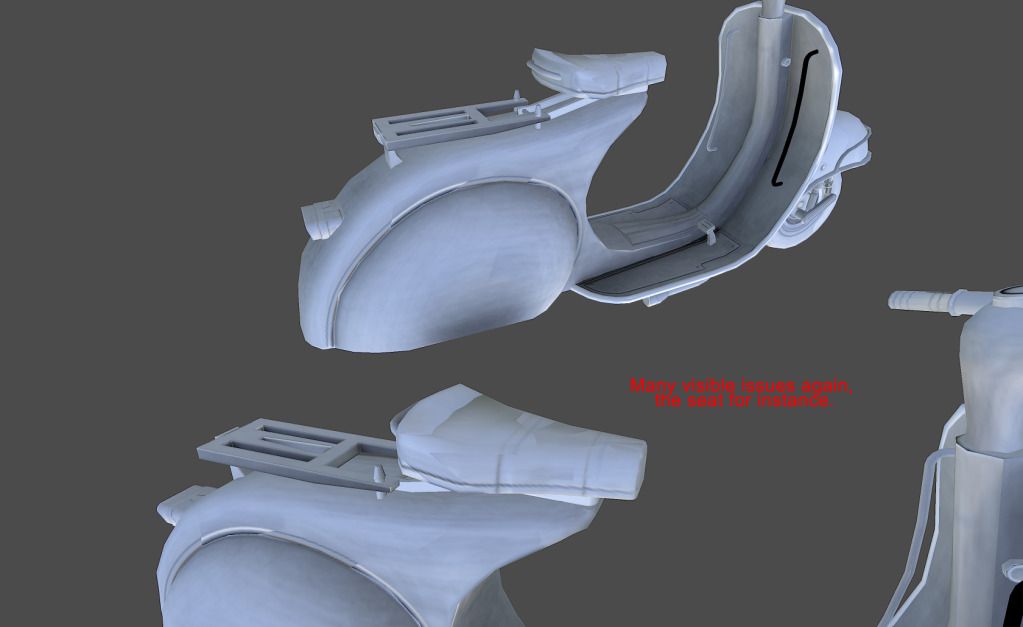
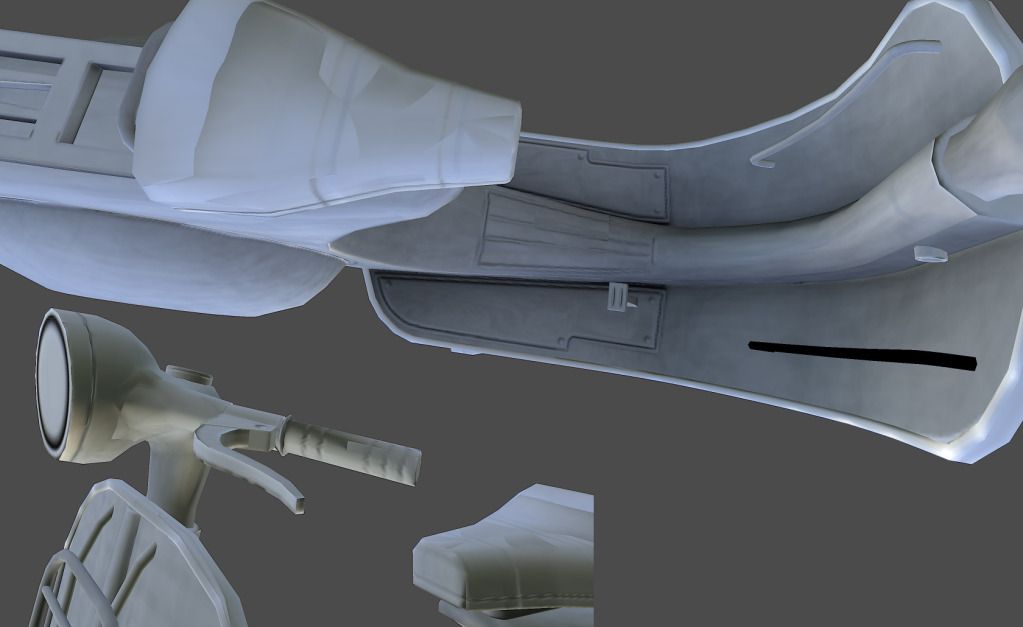
Any advice and information on how to fix some of this would be awesome, in the mean time I'll keep trying. :thumbup:
Thank you for your time,
Apple
I see a lot of expertise on this forum, so I've been reading around a lot the past few days, trying to understand the source of my latest woes (I have found some really good information). Despite my best efforts things seem to be going a bit south with my latest bake on a scooter prop.
Its a more complex bake then my past, and while a bit simpler things bake fine, I am running into nothing but trouble on this.
Certain things I've fixed with ease, flipped normals, xform, cage issues etc. But I am unsure of how to go about getting this thing to bake properly from there.
I'm using max 2012, and baking in Xnormal.
Here is the normal map, the super funky edges is a newer issue that happened after I started playing with dozens of baking methods. The pictures explain better then I can
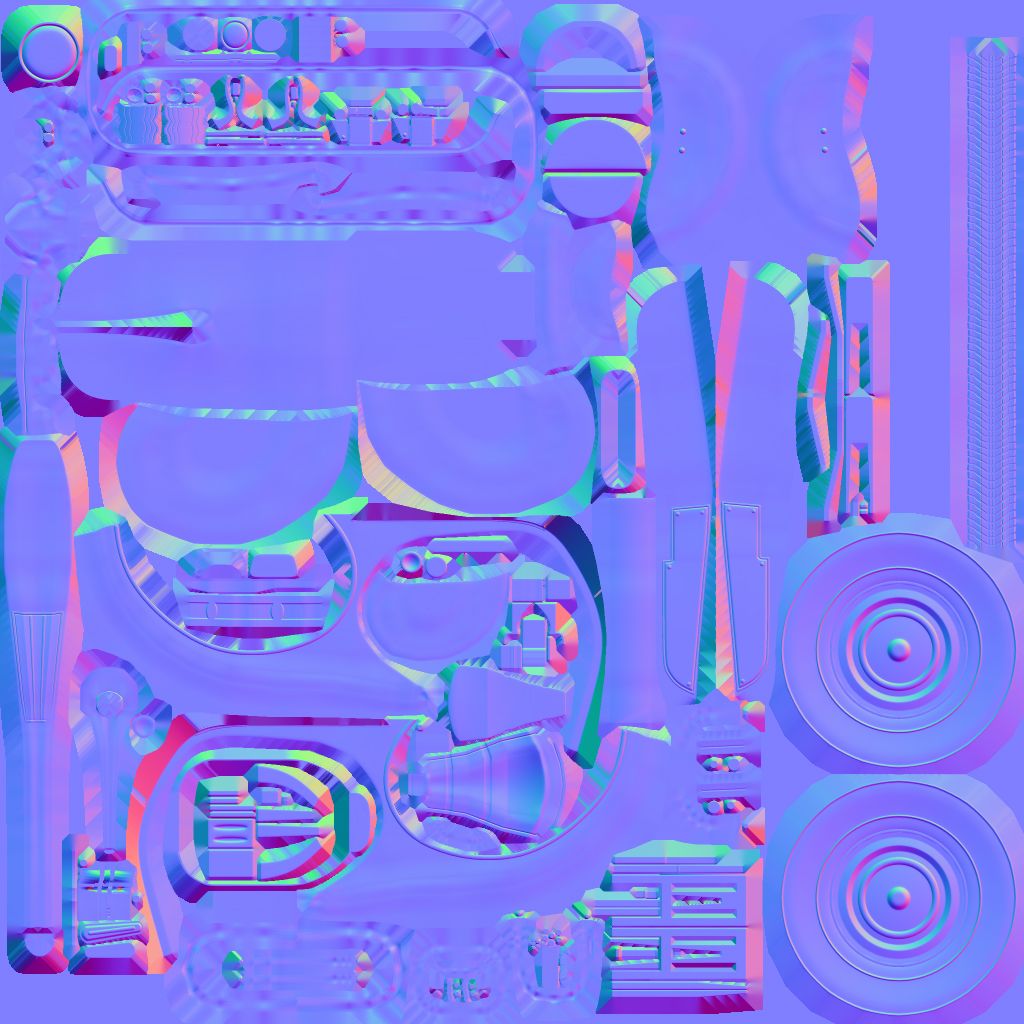
And on the model in marmoset.
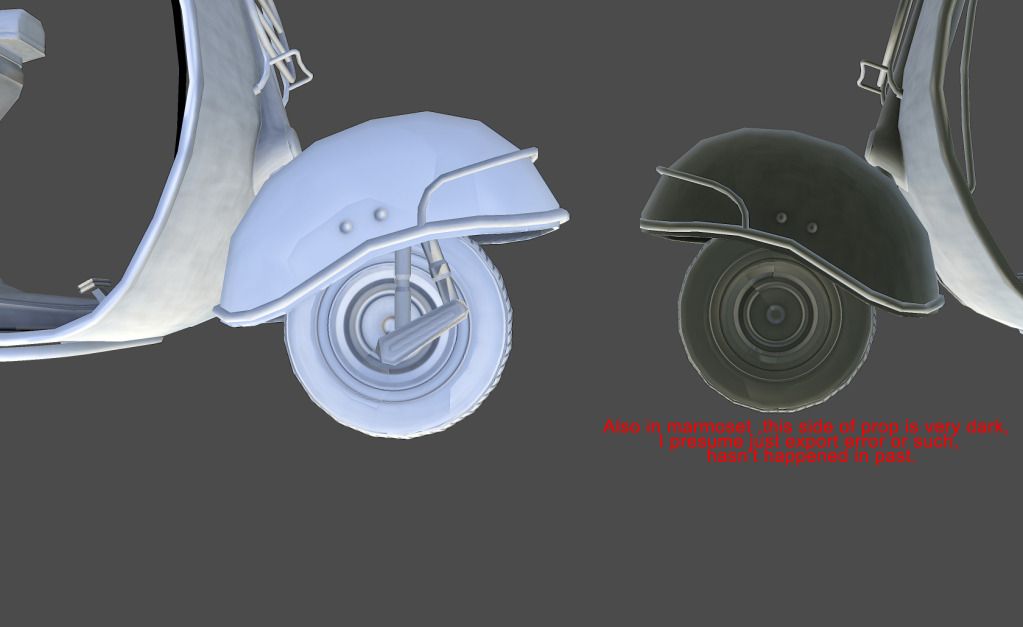
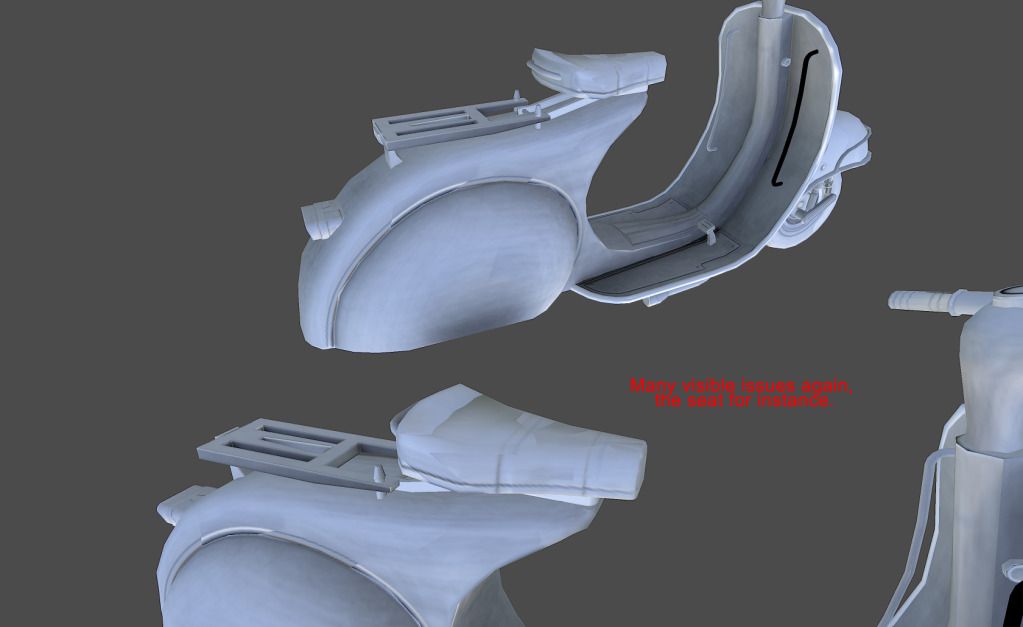
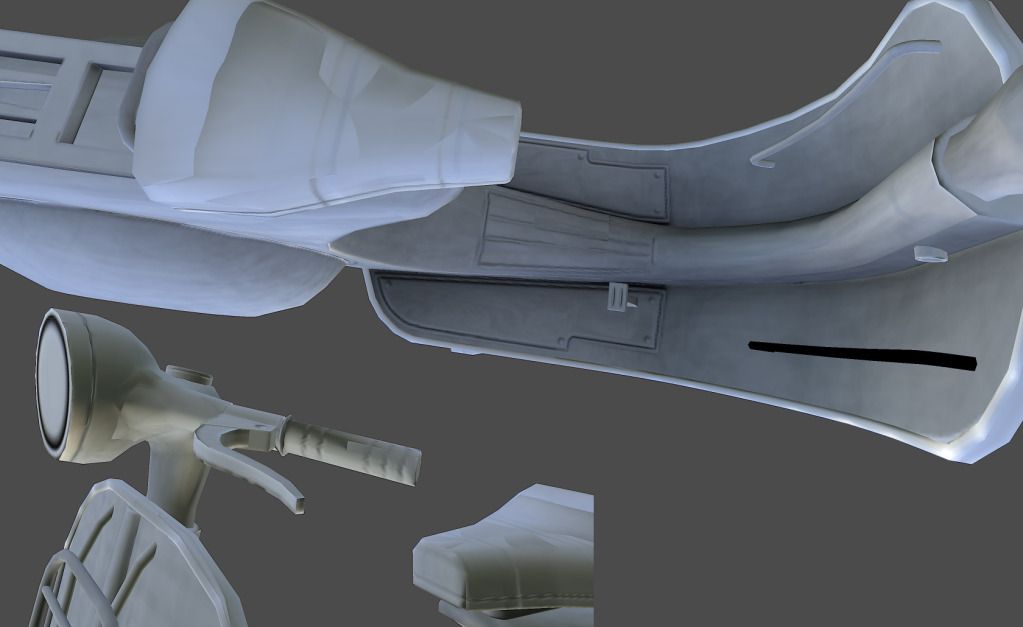
Any advice and information on how to fix some of this would be awesome, in the mean time I'll keep trying. :thumbup:
Thank you for your time,
Apple
Replies
And some wireframes.
It looks to me that you might have smoothing groups applied to the seat incorrectly.
No they don't, if a surface is flat, it will be neutral blue, just like Max and countless other apps will bake out, one app shouldn't be giving out a better bake in the case of Marmoset.
Even the 8M guys recommend XN for baking for Marmo in most cases by the way.
Many people had the issues he's having and it has been discussed with a plethora solutions in the Marmoset thread, they usually boil down to a lack of proper cage, Symmetry UV's that got touched up later on, etc.
Do not do this, it will only result in skirting the problem, not understanding what causes it or how to avoid it. If it even has any effect at all that is.
This is probably an issue with overlapping uvs. I think I've seen similar in the marmoset thread.
Try moving your overlapped(mirrored) uvs 1 unit exactly and then reimporting, and rebaking as well if that doesn't solve it. If that doesn't help it may be a problem with your export/low poly mesh normals.
The "funky edges" are edge padding, and a good thing. It helps with mip mapping, and obviously doesn't show on the model.
edit: Looking at your bake it looks like you're not really mirroring anything? Probably an export error if thats the case. OR some sort of corrupt geometry or something like having some faces that do not have uv co-ords.
How does it look like in Max?
I've never been able to get normalmaps to work in 3dsmax unless its with viewport shader, thats why I'm using marmoset.
I will say, aside from the other issues the normal map hardly shows up without an AO in the diffuse slot.
To answers the questions;
Duplicated Geometry - I'm assuming this means a clone of the mesh hidden under one another? I don't believe there is any, unless of course its some annoyingly hidden thing.
Export - yes I use an .obj of the mesh in marmoset. Its weird as its never happened with previous work, I could try an fbx, not sure if that will fix it though.
Earthquake;
Forgive me I'm not as savvy as you, there aren't really any overlapping UVs on the UV layout. I have a few things of exact geometry stacked on top of each other, but none of those areas are really bugging out. For instance I am unsure of why the seat would be acting up so severely, or the other areas. Unless I misunderstand.
When I set it up for bake, I modeled one half of the model, mirrored many of the parts, then attached everything as one object, UV'd it and went through bake process. Because of mirroring it I had to flip some normals.
Here is model with cage;
Hopefully I answered some questions, its difficult as I don't know if the issue is something small that I understand, or something more complex that will take me a bit to figure out - I've found with baking its normally either :poly121:
Anyway thanks for your time,
Apple
second that
looks like some parts of your model are outside of the cage
Thanks for your time,
apple
We've had a few comments like this, but if you look at the baked normals he posted there really doesn't seem to be any noticeable ray trace errors, so I'm not sure what relevance it has. (Unless I'm wrong and the errors simply aren't visible from his posted texture).
I can't seem to upload any files through the attachment feature on this site. It attempts to upload but then the connection times out. I've tried just the files, then after that didn't work I tried a .zip or a .rar but neither upload.
Perhaps the files are just to large.
Thanks for your time,
apple
To get normal maps working in 3ds max without a realtime shader, you apply the map to a "Normal Bump" map, which goes in the "Bump" slot in the material editor, this will not show up in the viewport, you need to add lights and render an image to see the affect.
Your second point there leads me to conclude that the problem is with your AO, not your normal map.
Edit
I downloaded your file, why is the AO not included? I really don't think the problem is with the normals at all. They're a little weak (for tests sake I had to overlay two duplicates) but aside from a few gltiches here and there, which are visible in the map anyway, I'm not finding any problems.
There is what appears to be an "odd" line on the seat as an example of possible "glitchyness", but that's visible in the texture itself... so, nothing really out of the ordinary.
I'm now 99.8% convinced this is an AO issue. That's a 0.4% increase.
But I don't see how it could be an AO issue, as posted above here is an image of just the normal map that I baked, it comes out like this;
I suppose it could be a previously mentioned export issue or such on my end with marmoset or something? Although if you even look at the floor boards or such on my image, the normal is very warped and tiled, rather then a smooth bake in those areas.
thanks for your time,
apple
Have you tried the export that you uploaded for everyone else? I mean, if that works fine for me, and not for you... then the problem has to be marmoset related, n
Also sorry for late reply, busy week.
Apple
Even if they aren't the areas that are having problems in marmoset.
Like in this image (though I didn't finish).
I'm wondering if its some random export issue? I'm baffled as to why it worked decently well for GeeDave.
I spent today trying to figure it out, so I exported and did a test bake on a past model and displayed it in marmoset, and got this error. I had some other errors, but I fixed them as they were a result of smoothing errors.
This issue seems to not go away, which leads me to believe the source of all my issues is possibly a bad export? Unless there is a way to fix the above issue, because its a similar issue the scooter has in many areas.
Really wanting to solve this and move on lol
Thanks for your time,
apple
But one quick thing, you're using max right?
When exporting obj, turn off(or on) "use compression" or whatever that setting is. I vaguely seem to recall one or the other producing more reliable results. So what it is set to in the obj export options, toggle it.
Also, try FBX if you haven't already.
I had a very similar problem in Marmoset and an FBX export solved it for me.
fullbright white polies in marmoset are usually a sign of bad uv's. check for single polygons overlapping on themselves (wonky quads or some such).
@Dirigible, I posted them earlier in the thread; http://www.gamefront.com/files/22383173/scooter+prop.rar
@cptSwing - thanks, I will look into that and see what happens.
Thanks for your time,
apple
When I opened up your model, the vertex normals were so incredibly jacked up, I don't even know.
I unlocked them, which reset them back to default (all normals hardened). Softened the normals, threw it into marmoset, and everything looked fine.
So yeah. I think the normals on your model are jacked up.
Thanks.
i got this all the time when i tried marmoset, never see it with my shader.
@dirigible thanks very much for that
Also when you say;
Does that mean you re-fixed the smoothing groups afterwards, or left it the way it is? Because in the image link below you show one model with hardened smoothing, and one thats soft, but I don't know which one is the before and which is the after.
http://i.imgur.com/0On3H.png
Thanks for your time and help
Apple
I could tell that you had some smoothing groups set up, but unlocking gets rid of those. I didn't fix them, since I wasn't sure what exactly they were supposed to be, and figuring out would have taken a long time. You're going to have to go through and set them up again (or just rebake your normal map).
Here is mine. Still a few weird bugs here and there but yea. I can't figure out why its showing up so weird on the model.
Here is a picture to perfectly explain what is confusing me;
I don't know if its a marmoset, or model side issue?
I will say, nothing visually happened at all when I selected all the normals and hit reset, I thought maybe the settings were weird but I tried a lot of combinations and nothing worked. Also told it to 'select by' and reset "vertex" at one point, thinking that was the issue, but still no
Here is what I see before I 'reset' the vertex normals, it looks the same afterwards though.
I don't know, perhaps the model is a bit to poorly done to accompany a fix to my woes? I'm 100% positive I'm doing something terribly wrong on his though, if its been proven to bake for other people here.
Thanks for your time and reading my lengthy post,
apple
I'm a maya guy, so I really can't help you with normals in max. I can't tell if they look correct in your max screenshot, but they definitely look wrong in your marmoset screenshot. It might be something to do with your exporting, I don't know.
Okay I just baked out a couple different maps and noticed that some of your high poly geometry has inversed normals. I don't think that's what's giving you issues, but it's something to check out.
Anyway, with the maps I baked out and the model I have with the correct normals, it looks fine. There's nothing inherently wrong with your model, it's just something weird about your vertex normals.
Side note, you should probably be mirroring more parts of your model, and packing your UVs a bit more efficiently. I baked out a 1024, and the resolution on model was terrible.
In the mean time I will keep trying, and press on! If its okay I may use this thread for any future woes I could encounter, as I don't want to redundantly make threads about my long winded baking troubles
Thanks!
apple
Did some test bakes with your model also and fixing the vertex normals indeed gives clean normal map bakes.