The BRAWL² Tournament Challenge has been announced!
It starts May 12, and ends Oct 17. Let's see what you got!
https://polycount.com/discussion/237047/the-brawl²-tournament
It starts May 12, and ends Oct 17. Let's see what you got!
https://polycount.com/discussion/237047/the-brawl²-tournament
Modular shapes workflow (Bended shapes)
Hi, I'm currently working on a portfolio project and I want it to contain a modular castle. I went to polycount forum then I saw this picture from Kevin Johnstone from Epic and I wanted to reproduce them in 3Ds Max, but I just can'T achieve the result of the two pieces that I marked.
Can anybody show me some sort of step by step procedure to achieve this result.
Thanks
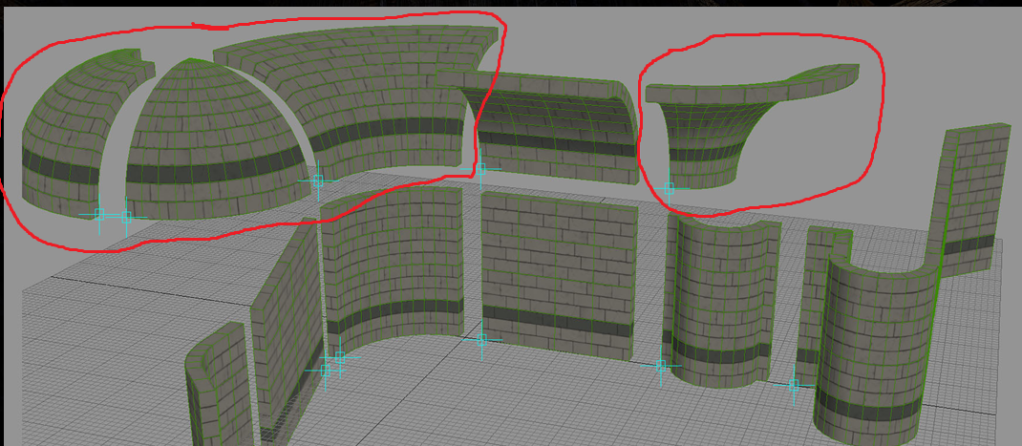
Can anybody show me some sort of step by step procedure to achieve this result.
Thanks
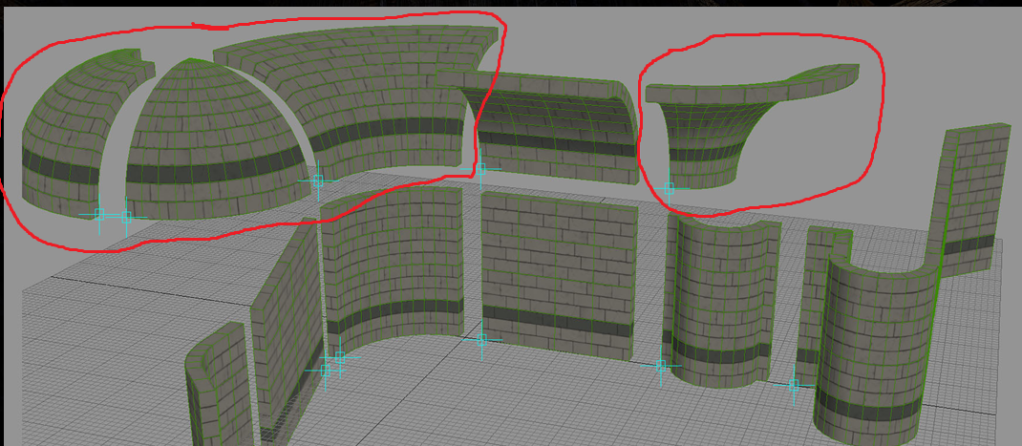
Replies
You could also use deformers as the poster above me suggested.
I was able to get a similar result to the one on the right quickly with two bend deformers. One bending the wall mesh in a forward curve and a 2nd bend deformer to curve it around.
If you do it with NURBS (surfaces) and convert them to polys, you also have to UV-unwrap them. That shouldn't be any problem with the proper tools though.
But even so, if you do it with deformers you have to optimize in the end anyway. Piece number two is a good example: With deformers you would get a lot of verts collected in the corner, and slamming them together will affect the UV's - UV's that you will have to go in and fix manually.
I consider both workflows about equal.
Deforming a flat wall that is already unwrapped, you normally don't have to do too much to the UVs and all of the shapes in the example above appear to be using the same square texture.
Where if you create those curved shapes some other way and then unwrap it, you will have a much harder time conforming the UV's to that square texture. It isn't impossible, just one way has you working with the UVs and the other has you moving onto other things...
1) Box.
2) Bend Z, Angle 90, Direction 90
3) Bend X, Angle 180, Direction 90
4) UV's same as original box.