[WIP] Tips for my female character
Hello everybody! 
I'm new here and first of all I apologies for my english which is not perfect (I'm french).
I'm working on a "realistic" character in 3ds max since few weeks. It's still WIP, but I'd like to know what you people think about it, that will help me to go further!
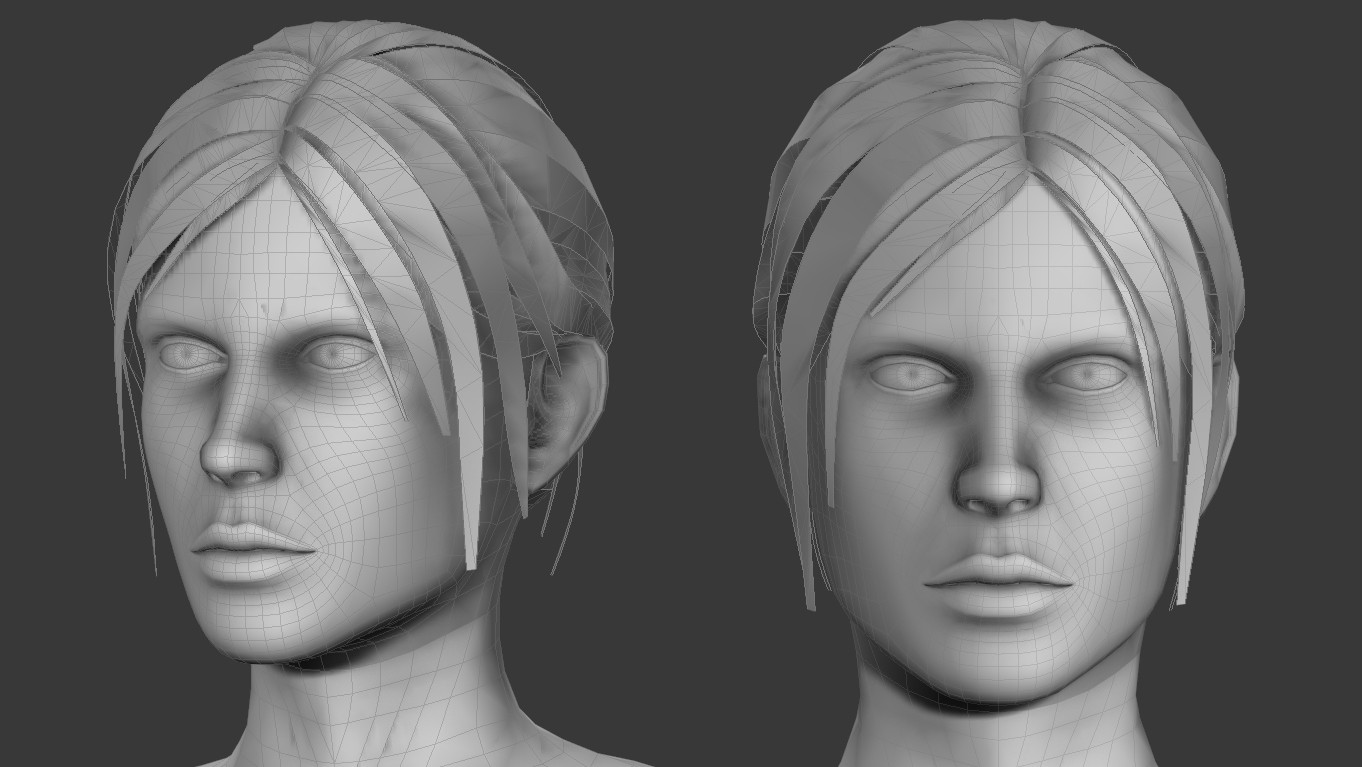
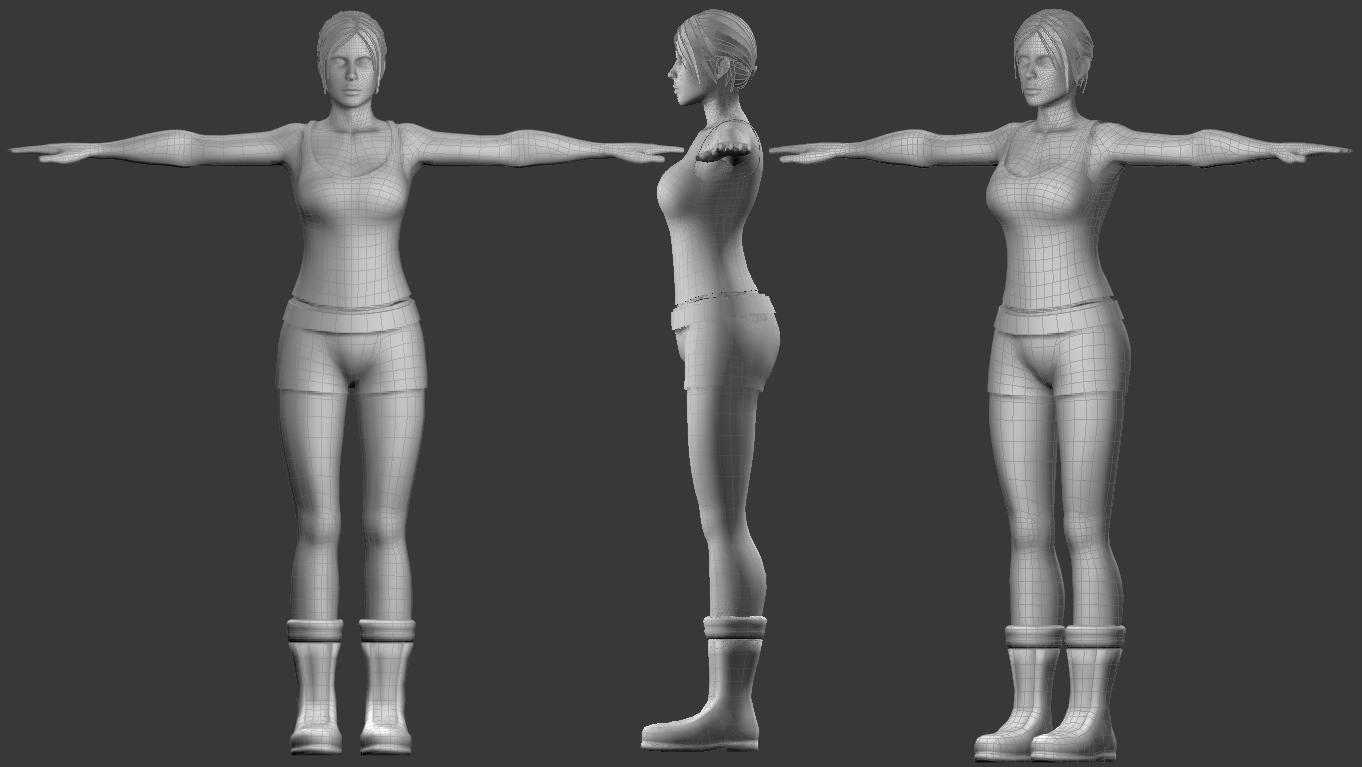
There is something wrong on the body, maybe her hips are too fat, her arms too long? I don't really know...
If you want more screenshot, just ask!
And to finish I'm searching for tips for my character's hair. I used Nurbs Curves to create... curves and I create surfaces between them with a Nurbs Surface tool. It's the first time I use something like that (Nurbs and stuff) and don't really know if its the best way to have good hair. It look good to me but as you can see, the topology totally screwed up when I created surfaces and its not optimised at all. Here a comparison with Chlo
I'm new here and first of all I apologies for my english which is not perfect (I'm french).
I'm working on a "realistic" character in 3ds max since few weeks. It's still WIP, but I'd like to know what you people think about it, that will help me to go further!
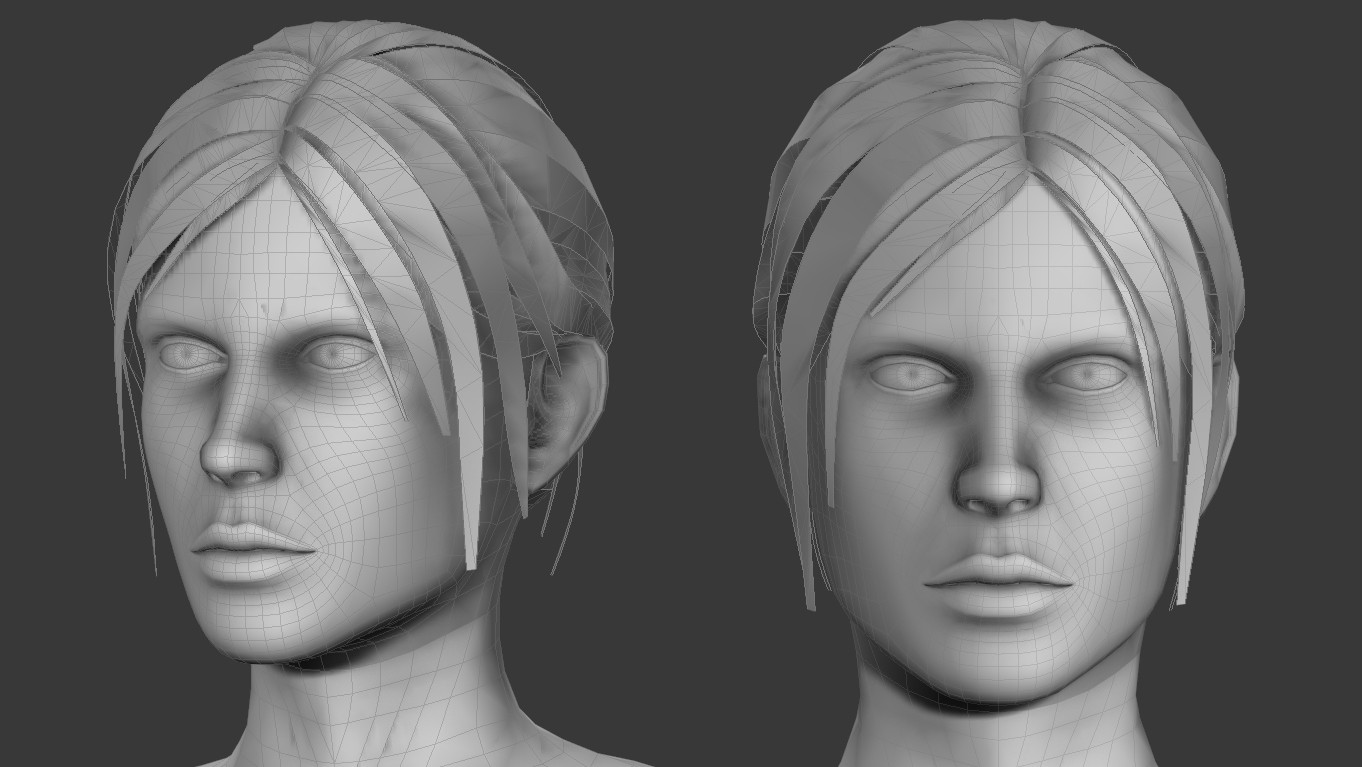
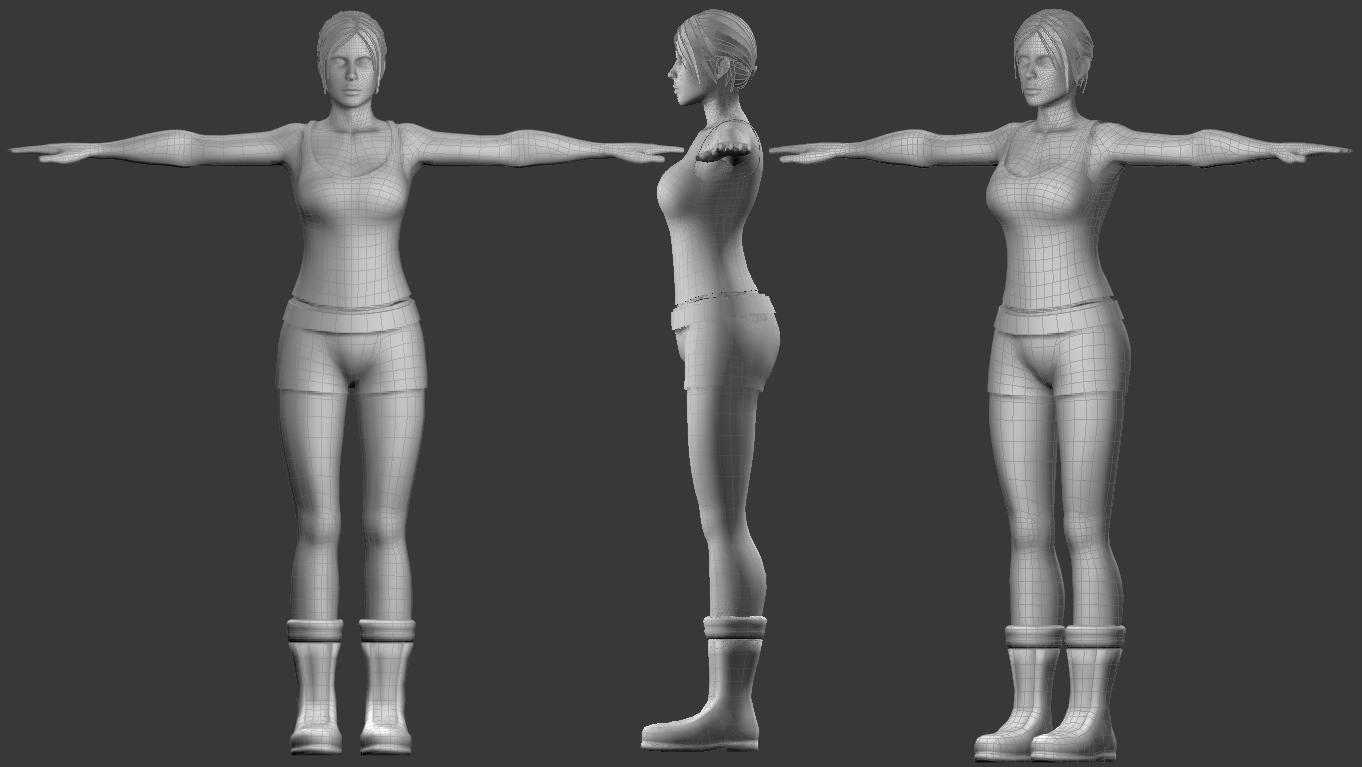
There is something wrong on the body, maybe her hips are too fat, her arms too long? I don't really know...
If you want more screenshot, just ask!
And to finish I'm searching for tips for my character's hair. I used Nurbs Curves to create... curves and I create surfaces between them with a Nurbs Surface tool. It's the first time I use something like that (Nurbs and stuff) and don't really know if its the best way to have good hair. It look good to me but as you can see, the topology totally screwed up when I created surfaces and its not optimised at all. Here a comparison with Chlo
Replies
Her brow ridge is rather harsh - it kind of looks like she's scowling. I'd soften that out a lot and add some more depth/form to her eye sockets overall.
Her nose is very blocky.
The outer corners of her lips are really sharp - this area you want the lips to curve to the inside of the mouth. So the easiest thing to do if you're poly modeling is to run those edges to the inside of the lips as they near the corners.
Googling the planes of the face might help. something like this - http://philippefaraut.com/store/reference-casts/anatomical-casts/female-planes-head.html
You may want to lower her arms from the tpose down to a 45 degree angle. There have been a number of threads on here as to which pose to model in but I don't think anyone recommends the tpose anymore.
Her body overall is really stiff looking. Adding a bit of a curve to her posture could help. I'd also say either her knees are too low or else her legs aren't long enough.
Grab some more reference for her wrist area. The transition from forearm to hand isn't smooth like you have it.
I have no idea about NURBs in 3dmax, in maya you can change the options so when you convert it to polygons it will be all quads.
please how do I get image of only the side view of the head (head facing the left hand side)
Cool start.
The pose looks stiff and a bit dated. 'A' pose is a lot more flexible. Shift the pelvis slightly forward and adjust the pose in the side view to maintain a balanced centre line. Modelling a clothed figure is usually a bad idea unless you are an anatomy master. Use Daz 3D (its free) as a reference while you work and practice doing male and female generic sketches until you get a better idea of volume and proportion.
i see this so often and for whatever reason never point it out, but corners of mouths? not very sharp. a little depth to the corners really help. it is all about creases and folds, for these types of things. it's amazing how these small details add up for faces.