Hard Mesh 2.1 - Visual Guide
Hi Everybody!
I want to share with you the visual guide that I created while working on the update of Hard Mesh, a modeling plugin for hardsurface non destructive modeling in Maya.
These GIF illustrates some functionalities that have been updated on the next upcoming free upgrade.
You gen get the trial on the official website: www.hard-mesh.com
Just keep in mind that the version that you see in the images is not yet available, but it's a matter of days.
There is a lot of effort behind this upgrade and I hope you guys will like it

Turning on and off the operators open up a layer style workflow.
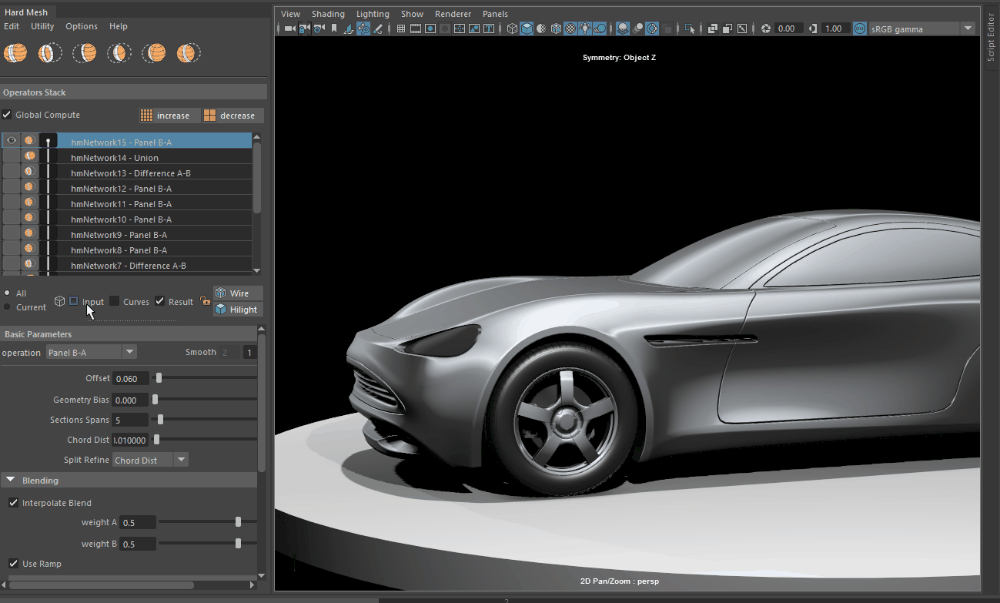
Turning on and the visibility of the Hard Mesh elements.

The effect of the resolution change. Notice that instead of applying the smooth after like in a regular workflow, we apply it before the end result.

Creating chains of operations.

Select the operation that best serve your needs.

Starting a new Hard Mesh operation
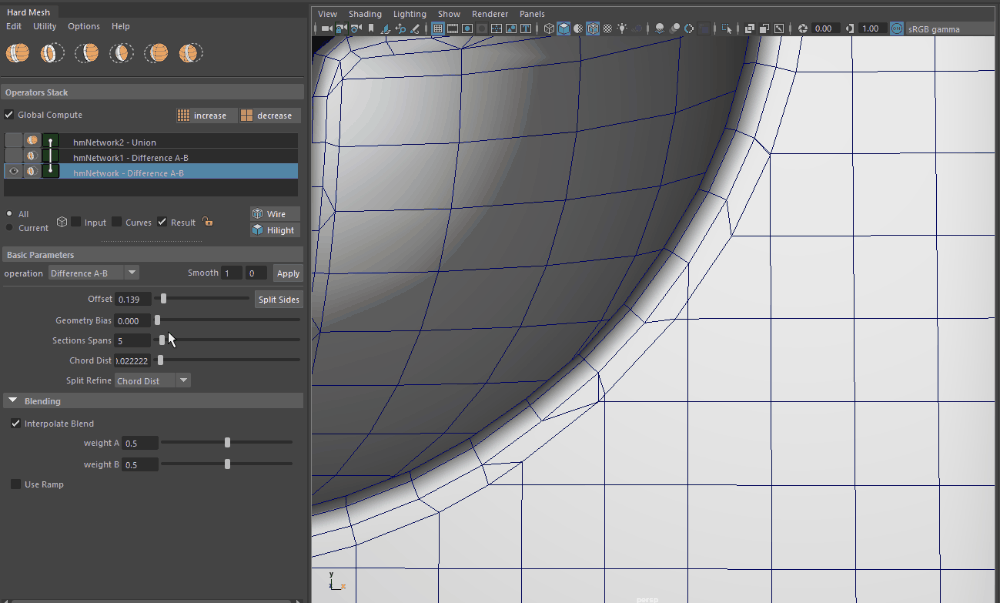
The Geo Bias. Notice how the vertex near the cut are moved when increasing the parameter.
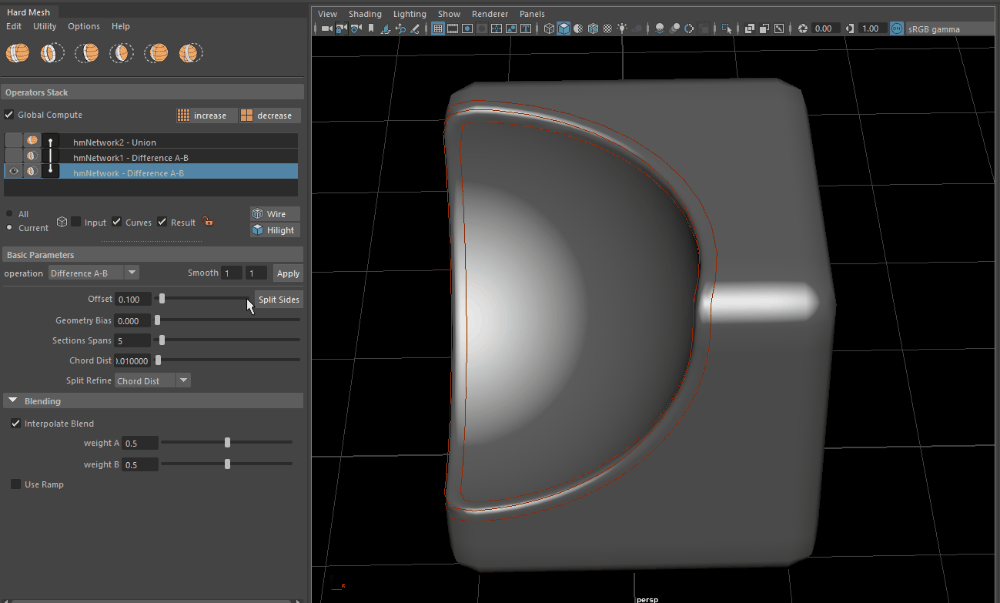
The Offset changing on each side.
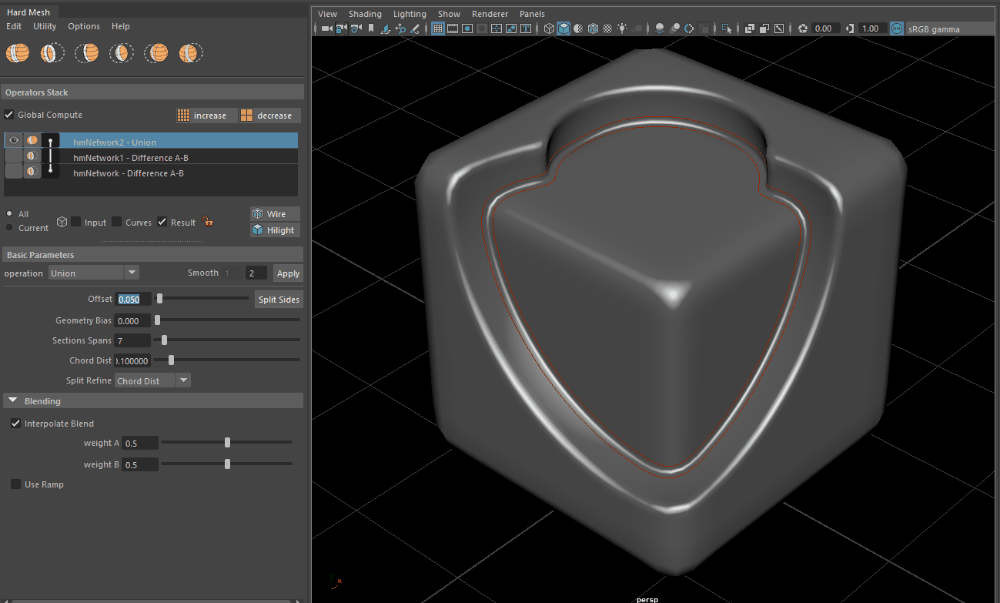
Changing the offset value.
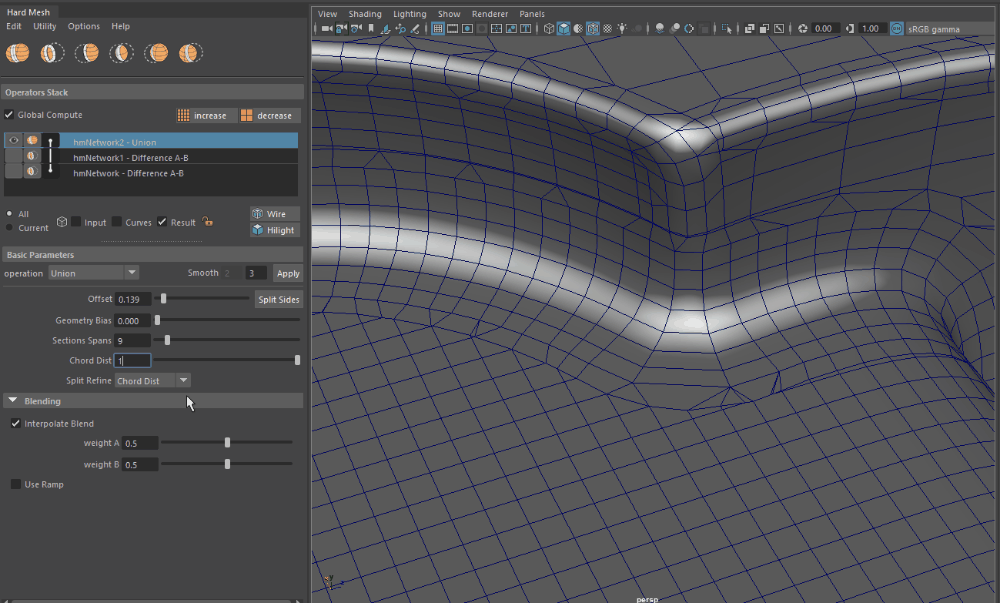
Changing the Chord Dist between 1 and 0.001.

Deleting an operator that we don’t like is an easy.
1
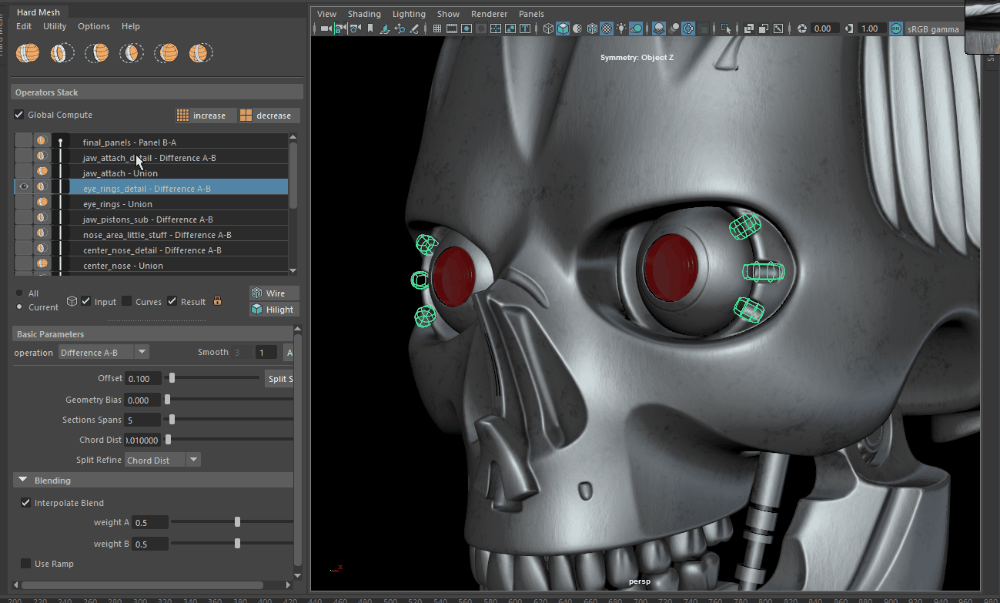
Isolating the current elements is a great way for focusing just on the relevant inputs.

Display All the input versus Current inputs.
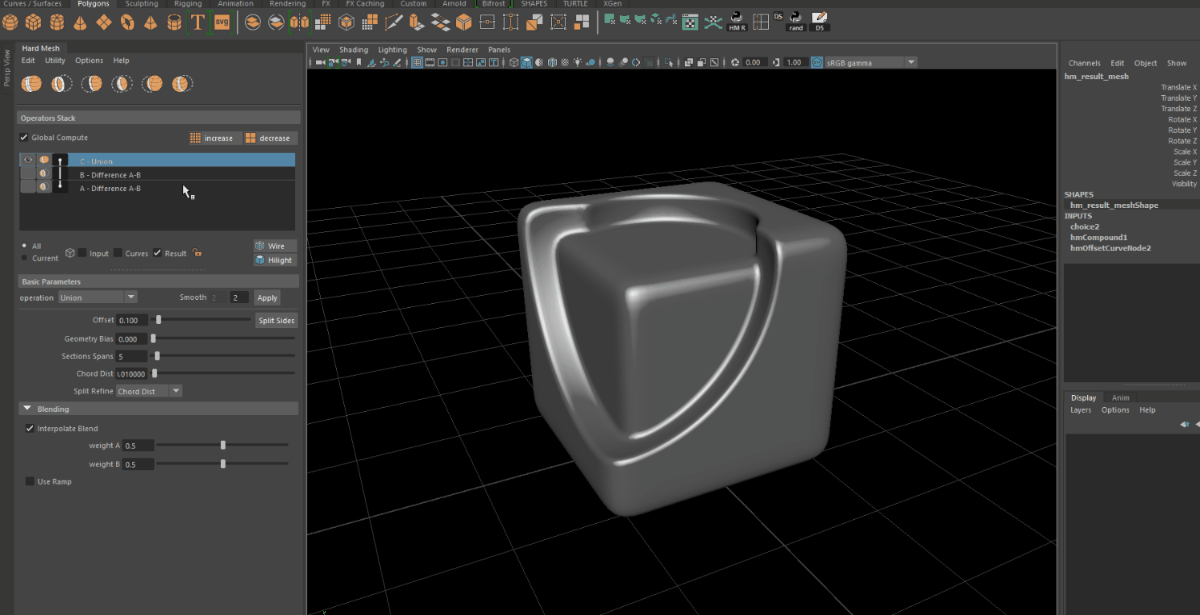
A simple example of operation reorder, notice how much can affect the final result
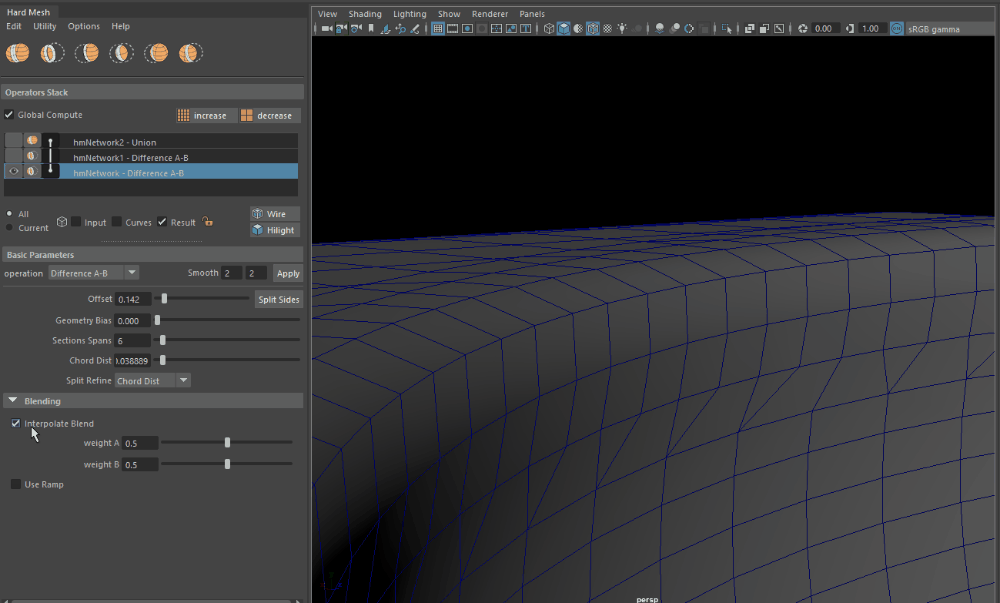
Notice how the blending assume a sharp profile when the interpolation is not computed.

Moving from the bottom to the top of visibility give an idea of all te steps used in the modeling of the object.

Turning on and off the computations


Activating one of the ramp preset to perturbate the blending strip.
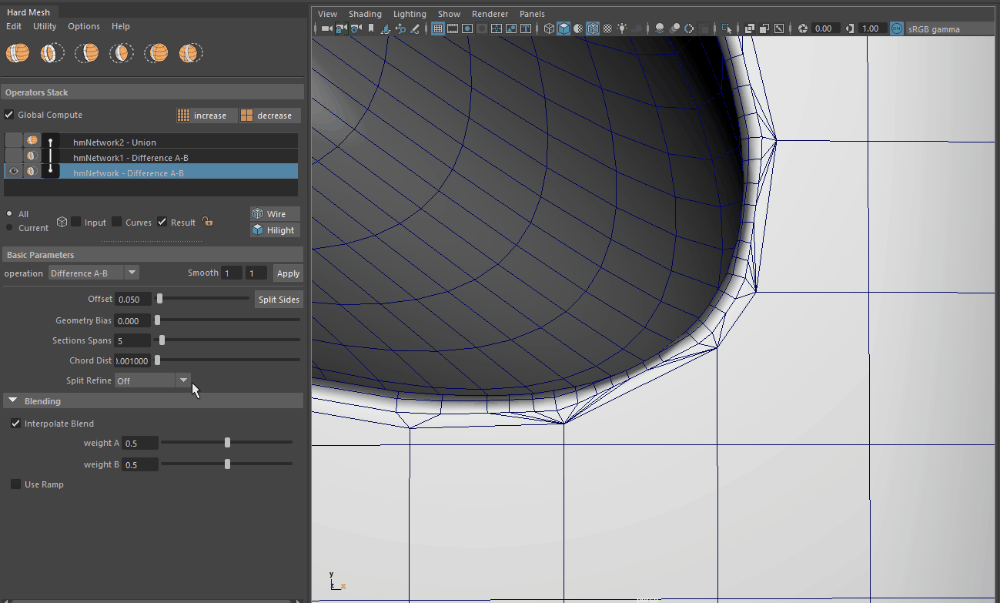
Changing the Split Refine.

Swapping the resolution between 0, the original poly count, to 2 a smoothed level.

Section Spans change.

The Weight parameters let you change the profile of the blending based on tangency.
I want to share with you the visual guide that I created while working on the update of Hard Mesh, a modeling plugin for hardsurface non destructive modeling in Maya.
These GIF illustrates some functionalities that have been updated on the next upcoming free upgrade.
You gen get the trial on the official website: www.hard-mesh.com
Just keep in mind that the version that you see in the images is not yet available, but it's a matter of days.
There is a lot of effort behind this upgrade and I hope you guys will like it

Turning on and off the operators open up a layer style workflow.
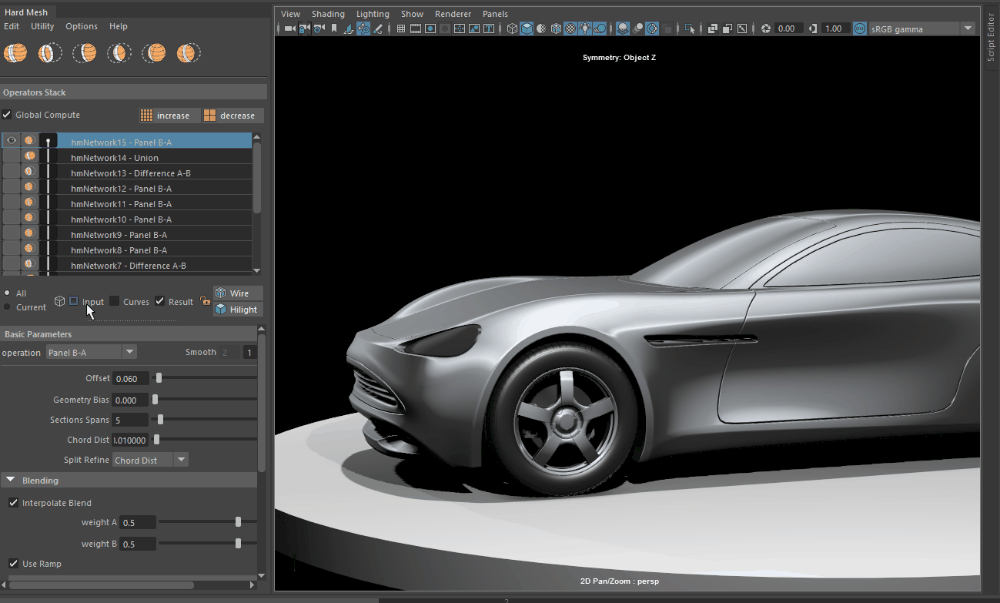
Turning on and the visibility of the Hard Mesh elements.

The effect of the resolution change. Notice that instead of applying the smooth after like in a regular workflow, we apply it before the end result.

Creating chains of operations.

Select the operation that best serve your needs.

Starting a new Hard Mesh operation
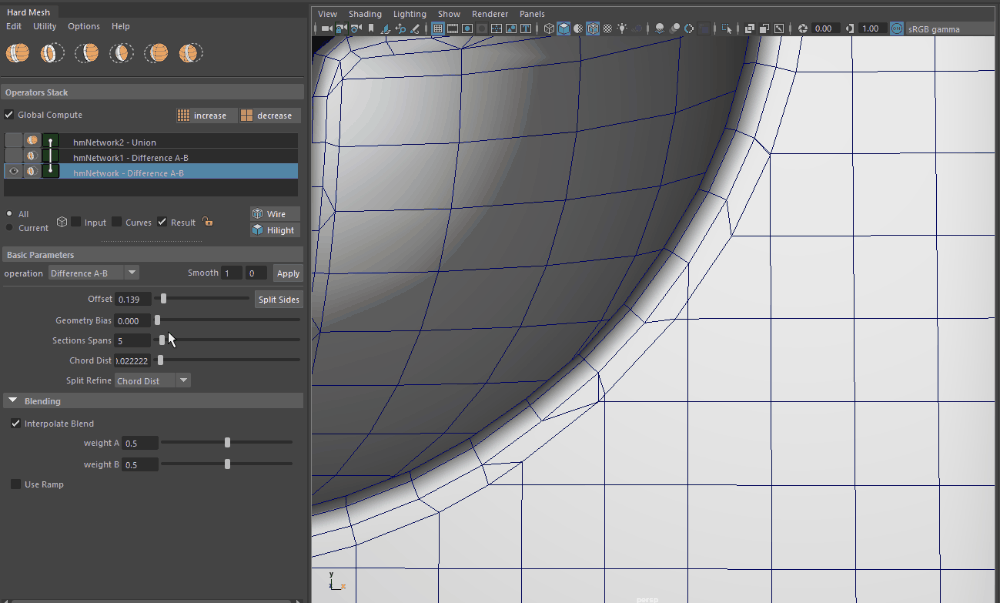
The Geo Bias. Notice how the vertex near the cut are moved when increasing the parameter.
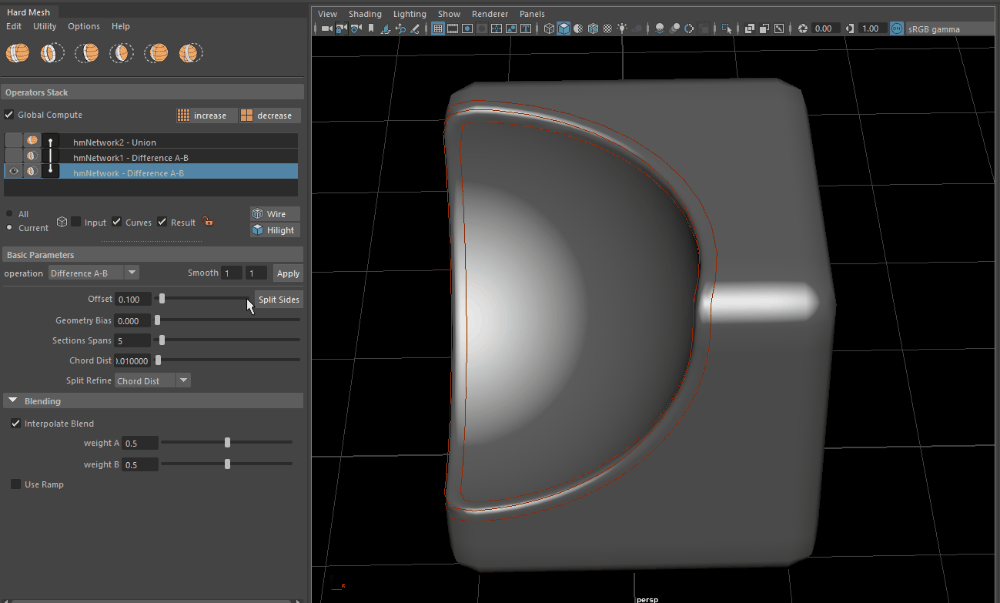
The Offset changing on each side.
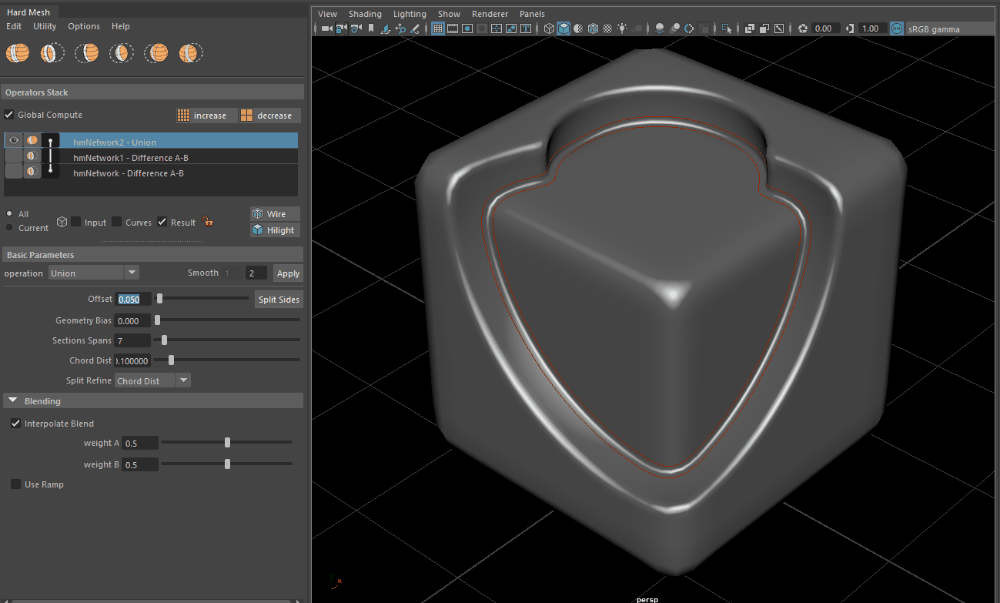
Changing the offset value.
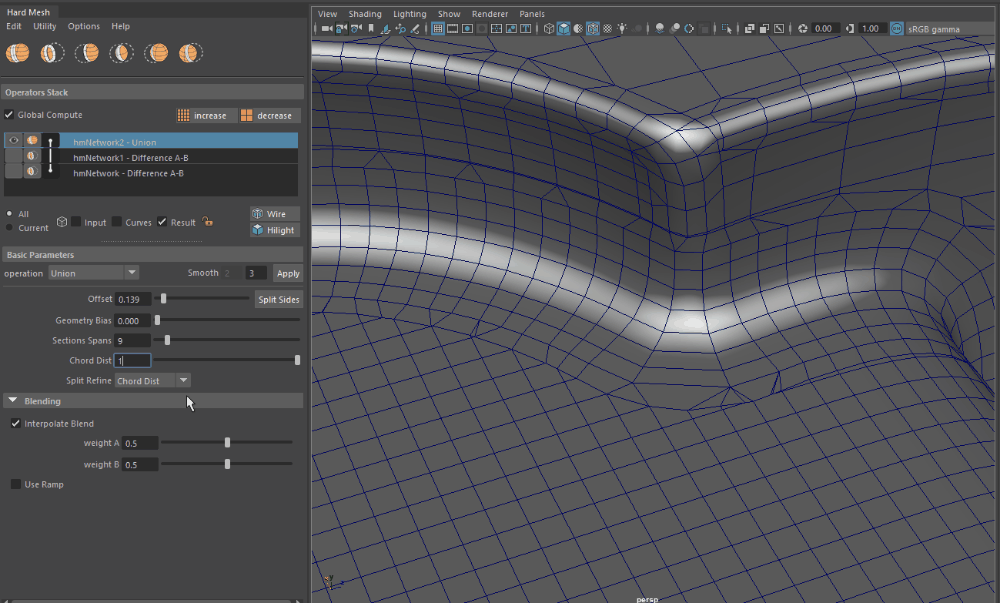
Changing the Chord Dist between 1 and 0.001.

Deleting an operator that we don’t like is an easy.
1
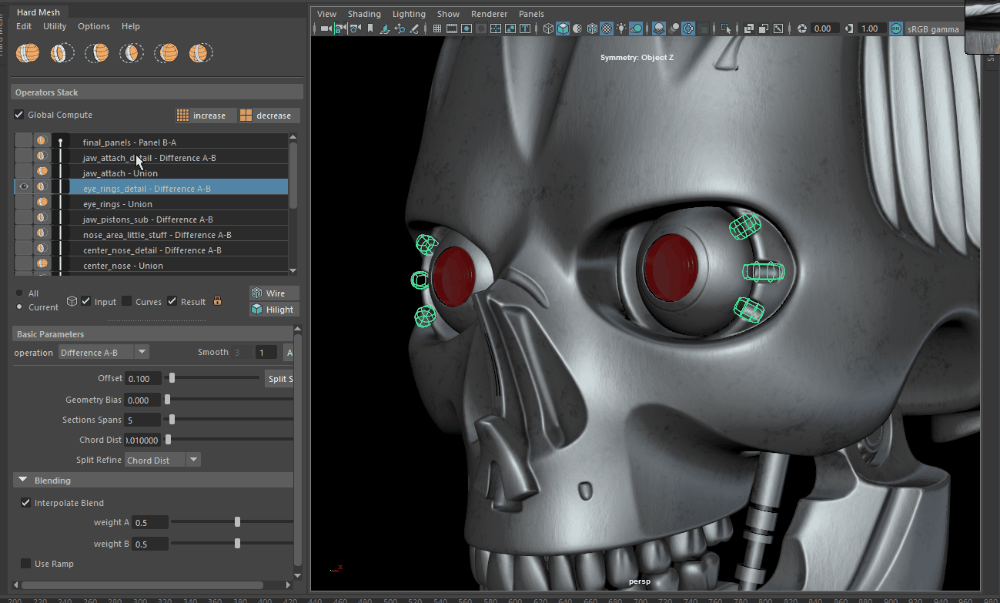
Isolating the current elements is a great way for focusing just on the relevant inputs.

Display All the input versus Current inputs.
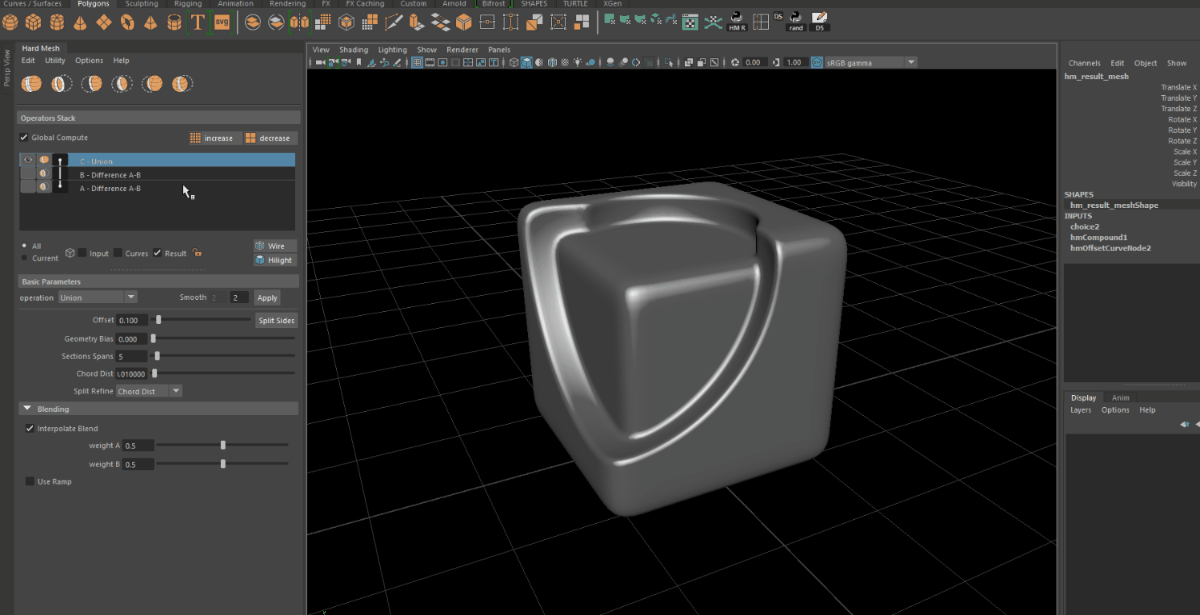
A simple example of operation reorder, notice how much can affect the final result
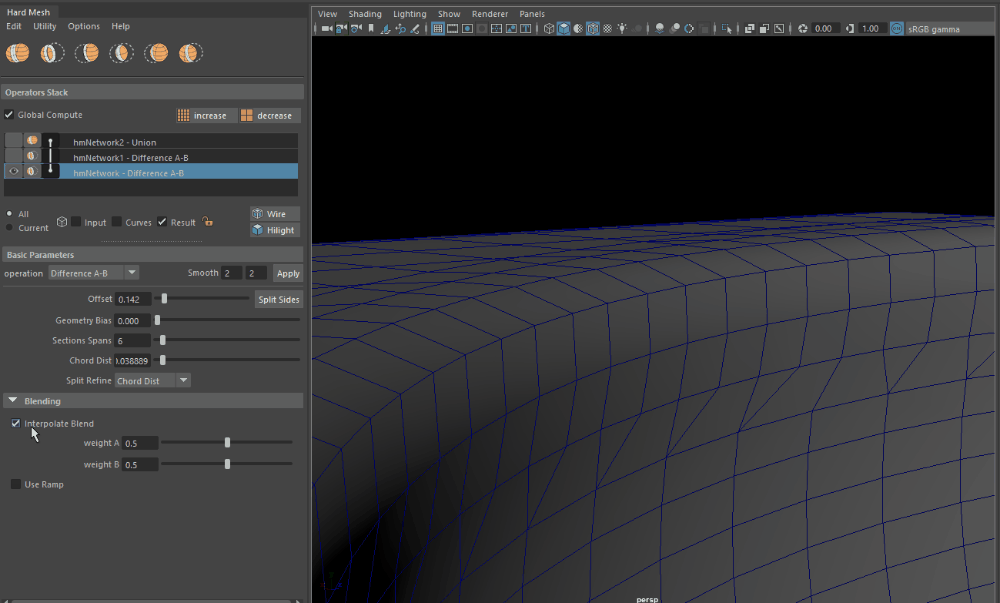
Notice how the blending assume a sharp profile when the interpolation is not computed.

Moving from the bottom to the top of visibility give an idea of all te steps used in the modeling of the object.

Turning on and off the computations


Activating one of the ramp preset to perturbate the blending strip.
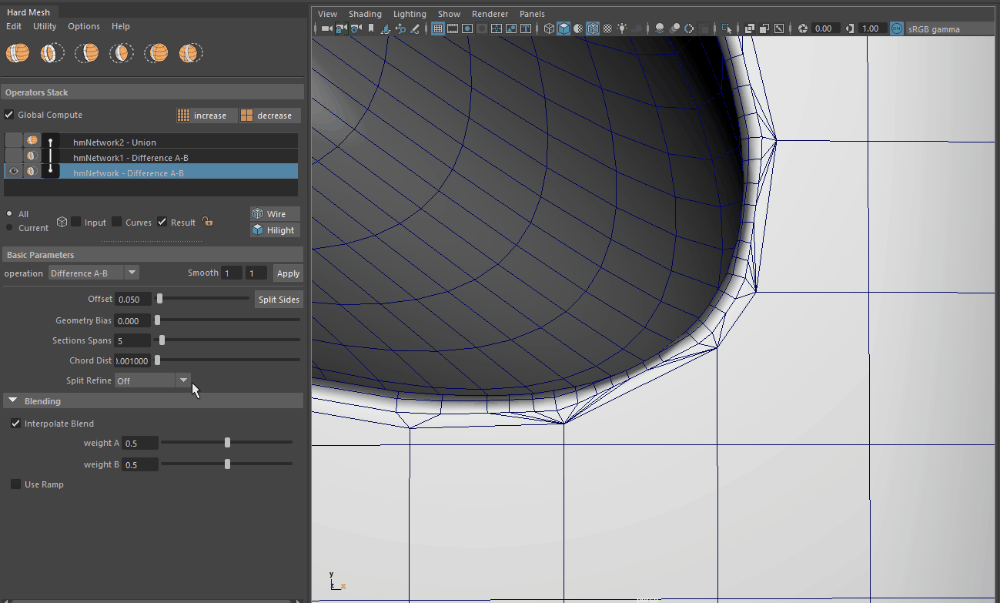
Changing the Split Refine.

Swapping the resolution between 0, the original poly count, to 2 a smoothed level.

Section Spans change.

The Weight parameters let you change the profile of the blending based on tangency.
Replies
Great work, keep it up!
For who is interested I made a quick timelapse of a model that I'm making: https://vimeo.com/220911266
Is not yet super cool speaking about the end result, but so far is more a demo of the technology.
Cheers,
Costantino
Best of luck with it.
A big problem I ran into was that the edge strips I got were prone to exploding or not matching the form very well at all. I only caught one example in your iron man video, when you were doing the eyes, and you seemed to fix it quickly and it looked good. Anything you can share about dealing with that would be very appreciated! I've got some high poly work coming up, definitely going to buy and give this a shot again.
A lot in term of fixing and stability has been made, so whoever have tryied the earlyer versions should definitely give it a look.
I will update this post when we upload this version on our website (It will stay in open beta for a little while before moving ahead on the development)
Cheers,
Costantino
---------------------------------------------------------------------------------------------------------------------------------------------------
I paste here the updates that we have made:
the version 2.1 of Hard Mesh includes new features from the workflow side and some stability and performance
improvements on the core side. Is the first cross platform release supporting Windows, Mac and Linux!
The Hard Mesh objects generated with version prior to the 2.1 can be opened, but will not react to the workflow window.
This is due to an improved node layout that adds new features, but is not compatible with the preview structure.
A conversion script for updating the networks is totally possible.
Workflow :
without worrying if you want to delete something in between the chain.
when you change the visibility of the operators, all the non relevant nodes
are turned off, giving you faster iterations also on very long chains!
off only on the current network of objects.
When working with many operators can be confusing see all the involved input meshes.
The new system let you choose to display all the inputs, or only the ones involved in the current selected operation
Core :
It gives more efficient and fast management of all the computations.
the user an easier debug of problems.
just wondering - and i'm not a maya user - but are you offering this for the various platforms that maya runs on or is it a windows-only affair?
It's still not fully tested on Mac and Linux, so we will need some testing from you all!
And a porting on other softwares is totally possible since we are using custom mesh libraries and not the Maya API.
I would love to have details on other software releases, but it's too early.
Cheers,
Costantino
When I tried the plug-in in its first version, I was really disapointed. It was slow and failed to perform operations even on simple meshes.
The version 2 (and obviously 2.1) is far, far better. The speed is very good, the UI very efficient and if you understand the tool, hard surface modeling bacomes very fun and easy.
Of course, that kind of workflow has some limitations:
-All objects should use subdiv and it's better if they have uniform tesselation
-Blending objects with coplanar faces doesn't always work
-Still have some minor instability problems
But there are big advantages:
-Totaly non destructive
-You just need to concentrate on big shapes and add details later
-The final geometry is clean
A trial version is available and I encourage every maya modeler to try it.
I understand that, one of the mistake we made, was relying on the Maya API, that are not efficient enough for the computations that we need to do.
Plus the first version was still mostly based on the command paradigm, that we choose for speed issues.
We hope to have learned enough from the errors of the past
That's the goal!
We want to make the hard surface modeling a fun and creative part, that can eventually, if it's really needed, end up with the creation of a dedicated topology.
For what can I say from my testing, all the instability issues seems to be gone. At least on our machines
Cheers,
Costantino
Is it possible to get a new trial because I would like to play around with this more before getting my company to buy.
whoever has already tried the demo and want's to try the updated version just write again to: sales@pux-3d.com
Please specify that you need a second serial and we will be happy to send it to you for another evaluation.
Regarding the workflow fo games, It depends.
Usually you want the most optimized poly count as possible, and there is no better way than doing it by hand.
My suggestion wuold be:
-Model your high poly version with the help of hard mesh, and keep always everything in construction history so you can always edit
the shapes easily.
After that you can choose one of this strategies:
1) Create an optimized topology by using the hi poly as reference, like you would do
with a scanned mesh or a sculpted mesh. This of course will give you the best optimization.
By using Hard Mesh you will be able to separate the creative part of modeling, from the more technical efficient topology creation task.
2) Clean duplicate the output in its higer resolution to use as Live mesh for retopology.
Decrease the subdivision of the Hard Mesh object, and play with the Geo Bias and Split refine to make as few polygons as possible. From there fix the topology. You can even obtain all quad meshes by subdividing and reprojecting the hard mesh object.
The anty Nurbs chamfer seems to do something similar to the Panel Operation.
We are actually starting to evaluate the effort for connecting our core algorithms to other softwares, I hope to have good news about it soon.
@eltarbos
If using a traditional boolean workflow, how the continuity of curvature/hilight can be preserved when making, for example, a hole on a curved surface?
If you guys have any other doubt, concern, suggestion I will be happy to hear it.
Cheers,
Costantino
(For instance I would imagine that when using a cube or a sphere operand, one might sometimes need to bump up the resolution of said sphere or cube after combining it with other objects for the boolean and chamfer to solve properly)
Truly fascinating stuff, can't wait to try it eventually. The red bike helmet example in the gallery is enough to get any 3d artist really excited
Of course, if you want a clean low poly, you will need to manually tweak the results of the booleans but it's a good starting point. I usually try to avoid retopology on non organic shapes but it's just personnal preference.
@pior
We are thinking about blender quite a bit lately.
I'm not a bender user, so I don't know yet how much we have to rebuild of maya functionalities for having the same workflow.
It will be interesting to open a discussion on some blender community, to understand how much interest there is, and also
what kind of business model blender users would accept.
I mean, I can't see so far how we could afford to not make a "pay per license" model, and blender is free..
@eltarbos
I see, we are doing some normal preservation and blending on our algorithms too.
Thanks for the explaination.
By the way, the beta versions for all the platforms are online, and the updated documentation
will be shortly available directly on the documantation page.
Give it a try
Cheers,
Costantino
Blender addons don't have to be free - HardOps, Decalmachine and Asset Manager are all paid add-ons, and quite popular.
As a matter of fact BoxCutter (free offspring from HardOps) would be an excellent one to look at since it specializes in the fast creation of boolean operands for an extremely fast screen-based blockout workflow (in short : it allows for the creation of squares, circles and polylines shapes in a screen space overlay, converted to extruded shapes and acting as instant boolean operands cutting the model underneath). It is a fully destructive workflow at this time, but I feel like it could be combined with your non-destructive approach quite nicely.
HardOps is an attempt at doing something similar to your tool (freeform modeling + procedural processing of cut edges), but it relies on very convoluted workflows and uses the default bevel to process edges - meaning that it only works with a very specific type of models and detailing style ("details inside details"), far more limited than what your tool can produce.
Regarding Blender communities : it's a bit tricky since the main community (BlenderArtists) can go from quite defensive to overly enthusiastic on a whim. There are however some fantastic add-on developers out there, so maybe they could be contacted directly.
Good luck !
maya's 'show all' still unhides all the operation meshes in the stack, though. this removes much of the usefulness of the native object isolation display tools. Wish there was some other way to hide those meshes so they were unaffected.
in case anyone around here didn't see it, I wrote a review of an earlier version. more info for those on the fence. tldr; two thumbs up, today's task alone was worth the cost
@Polygoblin
The input of every user is taken into consideration for our development
I can look into the "show all" thing to see if there is something we can do to prevent the hm objects to react to that command.
@throttlekitty
You can send any bug or issue you find by writing here: http://www.hard-mesh.com/support
Just put the category "workflow issue".
The updated documentation is on line!
Cheers,
Costantino
Mac and Linux are being updated as well, it's a matter of hours for having the download ready.
Fixed all the bugs that users have reported.
Here it is a little update on the demo model that I'm doing.
Cheers,
Costantino
Link to Art Station page
Edit: install over .90 was fine.
Here it is short step by step for the installation for everyone wanting to try it:
- Download the new version
- Put it everywhere on the system
- Reinstall it, this will just overwrite the module file
- Use the same key for re creating the license, or copy/paste the hmTools.lic from the older version.
- if you want, you can delete the old beta.
Cheers,
Costantino
There are still the same options
I have made a tutorial: https://vimeo.com/226668281
If you guys have any request, comment or suggestion, let me know.
Cheers,
Costantino
conversion to text version are planned, but as you pointed out, first, other more basic tutorials will come.
I'm not even a big fan of video tutorials when you need to learn something, but for understanding how a totally new tool works I think they might help.
Soon I will post updates.
cheers,
Costantino
Don't know how much time would take but I think it would be pretty popular.
initializePlugin function failed (hmTools) // updateRendererUI;
I have HardMesh working fine with Maya 2017 SP4.
Please contact us on the support page in order to let us help you.
Cheers,
Costantino
Unfortunately Maya LT do not support python, so at the moment is not supported.
A 2018 version will be released soon.
after our summer break