Hi - I'm testing out this tool but am having a few problems.
I'm getting some random scaling issues when using FWVN on meshes. Even a simple cube with one face extruded, pressing "FWVN modifier" scales the mesh up randomly. Have you any idea why this happens or how I can stop it happening?
This might just be me not understanding the tool, but the documentation is slightly confusing and the
videos are so fast as to not be able to catch much actual information from then. I see in your video that you are editing the geometry of the "control mesh" by cutting in edges after the FWVN modifier is applied - aswould be expected in a modifier based workflow - when I try this I get all sort of bad shading and corrupted polygons though - see the below image!
One great feature of QuadChamfer in 3DS Max is the ability to set the "weight" of an edge to give it a tighter or softer chamfer. Is there any ability to do this with NDM Tools or if not, anything planned for the future? As a character artist, having a uniform bevel over a whole character isn't always ideal.
@FAT_CAP FWVN Modifier is like the bevel modifier, you need to update it, by re-hitting the fwvn mod. button, and you should be able to get rid of the weird shading (systematically shading will get dumb when the mesh is modified but here's the thing -->) OR Something better is to use this solution I've made exclusively for this purpose , and the one that will offer you the best results without history / bevel node + It's free (I even recommended to use it over NDM solutions in that matter) : DOWNLOAD | Topic : http://polycount.com/discussion/184864/maya-bnormal-update-free-face-weighted-vertex-normal-plugin#latest
The cable functionality is the sole reason I bought the script set off Gumroad, however, since I'm using Maya LT, it doesn't even work, though the website says it works with Maya LT. You might want to remove that text from the site, to avoid further confusion...
first off awesome script! so much potential, and Im super excited to have a non-destructive workflow However, I keep getting crashes on this mesh I attached. Im applying this modifier after this mesh was modeled, so Im not sure if thats the issue? Anyways, it crashes every time... and on other meshes as well. Any ideas?
Hello, I bought the NDM Phoenix plugin. It worked great with meshes from scratch like a plane or cube. But I was trying to work on custom modeled meshes, like a ribbon i generated along a curve and it gave me a similar error like devingeest had / Error: file: C:/Users/Ovidius.Ovidius-PC/Documents/maya/2017/scripts/ndmods.mel line 138: The source attribute 'groupId2.outMesh' cannot be found. // file -f -save -options "v=0;"; . You need to check your plugin more with custom modeled meshes . What I did: 1- created a curve 2- made a ribbon along curve witht he Bonus Tools : Curve to Ribbon MEsh 3- Extruded the mesh to give it thickness 4- selected some faces and duplicated them as a separate object (I think the plugin doesn't like objects resulted from Duplicate Face command) 5-Selected the two objects and Combined them 6- Freeze Transfor and Delete History 7- try to add the NDM Bevel on the resulted object 8- Error.
@OvidiusTiberius, I just tested your steps and can reproduce it. I suspected that not cleaning up the bonustools ribbon stuff was the culprit. All you need to do is reapply a material to the mesh; the combine step gives a bad material connection. (all the faces are assigned to the shading engine instead of the object level>shadingEngine)
@OvidiusTiberius, I just tested your steps and can reproduce it. I suspected that not cleaning up the bonustools ribbon stuff was the culprit. All you need to do is reapply a material to the mesh; the combine step gives a bad material connection. (all the faces are assigned to the shading engine instead of the object level>shadingEngine)
throttlekitty might be right , NDM as some critical issues sometimes .. Will fix it when I have time
Replies
// Error: file: C:/Users/Devin Sr/Documents/maya/2017/scripts/ndmods.mel line 884: The source attribute 'groupId43.outMesh' cannot be found. //
This might just be me not understanding the tool, but the documentation is slightly confusing and the videos are so fast as to not be able to catch much actual information from then. I see in your video that you are editing the geometry of the "control mesh" by cutting in edges after the FWVN modifier is applied - aswould be expected in a modifier based workflow - when I try this I get all sort of bad shading and corrupted polygons though - see the below image!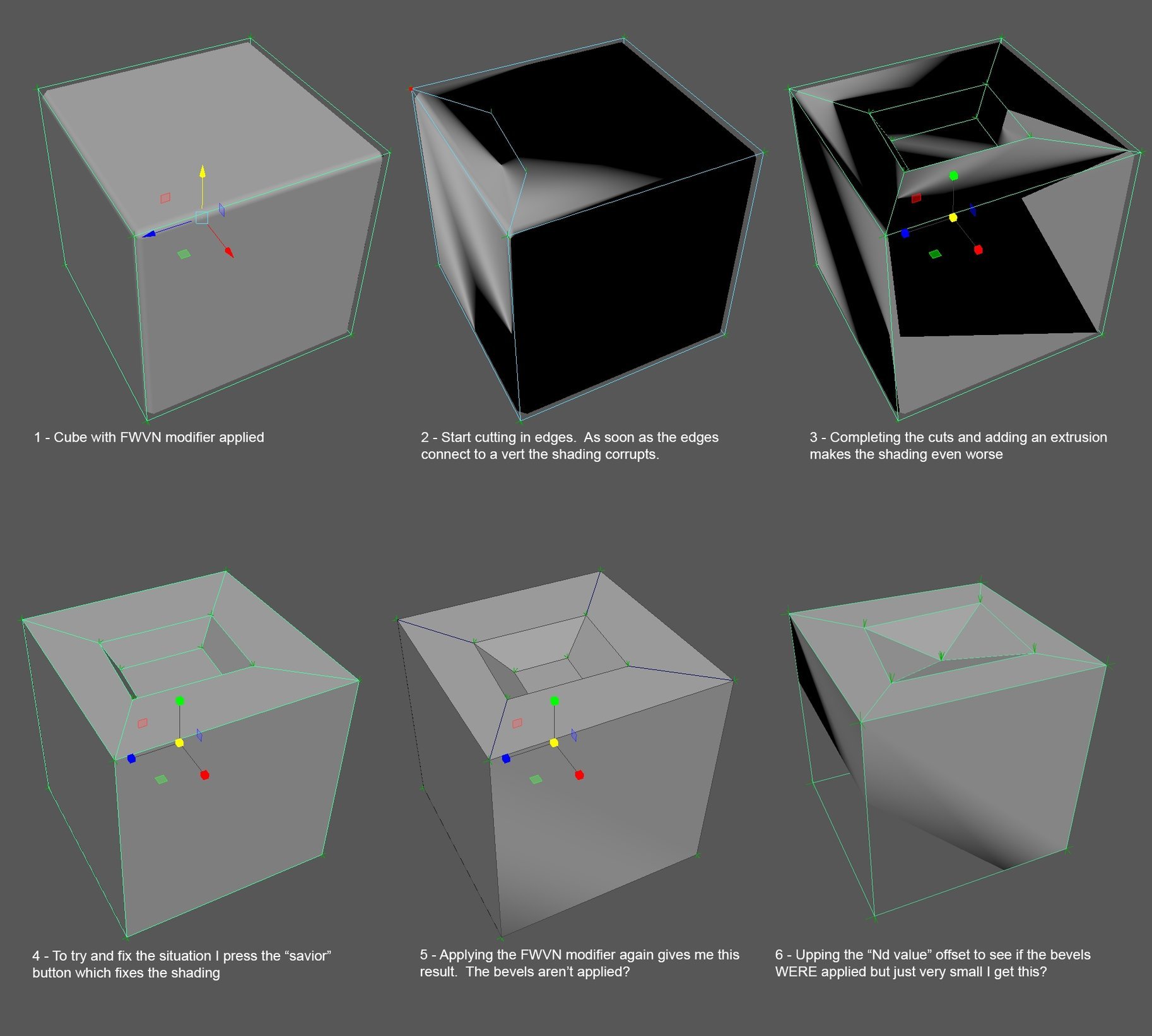
| Topic : http://polycount.com/discussion/184864/maya-bnormal-update-free-face-weighted-vertex-normal-plugin#latest
I bought the NDM Phoenix plugin. It worked great with meshes from scratch like a plane or cube. But I was trying to work on custom modeled meshes, like a ribbon i generated along a curve and it gave me a similar error like devingeest had
You need to check your plugin more with custom modeled meshes . What I did:
1- created a curve 2- made a ribbon along curve witht he Bonus Tools : Curve to Ribbon MEsh 3- Extruded the mesh to give it thickness 4- selected some faces and duplicated them as a separate object (I think the plugin doesn't like objects resulted from Duplicate Face command) 5-Selected the two objects and Combined them 6- Freeze Transfor and Delete History 7- try to add the NDM Bevel on the resulted object 8- Error.
throttlekitty might be right , NDM as some critical issues sometimes .. Will fix it when I have time
great stuff anyways,
I am using maya 2018
when I type in this in the script editor
source “ndmods.mel”;
it says
when I type it in the shortcut editor this happens:
Please help!
- Thank-you!
- Andy An
i am actually only interested in that quad bevel thing
But i would check out the graphN beta here.
https://www.polygonflow.io/
so polygonflow looks quite interesting!